Introduction
In today’s fast-paced business environment, managing documents efficiently is crucial. PDF workflow automation streamlines the creation, handling, and processing of PDF documents, improving productivity and accuracy. This article will explore the benefits, features, and best practices for implementing PDF workflow automation in your organization.
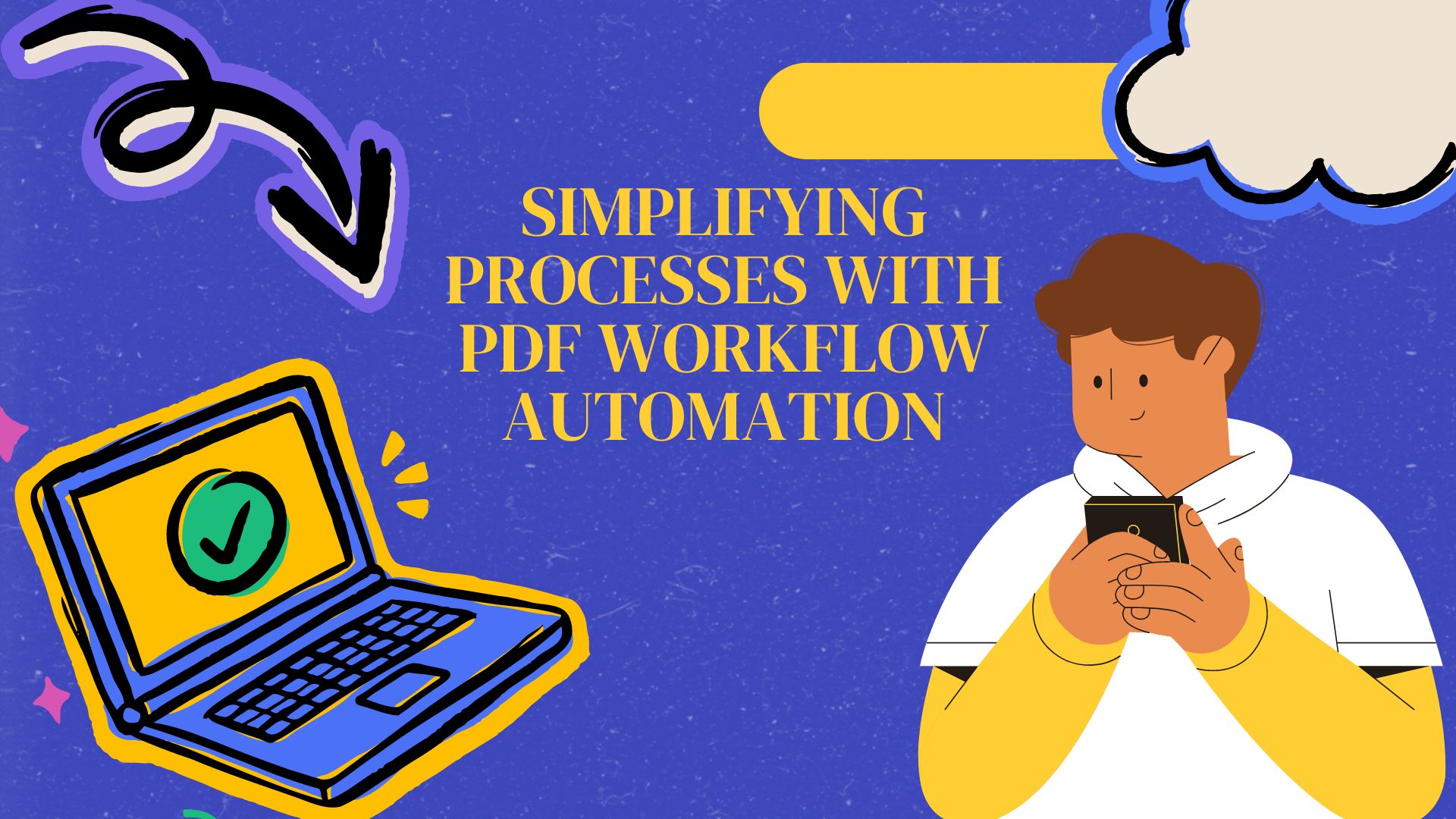
What is PDF Workflow Automation?
PDF workflow automation involves using software to automate the creation, management, and processing of PDF documents. This technology enables businesses to streamline document workflows, reducing manual tasks and enhancing efficiency.
Benefits of PDF Workflow Automation
1. Increased Efficiency
Automating PDF workflows eliminates the need for manual document handling, reducing the time and effort required to create, manage, and process PDF documents. This leads to faster turnaround times and improved productivity.
2. Enhanced Accuracy
PDF workflow automation reduces the risk of errors associated with manual document handling. By automating repetitive tasks, businesses can ensure consistency and accuracy across all PDF documents.
3. Cost Savings
By reducing the need for printing, scanning, and manual processing, PDF workflow automation leads to significant cost savings. This includes savings on paper, ink, and storage space.
4. Improved Compliance
Automated workflows ensure that PDF documents adhere to regulatory and compliance standards. This reduces the risk of non-compliance and associated penalties.
5. Better Collaboration
PDF workflow automation facilitates better collaboration by providing a centralized platform for document creation, review, and approval. This ensures that all stakeholders are on the same page and can access the latest document versions.
Key Features of PDF Workflow Automation Solutions
1. Template Management
Create and manage reusable templates for common PDF documents, ensuring consistency and reducing the time required for document creation.
2. Data Integration
Integrate with your existing systems, such as CRM, ERP, and accounting software, to automatically populate PDF documents with relevant data.
3. Automated Workflows
Set up automated workflows to manage the creation, review, and approval of PDF documents. This ensures that all necessary steps are completed in a timely manner.
4. E-Signature Integration
Integrate with e-signature solutions to streamline the signing process and ensure that PDF documents are signed quickly and securely.
5. Audit Trails
Maintain comprehensive audit trails to track changes and document history. This ensures accountability and provides evidence of compliance.
6. Secure Storage
Store PDF documents securely with encryption and access controls to protect sensitive information and ensure compliance with data protection regulations.
Best Practices for Implementing PDF Workflow Automation
1. Identify Key Processes
Identify the key PDF document processes that will benefit most from automation. Focus on areas where manual tasks are time-consuming and error-prone.
2. Choose the Right Solution
Select a PDF workflow automation solution that meets your business needs and integrates with your existing systems. Look for features such as template management, data integration, automated workflows, and e-signature integration.
3. Create Standardized Templates
Develop standardized templates for common PDF documents, ensuring consistency and reducing the time required for document creation. Use these templates as the basis for your automated workflows.
4. Integrate with Existing Systems
Integrate your PDF workflow automation solution with your existing systems to automatically populate documents with relevant data. This reduces manual data entry and improves accuracy.
5. Train Your Team
Provide training to your team on how to use the PDF workflow automation solution effectively. Ensure that they understand the benefits and capabilities of the solution and can leverage it to improve their workflows.
6. Monitor and Optimize
Regularly monitor the performance of your PDF workflow automation solution and gather feedback from users. Use this information to make improvements and optimize your automated workflows.
Future of PDF Workflow Automation
As technology continues to advance, PDF workflow automation solutions are expected to become more sophisticated. Future developments may include enhanced artificial intelligence (AI) and machine learning (ML) capabilities to further improve automation and decision-making processes. These advancements will enable businesses to automate even more complex PDF document workflows and achieve greater efficiency and accuracy.
FAQ Section
1. What is PDF workflow automation?
PDF workflow automation involves using software to automate the creation, management, and processing of PDF documents, reducing manual tasks and improving efficiency.
2. What are the benefits of PDF workflow automation?
Benefits include increased efficiency, enhanced accuracy, cost savings, improved compliance, and better collaboration.
3. What features should I look for in a PDF workflow automation solution?
Look for features such as template management, data integration, automated workflows, e-signature integration, audit trails, and secure storage.
4. How do I implement PDF workflow automation?
Identify key processes, choose the right solution, create standardized templates, integrate with existing systems, train your team, and monitor and optimize the solution.
5. What is the future of PDF workflow automation?
The future of PDF workflow automation includes advancements in AI and ML capabilities, enabling businesses to automate even more complex document workflows and achieve greater efficiency and accuracy.
Conclusion
PDF workflow automation is a powerful tool that can transform the way businesses handle PDF documents. By automating repetitive tasks, improving accuracy, and ensuring compliance, PDF workflow automation solutions provide significant benefits for businesses of all sizes. Implementing a PDF workflow automation solution can streamline your workflows, reduce costs, and enhance collaboration, ultimately leading to increased productivity and better business outcomes.
