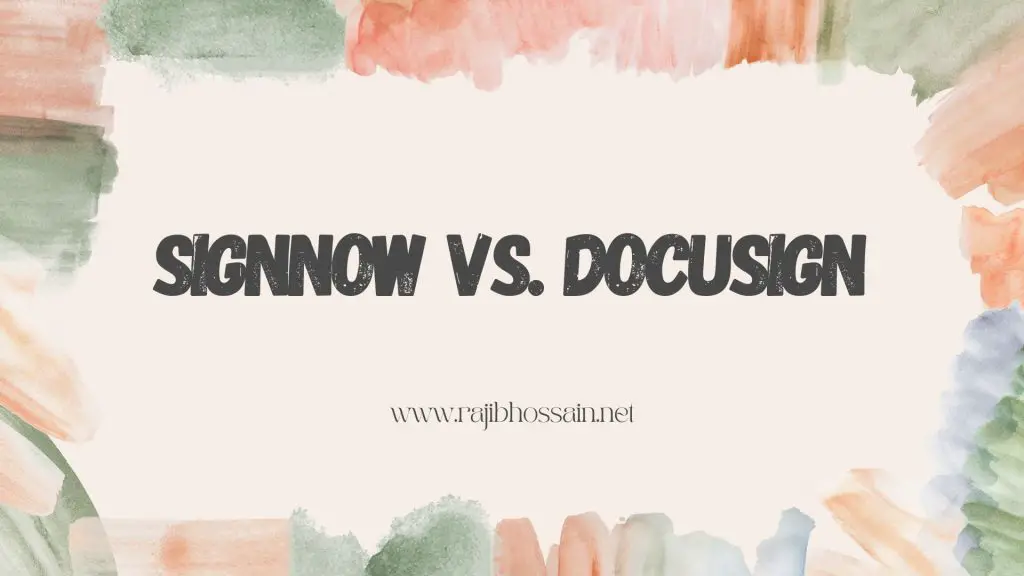
Introduction
In today’s fast-paced digital world, electronic signature solutions are essential for businesses of all sizes. Two popular options in this space are SignNow and DocuSign. Both platforms offer robust features for electronically signing documents, but they cater to slightly different needs and preferences. This article will compare SignNow and DocuSign, highlighting their key features, pricing, ease of use, security measures, and customer support. Additionally, we’ll include a FAQ section to address common questions about these e-signature solutions.
Key Features
SignNow
- Ease of Use: SignNow offers a user-friendly interface with drag-and-drop functionality, making it easy for users to upload documents, add signature fields, and send them for signing.
- Templates: Create and save reusable templates for frequently used documents.
- Integration: Integrates with popular apps like Google Drive, Salesforce, and Office 365.
- Mobile App: Provides a mobile app for iOS and Android, allowing users to sign documents on the go.
- Bulk Sending: Send documents to multiple recipients at once, which is ideal for large-scale operations.
- Team Collaboration: Allows team members to collaborate on documents and track the signing process.

Best eSignature service
DocuSign
- Extensive Features: DocuSign is known for its extensive feature set, including advanced authentication options and a robust API for custom integrations.
- Templates: Offers customizable templates for commonly used documents.
- Integration: Integrates with a wide range of applications, including Salesforce, Microsoft, Google, and many more.
- Mobile App: Provides a highly-rated mobile app for signing documents on the go.
- Workflow Automation: Allows for complex workflow automation, making it easier to manage document processes.
- Compliance: DocuSign is compliant with major e-signature laws and standards, including ESIGN, UETA, and eIDAS.
Pricing
SignNow
- Free Trial: Offers a 7-day free trial.
- Business Plan: Starts at $8 per user/month, includes essential e-signature features.
- Business Premium Plan: $15 per user/month, adds advanced features like bulk sending and team collaboration.
- Enterprise Plan: Custom pricing, includes all features plus dedicated support and advanced integrations.

Best eSignature service
DocuSign
- Free Trial: Offers a 30-day free trial.
- Personal Plan: $10 per month for a single user, suitable for individual use.
- Standard Plan: $25 per user/month, includes advanced fields and signer attachments.
- Business Pro Plan: $40 per user/month, adds features like advanced authentication and payment collection.
- Enterprise Plan: Custom pricing, tailored for large organizations with complex needs.
Ease of Use
SignNow
SignNow is known for its simplicity and ease of use. The interface is intuitive, making it easy for new users to navigate and start signing documents quickly. The drag-and-drop functionality and straightforward dashboard help users manage their documents efficiently.

Best eSignature service
DocuSign
DocuSign offers a more comprehensive feature set, which can make the initial learning curve steeper compared to SignNow. However, once users are familiar with the interface, they can take advantage of powerful features and integrations to streamline their document workflows.
Security
SignNow
- Encryption: SignNow uses SSL encryption to protect data in transit and AES-256 encryption for data at rest.
- Compliance: Complies with industry standards such as SOC 2 Type II, HIPAA, and GDPR.
- Audit Trails: Provides detailed audit trails for every document to ensure transparency and accountability.

Best eSignature service
DocuSign
- Encryption: DocuSign uses advanced encryption technologies to protect documents and data.
- Compliance: Complies with global e-signature laws and standards, including ESIGN, UETA, eIDAS, HIPAA, and more.
- Audit Trails: Offers comprehensive audit trails, capturing every action taken on a document.
Customer Support
SignNow
- Support Channels: Offers email and live chat support.
- Resources: Provides a knowledge base, video tutorials, and webinars to help users get the most out of the platform.

Best eSignature service
DocuSign
- Support Channels: Offers 24/7 phone, email, and chat support for enterprise customers.
- Resources: Provides extensive resources, including a knowledge base, community forums, webinars, and training sessions.
Frequently Asked Questions (FAQs)
1. What is SignNow?
SignNow is an electronic signature platform that allows users to sign, send, and manage documents online. It offers features like templates, mobile apps, and integrations with popular software.
2. What is DocuSign?
DocuSign is a leading electronic signature solution that provides a comprehensive set of features for signing and managing documents electronically. It supports advanced authentication, workflow automation, and compliance with global e-signature laws.
3. Which is more affordable, SignNow or DocuSign?
SignNow generally offers more affordable pricing plans compared to DocuSign, making it a cost-effective option for small to medium-sized businesses.
4. Are electronic signatures legally binding?
Yes, electronic signatures are legally binding in many countries, including the United States and the European Union, provided they meet certain criteria established by laws such as the ESIGN Act and eIDAS Regulation.
5. Can I use SignNow or DocuSign on my mobile device?
Both SignNow and DocuSign offer mobile apps for iOS and Android, allowing users to sign documents on the go.
6. What integrations do SignNow and DocuSign offer?
SignNow integrates with applications like Google Drive, Salesforce, and Office 365. DocuSign offers a broader range of integrations, including Salesforce, Microsoft, Google, and many other enterprise applications.
7. How do SignNow and DocuSign ensure document security?
Both SignNow and DocuSign use advanced encryption technologies to protect data. They also provide detailed audit trails and comply with various industry standards and regulations to ensure the security and integrity of signed documents.
8. Can I try SignNow and DocuSign before committing?
Yes, both SignNow and DocuSign offer free trials. SignNow provides a 7-day free trial, while DocuSign offers a 30-day free trial.
9. Which platform is better for large enterprises?
DocuSign is generally better suited for large enterprises due to its extensive feature set, advanced security measures, and comprehensive compliance with global standards.
10. Is customer support available for both platforms?
Yes, both SignNow and DocuSign offer customer support. SignNow provides email and live chat support, while DocuSign offers 24/7 phone, email, and chat support for enterprise customers.
Conclusion
Both SignNow and DocuSign are powerful e-signature solutions that cater to different needs. SignNow is an excellent choice for small to medium-sized businesses looking for an affordable and easy-to-use platform. It offers essential features and seamless integrations at a lower price point. On the other hand, DocuSign is ideal for larger organizations with more complex requirements, offering extensive features, robust security, and compliance with global standards.
When choosing between SignNow and DocuSign, consider your specific needs, budget, and the complexity of your document workflows. Both platforms offer free trials, so you can test them out and determine which one best fits your organization.
