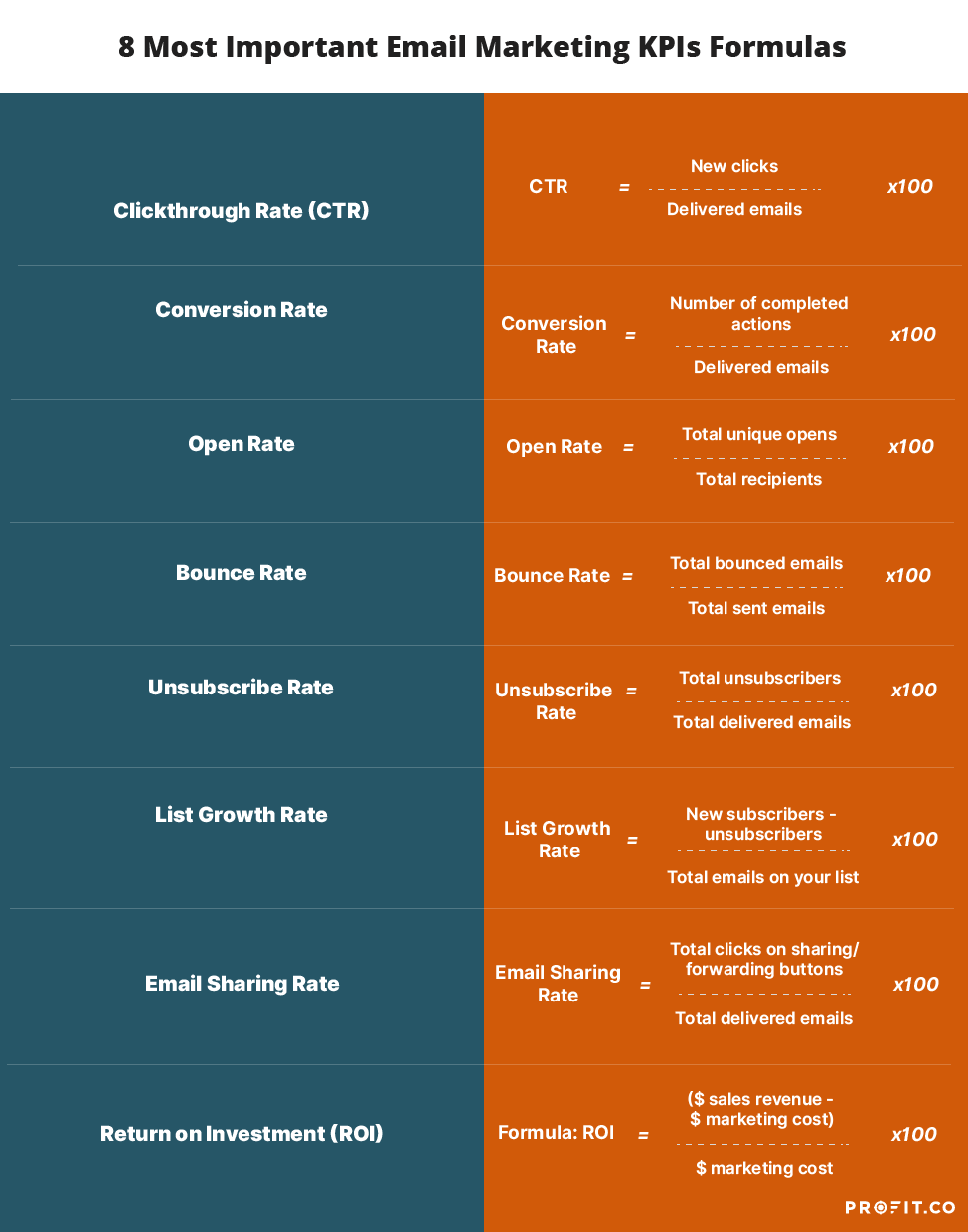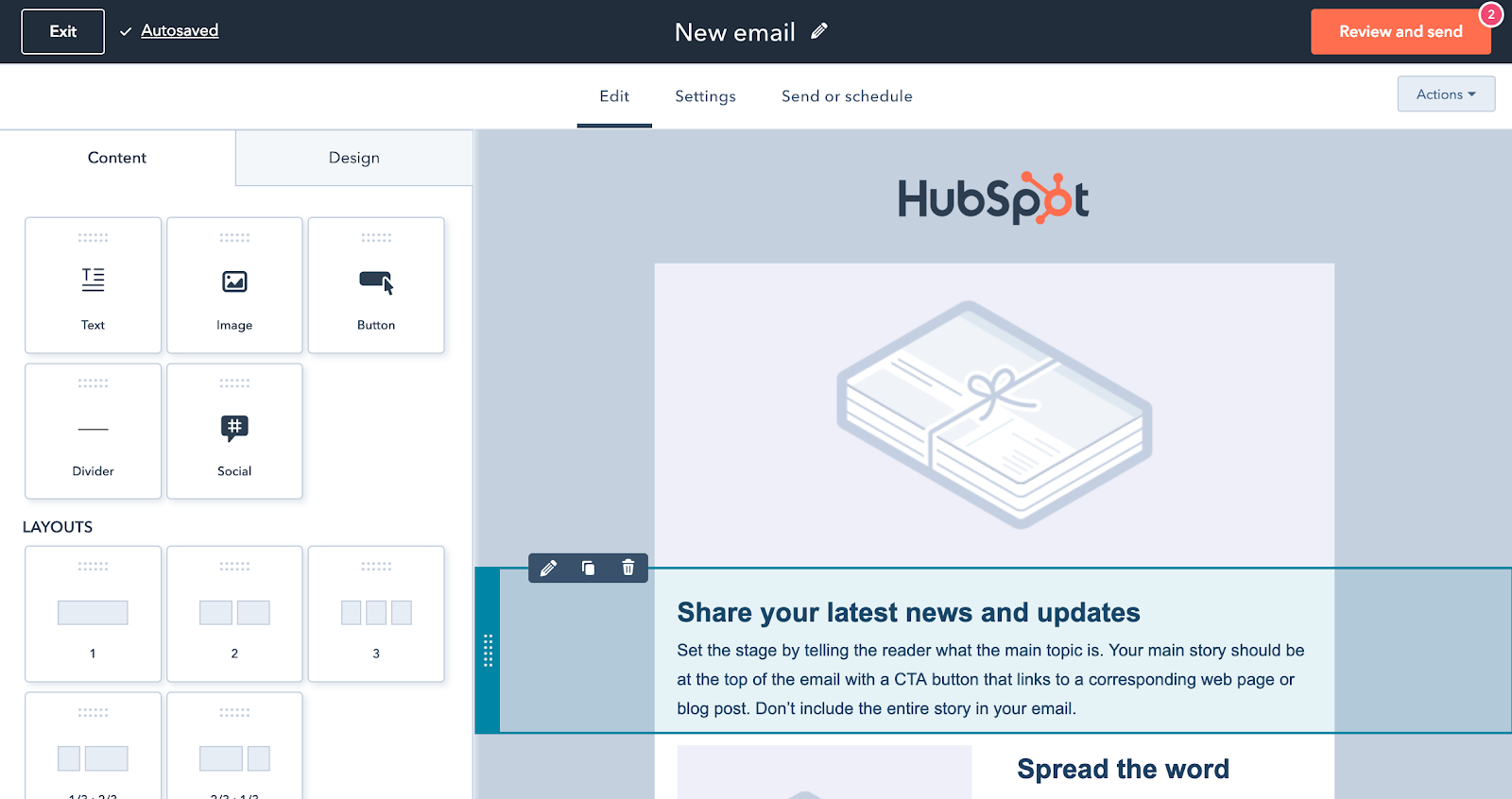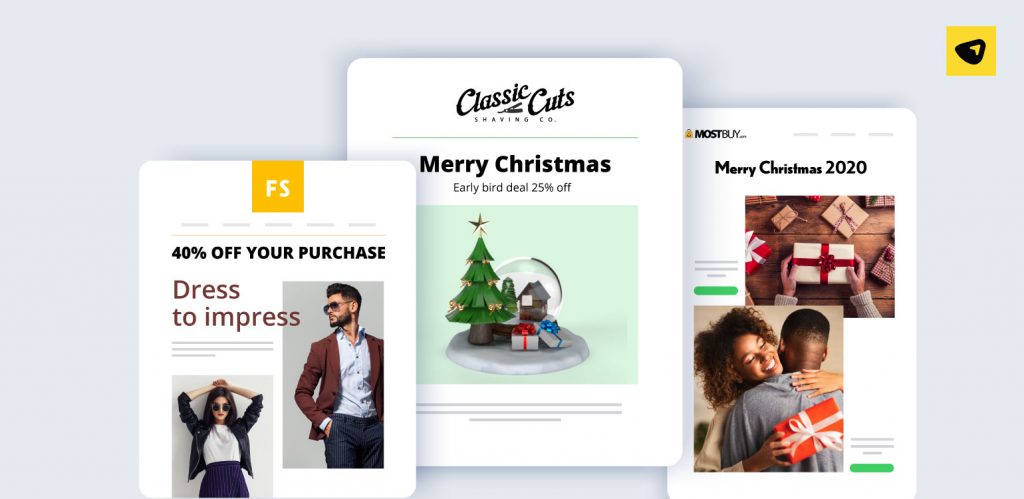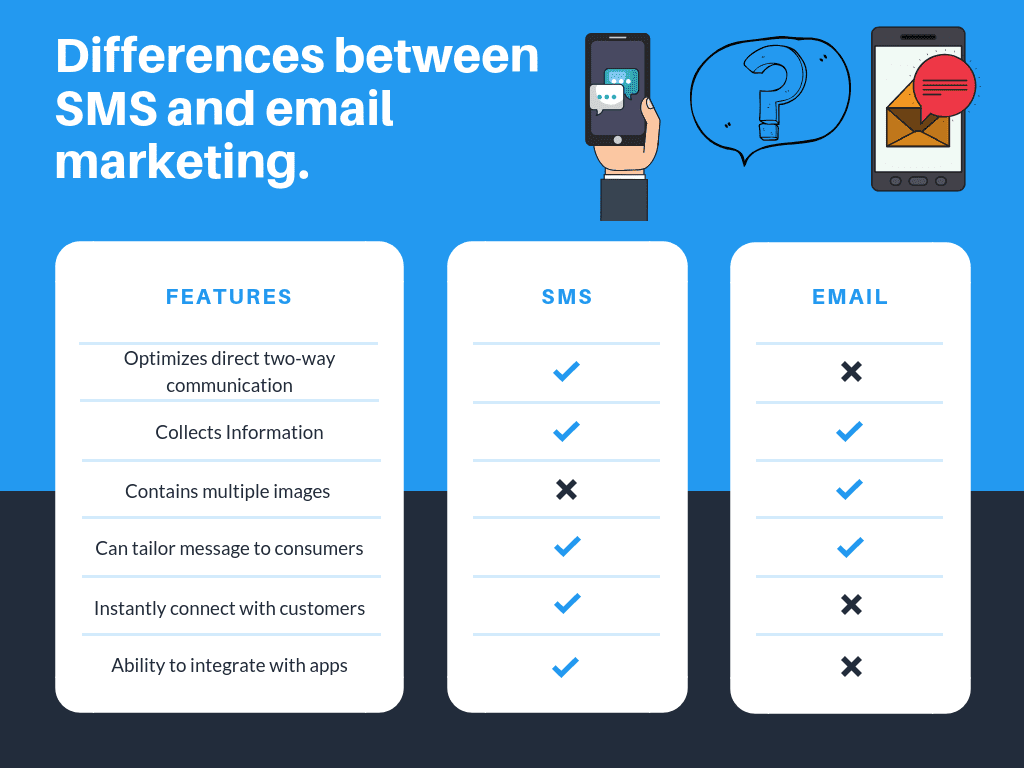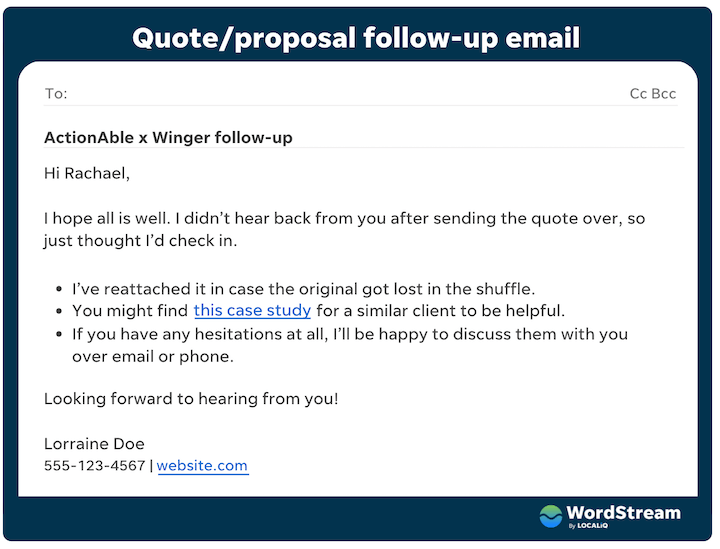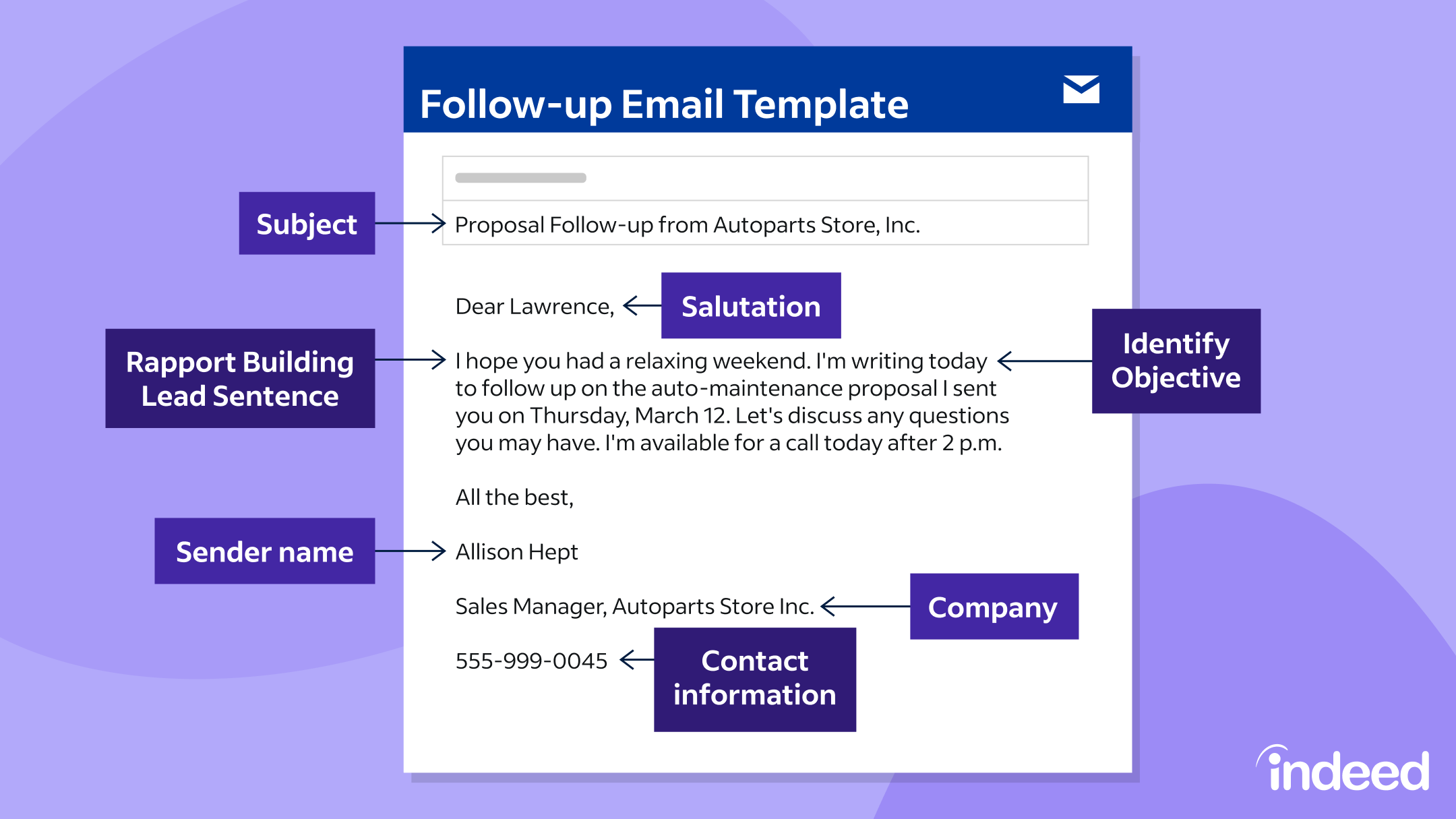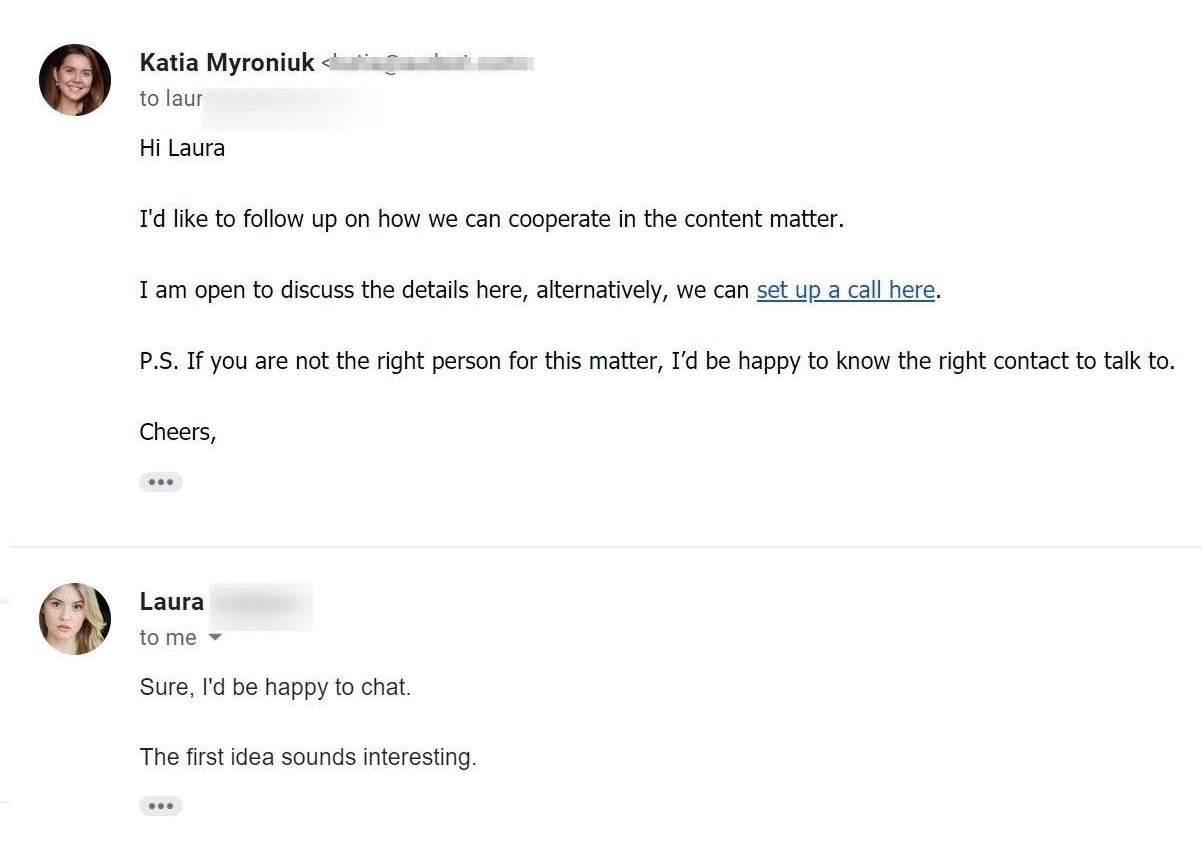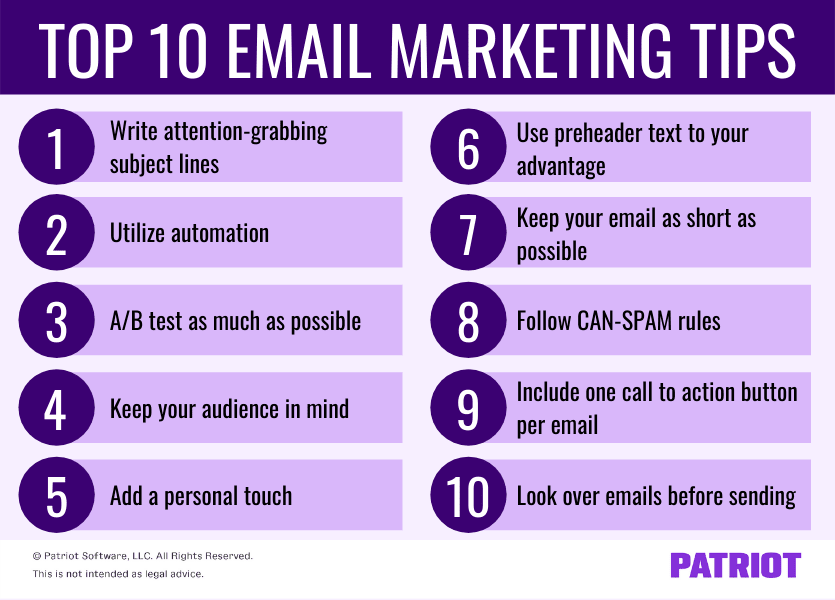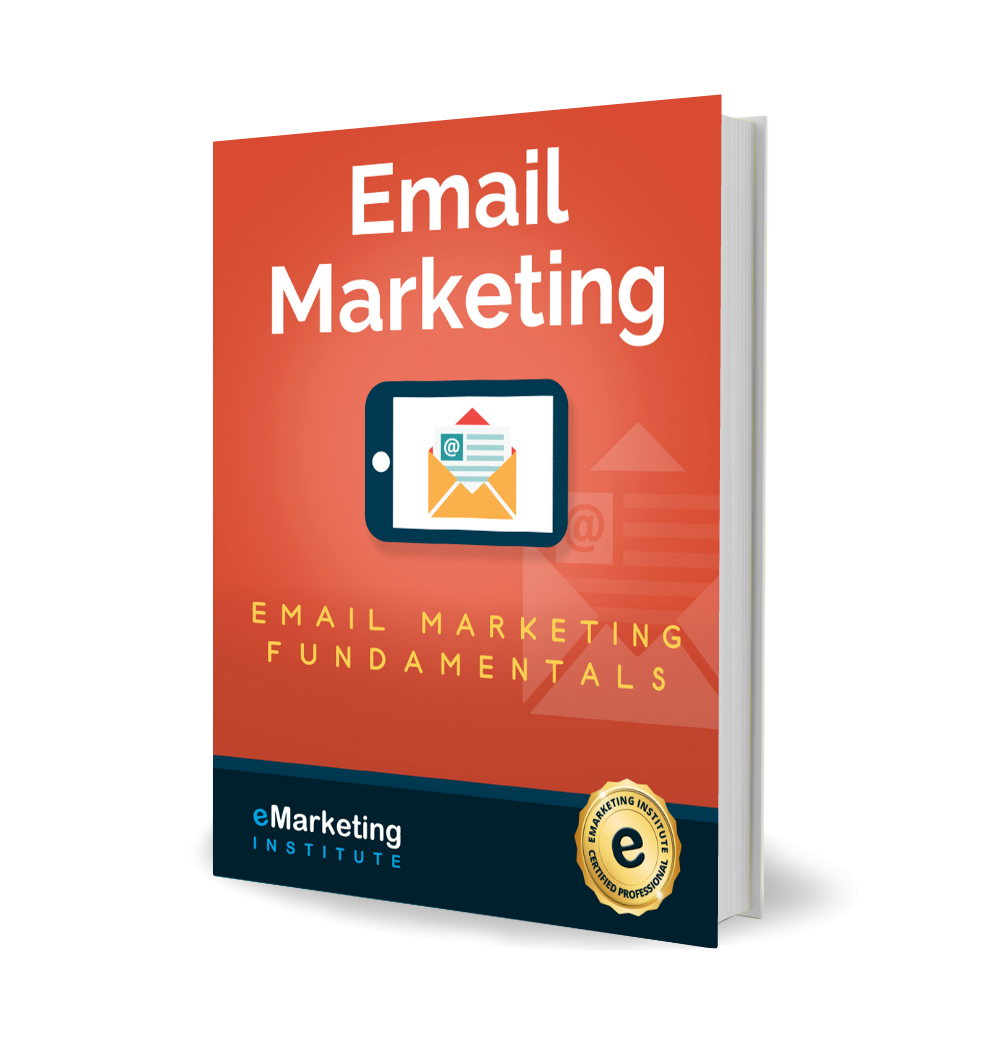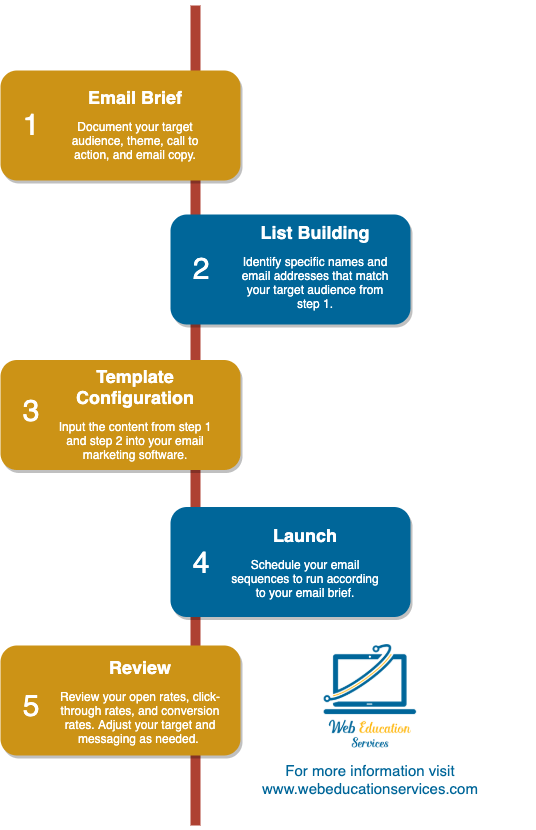Key performance indicators (KPIs) for email marketing include open rates, click-through rates, conversion rates, and unsubscribe rates. These metrics help measure the success of email campaigns.
Email marketing is a powerful tool for businesses to connect with their audience. Evaluating its effectiveness requires specific KPIs. Open rates indicate how many recipients opened the email. Click-through rates show the percentage of recipients who clicked on links within the email.
Conversion rates measure how many recipients took a desired action, such as making a purchase or signing up for a service. Unsubscribe rates reveal how many recipients opted out of future emails. Monitoring these KPIs allows marketers to fine-tune their strategies and improve campaign performance.

Credit: www.streak.com
Introduction To Email Marketing KPIs
Email marketing is a vital tool for businesses. It helps in reaching out to customers directly. But how do you know if your email campaigns are working? This is where KPIs (Key Performance Indicators) come into play. KPIs help in measuring the success of your email marketing efforts. Let’s dive deeper into understanding email marketing KPIs.
Importance Of Measuring Performance
Measuring performance is crucial for any marketing strategy. It helps in identifying what works and what doesn’t. Without measuring, you are flying blind. Here are some reasons why measuring performance is important:
- Improves Campaigns: Knowing your KPIs helps in improving your campaigns.
- Increases ROI: Tracking KPIs can lead to a higher return on investment.
- Identifies Issues: KPIs help in identifying issues in your email marketing.
- Better Decisions: Data-driven decisions are always better.
Selecting The Right KPIs
Choosing the right KPIs is essential. Not all KPIs will be relevant to your goals. Here are some common KPIs for email marketing:
| KPI | Description |
|---|---|
| Open Rate | Percentage of emails opened by recipients. |
| Click-Through Rate (CTR) | Percentage of recipients who clicked on a link in the email. |
| Conversion Rate | Percentage of recipients who completed a desired action. |
| Bounce Rate | Percentage of emails not delivered to the recipient’s inbox. |
| Unsubscribe Rate | Percentage of recipients who unsubscribed after receiving the email. |
Here is a simple guide to selecting the right KPIs:
- Define your goals clearly.
- Identify the KPIs that align with those goals.
- Regularly review and adjust your KPIs.
Open Rate
- Email marketing is a powerful tool. Tracking Key Performance Indicators (KPIs) helps measure its success. One crucial KPI is the Open Rate. Understanding and improving this metric can boost your email marketing efforts.
What Open Rate Tells You
The open rate shows the percentage of recipients who open your email. It tells you how engaging your subject lines are. A high open rate means your emails are interesting. A low open rate suggests you need to improve your email content.
| Open Rate Percentage | Interpretation |
|---|---|
| 20% – 30% | Average |
| 30% – 40% | Good |
| Above 40% | Excellent |
Improving Your Email Open Rates
Improving your open rates can lead to more engagement. Here are some tips:
- Craft compelling subject lines: Make them short and enticing.
- Personalize your emails: Use the recipient’s name in the subject line.
- Send at optimal times: Test different times and days to find the best.
- Segment your audience: Tailor content to different groups of recipients.
Using these strategies can help improve your open rates. Better open rates mean more people read your emails. This can lead to higher conversion rates and better ROI.
Click-through Rate (CTR)
Click-Through Rate (CTR) is a key metric in email marketing. It measures the percentage of email recipients who clicked on a link within your email. A high CTR indicates that your content is engaging and relevant to your audience.
Analyzing Ctr Significance
CTR helps you gauge the effectiveness of your email campaigns. It shows if your audience finds your content appealing. This metric can reveal the success of your call-to-actions (CTAs) and email design. Understanding CTR can guide you in making data-driven decisions for future campaigns.
| CTR Range | Interpretation |
|---|---|
| 0-2% | Needs Improvement |
| 2-5% | Average Performance |
| 5% and above | Excellent Engagement |
Tracking CTR can help you identify what works best in your emails. It helps in optimizing subject lines, content, and CTAs. Analyzing CTR data can also highlight areas that need improvement.
Strategies To Boost CTR
Boosting CTR involves several strategies. Here are some effective ways to improve your CTR:
- Personalize Your Emails: Use the recipient’s name and tailor content to their interests.
- Craft Compelling Subject Lines: A strong subject line can increase open rates and CTR.
- Optimize Email Design: Ensure your email is visually appealing and mobile-friendly.
- Include Clear CTAs: Use bold, clear, and actionable CTAs to drive clicks.
- Segment Your Audience: Send targeted emails to specific segments for better engagement.
Using these strategies can significantly improve your email marketing performance. Regularly test and analyze your emails to keep optimizing your CTR.
Conversion Rate
The conversion rate is a key metric in email marketing. It shows the percentage of recipients who take a desired action. This could be buying a product, signing up for a service, or completing a form. A high conversion rate means your emails are effective. A low conversion rate indicates the need for improvements.
Tracking Conversions From Emails
Tracking conversions is crucial for understanding email performance. Use tracking tools like Google Analytics. Set up goals to see which emails drive the most conversions. Track metrics like click-through rates and purchase completions.
| Metric | Description |
|---|---|
| Click-Through Rate (CTR) | Percentage of recipients who click links in your email. |
| Conversion Rate | Percentage of recipients who complete the desired action. |
| Bounce Rate | Percentage of emails that didn’t reach the recipient’s inbox. |
Optimizing Emails For Higher Conversions
Improve your email content to boost conversions. Use compelling subject lines to grab attention. Ensure your emails are mobile-friendly. Add clear and strong calls-to-action (CTA). Personalize content to make it relevant to the recipient.
- Use engaging subject lines.
- Ensure mobile-friendly design.
- Include clear calls to action.
- Personalize email content.
Test different elements to see what works best. Use A/B testing to compare subject lines, images, and CTAs. Analyze results and adjust your strategy accordingly.
Bounce Rate
Email marketing is a powerful tool. But, it can fail if not monitored. One key metric is the Bounce Rate. This shows how many emails didn’t reach the recipient. High bounce rates hurt your email reputation. Understanding bounce rates helps improve email delivery.
Types Of Email Bounces
There are two types of email bounces: hard bounces and soft bounces.
| Type | Explanation |
|---|---|
| Hard Bounce | The email cannot be delivered. Reasons include invalid addresses or blocked domains. |
| Soft Bounce | The email is temporarily undeliverable. Reasons include full inboxes or server issues. |
Reducing Email Bounce Rate
Reducing bounce rates is key. Here are some tips:
- Clean Your Email List: Remove invalid addresses. Use email verification tools.
- Check Email Content: Avoid spammy language. Ensure your emails are well-formatted.
- Monitor Bounce Reports: Regularly check bounce reports. Identify and address issues quickly.
- Use Double Opt-In: Confirm email addresses. This ensures users want your emails.
- Test Before Sending: Send test emails first. Check for delivery issues.
By following these steps, you can lower your bounce rate. This improves your email marketing success.
List Growth Rate
List Growth Rate is a key metric in email marketing. It shows how fast your email list is growing. Keeping track of this metric helps you understand your list’s health and effectiveness.
Measuring List Health
Measuring list health involves checking the quality of your email list. A healthy list has active and engaged subscribers. To measure list health, consider these factors:
- Open Rates: The percentage of emails opened by recipients.
- Click-Through Rates (CTR): The percentage of clicks on links within your emails.
- Bounce Rates: The percentage of emails that could not be delivered.
- Unsubscribe Rates: The percentage of people who opt out of your emails.
Tracking these metrics helps you maintain a strong and active list.
Effective List-Building Techniques
Building an email list requires effective strategies. Here are some proven methods:
- Offer Incentives: Provide freebies like e-books or discounts for sign-ups.
- Use Sign-Up Forms: Place forms on your website and social media channels.
- Host Webinars: Collect emails from attendees for future marketing.
- Run Contests: Use contests to gather emails from participants.
These techniques can help grow your email list quickly and efficiently.
Email Sharing/Forwarding Rate
The Email Sharing/Forwarding Rate measures how often recipients share your emails. This metric is crucial for understanding the reach of your email campaigns. A higher rate indicates engaging content. It also helps in expanding your audience organically.
Encouraging Email Sharing
Encouraging email sharing can boost your campaign’s reach. Make sharing easy. Include social sharing buttons in your emails. Add a “Forward to a Friend” link. Personalize the message to make it engaging. This can prompt recipients to share.
Incentivize sharing with rewards or discounts. People love freebies. Promote content that is helpful and interesting. Engage your audience with valuable information. Visuals and infographics can also encourage sharing.
Benefits Of Viral Email Content
Viral email content can amplify your reach. It helps in brand awareness. A larger audience means more potential customers. This can lead to higher conversion rates.
Viral content often brings in new subscribers. These subscribers can turn into loyal customers. It also boosts your SEO efforts. More shares mean more backlinks to your website.
Here’s a quick table to summarize the benefits:
| Benefit | Description |
|---|---|
| Increased Reach | More people see your content. |
| Brand Awareness | Your brand becomes more recognized. |
| New Subscribers | More people sign up for your emails. |
| Higher SEO | More backlinks to your site. |
To sum up, focus on creating shareable content. Make it easy to share. Enjoy the benefits of a wider reach and better engagement.
Unsubscribe Rate
Understanding the unsubscribe rate is vital for email marketing success. It shows how many people leave your mailing list after receiving an email. A high unsubscribe rate can signal problems with your email content or strategy.
Understanding Unsubscribe Trends
Analyzing unsubscribe trends helps improve your email campaigns. Use this data to understand what content your audience dislikes.
| Month | Unsubscribe Rate (%) |
|---|---|
| January | 0.5 |
| February | 0.7 |
| March | 0.6 |
Look at patterns over time. Do unsubscribes spike after certain emails? This insight can help adjust your strategy.
Managing Unsubscribes Gracefully
Handle unsubscribes with care. Make it easy for users to leave your list.
- Provide a clear unsubscribe link in every email.
- Offer options to adjust email frequency.
- Ask for feedback on why they are leaving.
Respecting the user’s choice can improve your brand image. It shows you value their preferences.
You can also create a friendly unsubscribe page. Thank users for their past engagement and invite them to return.
Keep an eye on your unsubscribe rate. Regularly review and adjust your email content strategy. This can help reduce the number of unsubscribes and keep your audience engaged.
Overall ROI
Understanding the Overall ROI of email marketing is crucial. ROI, or Return on Investment, shows the profitability of your email campaigns. A higher ROI means better performance. It’s essential to track this metric to improve your strategy.
Calculating Email Marketing Roi
To calculate your email marketing ROI, follow these steps:
- Calculate your total revenue from email campaigns.
- Determine the total cost of your email campaigns.
- Use the formula: ROI = (Revenue – Cost) / Cost 100.
For example, if your revenue is $5,000 and your cost is $500, your ROI is:
ROI = (5000 - 500) / 500 100 = 900%
A 900% ROI means you earned $9 for every $1 spent.
Maximizing Roi With Targeted Campaigns
Targeted campaigns can boost your ROI. Here are some tips:
- Segment your email list based on user behavior.
- Personalize your email content for each segment.
- Use A/B testing to find the best subject lines.
- Optimize send times for higher open rates.
By targeting your campaigns, you can reach the right audience. This increases engagement and boosts ROI.
In summary, tracking and maximizing ROI is key in email marketing. Use these strategies to improve your results.
Segmentation And Personalization
Email marketing thrives on delivering the right message to the right audience. Segmentation and personalization are key to achieving this. By dividing your email list into smaller groups, you can tailor content to meet specific needs. Personalized emails show higher engagement rates, boosting your KPIs.
Tailoring Content To Audiences
Segment your audience based on demographics, behavior, and preferences. Use data from past interactions to understand your audience better. Here are some ways to segment your audience:
- Location
- Age
- Gender
- Purchase history
- Email engagement
Once segmented, craft personalized messages for each group. Address their unique needs and interests. This approach increases open rates, click-through rates, and conversions.
Impact Of Segmentation On Kpis
Effective segmentation directly impacts your KPIs. Here are some key performance indicators to monitor:
| KPI | Impact |
|---|---|
| Open Rate | Personalized emails are opened more. |
| Click-Through Rate | Relevance increases clicks. |
| Conversion Rate | Targeted messages lead to more actions. |
| Unsubscribe Rate | Relevant content reduces unsubscribes. |
Tracking these KPIs helps measure the success of your segmentation strategy. Adjust your approach based on the data to continually improve results.
Mobile Optimization
Mobile Optimization is crucial for effective email marketing. Most users check emails on mobile devices. Ensuring your emails are mobile-friendly boosts engagement and conversions. This section will explore how to adapt to mobile users and the key metrics to monitor.
Adapting To Mobile Users
Adapting your emails for mobile users involves several important steps. Use a responsive design that adjusts to different screen sizes. Keep your email layout simple and clean. Large buttons and readable fonts help users navigate your content easily.
- Use single-column layouts.
- Ensure text is legible without zooming.
- Compress images for faster loading.
- Provide a clear call-to-action (CTA).
These changes improve the user experience on mobile devices. Users will spend more time on your emails and are more likely to click through.
Mobile Metrics To Watch
Tracking the right metrics helps measure your mobile optimization efforts. Below are some key mobile metrics to watch:
| Metric | Description |
|---|---|
| Open Rate | Percentage of recipients who open your email on mobile. |
| Click-Through Rate (CTR) | Percentage of mobile users who click on links. |
| Conversion Rate | Percentage of mobile users who complete the desired action. |
| Bounce Rate | Percentage of emails not delivered to mobile devices. |
| Unsubscribe Rate | Percentage of users who unsubscribe after reading on mobile. |
Monitoring these metrics helps you understand the effectiveness of your mobile optimization. Adjust your strategies based on the data to improve performance.

Credit: exponea.com
A/b Testing
A/B testing is a powerful tool in email marketing. It helps marketers test different versions of an email. This method identifies what works best. It can improve open rates, click-through rates, and conversions.
Leveraging A/b Testing For Improvement
Start with a hypothesis. What change might improve performance? Test one element at a time. It could be the subject line, call to action, or email design.
Split your email list into two groups. Group A gets version A. Group B gets version B. Send both versions at the same time. Monitor which performs better.
Here are some elements to test:
- Subject lines
- Call-to-action buttons
- Email layout
- Images
- Personalization
Analyzing A/b Test Results
After sending the emails, analyze the results. Look at open rates, click-through rates, and conversions. Use a table to compare the results:
| Metric | Version A | Version B |
|---|---|---|
| Open Rate | 20% | 25% |
| Click-Through Rate | 5% | 7% |
| Conversion Rate | 2% | 3% |
Identify the winning version. Implement the winning changes in your next email campaign. Repeat the A/B testing process to keep improving.
Keep your tests simple. Only change one element at a time. This ensures you know what caused the improvement.
Consistent testing leads to better results. It helps you understand your audience better.
Engagement Over Time
Email marketing is a powerful tool for businesses. Tracking engagement over time helps understand your audience better. This section will explore long-term engagement trends and strategies for re-engaging inactive subscribers.
Long-term Engagement Trends
Long-term engagement trends show how your audience interacts over time. Consistent engagement indicates a healthy email list. Look at metrics like open rates and click-through rates over months. Analyze these trends to see patterns and changes.
Here’s a table to help you track these metrics:
| Month | Open Rate (%) | Click-Through Rate (%) |
|---|---|---|
| January | 25 | 5 |
| February | 23 | 4.5 |
| March | 24 | 5.2 |
Monitor these trends to adjust your strategy. A decline in engagement may need new tactics.
Re-engaging Inactive Subscribers
Inactive subscribers can affect your email performance. Re-engaging them can boost your metrics. Start with a re-engagement campaign. Send emails with special offers or surveys. Ask if they want to stay on your list.
Here are the steps for a re-engagement campaign:
- Identify inactive subscribers.
- Create a compelling subject line.
- Offer a special discount or gift.
- Ask for feedback or preferences.
- Send a follow-up email if needed.
Use these strategies to bring back inactive subscribers. Keeping your list engaged ensures better performance over time.

Credit: www.salesmate.io
Frequently Asked Questions
What Is The Kpi For Email Marketing?
Key KPIs for email marketing include open rate, click-through rate, conversion rate, bounce rate, and unsubscribe rate.
What Are 3 Ways Of Measuring Success In Email Marketing?
1. Measure open rates to see how many recipients opened your email. 2. Track click-through rates to gauge engagement with links. 3. Monitor conversion rates to assess the effectiveness of your email in driving desired actions.
Which Of The Following Is A Typical Email Marketing Kpi?
A typical email marketing KPI includes open rates, click-through rates, conversion rates, and bounce rates. These metrics measure engagement.
How Do You Measure Email Marketing Metrics?
Measure email marketing metrics by tracking open rates, click-through rates, conversion rates, bounce rates, and unsubscribe rates. Use analytics tools for accurate data.
Conclusion
Understanding key KPIs is vital for effective email marketing. Track open rates, click-through rates, and conversions. Optimize your strategies based on these metrics. This will improve engagement and drive better results. Keep monitoring and adjusting to achieve your marketing goals.
Successful email marketing relies on continuous performance evaluation.