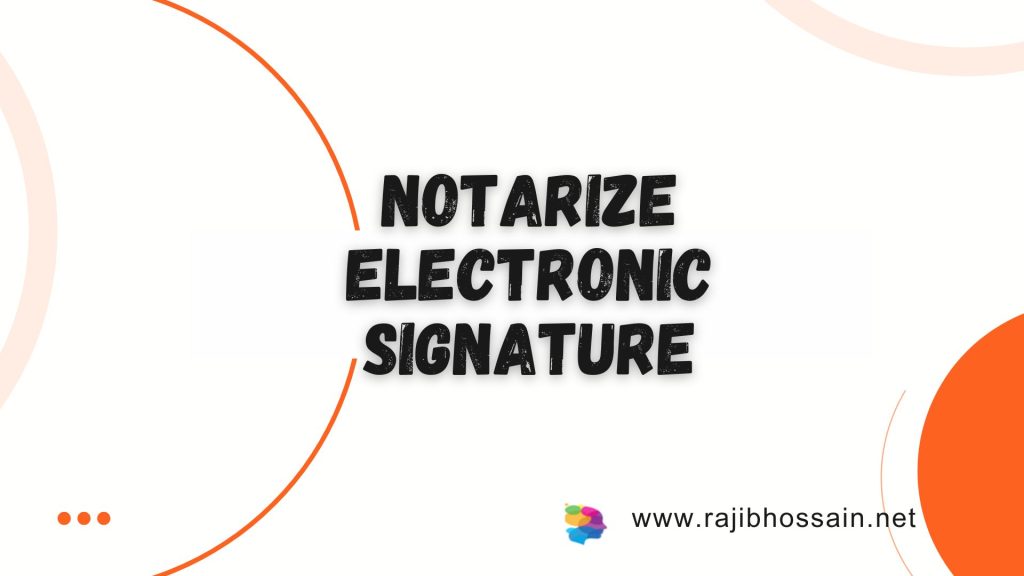
Electronic signatures (e-signatures) have revolutionized the way documents are signed, providing convenience and efficiency. However, for certain legal documents, notarization is required to verify the identity of the signers and ensure the authenticity of the signatures. This guide will explain how to notarize an electronic signature, the benefits of doing so, and the best practices for ensuring legal compliance.
What is Notarization?
Notarization is a process performed by a notary public to certify the authenticity of signatures on a document. The notary verifies the identity of the signers, ensures they are signing willingly, and confirms that they understand the contents of the document. Notarization adds an extra layer of security and credibility to the document, making it legally binding and acceptable in courts and other official settings.
Benefits of Notarizing Electronic Signatures
1. Enhanced Security
Notarizing an electronic signature adds an extra layer of security by verifying the identity of the signer. This reduces the risk of fraud and forgery.
2. Legal Validity
Notarized electronic signatures are legally valid and recognized in many jurisdictions, ensuring that the document holds up in legal and official settings.
3. Convenience
With the advent of remote online notarization (RON), you can notarize electronic signatures from the comfort of your home or office, eliminating the need for physical presence.
4. Increased Credibility
Notarized documents are viewed as more credible and trustworthy by third parties, such as banks, government agencies, and courts.
How to Notarize an Electronic Signature
Step 1: Choose a Remote Online Notarization (RON) Platform
Several RON platforms offer secure and legally compliant notarization services. Popular options include:
- Notarize.com: A widely used platform for remote online notarization.
- DocuSign Notary: An extension of DocuSign that provides notarization services.
- NotaryCam: Another reputable RON service that allows for remote notarization.
Step 2: Prepare Your Document
- Create or Upload the Document: Prepare your document and ensure it is in an acceptable digital format, such as PDF.
- Add Signature Fields: Use your chosen platform to add signature fields where the signers will sign.
Step 3: Verify Identity
- Provide Identification: The notary will verify the identities of all signers using government-issued identification, such as a driver’s license or passport.
- Complete Knowledge-Based Authentication (KBA): Some platforms require signers to answer a series of personal questions to further verify their identity.
Step 4: Conduct the Notarization Session
- Schedule the Session: Arrange a time for the notarization session. Some platforms offer on-demand notarization, while others may require scheduling.
- Join the Video Conference: The notary will conduct a video conference with all signers to witness the signing process and ensure the signers understand the document.
- Sign the Document: Signers will electronically sign the document in the presence of the notary.
Step 5: Complete and Save the Notarized Document
- Notary’s Seal and Signature: The notary will apply their electronic seal and signature to the document.
- Save and Share: Save the notarized document and share it with relevant parties. The notarization platform will typically provide a downloadable copy.
Legal Considerations
1. Compliance with Local Laws
Ensure that the remote online notarization platform complies with the laws and regulations of your jurisdiction. Not all states or countries accept remote notarization, so it’s essential to verify local requirements.
2. Retention of Records
Keep a copy of the notarized document and the notary’s journal for your records. Most jurisdictions require notaries to retain records of notarized documents for a specified period.
3. Authentication and Security
Use reputable RON platforms that offer robust security features, such as encryption and multi-factor authentication, to protect the integrity of the notarized document.
Conclusion
Notarizing electronic signatures adds a vital layer of security and legal validity to digital documents. By understanding the notarization process and using reputable RON platforms, you can ensure that your electronically signed documents are legally binding and credible. Whether for real estate transactions, legal agreements, or financial documents, notarized electronic signatures provide the assurance needed in today’s digital world.
FAQ Section
1. What is remote online notarization (RON)?
Remote online notarization (RON) is the process of notarizing a document electronically via a video conference with a licensed notary public.
2. Is remote online notarization legal?
RON is legal in many jurisdictions, including several U.S. states. However, it’s important to verify the specific laws and regulations in your area.
3. What identification is required for RON?
Signers typically need to provide a government-issued ID, such as a driver’s license or passport and may need to complete knowledge-based authentication (KBA).
4. Can any document be notarized electronically?
Most documents can be notarized electronically, but some exceptions may apply depending on local laws and the nature of the document.
5. How do I choose a RON platform?
Choose a reputable RON platform like Notarize.com, DocuSign Notary, or NotaryCam, and ensure it complies with local laws and offers robust security features.
By following this guide, you can confidently notarize electronic signatures, ensuring your documents are secure, legally valid, and professionally credible.
