HubSpot Email Automation streamlines your email marketing efforts by automating repetitive tasks and personalizing customer interactions. This tool enhances engagement and boosts conversions.
HubSpot Email Automation is a powerful feature that allows businesses to automate their email marketing strategies effectively. This tool helps you save time by automating repetitive tasks, such as sending welcome emails, follow-ups, and promotional messages. It also enables personalized interactions with your audience, ensuring that each recipient gets relevant content tailored to their preferences.
By leveraging HubSpot’s robust analytics, businesses can track the performance of their email campaigns and make data-driven decisions. This not only improves engagement rates but also drives higher conversion rates, ultimately contributing to business growth. HubSpot Email Automation is essential for any business looking to optimize its email marketing efforts efficiently.
Introduction To Hubspot’s Email Automation
HubSpot’s email automation tool is a game-changer. It helps businesses connect with their audience. The tool makes email marketing easy and effective. It saves time and boosts customer engagement.
Why Email Automation?
Email automation helps businesses grow. It allows sending emails automatically. This saves time and effort. You can schedule emails in advance. This ensures your message reaches the audience at the right time.
Email automation also improves accuracy. Manual emails can have errors. Automated emails reduce this risk. They are consistent and reliable. This builds trust with your audience.
The Role Of Hubspot
HubSpot offers a powerful email automation tool. It is user-friendly and efficient. You can create customized email campaigns. The tool provides templates to make your work easier.
HubSpot’s automation tool integrates with other HubSpot features. This makes it a one-stop solution. You can track email performance. The tool provides detailed analytics. This helps improve future campaigns.
| Features | Benefits |
|---|---|
| Pre-built Templates | Quick and easy email creation |
| Automation Workflows | Improved efficiency and accuracy |
| Analytics and Reporting | Better campaign insights |
- Save time with scheduled emails
- Reduce errors with automation
- Track performance with analytics
- Create your email campaign
- Select your audience
- Schedule the emails
- Monitor and analyze results
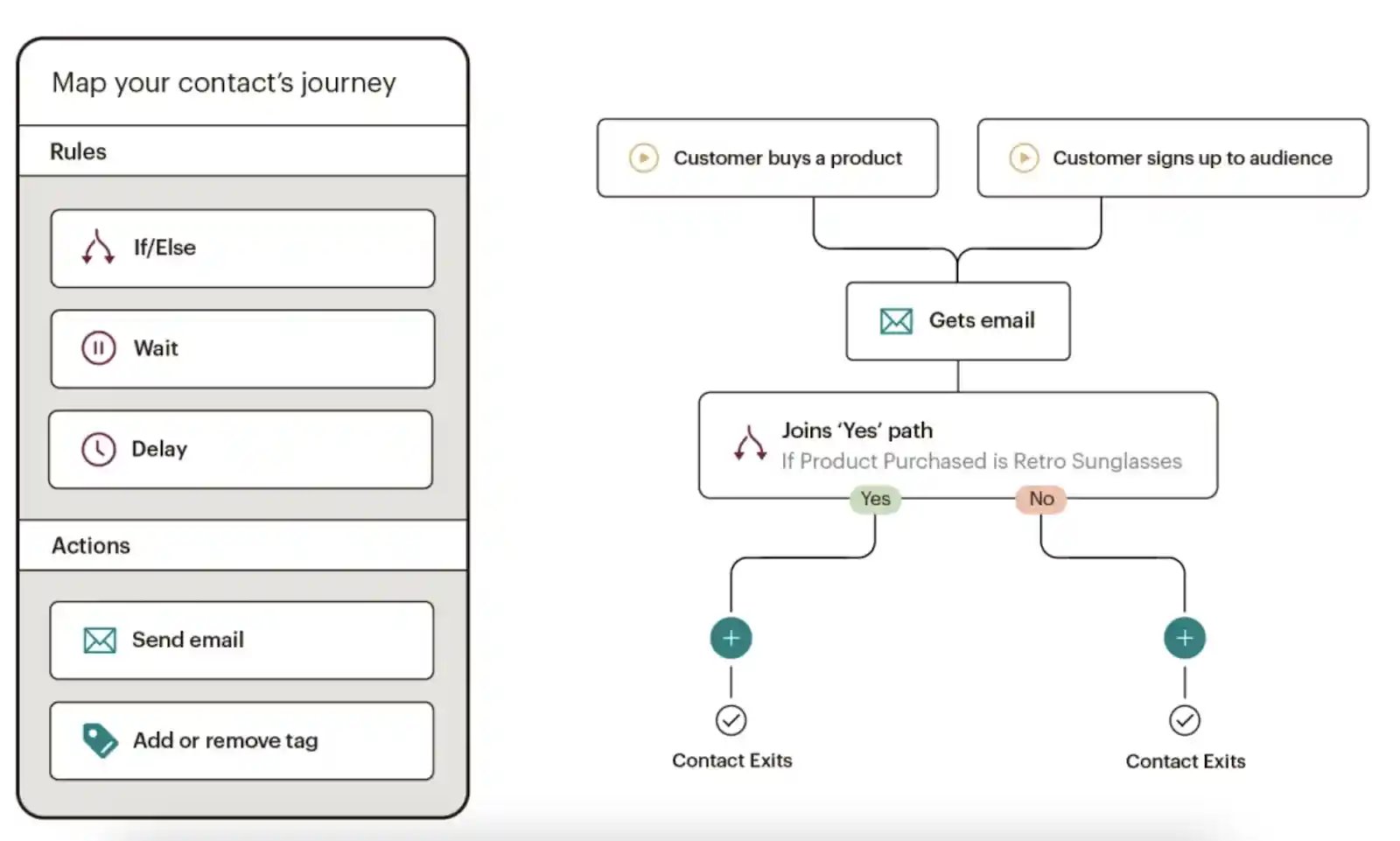
Credit: blog.hubspot.com
Setting Up Your Hubspot Email Automation
HubSpot Email Automation helps you reach your audience easily. It saves time and boosts engagement. Here is a simple guide to set up your HubSpot Email Automation.
Creating An Email List
The first step is to create an email list. An email list is a collection of your contacts’ email addresses. You can import contacts or add them manually.
- Go to your HubSpot dashboard.
- Click on “Contacts”.
- Select “Import” to upload a file.
- You can also add contacts one by one.
Make sure your email list is updated. Only include people who want your emails.
Segmenting Your Audience
Segmenting helps you target the right people. You can create different groups based on interests. This makes your emails more relevant.
| Segment Type | Description |
|---|---|
| Location | Group contacts by their city or country. |
| Behavior | Segment based on past actions. |
| Preferences | Group by interests or likes. |
To segment your audience:
- Go to “Contacts”.
- Click on “Lists”.
- Select “Create list”.
- Choose your criteria.
Use segmentation to send personalized emails. This boosts open rates and engagement.
Crafting The Perfect Automated Email
Crafting the perfect automated email with HubSpot is essential for marketing success. It engages your audience and drives conversions. Let’s dive into how to design and personalize your emails.
Designing Your Email Template
Your email template sets the tone for your message. A clean, visually appealing template is crucial. Keep the design simple and focused.
- Use a responsive design for all devices.
- Keep fonts readable and professional.
- Incorporate your brand colors and logo.
- Include clear call-to-action buttons.
Test your template on different devices. Ensure it looks good everywhere.
Personalizing Content For Your Audience
Personalization makes your emails more engaging. Tailor content to your audience’s interests.
- Use the recipient’s name in the subject line and body.
- Segment your email list based on behavior and preferences.
- Include personalized recommendations or offers.
- Write in a friendly, conversational tone.
Personalized emails show you understand your audience. This builds trust and boosts engagement.
| Aspect | Best Practice |
|---|---|
| Subject Line | Keep it short and catchy. |
| Images | Use high-quality visuals. |
| Links | Include clear, clickable links. |
Follow these tips to create effective automated emails. Your audience will appreciate the effort.
Triggering Emails With Precision
HubSpot Email Automation helps businesses send the right message at the right time. One key feature is triggering emails with precision. This means sending emails based on specific actions taken by the user.
Understanding Triggers And Conditions
Email triggers are events that prompt an email to be sent. These events can range from a user signing up for a newsletter to abandoning a shopping cart. In HubSpot, you can set up these triggers to automate your emails.
Conditions refine these triggers further. They ensure that only the right users get the right emails. For example, an email might only send if a user has visited a certain page twice. Combining triggers and conditions allows for highly personalized email campaigns.
| Trigger | Condition | Email Action |
|---|---|---|
| User signs up | None | Send welcome email |
| Abandons cart | User has items in cart | Send reminder email |
| Downloads eBook | User is a lead | Send follow-up email |
Examples Of Effective Email Triggers
- Welcome Email: Triggered when a user signs up. This email thanks the user and provides useful info.
- Birthday Email: Triggered on the user’s birthday. This email can offer a special discount or gift.
- Purchase Confirmation: Triggered after a purchase. This email confirms the order and provides details.
- Re-engagement Email: Triggered if a user is inactive for a period. This email aims to bring the user back.
By using triggers and conditions, you can send precise and timely emails. This improves user engagement and boosts your marketing efforts.
Analyzing Email Campaign Performance
Email automation is a powerful tool in HubSpot. To make the most of it, you must analyze your email campaigns. This will help you understand what works and what doesn’t.
Key Metrics To Monitor
To measure the success of your email campaigns, focus on key metrics. Here are some important ones:
- Open Rate: The percentage of recipients who open your email.
- Click-Through Rate (CTR): The percentage of recipients who click on links within your email.
- Bounce Rate: The percentage of emails that could not be delivered.
- Unsubscribe Rate: The percentage of recipients who opt out of your emails.
- Conversion Rate: The percentage of recipients who complete a desired action.
Monitoring these metrics helps you gauge the effectiveness of your email campaigns.
Using Analytics To Improve Campaigns
HubSpot provides detailed analytics to help you refine your email campaigns. Here’s how you can use them:
- Segment Your Audience: Group your recipients based on their behavior. This allows you to tailor your content.
- A/B Testing: Test different subject lines or email content. This helps you see which version performs better.
- Analyze Engagement: Look at which links are getting the most clicks. This shows what content interests your audience.
- Adjust Send Times: Experiment with different times and days. Find out when your audience is most active.
- Review Unsubscribes: Analyze why people are opting out. This helps you improve your content.
Using these techniques, you can continuously improve your email campaigns. HubSpot’s analytics tools make this process easier.
| Metric | Definition |
|---|---|
| Open Rate | The percentage of recipients who open your email. |
| Click-Through Rate | The percentage of recipients who click on links within your email. |
| Bounce Rate | The percentage of emails that could not be delivered. |
| Unsubscribe Rate | The percentage of recipients who opt out of your emails. |
| Conversion Rate | The percentage of recipients who complete a desired action. |
By focusing on these key metrics and using HubSpot’s analytics, you can enhance your email marketing strategy.
Advanced Automation Strategies
HubSpot Email Automation offers advanced strategies that elevate your marketing efforts. These strategies help you target and engage your audience more effectively. They save time and boost your conversion rates.
Lead Nurturing With Drip Campaigns
Drip campaigns are automated sets of emails. They are sent on a schedule. Each email builds on the previous one. Drip campaigns guide leads through the sales funnel.
Use drip campaigns to educate your leads. Provide valuable content. Share tips, guides, and case studies. This keeps your leads engaged and interested.
Here is an example of a simple drip campaign:
| Content | Send Time | |
|---|---|---|
| Email 1 | Welcome message and introduction | Immediately after signup |
| Email 2 | Educational article or guide | 2 days after Email 1 |
| Email 3 | Case study or testimonial | 4 days after Email 2 |
Drip campaigns ensure your leads receive the right information at the right time.
Behavior-based Email Sequences
Behavior-based email sequences react to user actions. They offer a personalized experience. Behavior triggers include:
- Website visits
- Email opens
- Link clicks
- Form submissions
For example, if a lead visits a pricing page, send a follow-up email. This email can include:
- Special offers
- Product demos
- Customer testimonials
This approach aligns your emails with user interests. It increases engagement and conversion rates.
Advanced automation strategies in HubSpot Email Automation help your marketing efforts. Use drip campaigns and behavior-based sequences to nurture leads. This ensures your emails are relevant and timely.
Integrating With Other Hubspot Features
HubSpot Email Automation is powerful. Integrating it with other HubSpot features enhances its capabilities. This integration makes your email marketing more effective and personalized.
Using Crm Data For Personalization
HubSpot’s CRM stores valuable customer data. This data can be used for email personalization. Personalized emails have higher open and click rates. You can customize emails based on customer behavior and preferences.
Here are some ways to use CRM data:
- Include the recipient’s name in the email.
- Send emails based on past purchases.
- Tailor content to the recipient’s interests.
Using CRM data makes your emails more relevant. This leads to better engagement and conversions.
Leveraging Hubspot Workflows
HubSpot Workflows automate your marketing tasks. They help in sending timely and targeted emails. Workflows can be based on triggers, such as:
- Form submissions
- Page visits
- Email opens and clicks
Here is a simple workflow example:
| Trigger | Action |
|---|---|
| Visitor downloads an eBook | Send a thank you email |
| Visitor opens the thank you email | Send a follow-up email |
Workflows save time and ensure timely communication. They help nurture leads and convert them into customers.
Common Pitfalls And How To Avoid Them
Email automation with HubSpot can streamline your marketing efforts. However, there are common pitfalls that can hinder your success. Recognizing these pitfalls and knowing how to avoid them is crucial. Below, we discuss some key areas to focus on.
Avoiding Spam Filters
Getting your emails to the inbox is vital. Spam filters can block your emails. Here are some tips to avoid this:
- Use a Verified Domain: Send emails from a verified domain. This builds trust.
- Avoid Spammy Words: Do not use words like “Free”, “Buy Now”, or “Discount”. These trigger spam filters.
- Check Your Email Design: Ensure your email is well-designed. Avoid using too many images or links.
- Monitor Your Sender Reputation: Keep an eye on your sender score. A high score ensures better deliverability.
| Tip | Description |
|---|---|
| Use a Verified Domain | Send emails from a domain that is verified. This builds trust. |
| Avoid Spammy Words | Do not use words that trigger spam filters. |
| Check Your Email Design | Ensure your email is well-designed. |
| Monitor Your Sender Reputation | Keep an eye on your sender score. |
Maintaining Email List Health
Your email list is a valuable asset. Keeping it healthy is vital for your campaigns. Here are some steps to ensure list health:
- Regularly Clean Your List: Remove inactive subscribers. This improves engagement rates.
- Use Double Opt-In: Ensure subscribers confirm their subscription. This prevents fake sign-ups.
- Segment Your List: Group subscribers based on their interests. This allows for targeted campaigns.
- Monitor Bounce Rates: High bounce rates indicate problems. Regularly update your list.
Maintaining a healthy email list is essential for successful campaigns. Follow these steps for better engagement and deliverability.
Future Of Email Automation In Marketing
Email automation is transforming marketing. It saves time and boosts results. The future of email automation looks bright. New trends and tools make it even better.
Emerging Trends
Email automation is evolving fast. Here are some trends shaping the future:
- AI-Powered Personalization: AI helps create personalized emails. It uses data to make emails more relevant.
- Behavioral Trigger Emails: Emails based on user actions. They increase engagement and conversions.
- Interactive Emails: Emails with interactive content. They include surveys, polls, and quizzes.
- Omnichannel Integration: Combining email with other channels. It creates a seamless user experience.
- Advanced Analytics: Better analytics tools. They help track and improve email performance.
Staying Ahead With Hubspot
HubSpot is a leader in email automation. It offers powerful features to stay ahead:
| Feature | Description |
|---|---|
| Smart Content | Deliver personalized content to each user. |
| Workflows | Create automated email sequences. |
| Segmentation | Segment your audience for targeted emails. |
| Analytics | Track email performance with detailed reports. |
Using these tools, you can improve your email marketing. HubSpot helps you stay ahead in the game.
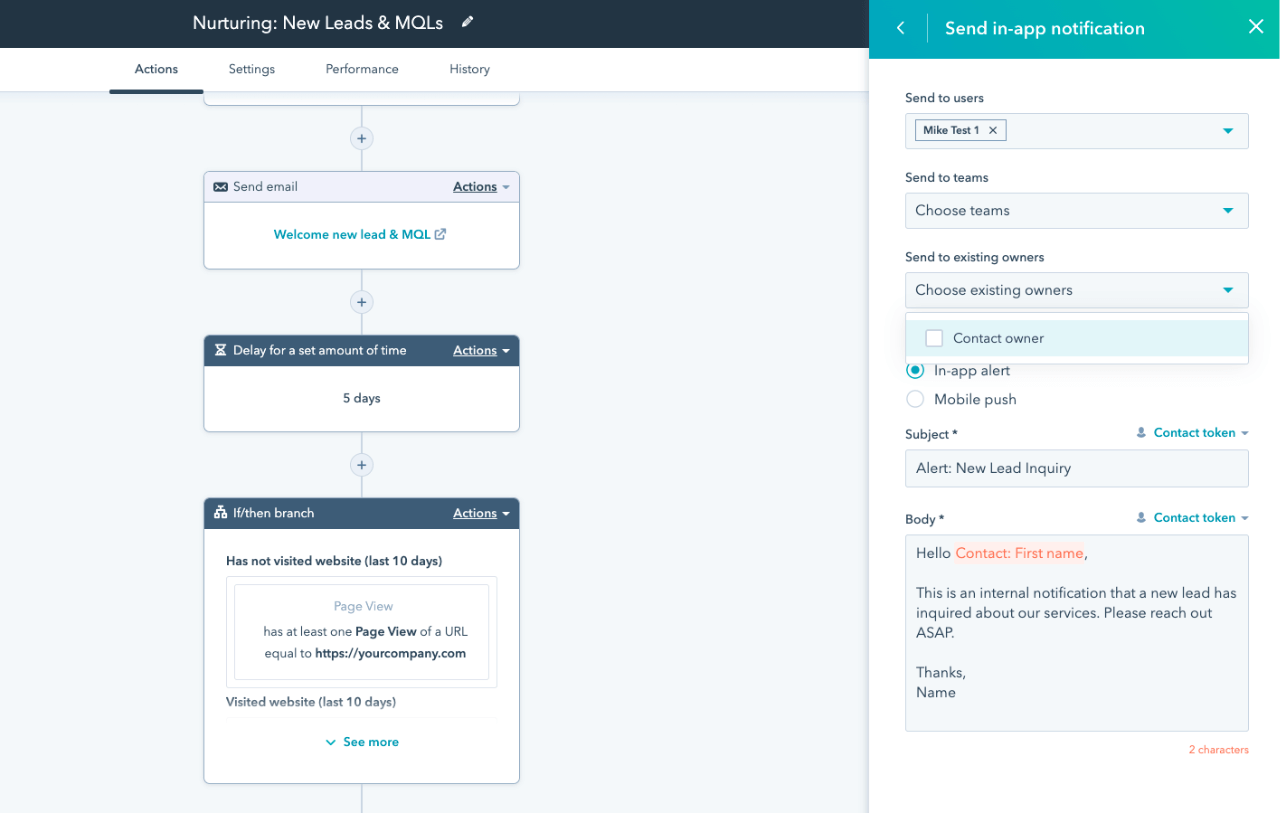
Credit: www.hubspot.com
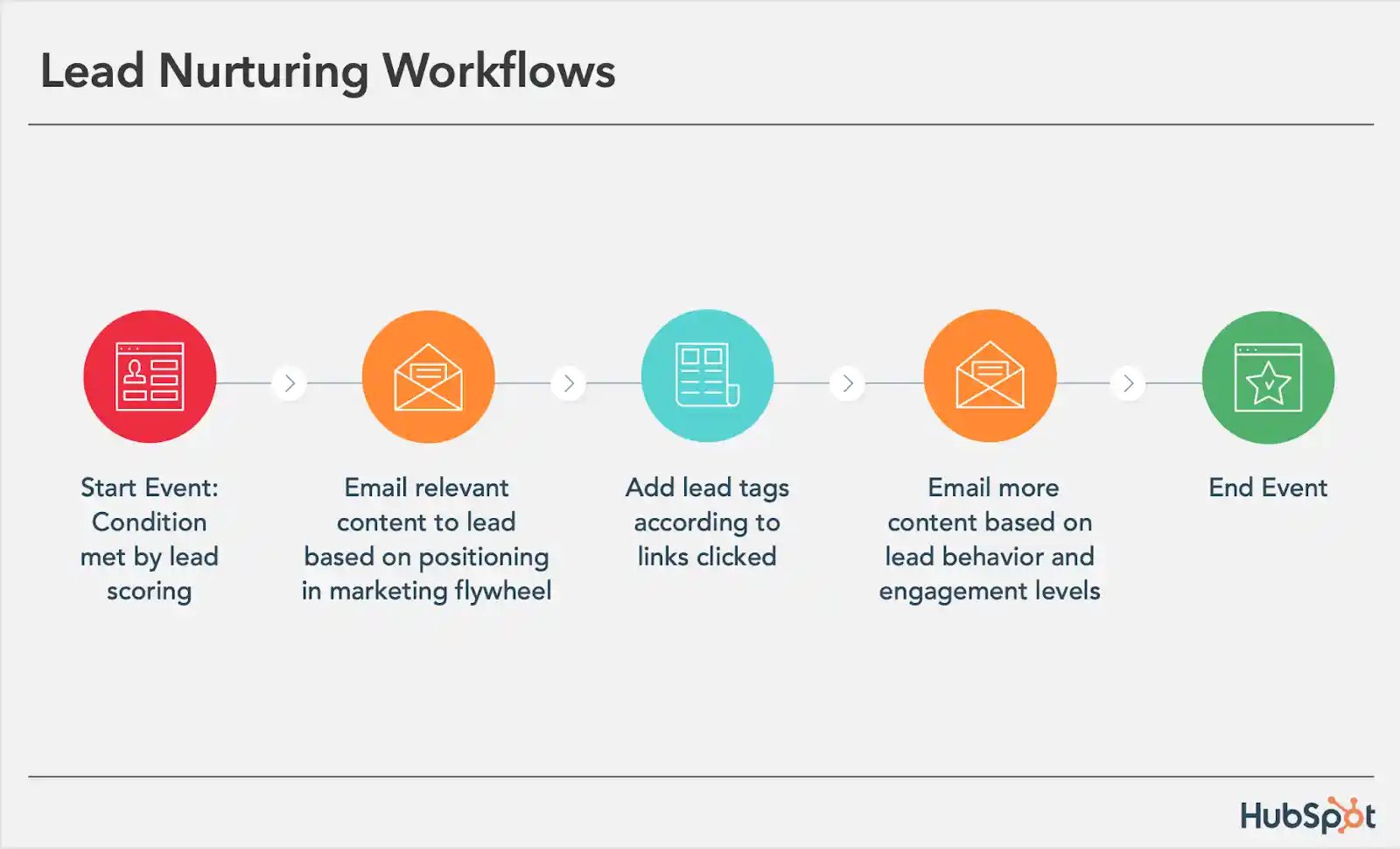
Credit: blog.hubspot.com
Frequently Asked Questions
Can You Automate Emails In Hubspot?
Yes, you can automate emails in HubSpot. Use workflows to send personalized emails based on triggers and conditions.
Is Hubspot Email Automation Free?
HubSpot offers free email automation for up to 2,000 emails per month. Paid plans provide advanced features.
Does Hubspot Automatically Track Emails?
Yes, HubSpot automatically tracks emails. It provides real-time notifications for opened emails, clicked links, and downloads.
Does Hubspot Have An Email Builder?
Yes, HubSpot has a user-friendly email builder. It offers drag-and-drop functionality for easy email creation.
Conclusion
Mastering HubSpot email automation can greatly enhance your marketing efforts. It saves time and boosts engagement. Implementing these strategies will streamline your campaigns and drive better results. Start leveraging HubSpot’s email automation today to see tangible improvements in your email marketing performance.
Don’t miss out on this powerful tool for success.

