Introduction
In the fast-paced world of sales, efficiency and accuracy are key. Integrating DocuSign eSignature with Salesforce can streamline your sales processes, enhance customer experiences, and accelerate deal closures. This article will explore the benefits, features, and best practices for using DocuSign eSignature for Salesforce to optimize your sales operations.
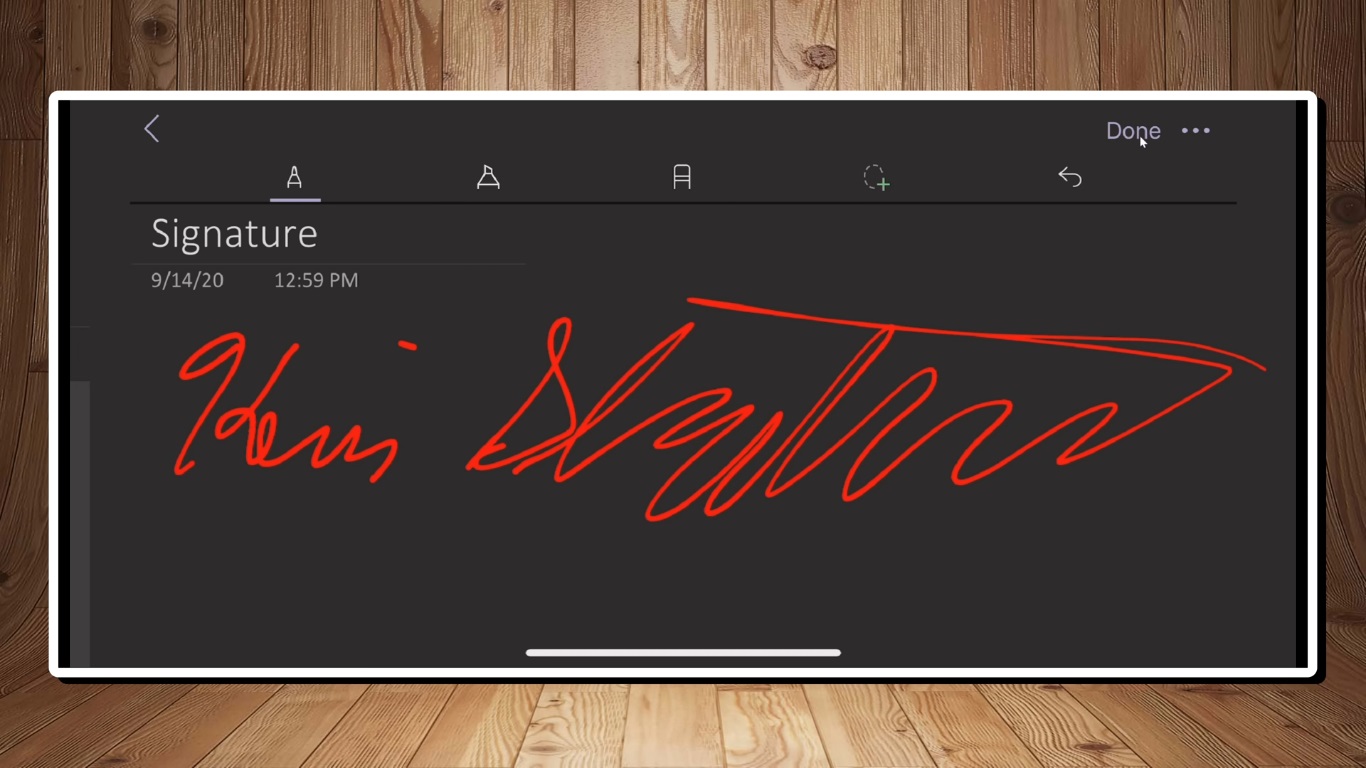
What is DocuSign eSignature for Salesforce?
DocuSign eSignature for Salesforce is a powerful integration that allows users to send, sign, and manage documents directly within the Salesforce platform. This seamless integration ensures that sales teams can handle all their document-related tasks without leaving Salesforce, improving efficiency and accuracy.
Benefits of DocuSign eSignature for Salesforce
1. Streamlined Workflow
By integrating DocuSign with Salesforce, sales teams can automate the document signing process, reducing manual tasks and accelerating the sales cycle. This integration ensures that all documents are automatically updated and stored in Salesforce, providing a single source of truth.
2. Enhanced Customer Experience
DocuSign eSignature offers a user-friendly signing experience, allowing customers to sign documents quickly and easily from any device. This enhances customer satisfaction and reduces the time it takes to close deals.
3. Increased Accuracy and Compliance
Automating the document signing process reduces the risk of errors and ensures compliance with legal and regulatory requirements. DocuSign provides a secure and tamper-evident audit trail for all signed documents, ensuring that signatures are authentic and legally binding.
4. Improved Visibility and Reporting
Integrating DocuSign with Salesforce provides sales teams with real-time visibility into the status of their documents. This enables better tracking, reporting, and forecasting, allowing sales managers to make informed decisions based on up-to-date information.
Key Features of DocuSign eSignature for Salesforce
1. Seamless Integration
DocuSign eSignature integrates seamlessly with Salesforce, allowing users to send, sign, and manage documents directly from within the Salesforce platform. This integration ensures that all document-related tasks can be handled without leaving Salesforce.
2. Automated Workflows
Automate your document workflows by setting up triggers and actions within Salesforce. For example, you can automatically send a contract for signature when a deal reaches a certain stage in the sales process.
3. Template Management
Create and manage reusable templates for common documents, such as sales contracts, NDAs, and quotes. This ensures consistency and saves time when preparing documents for signature.
4. Real-Time Status Updates
Track the status of your documents in real-time from within Salesforce. Receive notifications when documents are viewed, signed, or completed, allowing you to stay on top of your sales pipeline.
5. Mobile Accessibility
DocuSign eSignature allows users to sign and manage documents from any device, providing flexibility and convenience for both sales teams and customers.
Best Practices for Using DocuSign eSignature for Salesforce
1. Integrate Early in the Sales Process
Incorporate DocuSign eSignature into your sales process as early as possible. This ensures that all necessary documents are signed promptly, reducing delays and accelerating deal closures.
2. Leverage Templates
Use DocuSign’s template feature to create reusable templates for frequently used documents. This saves time and ensures consistency across all your sales documents.
3. Automate Workflows
Set up automated workflows within Salesforce to trigger document sending and signing actions based on specific criteria. This reduces manual tasks and ensures that documents are sent for signature at the right time.
4. Monitor Document Status
Regularly monitor the status of your documents within Salesforce to ensure that they are being signed in a timely manner. Follow up with customers or stakeholders if there are any delays.
5. Train Your Team
Provide training to your sales team on how to use DocuSign eSignature for Salesforce effectively. This ensures that they are familiar with the integration and can leverage its full capabilities to streamline their workflows.
FAQ Section
1. What is DocuSign eSignature for Salesforce?
DocuSign eSignature for Salesforce is an integration that allows users to send, sign, and manage documents directly within the Salesforce platform, streamlining the document signing process.
2. How does DocuSign eSignature improve sales efficiency?
By automating the document signing process and integrating it with Salesforce, DocuSign eSignature reduces manual tasks, accelerates deal closures, and provides real-time visibility into document status.
3. Are documents signed with DocuSign legally binding?
Yes, documents signed with DocuSign eSignature are legally binding and comply with various electronic signature laws and regulations.
4. Can I use DocuSign eSignature on mobile devices?
Yes, DocuSign eSignature is accessible from any device, allowing users to sign and manage documents on the go.
5. How can I automate workflows with DocuSign eSignature for Salesforce?
You can set up triggers and actions within Salesforce to automate document workflows, such as automatically sending a contract for signature when a deal reaches a certain stage.
6. What are the benefits of using templates in DocuSign eSignature?
Templates save time and ensure consistency by allowing you to create reusable templates for frequently used documents, such as contracts and NDAs.
7. How do I track the status of my documents in Salesforce?
DocuSign eSignature provides real-time status updates within Salesforce, allowing you to track when documents are viewed, signed, or completed.
8. What should I consider when implementing DocuSign eSignature for Salesforce?
Consider integrating the tool early in the sales process, leveraging templates, automating workflows, monitoring document status, and providing training to your team to maximize its benefits.
