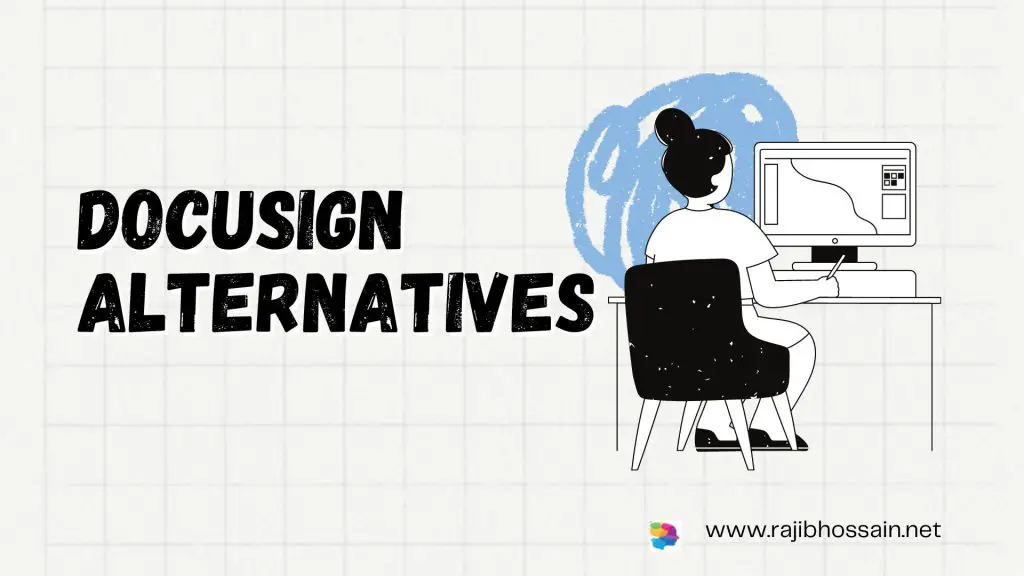
Introduction
While DocuSign is one of the most popular electronic signature solutions, several other platforms offer competitive features and benefits. This article explores the best DocuSign alternatives, comparing their features, pricing, ease of use, and suitability for different business needs.
DocuSign is renowned for its comprehensive e-signature capabilities and robust security features. However, it might not be the best fit for every business due to its pricing or specific feature set. Here, we examine some of the top alternatives to DocuSign to help you find the right e-signature solution for your needs.
Top DocuSign Alternatives
1. Adobe Sign
Features:
- Integration with Adobe Acrobat and other Adobe products.
- Advanced authentication and security features.
- Supports a wide range of document formats.
- Workflow automation for complex signing processes.
- Mobile app for signing on the go.
Pricing:
- Individual plan starts at $12.99 per month.
- Business plans start at $29.99 per user/month.
Pros:
- Seamless integration with Adobe products.
- Strong security and compliance.
Cons:
- Higher pricing compared to some alternatives.
2. SignNow
Features:
- User-friendly interface with drag-and-drop functionality.
- Customizable templates and bulk sending options.
- Integration with Google Drive, Salesforce, and Office 365.
- Mobile app for iOS and Android.
- Team collaboration features.
Pricing:
- The business plan starts at $8 per user/month.
- Premium plan at $15 per user/month.
Pros:
- Affordable pricing.
- Easy to use and integrate.
Cons:
- Fewer advanced features compared to DocuSign.
3. HelloSign
Features:
- Simple and intuitive interface.
- Integration with Google Drive, Dropbox, and Slack.
- Templates and in-person signing options.
- Audit trails and security features.
- API for custom integrations.
Pricing:
- Free plan available.
- Paid plans start at $15 per month.
Pros:
- User-friendly and affordable.
- Strong integration with Google products.
Cons:
- Limited advanced features.
4. PandaDoc
Features:
- Document creation, e-signature, and workflow automation.
- Integration with CRM and business software like Salesforce and HubSpot.
- Real-time collaboration and commenting.
- Customizable templates and analytics.
- Mobile-friendly interface.
Pricing:
- Free eSign plan.
- The business plan starts at $19 per user/month.
Pros:
- Comprehensive document management features.
- Real-time collaboration tools.
Cons:
- It can be complex for basic e-signature needs.
5. RightSignature
Features:
- Simple e-signature solution.
- Integration with Citrix products, Google Drive, and Salesforce.
- Customizable templates and in-person signing.
- Audit trails and compliance features.
- Mobile-friendly interface.
Pricing:
- The personal plan starts at $12 per month.
- Business plans start at $60 per month.
Pros:
- Easy to use.
- Good integration options.
Cons:
- Higher pricing for business plans.
Top DocuSign Alternatives: Comparison Table
Here’s a comparison table highlighting key features and strengths of the top alternatives to DocuSign:
| Alternative | Key Features | Integration | Security | Suitable For |
|---|---|---|---|---|
| Adobe Sign | – Legally binding e-signatures | Adobe ecosystem, Microsoft Office, Salesforce | Advanced encryption, compliance with standards | Enterprises requiring comprehensive document management and integration capabilities |
| – Document workflows automation | ||||
| HelloSign | – User-friendly interface | Google Workspace, Salesforce, Slack | Bank-level encryption, compliance | Small to medium-sized businesses needing efficient document signing and management |
| – Workflow automation | ||||
| SignEasy | – Mobile-friendly e-signatures | Google Drive, Dropbox, Box | AES-256 bit encryption, GDPR compliance | Businesses needing mobile-friendly e-signature solutions and cloud storage integration |
| – Customizable workflows | ||||
| PandaDoc | – Document creation and tracking | Salesforce, HubSpot, Microsoft Dynamics | Document analytics, real-time collaboration | Businesses focusing on sales documents, proposals, and contract management |
| – Real-time collaboration | ||||
| DocHub | – PDF editing and annotation | Google Drive, Dropbox, Box | SSL encryption, GDPR compliance | Individuals and small businesses needing basic PDF editing and signing capabilities |
| – Secure e-signatures | ||||
| OneSpan Sign | – Secure digital signatures | – Document workflow automation | Highest security standards, compliance | Industries with strict regulatory requirements like finance and healthcare |
Summary:
- Adobe Sign and HelloSign offer robust integration capabilities and user-friendly interfaces, suitable for enterprises and SMBs respectively.
- SignEasy provides mobile-friendly e-signature solutions with strong security and cloud storage integrations.
- PandaDoc focuses on document creation and sales proposals with advanced analytics and collaboration features.
- DocHub is ideal for basic PDF editing and signing needs, integrating well with cloud storage platforms.
- OneSpan Sign stands out for its high-security standards and compliance features, making it suitable for industries with stringent regulatory requirements.
Choose the alternative that best fits your organization’s specific needs regarding integration, security, usability, and compliance requirements.
FAQs
1. Why should I consider alternatives to DocuSign? Alternatives may offer more affordable pricing, specific features tailored to your needs, or better integration with the tools your business already uses.
2. Which DocuSign alternative is the most affordable? SignNow is one of the most affordable options, with plans starting at $8 per user/month.
3. Which e-signature solution is best for integration with Adobe products? Adobe Sign is the best choice for seamless integration with Adobe products like Acrobat.
4. Can I try these alternatives before committing? Yes, most e-signature solutions offer free trials or plans, allowing you to test their features before deciding.
5. Are these alternatives secure and compliant with e-signature laws? Yes, the alternatives listed (Adobe Sign, SignNow, HelloSign, PandaDoc, and RightSignature) all offer robust security features and comply with major e-signature laws and standards.
Conclusion
Choosing the right e-signature solution depends on your specific business needs, budget, and the features you require. While DocuSign is a powerful tool, alternatives like Adobe Sign, SignNow, HelloSign, PandaDoc, and RightSignature offer competitive features and benefits that may better suit your needs. Consider factors such as pricing, ease of use, integration capabilities, and security when making your decision. By exploring these options, you can find the e-signature solution that best supports your business operations and enhances your workflow efficiency.
