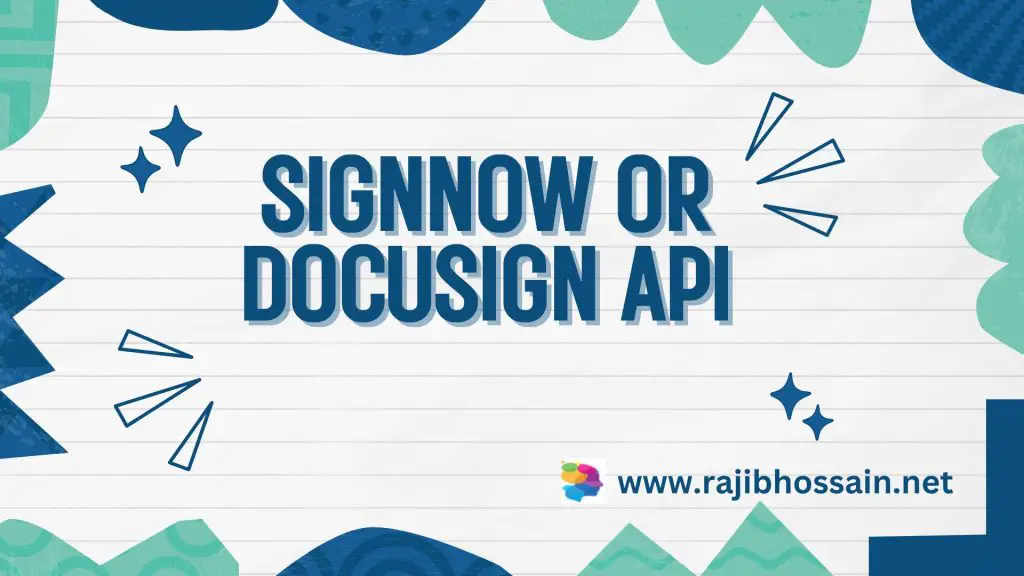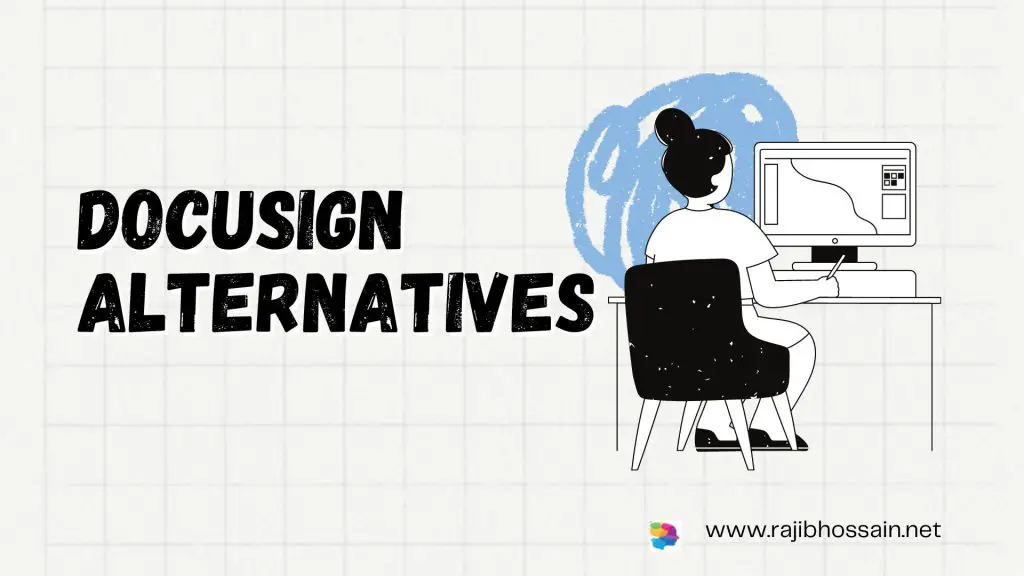PDFfiller is a versatile online tool that allows users to edit, sign, and manage PDF documents. One common issue that users encounter is the watermark that PDFfiller places on documents, especially when using the free version. This watermark can be distracting and unprofessional, making it essential to understand how to remove it. In this guide, we’ll explore various ways to remove the watermark from your documents using PDFfiller and discuss alternative solutions.
Understanding the Watermark Issue
When using PDFfiller’s free trial or free version, the platform places a watermark on your edited documents. This watermark serves as a branding tool and a reminder that you are using a trial version of the service. To remove the watermark, you typically need to upgrade to a paid subscription.
Methods to Remove the Watermark
1. Upgrade to a Paid Subscription
The most straightforward way to remove the watermark from your documents is to upgrade to a paid PDFfiller subscription. Here’s how:
- Log in to Your PDFfiller Account: Go to the PDFfiller website and log in with your credentials.
- Access Account Settings: Click on your profile icon or name in the upper-right corner and select “Account Settings” or “Subscription.”
- Choose a Plan: Review the available subscription plans and choose the one that best fits your needs. The Basic, Plus, Premium, Business, and Enterprise plans all offer watermark-free documents.
- Upgrade: Follow the on-screen instructions to upgrade your account. Once your subscription is active, any new documents you edit will be free of watermarks.

PDFfiller
2. Use a Watermark Removal Tool
If you have a document that already has a watermark and you prefer not to upgrade, you can use a third-party watermark removal tool. Several online tools and software can help remove watermarks from PDFs. Here are a few popular options:
- Smallpdf: Smallpdf offers a range of PDF editing tools, including watermark removal. Simply upload your document and use the watermark removal feature.
- PDF Zorro: PDF Zorro is another online tool that allows you to edit PDFs and remove watermarks. It’s free to use for basic features.
- Adobe Acrobat Pro: Adobe Acrobat Pro provides advanced PDF editing tools, including watermark removal. This is a paid software, but it offers a free trial period.
3. Manual Removal Using Editing Software
If the watermark is simple and not embedded deeply into the document, you might be able to remove it manually using PDF editing software. Here’s how you can do it with Adobe Acrobat Pro:
- Open the Document: Open your PDF document in Adobe Acrobat Pro.
- Select the Watermark: Use the editing tools to select the watermark.
- Delete the Watermark: Once selected, delete the watermark. This might require some patience if the watermark is on multiple pages.
4. Contact PDFfiller Support
If you believe that the watermark is an error or if you need assistance, contacting PDFfiller support can be helpful. Explain your situation, and they might offer a solution, especially if you are considering upgrading to a paid plan.
Conclusion
Removing the watermark from your PDFfiller documents is essential for maintaining a professional appearance. Upgrading to a paid subscription is the most reliable method, but third-party tools and manual removal options are also available. By understanding these methods, you can choose the best approach for your needs and ensure your documents are clean and professional.
FAQ Section
1. Why does PDFfiller add a watermark to my documents?
PDFfiller adds a watermark to documents edited using the free trial or free version to indicate that the service is being used in a non-premium capacity.
2. How can I remove the watermark from PDFfiller documents?
You can remove the watermark by upgrading to a paid PDFfiller subscription, using third-party watermark removal tools, manually removing it with PDF editing software, or contacting PDFfiller support.
3. Are there free tools to remove watermarks from PDFs?
Yes, tools like Smallpdf and PDF Zorro offer free options to remove watermarks from PDFs.
4. Will upgrading my PDFfiller subscription remove watermarks from existing documents?
Upgrading your subscription will remove watermarks from new documents you edit. For existing documents, you might need to re-upload and edit them with the new subscription.
5. Is it legal to remove watermarks from PDF documents?
Removing watermarks is legal as long as you have the right to edit the document. However, using tools to remove watermarks from copyrighted or unauthorized documents may be illegal.
By following this guide, you can effectively remove watermarks from your PDFfiller documents and ensure a professional presentation for your PDF files.