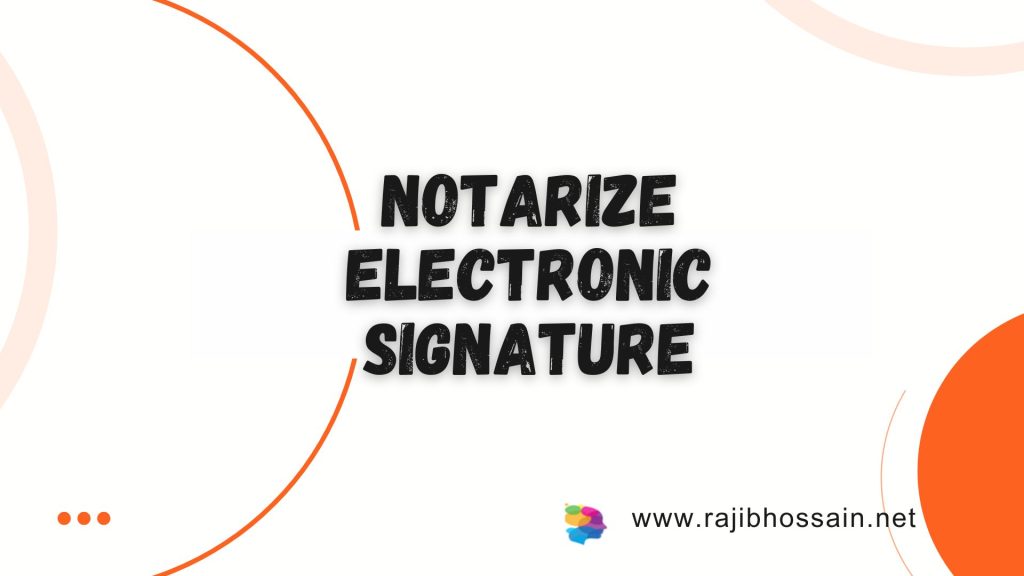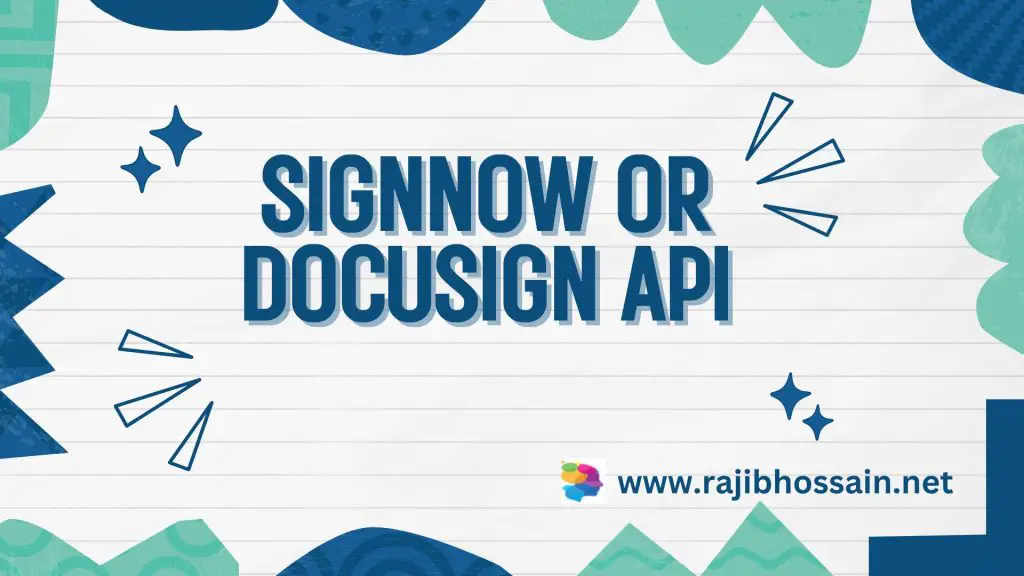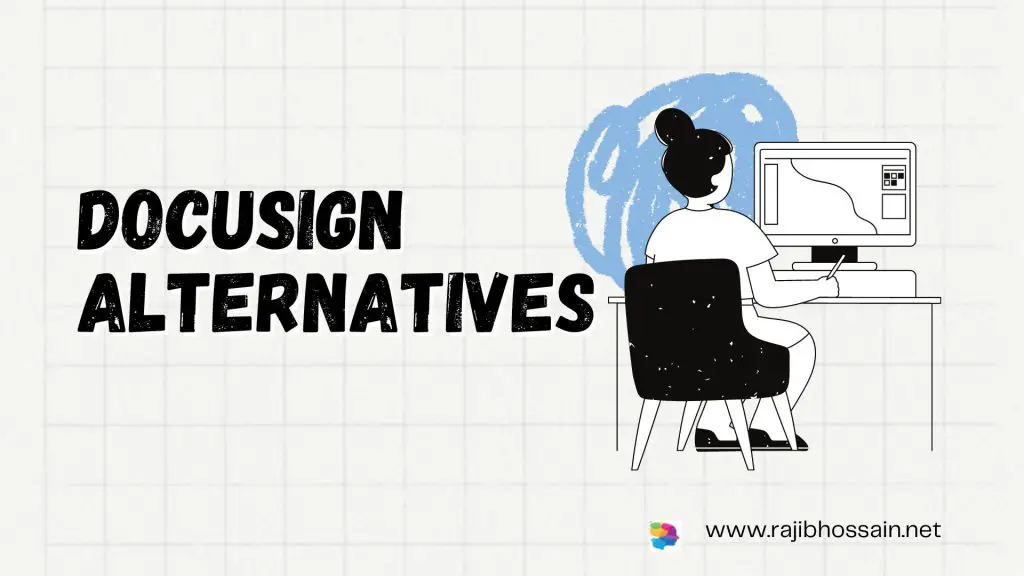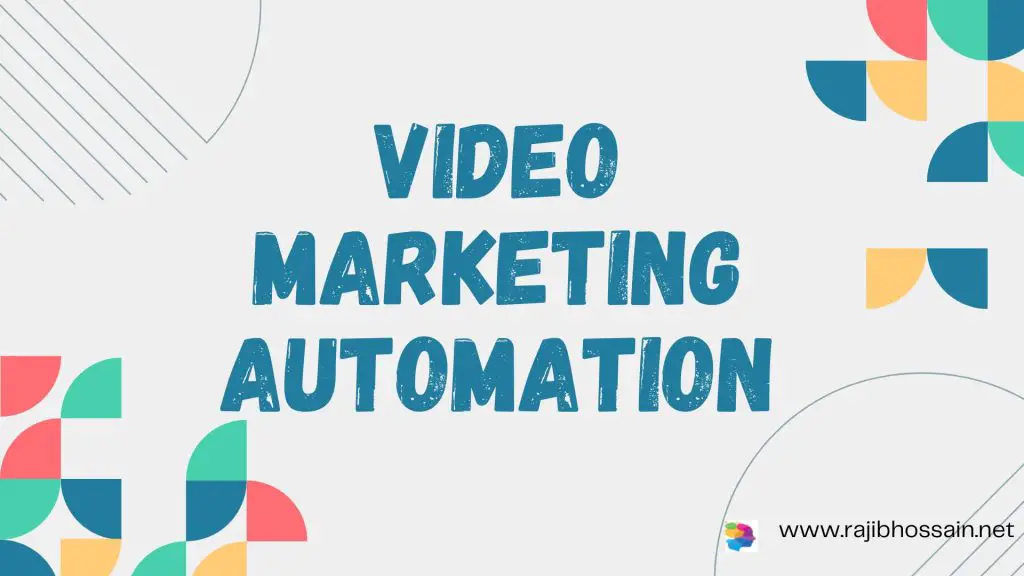
Introduction
In the dynamic landscape of digital marketing, staying ahead of the curve is essential for businesses aiming to capture and retain customer attention. Video marketing has emerged as a powerful tool for engagement, and when combined with automation, it can transform how businesses connect with their audience. Video marketing automation streamlines the creation, distribution, and analysis of video content, enabling businesses to deliver personalized and timely messages at scale. This comprehensive guide explores the benefits, key features, and best practices of video marketing automation, helping you unlock its full potential for your business.
What is Video Marketing Automation?
Video marketing automation involves using technology to manage and optimize various aspects of video marketing campaigns. This includes automating the production, scheduling, distribution, and performance analysis of video content. By integrating automation tools, businesses can efficiently handle large volumes of video content, ensuring consistent and impactful communication with their audience.
Key Features of Video Marketing Automation
- Automated Video Creation: Utilize templates and AI-driven tools to quickly generate engaging video content tailored to different audience segments.
- Scheduling and Distribution: Automatically schedule and publish videos across multiple platforms, ensuring that your content reaches the right audience at the right time.
- Personalization: Customize videos based on viewer data and behavior, delivering a more relevant and engaging experience.
- Analytics and Reporting: Access detailed insights into video performance, including views, engagement rates, and conversion metrics, to refine your strategy.
- Integration with Other Marketing Tools: Seamlessly connect your video marketing efforts with CRM systems, email marketing platforms, and social media channels for a unified approach.
Benefits of Video Marketing Automation
- Enhanced Efficiency: Save time and resources by automating repetitive tasks, allowing your team to focus on strategic activities.
- Improved Engagement: Deliver personalized video content that resonates with your audience, increasing engagement and retention.
- Data-Driven Insights: Utilize analytics to understand viewer preferences and optimize future video content for better results.
- Scalability: Easily scale your video marketing efforts as your business grows, without compromising on quality or consistency.
- Higher ROI: Streamlined processes and targeted content lead to better performance and a higher return on investment.
Best Practices for Video Marketing Automation
- Define Clear Objectives: Establish specific goals for your video marketing campaigns, such as increasing brand awareness, driving sales, or enhancing customer engagement.
- Choose the Right Tools: Select automation tools that align with your business needs and integrate well with your existing marketing stack.
- Create Quality Content: Focus on producing high-quality videos that provide value to your audience, ensuring they are engaging and informative.
- Monitor and Adjust: Regularly review performance metrics and be prepared to adjust your strategy based on the insights gained.
- Leverage Personalization: Use viewer data to personalize video content, making it more relevant and impactful for your audience.
FAQs
1. What tools are best for video marketing automation? Some popular tools for video marketing automation include Vidyard, Wistia, and HubSpot Video. These platforms offer a range of features for creating, distributing, and analyzing video content.
2. How can video marketing automation improve engagement? By delivering personalized and timely video content, automation helps create a more relevant and engaging experience for viewers, increasing their likelihood of interacting with your brand.
3. Is video marketing automation suitable for small businesses? Yes, video marketing automation can be highly beneficial for small businesses, enabling them to compete with larger companies by efficiently managing and optimizing their video marketing efforts.
4. Can I integrate video marketing automation with my existing CRM? Most video marketing automation tools offer integration capabilities with popular CRM systems, allowing for a seamless flow of data and a more cohesive marketing strategy.
5. What metrics should I track in video marketing automation? Key metrics to track include views, engagement rates, click-through rates, conversion rates, and viewer retention. These insights help refine your strategy and improve future video content.
Conclusion
Video marketing automation is a game-changer for businesses looking to enhance their digital marketing efforts. By automating key aspects of video production and distribution, businesses can deliver personalized, high-quality content at scale, driving engagement and achieving better results. Embracing video marketing automation not only saves time and resources but also enables businesses to connect with their audience in a more meaningful way, ultimately leading to increased brand loyalty and growth.