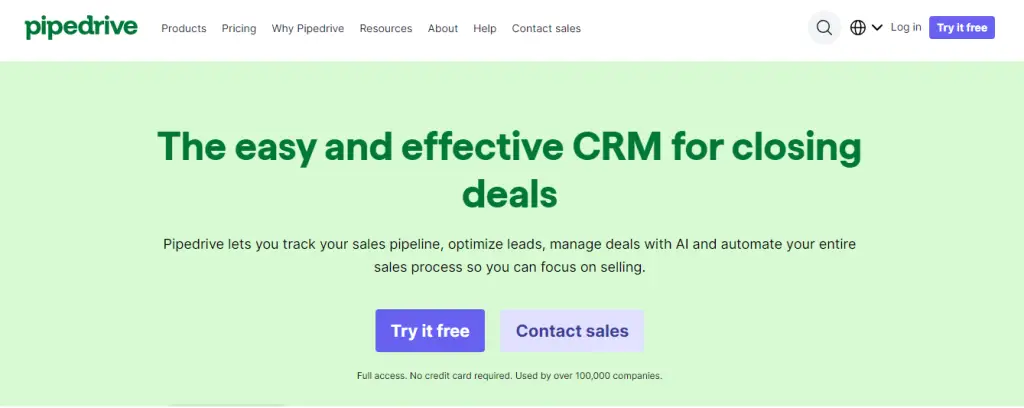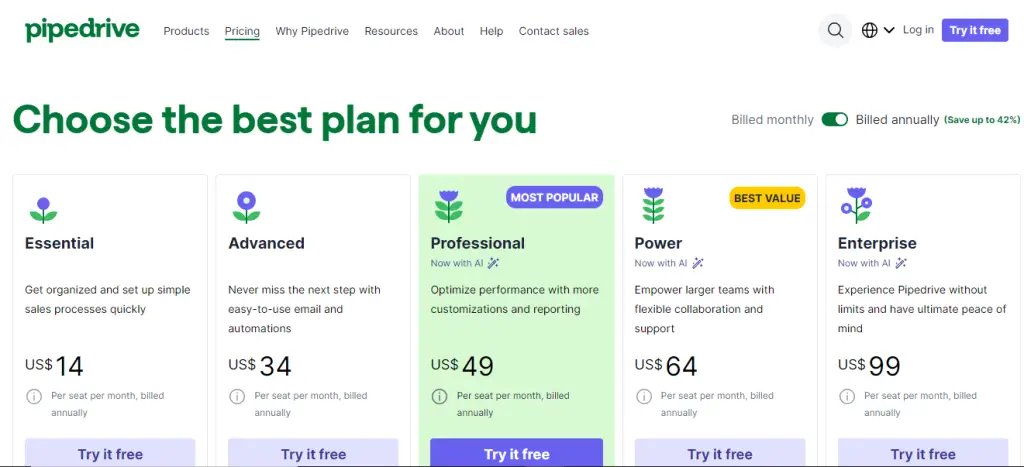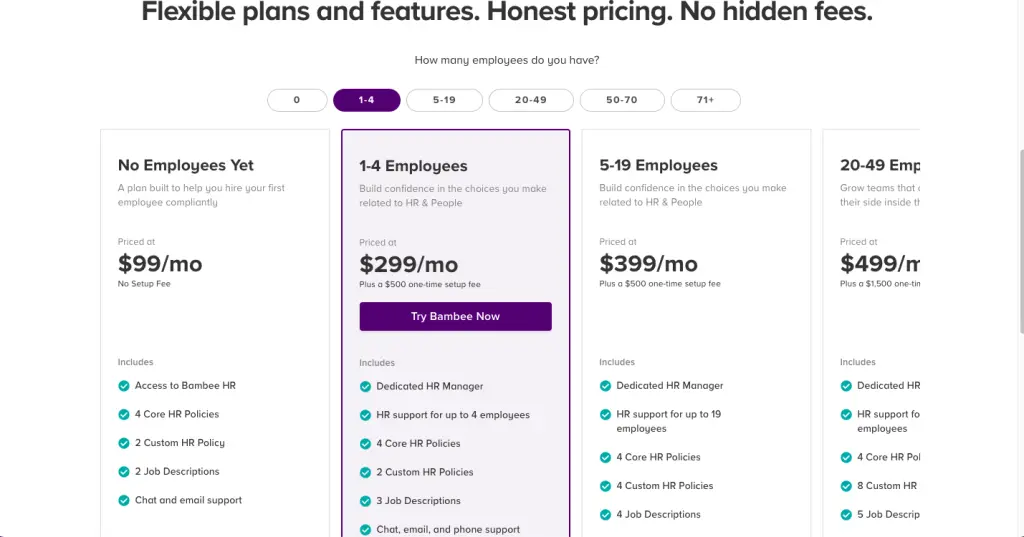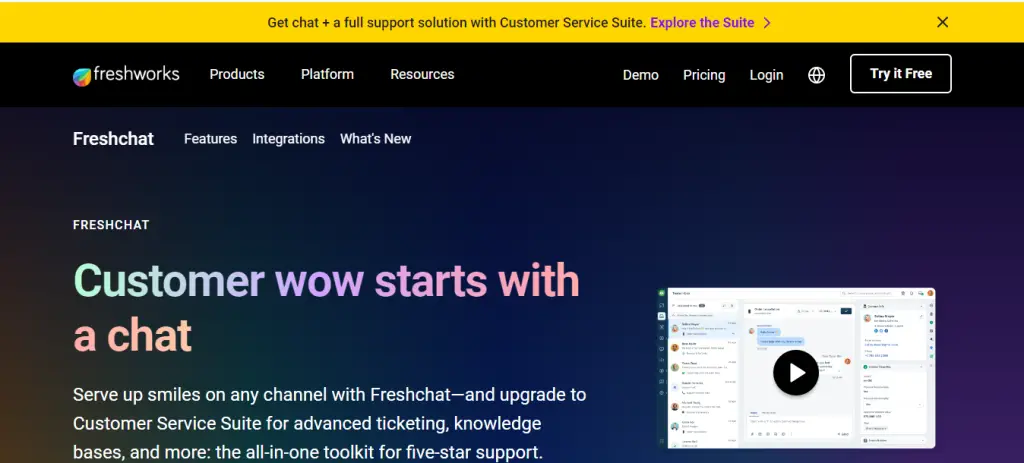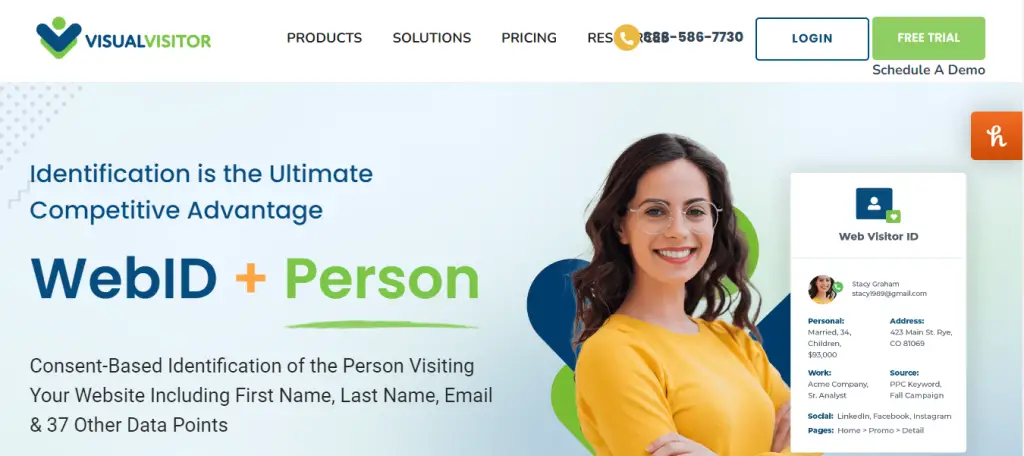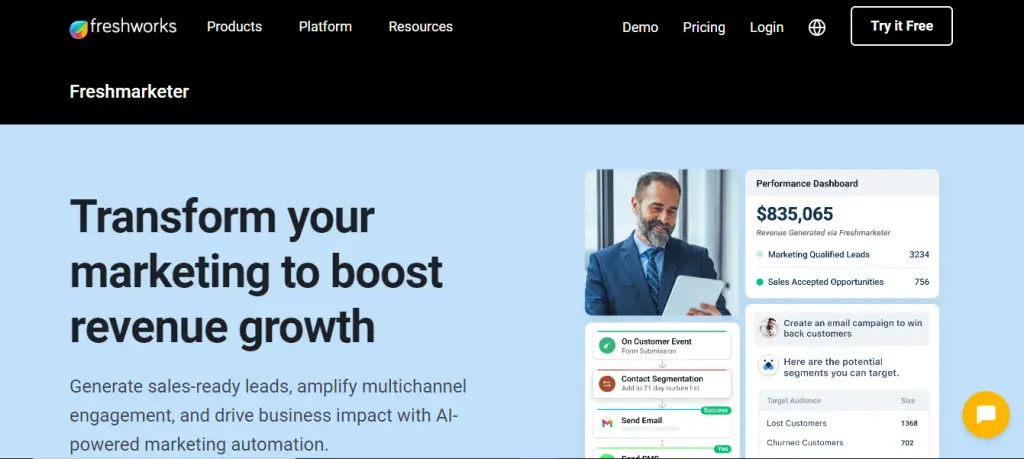Email marketing inspiration can transform your campaigns. Innovative ideas help engage your audience and boost conversion rates.
Email marketing remains a powerful tool for reaching and engaging audiences. Crafting compelling emails requires creativity and strategic thinking. You can draw inspiration from successful campaigns, industry trends, and customer feedback. Personalization, storytelling, and eye-catching visuals can significantly enhance your emails.
Testing different approaches and analyzing results can refine your strategy. Keeping your content fresh and relevant ensures your audience stays interested. Staying updated with the latest email marketing practices also helps maintain high engagement rates. You can create emails that resonate with your audience and drive meaningful results by continually seeking inspiration.
The Art Of Email Marketing
Email marketing is a powerful tool. It connects businesses with their audience. Crafting emails that engage and convert is an art. This involves creativity and strategy. Let’s explore some key elements of this art.
Crafting Compelling Subject Lines
The subject line is the first thing people see. It must grab attention. Here are some tips:
- Keep it short and sweet.
- Use action words.
- Create a sense of urgency.
- Personalize whenever possible.
A great subject line can boost open rates. It sets the tone for the email.
The Power Of Personalization
Personalization makes emails feel special. Addressing the reader by name is a start. Here are more ways to personalize:
| Personalization Type | Example |
|---|---|
| Use the recipient’s name | Hi John, |
| Reference past purchases | We hope you love your new shoes! |
| Send birthday wishes | Happy Birthday, Sarah! |
Personalization can increase engagement. It makes the reader feel valued.
Design That Delights
Creating email designs that captivate is essential. Delight your audience with visually appealing and engaging content. An effective email design leaves a lasting impression.
Visual Storytelling In Emails
Visual storytelling grabs attention. Use images to tell a story. Pictures can evoke emotions and build a connection. Make sure your visuals are relevant. High-quality images are a must.
Here are some tips for visual storytelling:
- Use bright and clear images
- Ensure images align with your message
- Incorporate brand colors and style
Balancing Text And Imagery
Balance text and imagery for readability. Too much text can overwhelm you. Too many images can distract. A good mix keeps readers engaged.
Consider these tips for balance:
- Keep paragraphs short and to the point
- Use bullet points for easy reading
- Space out images and text evenly
| Element | Best Practice |
|---|---|
| Images | High-quality, relevant, and aligned with the message |
| Text | Short, clear, and easy to read |
| Layout | Evenly spaced and visually balanced |
In conclusion, a well-designed email is powerful. Use visuals to tell a story and balance text with images. Keep your audience engaged and delighted.
Leveraging User-generated Content
User-generated content (UGC) can transform your email marketing. It adds authenticity and trust. UGC includes reviews, testimonials, and customer stories. These elements can make your emails more engaging.
Incorporating Reviews And Testimonials
Adding reviews and testimonials can boost your email’s credibility. Customers trust other customers. Positive reviews help build trust. They show that your product or service works. Here are some ways to incorporate them:
- Highlight positive reviews: Select the best reviews. Feature them in your emails.
- Use testimonials strategically: Place them near call-to-action buttons. They can persuade readers to act.
- Include star ratings: Star ratings catch the eye. They make your emails visually appealing.
Spotlight On Customer Stories
Customer stories can create a strong connection. They show real-life use cases. Sharing these stories can inspire other customers. Here are some tips:
- Choose relatable stories: Pick stories that your audience can relate to.
- Use real photos: Photos add a personal touch. They make the story more real.
- Keep it short: Short stories are easier to read. They hold the reader’s attention.
Below is an example format for featuring a customer story in your email:
Customer Spotlight: Jane Doe
Jane used our product to improve her business. She saw a 20% increase in sales. “This product changed my life,” she says.

Interactive Emails
Email marketing is an essential tool. It helps engage your audience. One way to boost engagement is through interactive emails. These emails invite users to interact directly. This makes the experience more fun and memorable.
Embedding Quizzes And Polls
Quizzes and polls are great tools. They make emails interactive. Users love to share their opinions. They also enjoy testing their knowledge. This keeps them engaged.
- Ask fun questions.
- Use a simple layout.
- Show results instantly.
Here is an example of an embedded quiz:
What is your favorite color?
Using Gamification To Engage
Gamification adds fun elements to your emails. This can include rewards and challenges. It makes the content more engaging. Users love challenges and rewards.
| Gamification Element | Description |
|---|---|
| Points | Users earn points by interacting. |
| Badges | Users earn badges for achievements. |
| Leaderboards | Users see their rankings. |
These elements encourage users to interact more. This makes your emails exciting and memorable.
Seasonal Campaigns And Trends
Seasonal campaigns and trends offer unique opportunities for email marketing. They allow you to connect with your audience through timely, relevant content. Leveraging these moments can boost engagement and conversions. Here are two key areas to focus on: holidays and current events.
Capitalizing On Holidays
Holidays present golden opportunities for email marketing. Planning campaigns around major holidays can drive sales and engagement. Here are some tips to make the most of holiday campaigns:
- Plan Ahead: Start planning at least a month before the holiday.
- Personalize Messages: Use the recipient’s name and tailor the content.
- Offer Exclusive Deals: Provide special discounts or offers.
- Use Festive Themes: Incorporate holiday-related visuals and colors.
Below is a simple example of how you can structure a holiday email:
| Element | Description |
|---|---|
| Subject Line | Catchy and relevant to the holiday |
| Opening Line | Warm greeting mentioning the holiday |
| Main Content | Highlight offers and personalized recommendations |
| Call-to-Action | Clear and compelling, like “Shop Now” |
Riding The Wave Of Current Events
Current events can also provide valuable content for your email campaigns. Aligning your messages with trending topics can capture your audience’s attention. Here are some strategies:
- Stay Updated: Follow news and trends relevant to your industry.
- Be Timely: Send out emails quickly to stay relevant.
- Offer Value: Relate the event to your product or service.
- Be Sensitive: Avoid controversial topics that can alienate subscribers.
Consider this structure for a current events email:
| Element | Description |
|---|---|
| Subject Line | Include the trending topic |
| Opening Line | How the event relate to your product |
| Main Content | How does the event relate to your product |
| Call-to-Action | Encourage a specific action, like “Learn More” |
Automation And Segmentation
Email marketing thrives on automation and segmentation. These tools make your campaigns more effective. Automation sends emails at the right time. Segmentation targets the right audience. This combination makes your email marketing powerful.
Triggered Emails For Timely Relevance
Triggered emails are sent based on user actions. They are timely and relevant. These emails can increase engagement. Examples of triggered emails include:
- Welcome emails for new subscribers
- Abandoned cart reminders
- Birthday wishes with special offers
These emails keep your audience connected. They show that you care about their actions. This builds trust and loyalty.
Targeted Content For Segmented Audiences
Segmentation divides your audience into groups. Each group gets content that suits them. This makes your emails more effective. You can segment based on:
- Demographics
- Purchase history
- Engagement levels
Sending targeted content increases open rates. It also boosts click-through rates. Your audience feels that you understand their needs.
Here is a simple table showing the benefits of automation and segmentation:
| Feature | Benefit |
|---|---|
| Automation | Saves time and ensures timely delivery |
| Segmentation | Delivers personalized content to the right audience |
Use automation and segmentation to improve your email marketing. These tools help you reach your audience in a better way.
Testing And Optimization
Testing and optimization are key to successful email marketing. You can improve your campaigns by understanding what works and what doesn’t. This section will cover two main areas: A/B Testing for Maximum Impact and Analyzing Campaign Performance.
A/b Testing For Maximum Impact
A/B testing helps you find what works best. You can test different elements in your emails. For example:
- Subject lines
- Call-to-action buttons
- Email content
- Images
To start, create two versions of your email. Send one version to half of your audience. Send the other version to the other half. Measure the results. Look at open rates, click-through rates, and conversions. Choose the version that performs better. This way, you can make data-driven decisions.
Analyzing Campaign Performance
After sending your emails, analyze their performance. Use metrics to understand how your emails did. Important metrics include:
| Metric | What it Measures |
|---|---|
| Open Rate | How many people opened your email |
| Click-Through Rate | How many people clicked a link |
| Conversion Rate | How many people completed a desired action |
| Bounce Rate | How many emails were not delivered |
Use these metrics to find areas for improvement. Look for patterns. For example, if the open rate is low, test new subject lines. If the click-through rate is low, test different calls to action. Continuously refine your strategies.
Future-proofing Email Strategies
Email marketing is ever-changing. To stay ahead, future-proof your strategies. This means adopting new technologies and staying updated on email regulations. Let’s dive into how you can make your email marketing future-ready.
Adopting New Technologies
New technologies can enhance your email marketing. Artificial Intelligence (AI) is one such technology. AI can personalize emails. It can also automate tasks, making your job easier.
Another new technology is predictive analytics. Predictive analytics can forecast customer behavior. This helps you send timely and relevant emails.
Consider using interactive emails. These emails engage users more. Use elements like sliders, polls, and quizzes. Interactive emails make users spend more time on your emails.
| Technology | Benefit |
|---|---|
| Artificial Intelligence | Personalizes emails and automates tasks |
| Predictive Analytics | Forecasts customer behavior for timely emails |
| Interactive Emails | Engages users with sliders, polls, and quizzes |
Staying Ahead Of Email Regulations
Email regulations are always changing. Staying compliant is crucial. Here are some tips:
- Regularly review email laws in your region.
- Always get consent before sending emails.
- Provide an easy way to unsubscribe.
- Be transparent about data usage.
Using double opt-in can ensure compliance. Double opt-in means users confirm their subscription. This reduces spam complaints and increases engagement.
Keep your email list clean. Remove inactive subscribers. This improves your email deliverability and open rates.
Monitor your email metrics. Open rates, click-through rates, and bounce rates show your email performance. Use these metrics to refine your strategies.
- Review email laws regularly.
- Get consent before emailing.
- Offer easy unsubscribe options.
- Use double opt-in for subscriptions.
- Monitor email metrics for performance.
By adopting new technologies and staying ahead of regulations, you can future-proof your email marketing strategies. This ensures your emails are effective and compliant.

Credit: www.paved.com
Frequently Asked Questions
What Is Email Marketing?
Email marketing is a digital strategy to promote products or services via email. It helps in building relationships with potential customers. Email marketing is cost-effective and measurable.
How To Improve Email Open Rates?
To improve email open rates, use compelling subject lines. Personalize the email content and send it at optimal times. Segment your audience for targeted messaging.
Why Is Email Marketing Important?
Email marketing is important for direct communication with customers. It boosts engagement, drives sales, and helps in building brand loyalty. It offers measurable ROI.
What Are Some Email Marketing Best Practices?
Some best practices include personalization, segmentation, and A/B testing. Make sure your emails are mobile-friendly and include clear calls to action. Regularly clean your email list.
Conclusion
Effective email marketing drives engagement and boosts conversions. Use these strategies to inspire your campaigns. Test, analyze, and refine your approach continuously. Stay creative and keep your audience’s needs in focus. Successful email marketing is within reach with consistent effort and innovation.
Start implementing these tips today for better results.

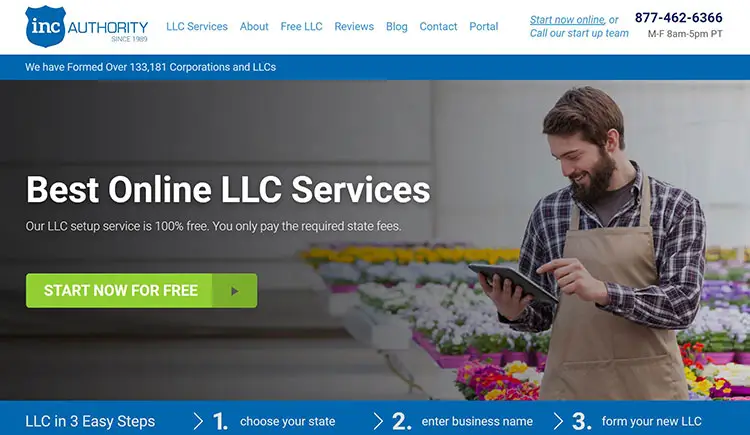





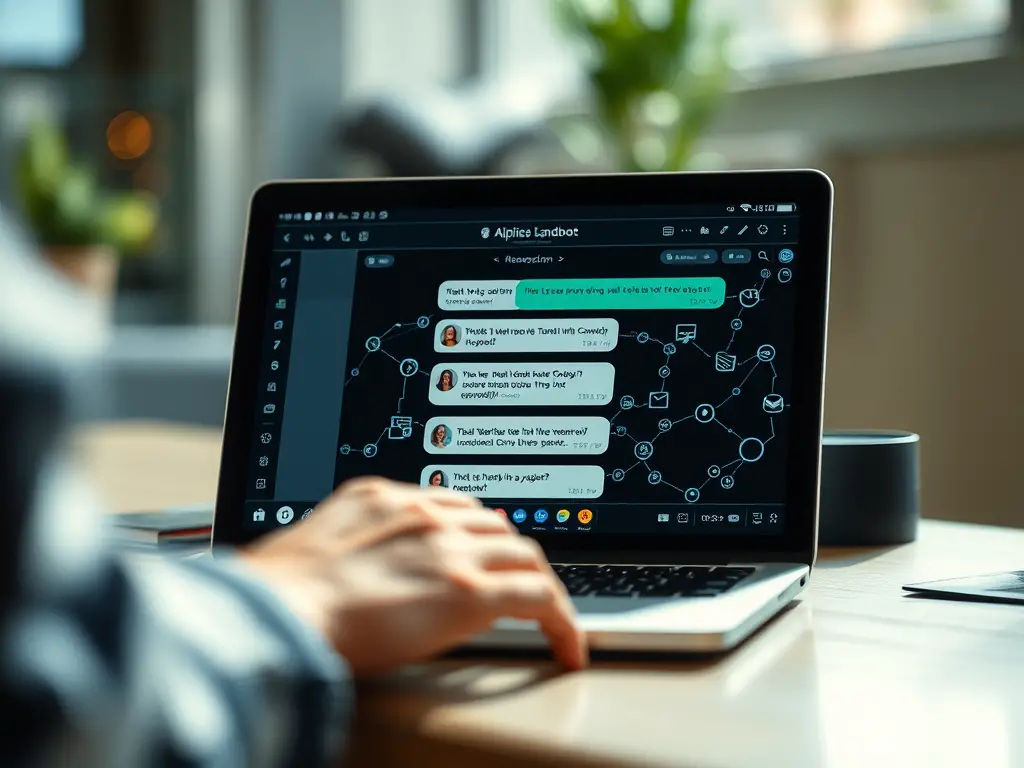

.jpg)