Introduction
In the realm of electronic signatures and document management, SignNow, and PandaDoc stand out as two of the most prominent solutions. Both platforms offer robust features tailored to streamline the document signing process, enhance productivity, and ensure legal compliance. This article provides an in-depth comparison of SignNow and PandaDoc, highlighting their key features, pricing, pros and cons, and ideal use cases to help you determine which solution best suits your needs.
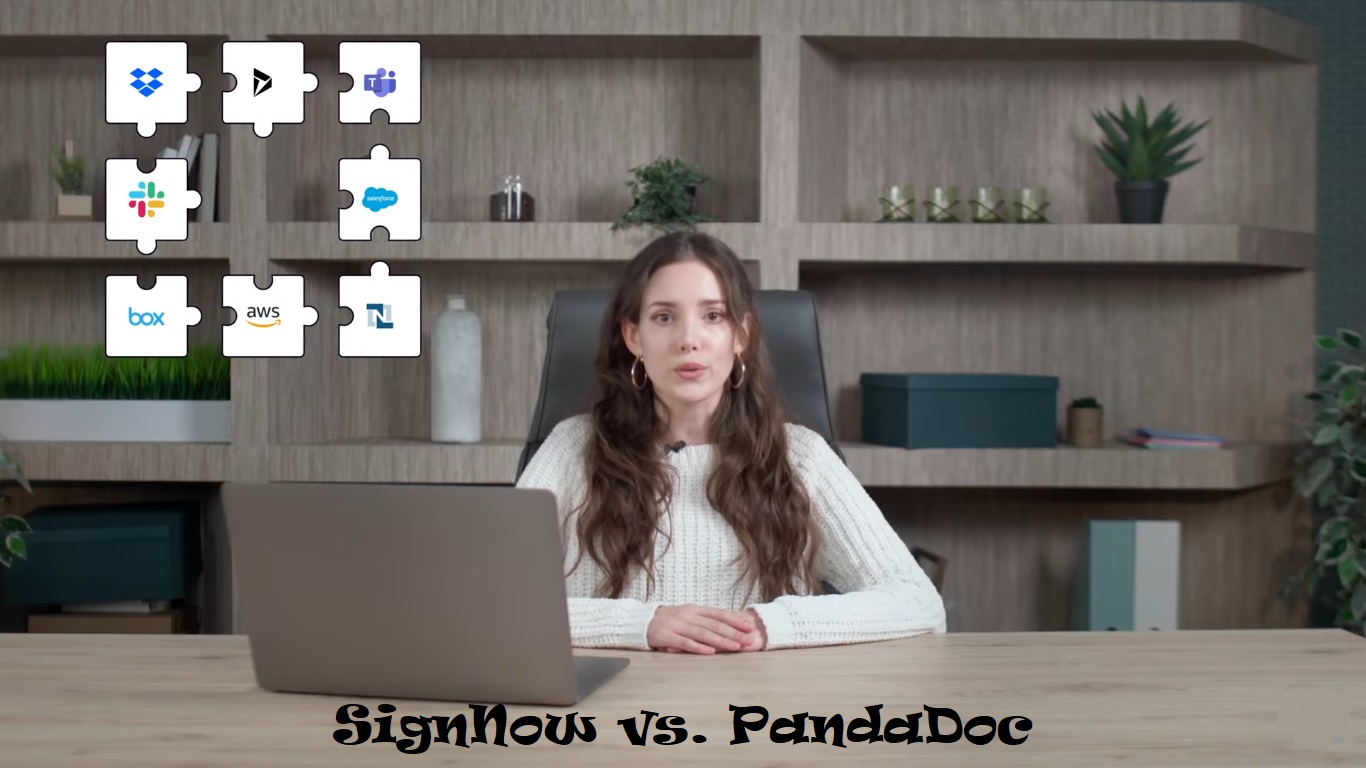
Overview of SignNow and PandaDoc
SignNow SignNow is a user-friendly electronic signature solution designed to simplify the signing and management of documents. It offers a variety of features including document templates, in-person signing, advanced security options, and integrations with popular business tools. SignNow is known for its affordability and ease of use, making it a popular choice for small to medium-sized businesses.
PandaDoc PandaDoc is an all-in-one document automation software that goes beyond electronic signatures. It provides comprehensive tools for creating, sending, tracking, and signing documents. PandaDoc’s features include document templates, a drag-and-drop editor, analytics, payment collection, and CRM integrations. It is ideal for sales teams and businesses looking to streamline their document workflows.
Key Features Comparison
1. Document Creation and Templates
- SignNow
- Offers a variety of customizable templates to speed up document creation.
- Users can create and save templates for frequently used documents.
- Simple drag-and-drop interface for adding signature fields, text, and dates.
- PandaDoc
- Advanced document creation with a robust drag-and-drop editor.
- Extensive template library for various industries and use cases.
- Integration with CRM systems to pull data directly into documents.
2. Electronic Signatures
- SignNow
- Supports electronic signatures, in-person signing, and mobile signatures.
- Compliance with major e-signature laws (e.g., ESIGN Act, UETA, eIDAS).
- Provides audit trails and secure storage for signed documents.
- PandaDoc
- Comprehensive e-signature functionality with legally binding signatures.
- Real-time notifications and tracking for document status.
- Advanced authentication options including SMS verification.
3. Document Management
- SignNow
- Centralized document storage with secure access controls.
- Version control and document history tracking.
- Integration with cloud storage services like Google Drive, Dropbox, and OneDrive.
- PandaDoc
- Robust document management features including content libraries and smart folders.
- Collaboration tools for team editing and comments.
- Document analytics to track views, time spent, and interactions.
4. Integrations
- SignNow
- Integrates with popular business tools such as Salesforce, Microsoft 365, Google Workspace, and more.
- API access for custom integrations and automation.
- PandaDoc
- Extensive integrations with CRM systems like HubSpot, Salesforce, Pipedrive, and more.
- Connects with payment gateways (Stripe, PayPal) for collecting payments within documents.
- API access for custom workflows and integrations.
Pricing
SignNow
- Offers a range of pricing plans suitable for different business sizes:
- Business: $8 per user/month (billed annually).
- Business Premium: $15 per user/month (billed annually).
- Enterprise: Custom pricing based on specific needs.
PandaDoc
- Provides several pricing tiers to cater to various business requirements:
- Essentials: $19 per user/month (billed annually).
- Business: $49 per user/month (billed annually).
- Enterprise: Custom pricing based on business needs and size.
Pros and Cons
SignNow
Pros
- Affordable pricing plans.
- User-friendly interface with easy setup.
- Strong security features and compliance with e-signature laws.
- Robust mobile app for signing on the go.
Cons
- Limited advanced document creation features compared to PandaDoc.
- Basic analytics and reporting capabilities.
PandaDoc
Pros
- Comprehensive document automation features.
- Advanced document creation and customization tools.
- Integrations with CRM systems and payment gateways.
- Detailed document analytics and tracking.
Cons
- Higher pricing, especially for advanced features.
- Learning curve for users new to document automation software.
Ideal Use Cases
SignNow
- Small to medium-sized businesses looking for an affordable and straightforward e-signature solution.
- Organizations need a reliable mobile app for signing documents on the go.
- Businesses requiring basic document management and integration with common business tools.
PandaDoc
- Sales teams and businesses focused on streamlining their document workflows and automating the sales process.
- Organizations that need advanced document creation, customization, and analytics.
- Companies seeking seamless integration with CRM systems and payment collection within documents.
FAQs
1. Which platform is more cost-effective for small businesses? SignNow is generally more cost-effective for small businesses due to its lower pricing plans and essential e-signature features.
2. Can PandaDoc handle complex document workflows? Yes, PandaDoc is designed to handle complex document workflows with its advanced document automation features and integrations with various business tools.
3. Are electronic signatures on these platforms legally binding? Yes, both SignNow and PandaDoc provide legally binding electronic signatures that comply with major e-signature laws and regulations.
4. Can I use these platforms on mobile devices? Yes, both SignNow and PandaDoc offer mobile apps that allow users to sign and manage documents on the go.
5. Which platform offers better integration with CRM systems? PandaDoc offers more extensive integration options with CRM systems, making it ideal for sales teams and businesses that rely heavily on CRM software.
Conclusion
Both SignNow and PandaDoc offer robust solutions for electronic signatures and document management, but they cater to different needs. SignNow is an excellent choice for small to medium-sized businesses seeking an affordable, user-friendly e-signature solution. PandaDoc, on the other hand, is ideal for organizations that require advanced document automation, extensive customization options, and seamless CRM integration.
By understanding the strengths and weaknesses of each platform, you can make an informed decision that aligns with your business requirements and enhances your document management processes.
