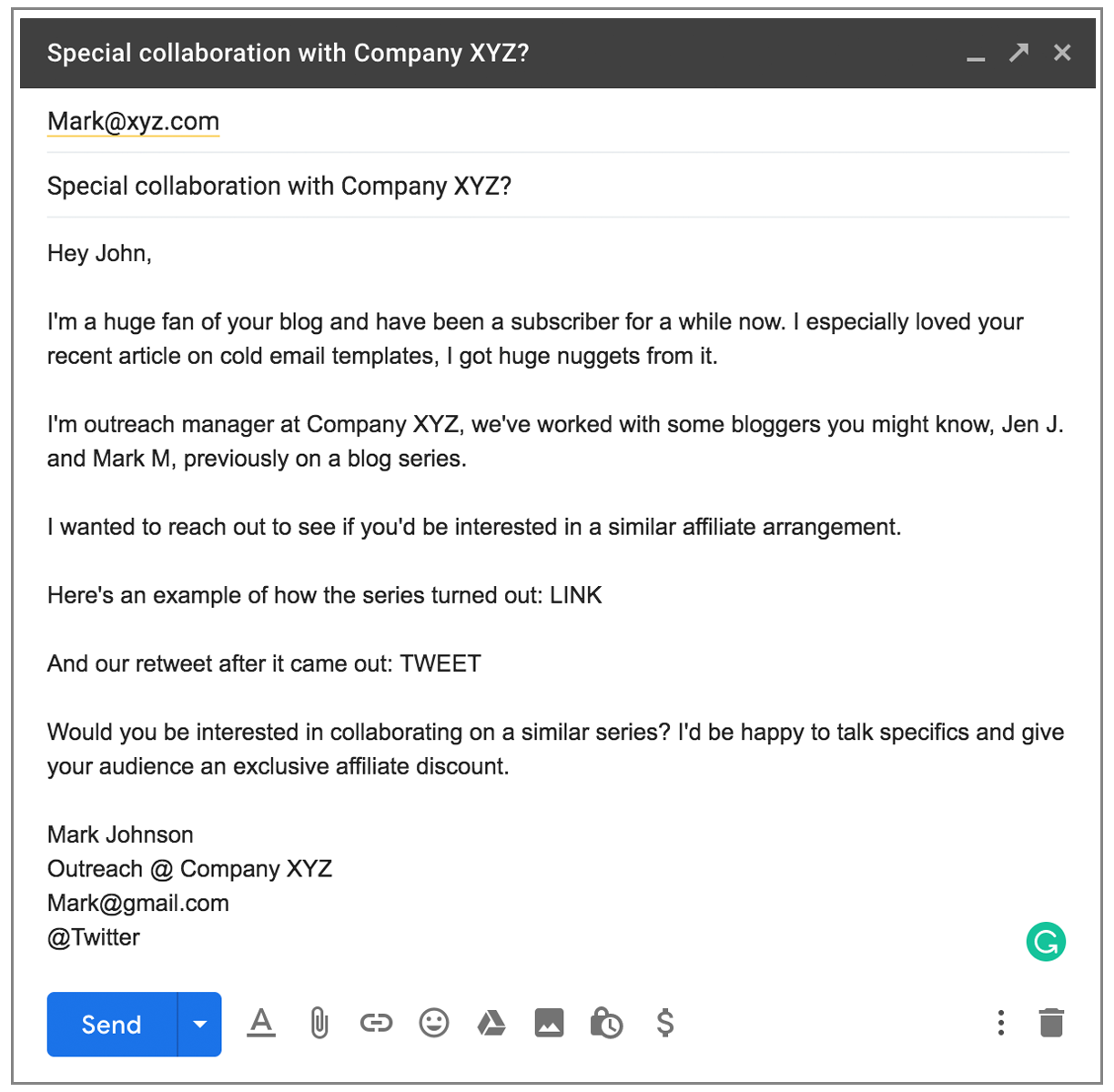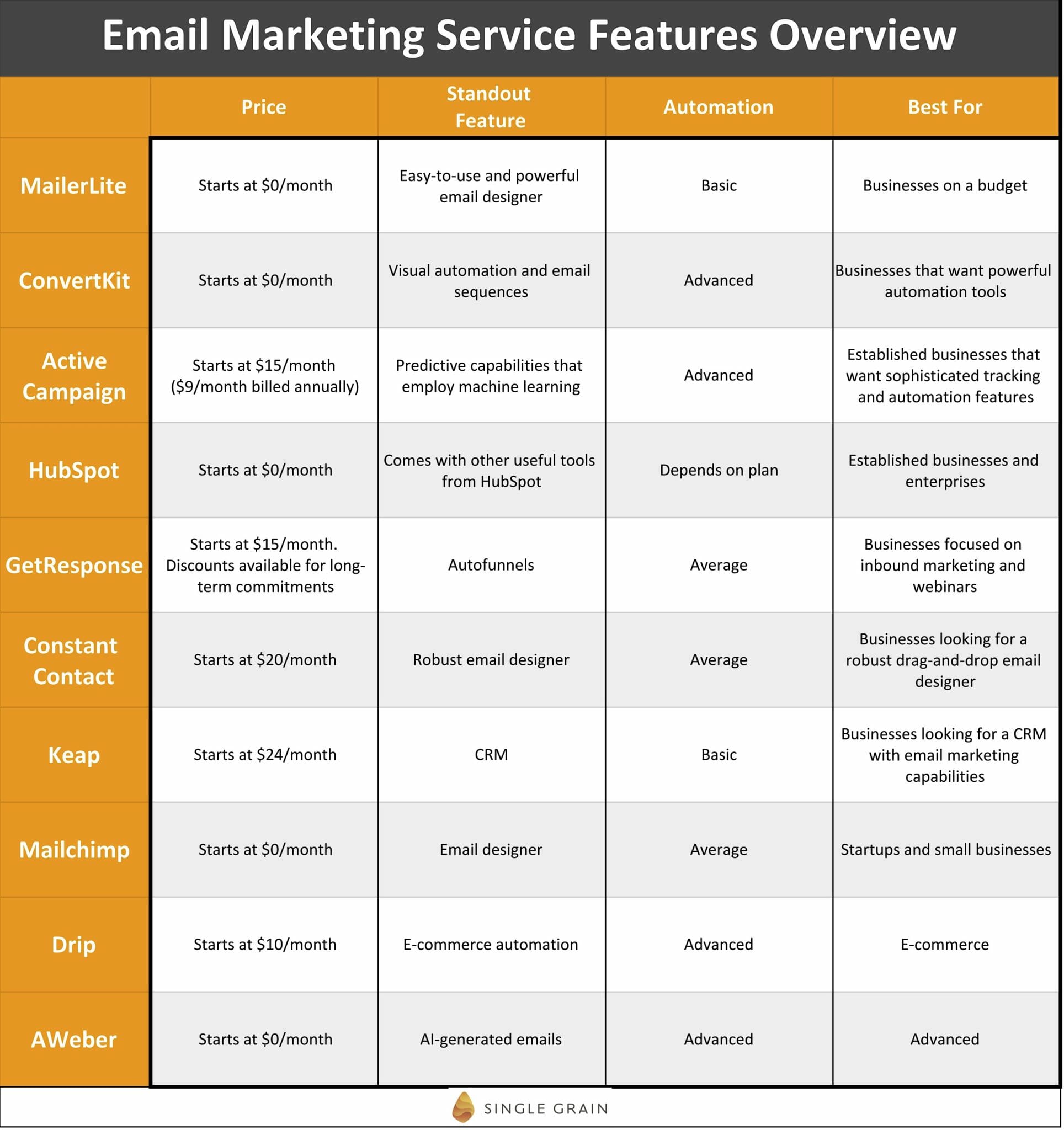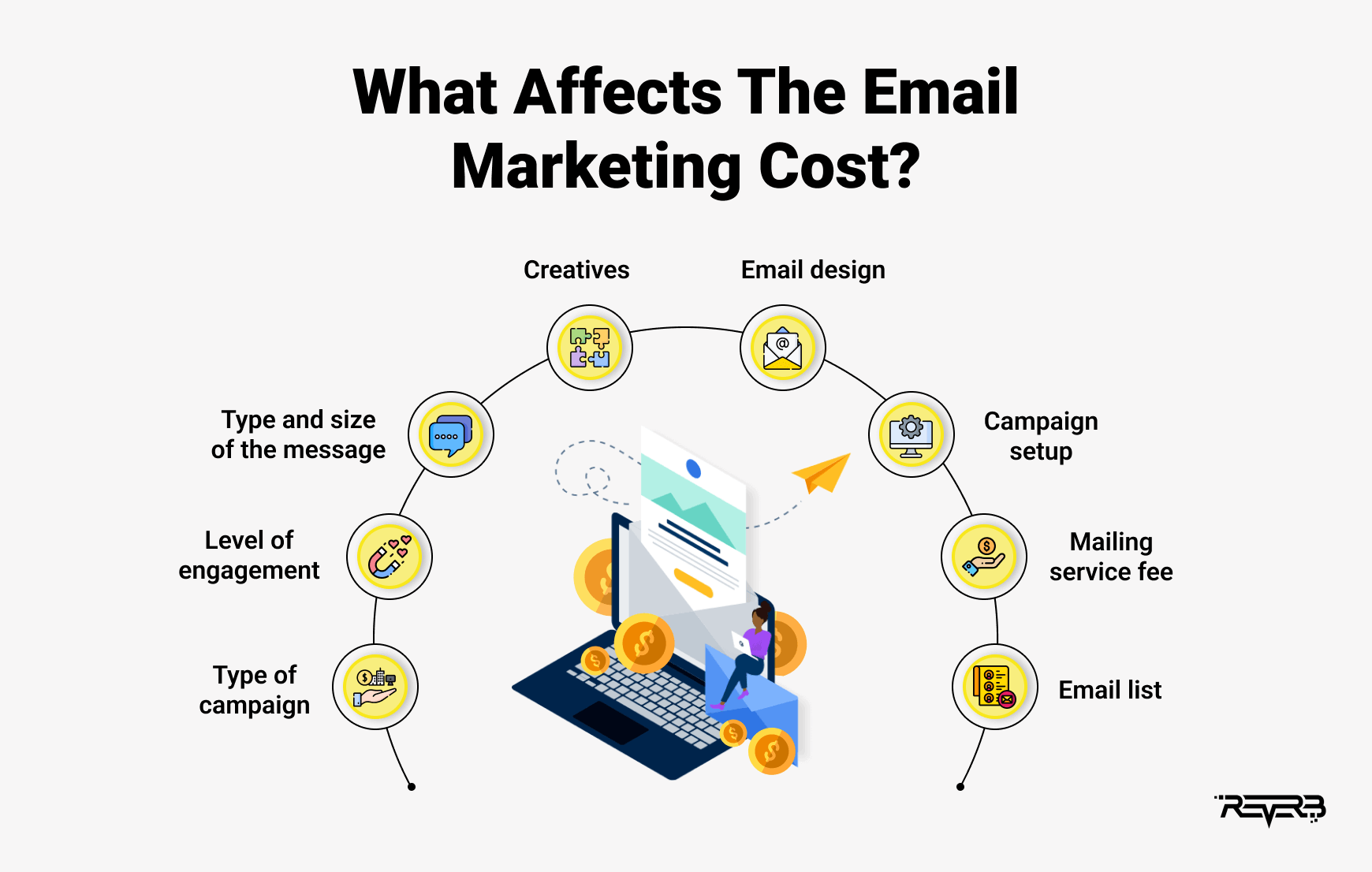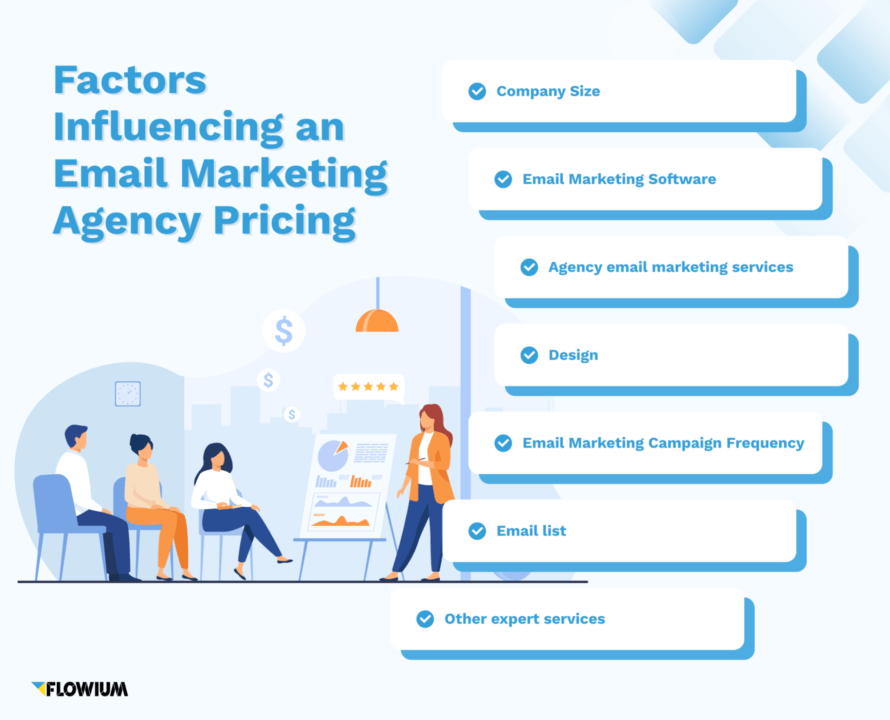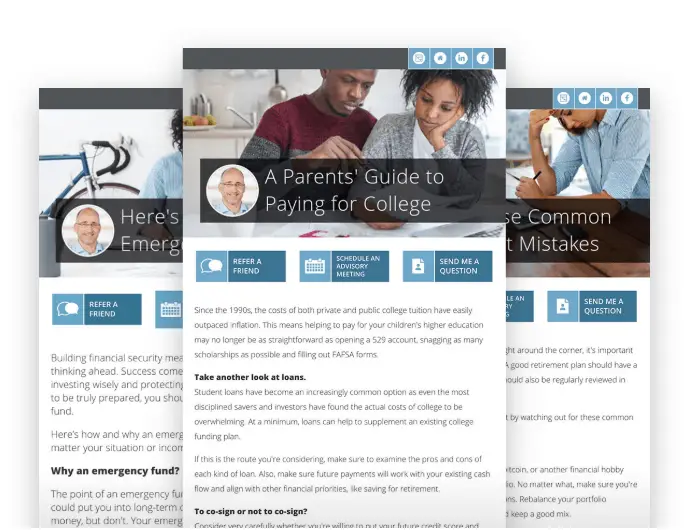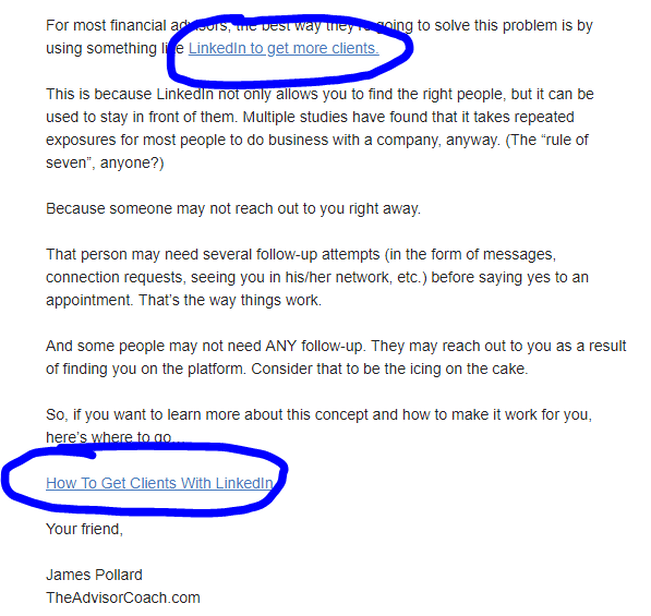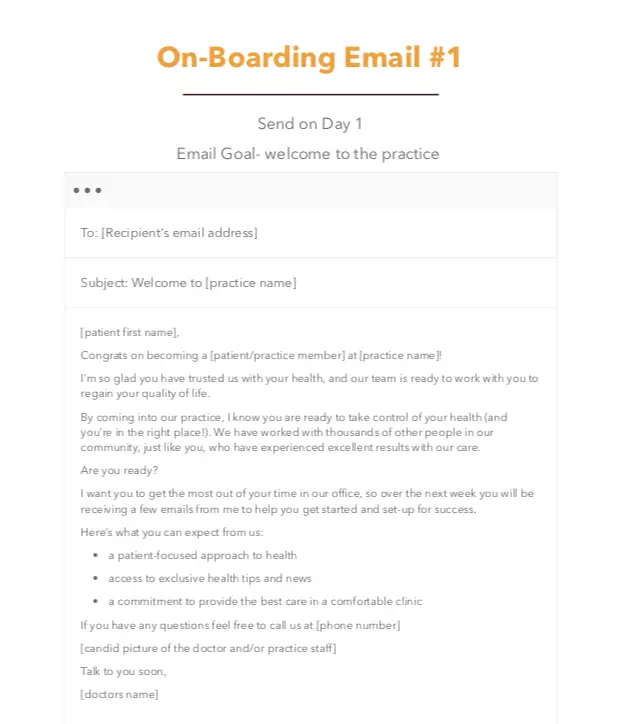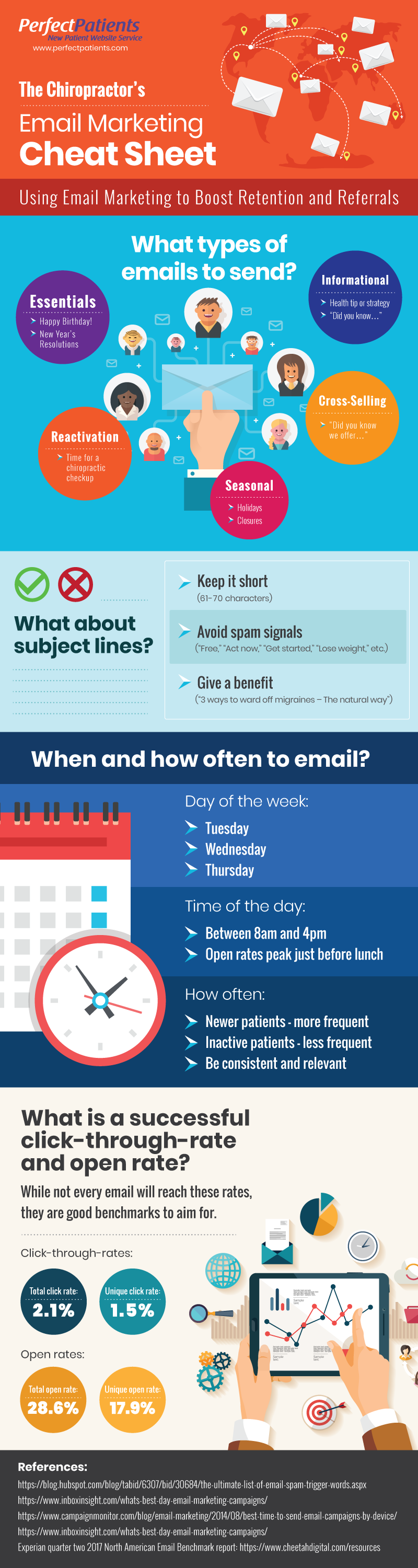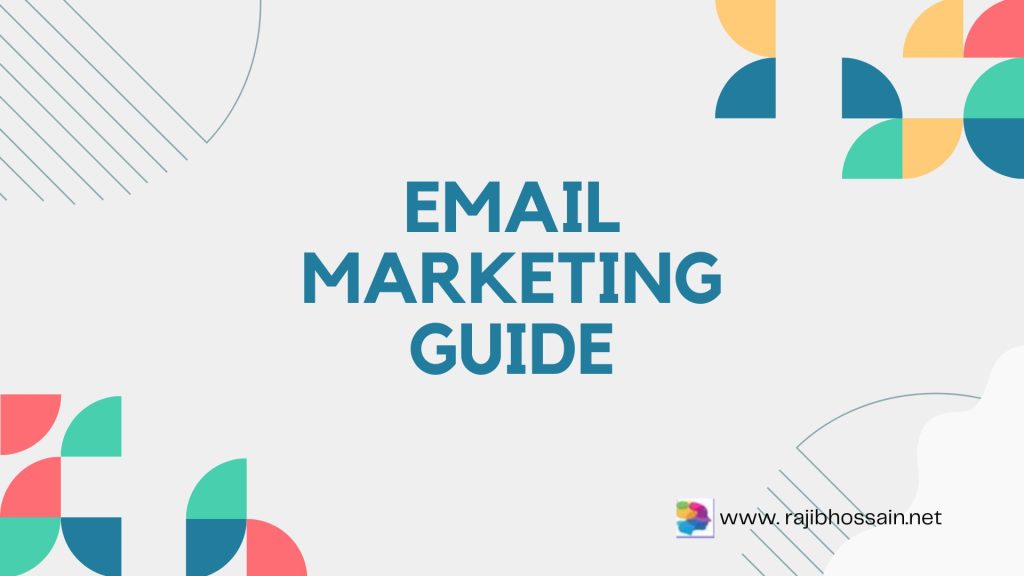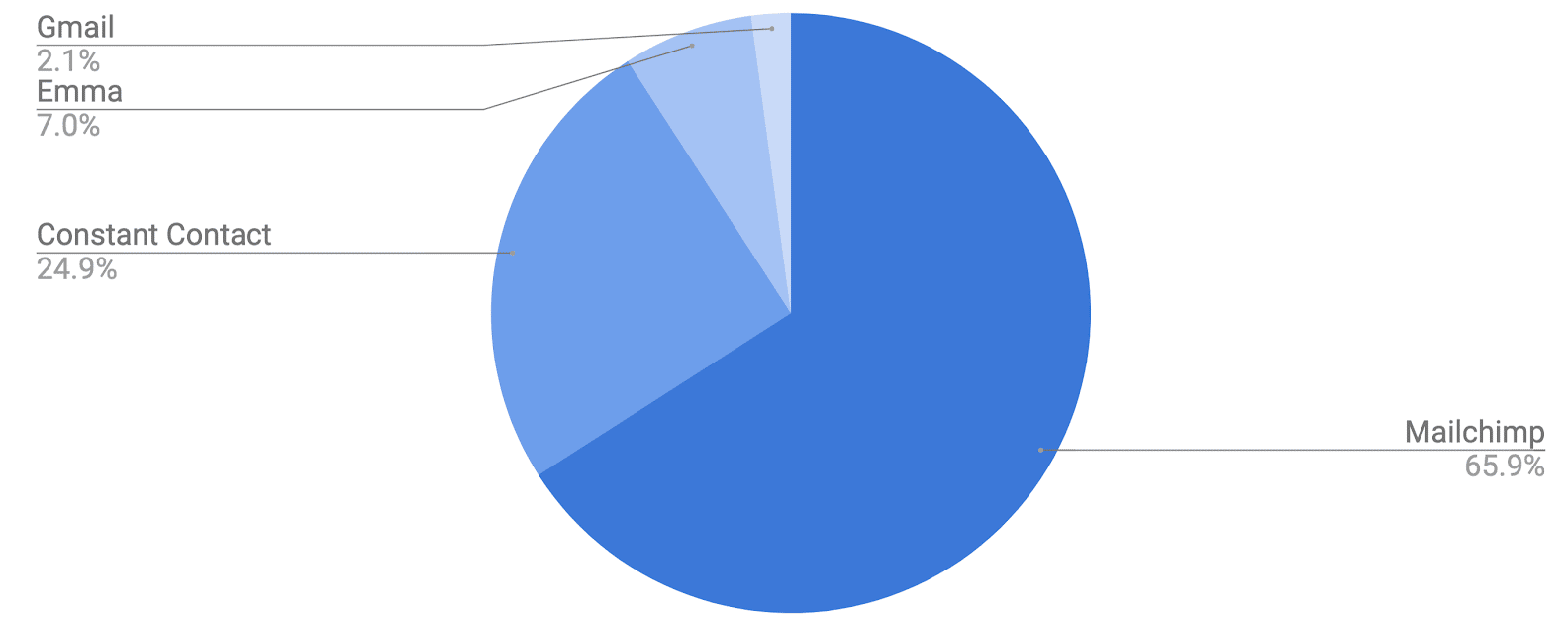Cold Email Marketing Services focuses on sending targeted emails to potential clients. This aims to generate leads and boost conversions.
Cold email marketing is a direct outreach method. It involves sending personalized emails to prospects who have not interacted with your brand before. These emails aim to spark interest, establish a connection, and eventually convert leads into customers. Effective cold email campaigns require meticulous research, compelling content, and strategic follow-ups.
Businesses often use tools to automate and track these emails for better efficiency. This method can be highly effective when done correctly, offering a cost-effective way to expand your customer base and increase sales. Cold email marketing remains a powerful tool in digital marketing strategies.
Introduction To Cold Email Marketing
Cold email marketing is a powerful tool for businesses. It helps reach out to potential clients. This method can generate leads and boost sales.
What Is Cold Email Marketing?
Cold email marketing involves sending emails to people you do not know. These people have not shown interest in your business yet. It is different from spam. Spam is unwanted and often irrelevant. Cold emails are tailored and relevant to the recipient.
A cold email aims to start a conversation. It seeks to build a relationship with the recipient. The goal is to offer something of value. This could be information, a product, or a service.
Why Businesses Use Cold Email Strategies
Businesses use cold email strategies for several reasons. Here are some key points:
- Generate new leads
- Increase sales
- Build brand awareness
- Establish new partnerships
Cold emails can reach a large audience quickly. They are cost-effective compared to other marketing methods. Cold email campaigns can be easily tracked and measured. This allows businesses to see what works and what doesn’t.
| Benefit | Description |
|---|---|
| Lead Generation | Find new potential clients |
| Cost-Effective | Lower cost than traditional marketing |
| Measurable | Track and measure results easily |
| Scalable | Reach a large audience quickly |
Cold email marketing, when done right, can be very effective. It is important to craft personalized and relevant emails. This ensures a better response rate.
Key Features Of Effective Cold Emails
Cold email marketing can be a powerful tool for businesses. To succeed, your cold emails must stand out. This section will guide you through the key features of effective cold emails.
Personalization Techniques
Personalizing your cold emails can increase engagement. Use the recipient’s name in the email. Mention their company or a recent achievement. This shows you have done your research. Here are some effective personalization techniques:
- Use the recipient’s first name.
- Reference their company or industry.
- Mention a recent achievement or event.
- Include personalized product recommendations.
Crafting Compelling Subject Lines
The subject line is the first thing recipients see. It should grab their attention. A compelling subject line can increase your open rates. Follow these tips:
- Keep it short and clear.
- Use action words to create urgency.
- Avoid spammy words like “free” or “earn money”.
- Personalize the subject line if possible.
Here are some examples of effective subject lines:
| Type | Example |
|---|---|
| Question | “Need help with your marketing strategy?” |
| Curiosity | “Discover how to double your sales” |
| Personalized | “John, see how we can help your business grow” |
Creating Engaging Content
Your email content should be engaging and relevant. Make it clear and concise. Use short paragraphs and bullet points. Here are some tips for creating engaging content:
- Start with a strong opening line.
- Address the recipient’s pain points.
- Offer a clear solution or benefit.
- Include a call-to-action (CTA).
- Use a friendly and conversational tone.
Here is an example structure for engaging email content:
- Opening Line: “Hi [Name], I noticed your company is growing fast!”
- Pain Point: “Many fast-growing companies struggle with scaling their marketing.”
- Solution: “Our service can help you manage marketing effectively.”
- CTA: “Can we schedule a call to discuss this further?”
Choosing The Right Cold Email Marketing Service
Cold email marketing can boost your business. The right service makes a big difference. This section helps you pick the best one for your needs.
Criteria For Selection
When picking a cold email marketing service, consider these key factors:
- Deliverability: Ensure your emails reach the inbox.
- Customization: Personalize emails to match your audience.
- Analytics: Track open rates, clicks, and conversions.
- Integration: Connect with other tools you use.
- Support: Get help when you need it.
- Pricing: Choose a service within your budget.
Top Services Compared
Here is a comparison of top cold email marketing services:
| Service | Deliverability | Customization | Analytics | Integration | Support | Pricing |
|---|---|---|---|---|---|---|
| Mailshake | High | Yes | Yes | Yes | 24/7 | $$ |
| Lemlist | High | Yes | Yes | Yes | 24/7 | $$ |
| Woodpecker | High | Yes | Yes | Yes | 24/5 | $$$ |
| Snov.io | Medium | Yes | Yes | Yes | 24/7 | $ |
Choose a service that fits your needs. Ensure it aligns with your goals. Each service offers unique features. Compare them wisely.
Setting Up Your Cold Email Campaign
Starting a cold email campaign can boost your business growth. It involves reaching out to potential clients through emails. The key is to do it right. Here’s how to set up your cold email campaign effectively.
Building A Targeted Email List
The first step is to build a targeted email list. This list should include people who might be interested in your services. Use tools like LinkedIn, industry forums, and social media to find leads. Make sure your list is clean and updated.
Consider segmenting your list based on criteria like:
- Industry
- Job Title
- Geographical Location
Keep your list organized. Use a spreadsheet or a CRM tool to manage your contacts.
Designing Your Email Template
Next, design an engaging email template. Your template should be simple and to the point. Use a clear subject line that grabs attention. Include a personalized greeting and make the email relevant to the recipient.
Here’s a basic structure for your email template:
| Section | Details |
|---|---|
| Subject Line | Clear and catchy |
| Greeting | Personalized |
| Body | Brief and relevant |
| Call-to-Action | Simple and direct |
| Signature | Professional |
Use bullet points and bold text to highlight key points. Make sure your email is mobile-friendly.
Scheduling And Automation
Finally, schedule your emails for the best time. Research shows that Tuesday to Thursday mornings are ideal. Use email automation tools to send your emails at the right time.
Automation tools can help you:
- Schedule emails
- Track open rates
- Manage follow-ups
Set up automatic follow-ups for those who don’t respond. This increases your chances of getting a reply.
Remember to monitor your campaign’s performance. Adjust your strategy based on the results.
Compliance And Legal Considerations
Cold email marketing can boost your business. But, it’s crucial to stay compliant with laws. Legal issues can harm your reputation. Let’s explore the essential rules you must follow.
Understanding Can-spam Act
The CAN-SPAM Act is a U.S. law. It sets rules for commercial emails. Violating it can lead to penalties. Here’s what you need to know:
- Sender Information: Identify the sender. Use a valid email address.
- Subject Line: Make sure it is not misleading.
- Opt-Out: Include a way for recipients to opt out. Honor opt-out requests promptly.
- Content: Indicate if your email is an ad. Provide your business address.
GDPR And Cold Emailing
GDPR is a regulation in the EU. It protects user data. Failing to comply can lead to heavy fines. Key points include:
- Consent: Obtain explicit consent before sending emails.
- Data Protection: Safeguard personal data. Use secure methods.
- Transparency: Inform users about data usage. Provide clear privacy policies.
- Right to Access: Allow users to access their data. Respond to access requests quickly.
Compliance with these laws ensures your email marketing is effective and lawful. Always stay updated with legal changes. This will help maintain your business’s credibility.
Measuring Cold Email Campaign Success
Measuring the success of your cold email campaigns is crucial. It helps you understand what works and what doesn’t. By analyzing various metrics, you can fine-tune your strategy for better results.
Key Performance Indicators
Key Performance Indicators (KPIs) are essential for tracking campaign performance. These indicators help you measure the effectiveness of your emails.
- Open Rate: The percentage of recipients who open your email.
- Click-Through Rate (CTR): The percentage of recipients who click on links in your email.
- Conversion Rate: The percentage of recipients who take the desired action.
- Bounce Rate: The percentage of emails that could not be delivered.
- Unsubscribe Rate: The percentage of recipients who opt out of your email list.
Analyzing And Interpreting Data
Analyzing and interpreting the data helps you understand your campaign’s performance. Use the following steps to make sense of your metrics:
- Collect Data: Use email marketing tools to gather data.
- Compare KPIs: Look at your KPIs over time.
- Identify Trends: Notice patterns in your data.
- Make Adjustments: Improve your strategy based on data insights.
Below is a table summarizing the key metrics and their significance:
| Metric | Definition | Importance |
|---|---|---|
| Open Rate | Percentage of opened emails | Shows email subject line effectiveness |
| CTR | Percentage of clicked links | Indicates content engagement |
| Conversion Rate | Percentage of completed actions | Measures campaign success |
| Bounce Rate | Percentage of undelivered emails | Impacts sender reputation |
| Unsubscribe Rate | Percentage of opt-outs | Reflects email relevance |
Tracking these metrics ensures your cold email campaigns succeed. Use the insights to improve your strategy and achieve better results.
Optimizing Cold Emails For Higher Conversion
Cold email marketing can boost your business. But, sending emails isn’t enough. You need to optimize them for higher conversions. This means making your emails more effective. Let’s explore some strategies to help you achieve this.
A/b Testing Strategies
A/B testing helps you find what works best. You send two versions of an email. Then, you compare the results. Here are some elements you can test:
- Subject Lines: Test different subject lines to see which gets more opens.
- Email Copy: Try different messages and see which converts better.
- Call to Action: Test different calls to action to see which one gets more clicks.
Record your results. Choose the version that performs best. Use it as your main email.
Follow-up Techniques
Following up is key in cold email marketing. Many people won’t respond to the first email. Here are some follow-up techniques:
- Timing: Send follow-up emails at the right time. Wait a few days between each email.
- Personalization: Personalize your follow-up emails. Use the recipient’s name and company.
- Value Addition: Add more value in each follow-up. Share useful content or offers.
Use these techniques to increase your chances of conversion. Keep track of your follow-up emails. Adjust your strategy as needed.

Credit: www.inboxally.com
Integrating Cold Email With Overall Marketing Efforts
Cold email marketing services are powerful. They can boost your overall marketing strategy. When used correctly, they complement other channels. This synergy can drive better results for your campaigns. Here are key ways to integrate cold email with your marketing efforts.
Combining With Other Marketing Channels
Cold emails can work well with other marketing channels. For example, you can align your email campaigns with social media posts. This creates a consistent message across platforms. It also increases the chances of reaching your audience.
| Marketing Channel | Integration Strategy |
|---|---|
| Social Media | Share similar messages and use common visuals. |
| Content Marketing | Send emails that link to your latest blog posts. |
| SEO | Use keywords in emails that match your web content. |
Leveraging Social Proof And Testimonials
Using social proof in your cold emails can increase trust. Include testimonials from happy clients. This shows that others trust your services. It can encourage new prospects to engage with you.
- Include short, powerful testimonials in your emails.
- Highlight any awards or recognitions your business has received.
- Share case studies that show real results.
Adding social proof makes your emails more effective. It builds credibility and can drive more conversions.
Advanced Cold Email Tactics
Cold email marketing is evolving rapidly. To stay ahead, businesses need advanced tactics. This post explores two game-changing strategies: Using AI to Enhance Outreach and Predictive Analytics in Cold Emailing.
Using Ai To Enhance Outreach
Artificial Intelligence (AI) can transform your cold email campaigns. AI tools can personalize each email. This makes your emails more engaging. AI can also analyze past data. This helps you understand what works best.
Here are some benefits of using AI in cold email outreach:
- Personalization: AI can tailor emails to each recipient. This increases the chances of a response.
- Efficiency: AI automates repetitive tasks. This saves time and effort.
- Data Analysis: AI can analyze email performance. This helps improve future campaigns.
Consider using AI tools like:
- Phrasee
- Seventh Sense
- Grammarly
Predictive Analytics In Cold Emailing
Predictive analytics can boost your cold email strategy. It uses data to predict future outcomes. This helps you make better decisions.
Key benefits of predictive analytics include:
- Targeting: Identify the best prospects to contact. This increases your success rate.
- Timing: Find the best times to send emails. This improves open rates.
- Content: Determine what type of content works best. This enhances engagement.
Tools that offer predictive analytics include:
| Tool | Feature |
|---|---|
| HubSpot | Lead Scoring |
| Salesforce | Einstein Analytics |
| Marketo | Predictive Content |
These tools can provide valuable insights. Use them to refine your cold email tactics.
Case Studies And Success Stories
Cold email marketing services have proven to be effective. This section explores real-life examples. These examples show both successes and failures. Learn how businesses used cold email marketing. Understand what worked and what did not.
Businesses That Excelled With Cold Email
| Business | Strategy | Outcome |
|---|---|---|
| Startup A | Personalized Emails | 50% Increase in Leads |
| Company B | Follow-Up Sequence | 30% Higher Conversion Rate |
| Enterprise C | Targeted Lists | 20% Sales Growth |
Startup A used personalized emails. This led to a 50% increase in leads. They focused on the recipient’s needs. Each email felt unique and relevant.
Company B used a follow-up sequence. They saw a 30% higher conversion rate. Follow-ups kept their brand top of mind. Persistence paid off.
Enterprise C targeted specific lists. This resulted in 20% sales growth. They reached the right audience. Targeting made their efforts more effective.
Lessons Learned From Failed Campaigns
- Generic Emails: Avoid generic emails. They result in low engagement.
- Overwhelming Frequency: Sending too often annoys recipients. Keep a reasonable frequency.
- Poor Targeting: Targeting the wrong audience wastes resources.
- Weak Subject Lines: Strong subject lines increase open rates.
Generic emails do not engage recipients. They feel impersonal and spammy. Make each email unique and relevant.
Sending emails too often can annoy recipients. This leads to higher unsubscribe rates. Maintain a balance to keep interest.
Targeting the wrong audience wastes time and money. Always focus on the right demographics. Understand who your ideal customer is.
Weak subject lines result in low open rates. Make them compelling and relevant. Capture attention from the start.
Cold email marketing can boost business growth. Learn from both successes and failures. Adapt strategies for better results.
Future Of Cold Email Marketing
The future of cold email marketing looks promising. With new technologies and strategies, it is evolving rapidly. Businesses must adapt to stay ahead. This section explores emerging trends and how to adapt to the changing email landscape.
Emerging Trends
Cold email marketing is not static. New trends are shaping its future. Below are some of the key trends:
- Personalization: Emails are now more personalized. This increases engagement.
- AI and Automation: AI helps in crafting better emails. Automation saves time.
- Interactive Content: Emails now include videos and GIFs. This keeps readers interested.
- Mobile Optimization: More people read emails on phones. Emails must be mobile-friendly.
Adapting To Changing Email Landscapes
The email landscape is constantly changing. Here are ways to adapt:
- Stay Updated: Follow the latest trends. Adjust your strategies accordingly.
- Use Analytics: Track email performance. Make data-driven decisions.
- Focus on Deliverability: Ensure your emails reach the inbox. Avoid spam filters.
- Engage and Retain: Keep your audience engaged. Use interesting content.
Cold email marketing has a bright future. Embrace emerging trends and adapt to changes. Your campaigns will succeed.
Frequently Asked Questions
Is Cold Email Marketing Legal?
Cold email marketing is legal but must follow regulations. Comply with laws like the CAN-SPAM Act and GDPR. Always provide an opt-out option.
How Much Does A Cold Email Agency Cost?
A cold email agency typically costs between $1,000 and $5,000 per month. Pricing varies based on services and scale.
Does Cold Email Marketing Still Work?
Yes, cold email marketing still works. Personalized and targeted emails can yield high response rates. Ensure compliance with regulations.
Is Cold Email Marketing Worth It?
Yes, cold email marketing is worth it. It can generate leads, build relationships, and increase sales. Ensure emails are personalized and relevant.
Conclusion
Cold email marketing services can transform your outreach strategy. They help you reach potential clients efficiently. With the right approach, you can boost engagement and conversions. Start leveraging cold emails to grow your business today. Remember, a well-crafted email makes all the difference.
Invest in quality services for optimal results.