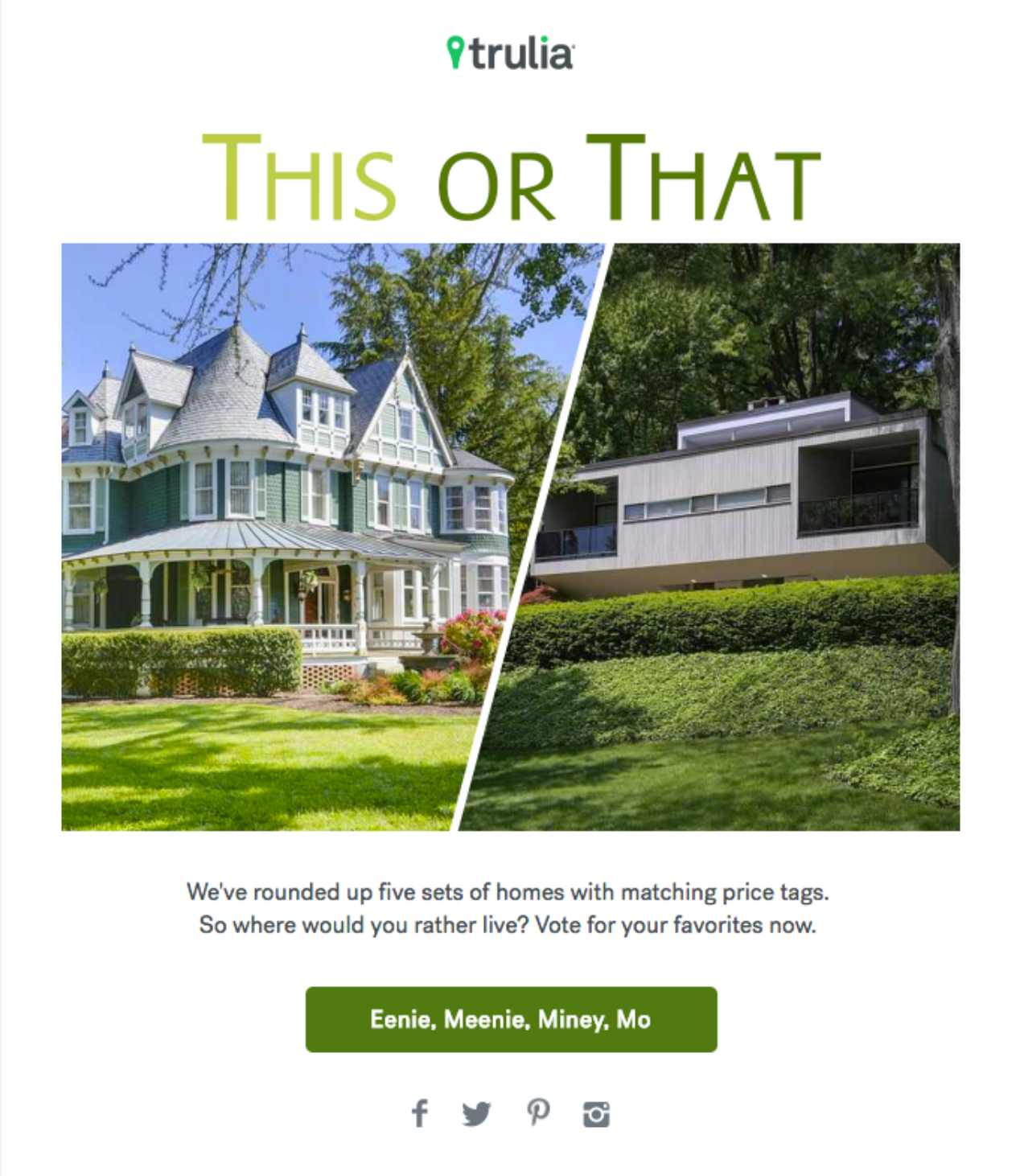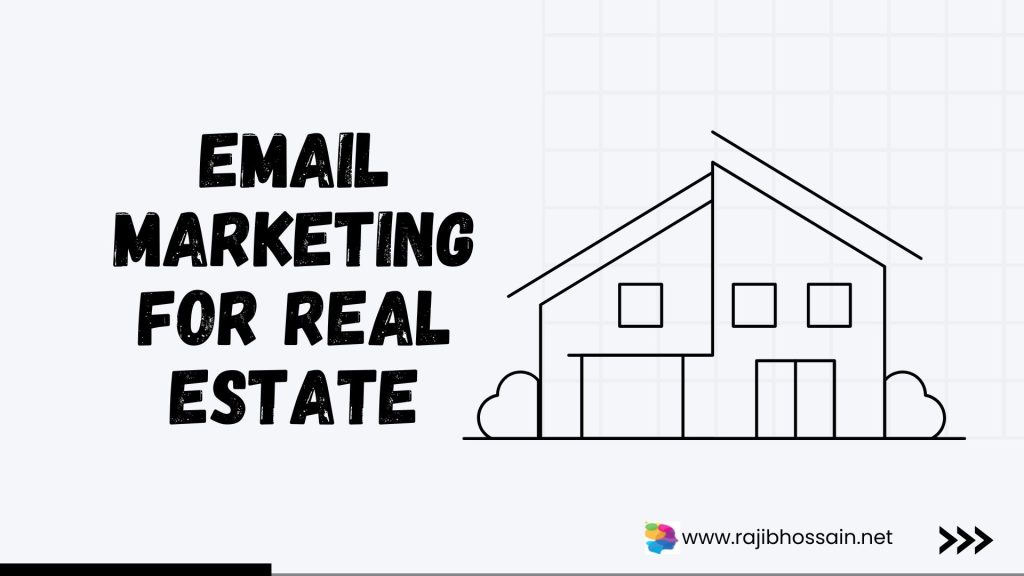Software as a Service (SaaS) companies operate in a highly competitive market where managing customer relationships, tracking leads, and ensuring customer satisfaction are crucial for growth. A robust Customer Relationship Management (CRM) system can help SaaS companies streamline their operations, improve customer engagement, and enhance overall efficiency. This article explores the benefits of CRM for SaaS, essential features to consider, and answers common questions about implementing CRM in a SaaS business.
Why SaaS Companies Need CRM Systems
SaaS companies manage numerous customer interactions, product updates, and support requests. CRM systems offer several advantages:
- Enhanced Customer Management: Centralized information on customer profiles, product usage, and interaction histories.
- Improved Communication: Automated tools for sending product updates, support notifications, and personalized messages.
- Operational Efficiency: Streamlining administrative tasks such as lead tracking, customer onboarding, and support ticket management.
- Data Analytics: Insights into customer behaviors, product usage patterns, and market trends to inform strategic decisions.
- Personalized Services: Tailoring product recommendations and support services to meet individual customer needs, enhancing satisfaction and loyalty.
- Scalability: Tools to manage growth efficiently as the customer base expands.
Essential Features of CRM for SaaS
When selecting a CRM system for SaaS, consider the following features:
- Lead Management: Centralized database for tracking leads, sales interactions, and conversion rates.
- Customer Onboarding: Tools for managing customer onboarding processes, including automated welcome emails and product tutorials.
- Product Usage Tracking: Tools for monitoring product usage patterns and identifying potential churn risks.
- Support Ticket Management: Tools for managing customer support tickets, including automated routing and response tracking.
- Communication Tools: Automated communication tools for sending product updates, support notifications, and personalized messages.
- Analytics and Reporting: Detailed reports on customer behaviors, product usage patterns, and market trends.
- Marketing Automation: Tools to automate marketing campaigns such as email newsletters, promotions, and customer engagement programs.
- Integration: Compatibility with other SaaS tools such as billing systems, support platforms, and marketing automation software.
- Customization: Ability to tailor the CRM to meet the specific needs of the SaaS business.
- Mobile Access: Access to CRM data on the go through mobile apps.
- Security: Robust security features to protect sensitive customer and product information.
Top CRM Systems for SaaS
Choosing the right CRM system is crucial for any SaaS (Software as a Service) company looking to manage customer relationships effectively and streamline operations. Here’s a list of top CRM systems tailored for SaaS businesses, each offering unique features to help you grow and succeed.
1. Salesforce
Key Features:
- Customizable Dashboards: Tailor dashboards to meet your specific needs.
- AI-Powered Insights: Leverage Einstein AI for predictive analytics.
- AppExchange: Access a vast marketplace of apps and integrations.
Pros:
- Highly customizable.
- Strong analytics and reporting capabilities.
- Extensive integration options.
Cons:
- Can be expensive.
- The steeper learning curve for beginners.
2. HubSpot CRM
Key Features:
- Free Version: Comprehensive features at no cost.
- Marketing Automation: Automate email campaigns and lead nurturing.
- Sales Pipeline Management: Visualize and track deals easily.
Pros:
- User-friendly interface.
- Excellent integration with HubSpot’s marketing tools.
- Free tier available.
Cons:
- Advanced features can be pricey.
- Limited customization compared to Salesforce.
3. Pipedrive
Key Features:
- Pipeline Management: Intuitive drag-and-drop interface.
- Email Integration: Sync with your email to track communications.
- Activity Reminders: Stay on top of tasks with reminders.
Pros:
- Easy to set up and use.
- Affordable pricing plans.
- Strong focus on sales processes.
Cons:
- Limited marketing automation features.
- Basic reporting compared to other CRMs.
4. Zoho CRM
Key Features:
- Multichannel Support: Engage with customers via email, social media, and live chat.
- AI Assistant (Zia): Get insights and suggestions from Zoho’s AI.
- Customizable Modules: Tailor the CRM to fit your business needs.
Pros:
- Affordable and scalable.
- Extensive suite of integrated apps.
- Strong customer support.
Cons:
- The user interface can be overwhelming.
- Advanced features require higher-tier plans.
5. Freshsales
Key Features:
- Lead Scoring: Prioritize leads based on their engagement.
- Built-in Phone and Email: Communicate with leads directly from the CRM.
- Sales Sequences: Automate follow-up emails and tasks.
Pros:
- Intuitive and easy to use.
- Excellent customer support.
- Competitive pricing.
Cons:
- Limited third-party integrations.
- Basic reporting features.
6. Close
Key Features:
- Built-in Calling and SMS: Communicate with leads directly within the CRM.
- Email Automation: Automate and personalize email sequences.
- Power Dialer: Increase call efficiency with a built-in dialer.
Pros:
- Strong focus on communication features.
- Simple and intuitive interface.
- Great for remote teams.
Cons:
- Limited customization options.
- Less suitable for complex sales processes.
7. Insightly
Key Features:
- Project Management: Manage projects and tasks within the CRM.
- Custom Dashboards: Create personalized views and reports.
- Third-Party Integrations: Connect with popular apps like G Suite and Office 365.
Pros:
- Combines CRM and project management.
- User-friendly interface.
- Affordable pricing tiers.
Cons:
- Limited advanced features.
- Basic automation compared to competitors.
Customer Relationship Management (CRM) systems are essential tools for Software as a Service (SaaS) companies looking to manage and optimize their customer interactions. With the growing demand for SaaS solutions, businesses are turning to CRM systems to streamline their sales, marketing, and customer service processes.
However, with countless options available in the market, choosing the right CRM system can be a daunting task. In this article, we will explore some of the top CRM systems specifically designed for SaaS companies. These systems are equipped with robust features and integrations that cater to the unique needs of SaaS businesses, allowing them to effectively manage customer relationships and drive growth.
From Salesforce to HubSpot to Zendesk, we will delve into the key features, pricing, and benefits of each CRM system, helping SaaS companies make informed decisions when selecting the best CRM solution for their organization. Whether you are a startup looking to scale your operations or an established SaaS company aiming to improve customer retention, this article will provide valuable insights into the top CRM systems that can elevate your business to the next level.
Boost sales with Salesforce CRM
Salesforce CRM is a powerful tool that can transform the way you manage your sales and customer relationships. With its user-friendly interface and robust features, Salesforce CRM allows you to streamline your sales process, track leads, and engage with customers more effectively.
By utilizing Salesforce CRM for SaaS companies, you can gain valuable insights into your customer base, identify new sales opportunities, and ultimately boost your sales revenue. With its customizable dashboards and reporting capabilities, Salesforce CRM empowers you to make data-driven decisions that drive business growth. Whether you are a small startup or a large enterprise, integrating Salesforce CRM into your sales strategy can help you achieve your sales goals and build long-lasting relationships with your customers.
- CRM for SaaS boosts sales efficiency and customer satisfaction levels.
- Salesforce CRM enhances customer interactions, leading to increased sales revenue.
- Leverage CRM for SaaS to streamline sales processes and workflows.
- Implement CRM for SaaS to gain valuable insights and analytics.
- Salesforce CRM aids in targeting leads effectively and improving conversions.
- Maximize revenue with CRM for SaaS’s automation and personalized approach.
HubSpot CRM for dynamic growth
For dynamic growth in the SaaS industry, HubSpot CRM is a game-changer that offers a comprehensive suite of tools designed to fuel your business expansion. From managing leads to nurturing customer relationships, HubSpot CRM provides a centralized platform that enables you to track every interaction seamlessly. With its intuitive interface and automation features, HubSpot CRM simplifies the sales process, allowing your team to focus on closing deals and driving revenue.
Moreover, HubSpot CRM’s robust reporting capabilities provide valuable insights into your sales pipeline, enabling you to identify trends, optimize strategies, and make informed decisions that propel your business forward. Embracing HubSpot CRM for your SaaS company means unlocking the potential for exponential growth and establishing a strong foundation for sustainable success in a competitive market.
- HubSpot CRM offers SaaS companies powerful tools for growth.
- Its automation and customization features streamline workflows for SaaS.
- Dynamic growth is facilitated through HubSpot’s CRM for SaaS.
- HubSpot CRM’s analytics help SaaS businesses make data-driven decisions.
- Seamless integration with other SaaS tools enhances CRM capabilities.
- HubSpot CRM is a top choice for SaaS companies’ growth strategies.
Zoho CRM streamlines marketing tasks
When it comes to optimizing marketing tasks and enhancing efficiency within your SaaS company, Zoho CRM emerges as a powerful ally. By seamlessly integrating various marketing tools and functionalities, Zoho CRM streamlines the entire marketing process, from campaign creation to lead management. Its user-friendly interface and automation capabilities empower your marketing team to execute campaigns swiftly and effectively, saving valuable time and resources in the process.
With Zoho CRM, you can easily track and analyze marketing campaigns, monitor performance metrics, and customize reports to gauge the impact of your efforts accurately. This streamlining of marketing tasks not only enhances productivity but also enables your team to focus on crafting compelling strategies and engaging with leads to drive conversions and revenue for your SaaS business.
- CRM for SaaS integrates marketing efforts efficiently and effectively.
- Zoho CRM automates marketing tasks to boost sales and productivity.
- Streamlining marketing tasks, Zoho CRM is ideal for SaaS companies.
- Enhance marketing strategies by utilizing CRM for SaaS platforms.
- Zoho CRM optimizes marketing processes, benefiting SaaS businesses significantly.
- Top CRM for SaaS, Zoho CRM simplifies and enhances marketing tasks.
Pipedrive CRM for seamless sales
When it comes to driving sales in your SaaS business, Pipedrive CRM stands out as a reliable solution for seamless processes. Pipedrive’s intuitive interface and customizable features make it easy for your sales team to efficiently manage leads, track deals, and prioritize activities. By centralizing all sales-related information in one platform, Pipedrive ensures that your team stays organized and focused on closing deals.
The automation capabilities of Pipedrive streamline repetitive tasks, allowing your sales representatives to spend more time building relationships and nurturing leads. With detailed insights and analytics provided by Pipedrive CRM, your team can make informed decisions and adapt strategies for better sales outcomes in the competitive SaaS landscape.
- Pipedrive: Streamlined CRM for SaaS sales automation and tracking.
- HubSpot CRM: Integration-focused system for SaaS companies enhancing personalized interactions.
- Salesforce Sales Cloud: Robust CRM platform offering analytics for SaaS growth.
- Zoho CRM: Tailored CRM solution catering to SaaS businesses’ needs.
- Freshsales: Intuitive CRM tool for easy management of SaaS sales.
- Insightly CRM: User-friendly system optimizing customer relationships in SaaS.
Freshsales CRM elevates lead management
Freshsales CRM takes lead management to the next level with its powerful features and user-friendly interface tailored for SaaS businesses. With Freshsales, your team can easily capture, qualify, and nurture leads through automated workflows and intelligent lead scoring. The platform’s seamless integration with email and phone communications allows for personalized interactions with leads, keeping them engaged throughout the sales process.
Additionally, Freshsales provides real-time insights and analytics that empower your team to make data-driven decisions and optimize their strategies for better conversion rates. By leveraging Freshsales CRM for SaaS, your business can boost sales productivity and drive revenue growth with efficient lead management capabilities.
- Freshsales CRM enhances lead nurturing for CRM for SaaS users.
- Maximize CRM for SaaS efficiency with Freshsales’ advanced lead management.
- Freshsales’ CRM for SaaS streamlines leads tracking and conversions.
- Elevate your CRM for SaaS experience with Freshsales’ lead management.
- Freshsales CRM offers top-tier lead management tools for SaaS.
- Experience superior lead management with Freshsales CRM – ideal for SaaS.
Close deals efficiently with Copper
Copper CRM streamlines the deal-closing process for SaaS businesses with its intuitive and user-friendly platform. With Copper, your team can easily manage contacts, track interactions, and monitor deal progress all in one place. The platform’s automation features help save time by streamlining routine tasks and enabling your team to focus on what matters most – closing deals.
Copper’s customizable pipelines and visual dashboards provide a clear overview of your sales pipeline, making it easy to identify opportunities, track sales activities, and prioritize deals effectively. By utilizing Copper CRM for SaaS, your team can efficiently close deals, drive revenue growth, and enhance customer relationships through personalized interactions and streamlined sales processes.
Nimble CRM for superior insights
Nimble CRM stands out for its ability to provide superior insights for SaaS businesses looking to elevate their sales and customer relationship management strategies. With Nimble, you can gain a deeper understanding of your customers through robust data aggregation and analysis capabilities. By centralizing customer interactions, social media engagements, and contact details, Nimble CRM empowers your team to make informed decisions based on real-time data.
The platform’s intelligent insights feature utilizes AI to offer personalized recommendations, identify sales opportunities, and track customer engagement patterns. With Nimble CRM for SaaS, you can enhance your sales processes, improve customer retention rates, and drive business growth by leveraging data-driven insights to optimize your strategies effectively.
- HubSpot CRM for SaaS integration and lead management capabilities.
- Salesforce CRM for SaaS scalability and automation in customer relationships.
- Nimble CRM for SaaS for streamlined data management and analytics.
- Zoho CRM for SaaS with customization and collaboration features.
- Pipedrive CRM for SaaS with an intuitive interface and sales pipeline management.
- Insightly CRM for SaaS project management and customer relationship insights.
Improve customer relations with Insightly
If you are looking to enhance customer relations within your SaaS company, Insightly is a game-changer. With its intuitive interface and powerful features, Insightly allows you to streamline your customer management processes while nurturing strong relationships with clients. The platform’s robust tools enable you to track customer interactions, manage leads efficiently, and segment your audience for targeted marketing campaigns.
By leveraging Insightly’s automation capabilities, you can personalize your communication with customers, ensuring that every touchpoint is relevant and engaging. Through improved organization and communication, Insightly empowers your team to deliver exceptional customer experiences, ultimately leading to increased satisfaction and loyalty.
Enhance team collaboration with EngageBay
EngageBay is a versatile CRM for SaaS that not only helps you manage customer relationships but also enhances team collaboration within your organization. By providing a centralized platform for all customer-related activities, EngageBay ensures that every team member has access to up-to-date information and can work together seamlessly towards common goals.
With features like shared calendars, task assignments, and real-time chat, EngageBay fosters a collaborative work environment where everyone is aligned and on the same page. Additionally, the platform allows for easy communication and feedback sharing, enabling teams to brainstorm ideas, troubleshoot issues, and drive innovation collectively. By leveraging EngageBay’s collaborative capabilities, your team can work more efficiently, deliver projects faster, and achieve greater success in nurturing customer relationships.
Accelerate growth with Agile CRM
Another powerful CRM for SaaS that can help accelerate growth is Agile CRM. Agile CRM offers a comprehensive suite of tools designed to streamline customer relationship management processes and boost efficiency. With features such as contact management, lead scoring, and email tracking, Agile CRM empowers businesses to better understand their customers’ needs and engage with them in a more personalized manner.
Additionally, Agile CRM’s marketing automation capabilities enable businesses to create targeted campaigns, automate repetitive tasks, and drive more conversions. By utilizing Agile CRM, businesses can enhance their customer acquisition and retention efforts, ultimately leading to accelerated growth and increased revenue.
FAQs
Q1: Is a CRM system necessary for small SaaS companies?
While not essential, a CRM system can significantly improve lead management, customer engagement, and operational efficiency, even for small SaaS companies.
Q2: How do CRMs ensure customer data security?
CRMs for SaaS are designed to comply with data protection regulations, featuring robust encryption, access controls, and regular security audits.
Q3: Can a CRM system integrate with existing SaaS tools?
Many CRMs offer integration capabilities with popular SaaS tools such as billing systems, support platforms, and marketing automation software, ensuring seamless data transfer and workflow.
Q4: What are the initial steps to implement a CRM in a SaaS business?
Identify your business’s specific needs, choose a CRM that meets those needs, train staff on its use, and gradually integrate it into your daily operations.
Q5: How can CRM improve customer relationships in a SaaS business?
CRM systems help track customer behaviors, send personalized communication, and manage customer interactions more effectively, enhancing overall customer relationships and satisfaction.
Q6: What are the key features to look for in a CRM system specifically designed for SaaS companies?
When selecting a CRM system for SaaS companies, key features to consider include integration capabilities with other software platforms, scalability to accommodate growth, automation tools for customer engagement, data analytics for tracking customer behavior, customization options to fit unique business needs, and strong data security measures to protect sensitive customer information. Additionally, user-friendly interfaces and mobile accessibility are crucial for seamless operations and efficient customer relationship management in a SaaS environment.
Q7: How do the top CRM systems for SaaS compare in terms of pricing and scalability?
The top CRM systems for SaaS vary in pricing and scalability, depending on the specific features and functionalities offered by each platform. Some CRM systems may offer tiered pricing plans based on the number of users or contacts, while others may charge a flat fee per user. In terms of scalability, most top CRM systems are designed to accommodate businesses of all sizes, with options to scale up or down based on the organization’s needs. It is important for businesses to carefully assess their requirements and budget before selecting a CRM system that best fits their needs.
Q8: Can you provide examples of successful SaaS companies that have effectively implemented a CRM system?
Some examples of successful SaaS companies that have effectively implemented a CRM system include Salesforce, HubSpot, and Zendesk. These companies have utilized CRM systems to streamline customer interactions, improve lead management, and enhance overall customer relationship management processes. By leveraging CRM technology, these companies have seen increased efficiency, higher customer satisfaction, and stronger sales performance.
Q9: What are the potential challenges or pitfalls to avoid when implementing a CRM system for a SaaS company?
Some potential challenges to avoid when implementing a CRM system for a SaaS company include inadequate user training, poor data migration leading to data inconsistency, lack of integration with existing tools, choosing a system that doesn’t align with company goals, and overlooking scalability needs. It’s important to plan the implementation process carefully, involve key stakeholders, prioritize user adoption, and constantly monitor and adjust the system to ensure it meets the company’s evolving needs.
Q10: How do the top CRM systems for SaaS integrate with other essential tools and platforms, such as marketing automation software or customer support systems?
Top CRM systems for SaaS typically offer integrations with a wide range of essential tools and platforms, such as marketing automation software and customer support systems, through APIs, plugins, or third-party connectors. These integrations allow for seamless data flow between systems, enabling businesses to streamline processes, improve communication, and provide a more personalized customer experience. By connecting CRM systems with other tools, companies can centralize customer data, automate workflows, and gain valuable insights to drive more targeted marketing campaigns and deliver better customer support.
Conclusion
Implementing a CRM system in a SaaS business can enhance lead management, improve customer engagement, and streamline operations, allowing SaaS companies to focus more on driving growth and delivering exceptional customer experiences. By selecting a CRM with the right features and ensuring it integrates well with other SaaS tools, businesses can boost their operational efficiency, customer satisfaction, and overall success.