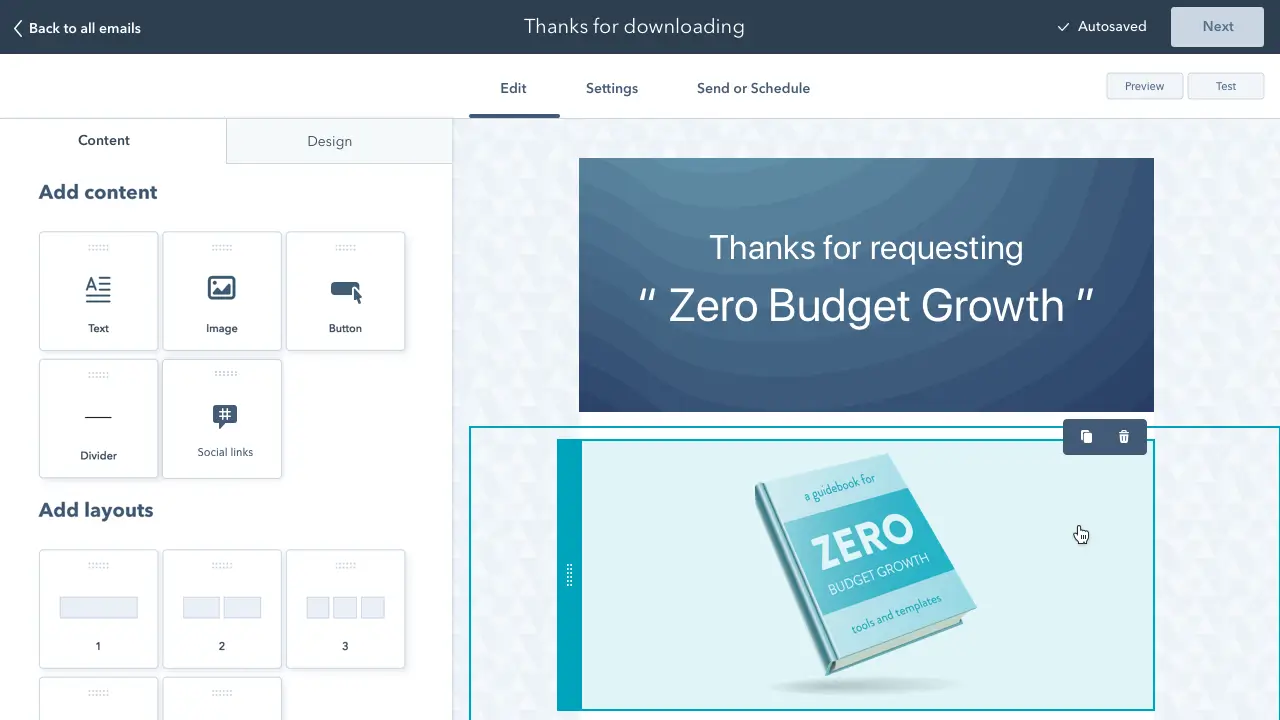HubSpot Email Blast is a feature that allows marketers to send mass emails to their subscriber lists. It helps businesses engage with their audience effectively.
HubSpot Email Blast empowers marketers to reach a large audience with targeted messages. This tool is crucial for building and maintaining customer relationships. It provides robust analytics, enabling users to track open rates, click-through rates, and overall engagement. These insights help refine future campaigns, ensuring better results.
HubSpot’s user-friendly interface makes it easy to create visually appealing emails without needing extensive design skills. The platform also offers personalization options, which enhance the email’s relevance to each recipient. Overall, HubSpot Email Blast is essential for any business looking to optimize its email marketing efforts.
Mastering Hubspot Email Blasts
Hubspot Email Blasts can boost your marketing strategy. This tool helps you reach many people fast. Learn how to master Hubspot Email Blasts for effective campaigns.
Key Features For Effective Campaigns
Hubspot offers many features for email blasts. These features make your campaigns more effective.
- Drag-and-Drop Editor: Create emails easily with a simple editor.
- Personalization: Add personal touches to your emails.
- A/B Testing: Test different versions of your emails.
- Analytics: Track the performance of your campaigns.
- Automation: Schedule emails to send at the best times.
Benefits Of Using Hubspot For Email Marketing
Using Hubspot for email marketing has many benefits. These benefits can improve your marketing efforts.
- Better Engagement: Personalized emails engage your audience.
- Increased Efficiency: Automation saves you time.
- Improved Analytics: Detailed reports help you understand your audience.
- Higher Conversion Rates: Targeted emails convert better.
- Cost-Effective: Hubspot offers affordable plans for all businesses.
Here’s a quick overview of the key features and benefits:
| Feature | Benefit |
|---|---|
| Drag-and-Drop Editor | Easy email creation |
| Personalization | Better engagement |
| A/B Testing | Optimized content |
| Analytics | Improved strategies |
| Automation | Time-saving |
Mastering Hubspot Email Blasts can transform your marketing. Use these features and benefits to your advantage.
Crafting Compelling Content
Creating engaging email content is key to a successful HubSpot email blast. Your email must capture attention quickly. This section will guide you in crafting compelling content.
Writing Engaging Subject Lines
Subject lines are crucial. They are the first thing recipients see. Make them short and catchy.
- Use action words.
- Include numbers for clarity.
- Ask a question.
- Offer a benefit.
Here are some examples:
| Good Subject Line | Why It Works |
|---|---|
| Get 50% Off Your Next Purchase! | Offers a clear benefit. |
| Are You Ready to Save More? | Asks a question. |
Designing Eye-catching Email Templates
An attractive design keeps readers engaged. Use HubSpot’s templates for a professional look.
- Choose a clean layout.
- Use high-quality images.
- Include clear call-to-action buttons.
- Ensure mobile responsiveness.
Here’s a sample HTML structure for a simple email template:
Welcome to Our Newsletter!
Thank you for subscribing. We promise to bring you the best updates.
Learn More
Keep your design simple but effective. This ensures better readability and engagement.
Segmentation Strategies
Effective segmentation strategies are key to successful email marketing. HubSpot Email Blast can help you reach the right audience. By segmenting your email lists, you can deliver personalized content. This increases engagement and conversion rates.
Leveraging User Data
Use user data to segment your email lists. HubSpot collects various data points. These include demographic information, purchase history, and user behavior.
- Demographic Information: Age, gender, location, etc.
- Purchase History: Past purchases, frequency, etc.
- User Behavior: Website visits, email opens, clicks, etc.
Analyzing this data helps you create more specific segments. You can then send relevant emails to each segment.
Creating Targeted Lists
Creating targeted lists is essential for effective email blasts. Start by defining your audience segments. Use the data you have collected.
- Identify key characteristics of each segment.
- Group users with similar attributes.
- Create lists based on these groups.
Here is a simple table to understand better:
| Segment | Criteria | Message Type |
|---|---|---|
| New Subscribers | Subscribed within last month | Welcome Email |
| Frequent Buyers | Made 3+ purchases in last 6 months | Loyalty Rewards |
| Inactive Users | No interaction in last 3 months | Re-engagement Campaign |
Targeted lists ensure that your emails are relevant. This helps in achieving better open and click rates.
Personalization Techniques
Personalization is key to effective email marketing. HubSpot offers powerful tools for personalizing your email blasts. These techniques can improve engagement and drive better results. Below, we explore some essential personalization methods.
Using Dynamic Content
Dynamic content changes based on the recipient’s data. This allows you to tailor messages for each user.
- Use location-specific offers.
- Show products based on past purchases.
- Update content based on browsing history.
HubSpot makes it easy to set up dynamic content. Simply insert tokens in your email templates. These tokens pull data from your CRM. The result is a personalized experience for each recipient.
Incorporating Personal Details
Personal details make your emails more relatable. HubSpot allows you to add various personal elements.
| Element | Usage |
|---|---|
| First Name | Address the recipient by name. |
| Company Name | Mention their company for B2B emails. |
| Birthdays | Send special offers on their birthday. |
Adding personal details can significantly boost open rates. People respond better to emails that feel personal. HubSpot’s personalization tokens make this process simple and effective.
Optimizing For Deliverability
Sending an email blast is easy. Making sure it reaches the inbox is hard. Optimizing for deliverability is key. It helps your emails get seen. Let’s explore how to do this.
Improving Email Open Rates
Email open rates are crucial. Higher open rates mean more engagement. Here are some tips to improve them:
- Use a catchy subject line: Make it short and interesting.
- Personalize your emails: Use the recipient’s name.
- Send at the right time: Know when your audience is active.
- Segment your audience: Send relevant content to each group.
Avoiding Spam Filters
Spam filters can block your emails. Avoiding them is essential for deliverability. Follow these tips:
- Use a clean email list: Avoid outdated or purchased lists.
- Check for spammy words: Words like “free” or “win” can trigger filters.
- Use a reputable email service: Hubspot is a good choice.
- Authenticate your emails: Set up SPF, DKIM, and DMARC.
These tips help you optimize for deliverability. Your emails will reach more inboxes and get more opens.
Testing And Analytics
Testing and analytics are crucial for email marketing. They help you understand what works best. HubSpot offers tools for testing and analyzing emails. These tools can boost your email performance.
A/b Testing Your Emails
A/B testing compares two versions of an email. It shows which one performs better.
- Version A could have a different subject line.
- Version B might have a new image.
HubSpot makes A/B testing simple. You can test various elements:
- Subject lines
- Call-to-action buttons
- Email content
The results show which version gets more opens and clicks. This helps you improve future emails.
Analyzing Campaign Performance
Analyzing your email campaigns is key. HubSpot provides detailed analytics.
| Metric | Description |
|---|---|
| Open Rate | Percentage of recipients who opened the email. |
| Click-Through Rate | Percentage of recipients who clicked a link. |
| Bounce Rate | Percentage of emails that were not delivered. |
| Unsubscribe Rate | Percentage of recipients who unsubscribed. |
These metrics help you understand your audience. You can see what content they like. This improves your email strategy.
Automation For Efficiency
Automation for efficiency is a key feature of HubSpot’s email blast. It helps businesses save time and improve accuracy. With automation, repetitive tasks are handled. This ensures that the right message reaches the right audience.
Setting Up Email Workflows
Setting up email workflows in HubSpot is straightforward. Follow these steps:
- Navigate to the Workflows tab in your HubSpot account.
- Click on Create Workflow.
- Select the type of workflow you need. This could be a contact-based, company-based, or deal-based workflow.
- Define your workflow triggers. These could be form submissions, page views, or other actions.
- Add actions to your workflow. Actions can include sending emails, adding delays, or setting properties.
- Review your workflow and click Turn on.
Email workflows automate your communication. This ensures timely and relevant messages to your audience.
Trigger-based Messaging
Trigger-based messaging sends emails based on specific actions. These actions can include:
- Opening an email
- Clicking a link
- Visiting a webpage
- Filling out a form
HubSpot allows you to set these triggers easily. To set up a trigger-based message, follow these steps:
- Go to your Workflows tab.
- Select the workflow you want to modify.
- Click on Add Trigger.
- Choose the action that will trigger the email.
- Configure your email and click Save.
Trigger-based messaging ensures that your emails are timely. This improves engagement and conversion rates.
Staying Compliant And Ethical
Sending email blasts using HubSpot is powerful. Yet, it’s vital to stay compliant and ethical. This ensures your emails reach the right audience and build trust.
Adhering To Email Regulations
You must follow email regulations. This keeps your emails legal and avoids penalties.
Here are key rules to follow:
- Get explicit consent from your subscribers.
- Include an easy-to-find unsubscribe link.
- Provide your physical address in emails.
Compliance with regulations like GDPR and CAN-SPAM is crucial. These laws protect your subscribers’ privacy.
Maintaining Subscriber Trust
Trust is the foundation of any email campaign. Subscribers should feel safe and valued.
Follow these steps to maintain trust:
- Send relevant and valuable content.
- Avoid spammy language and excessive promotions.
- Respect your subscribers’ preferences and frequency of emails.
Building trust takes time. Consistency and transparency are key.
| Compliance Aspect | Action Required |
|---|---|
| Consent | Get explicit permission from subscribers. |
| Unsubscribe Option | Include a clear unsubscribe link in every email. |
| Transparency | Provide your physical address and contact details. |
By following these guidelines, you ensure your email campaigns are effective and ethical. Stay compliant and build a strong relationship with your audience.
Frequently Asked Questions
How To Do Email Blast In Hubspot?
To do an email blast in HubSpot, go to “Marketing,” then “Email. ” Create a new email, design it, and select recipients. Review and send.
Can I Send Bulk Emails With Hubspot?
Yes, you can send bulk emails with HubSpot. Use their Marketing Hub to create, customize, and track email campaigns.
Is Email Blast Legal?
Yes, email blasts are legal if you comply with regulations like CAN-SPAM Act. Ensure recipients can opt-out easily.
Can Hubspot Be Used For Email Marketing?
Yes, HubSpot can be used for email marketing. It offers tools for creating, personalizing, and analyzing email campaigns.
Conclusion
HubSpot Email Blast offers powerful tools for effective email marketing. With its user-friendly interface, you can easily engage your audience. Start leveraging its features to boost your campaigns. Optimize your email strategy today for better results. Don’t miss out on this opportunity to enhance your marketing efforts with HubSpot.