
Email Marketing HubSpot is a powerful tool for creating, sending, and optimizing email campaigns. It offers user-friendly features and robust analytics.
Email Marketing HubSpot helps businesses engage with their audience efficiently. It provides templates, personalization options, and automation to streamline campaign creation. With detailed analytics, users can track open rates, click-through rates, and conversions. This data-driven approach allows for continuous optimization, ensuring campaigns resonate with the target audience.
HubSpot’s integration with its CRM system offers a seamless experience, enhancing lead nurturing and customer relationships. The platform’s intuitive interface makes it accessible to marketers of all skill levels. By leveraging HubSpot’s email marketing tools, businesses can boost engagement, increase conversions, and achieve their marketing goals effectively.
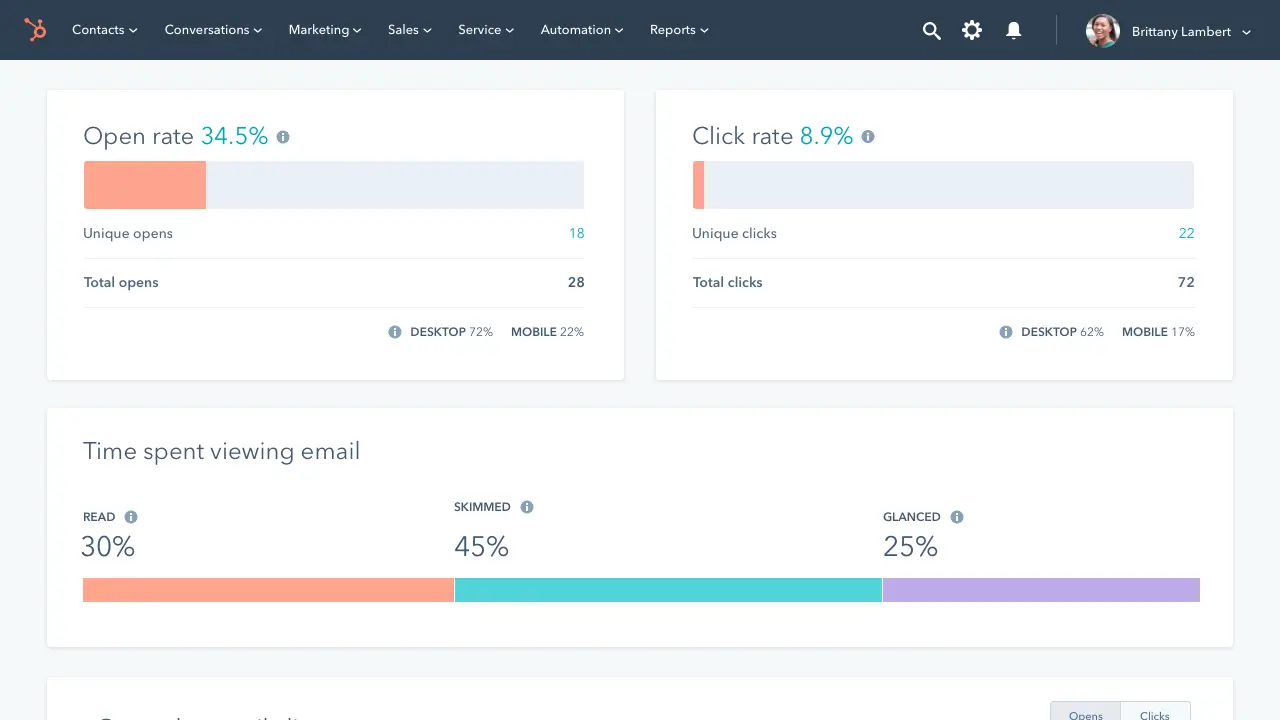
Credit: www.hubspot.com
Email Marketing Hubspot: Boost Your Campaign Roi
HubSpot’s email marketing tools help you achieve a high ROI. These tools offer a range of features. They are designed to optimize your email campaigns. Learn how to use HubSpot for better results.
Introduction To Hubspot’s Email Marketing Tools
HubSpot offers powerful email marketing tools. They allow you to create, personalize, and automate emails. You can also track the performance of your campaigns.
The tools include drag-and-drop editors. This makes it easy to design emails. You do not need coding skills. You can add images, text, buttons, and more.
HubSpot also offers A/B testing. This helps you find the best-performing emails. You can test different subject lines, images, and content.
Another key feature is segmentation. You can send targeted emails to specific groups. This improves engagement and results.
The Importance Of Roi In Email Campaigns
ROI stands for Return on Investment. It shows how much profit your campaigns make. High ROI means you spend less but earn more.
Tracking ROI is crucial in email marketing. It helps you understand which emails work best. You can then focus on the best-performing ones.
HubSpot’s tools help you track ROI easily. You can see open rates, click rates, and conversion rates. This data helps you improve your campaigns.
With high ROI, your marketing budget goes further. You can achieve more with less money.
| Feature | Benefit |
|---|---|
| Drag-and-Drop Editor | Create emails without coding |
| A/B Testing | Find the best-performing emails |
| Segmentation | Send targeted emails |
| ROI Tracking | Measure campaign success |
Using HubSpot can boost your email marketing ROI. The tools are easy to use and effective. Start improving your campaigns today.

Credit: www.mo.agency
Crafting Your Email Strategy With Hubspot
Creating an email strategy with HubSpot is essential for effective marketing. HubSpot offers tools for goal setting, segmentation, and personalization. These features help you connect with your audience.
Setting Clear Campaign Goals
First, set clear goals for your email campaigns. Decide what you want to achieve. Common goals include:
- Increasing website traffic
- Boosting sales
- Engaging subscribers
- Building brand awareness
Use HubSpot’s tools to track these goals. Measure your campaign performance. Adjust your strategy based on the data.
Segmentation And Personalization Techniques
Segmentation and personalization make your emails more effective. Divide your email list into smaller segments. Base these segments on:
- Demographics
- Purchase history
- Engagement level
- Geographic location
Personalize your emails for each segment. Use their name and relevant content. HubSpot makes this easy with its built-in tools. Personalization increases open rates and conversions.
Here’s a simple table to guide your segmentation:
| Segment | Criteria | Example |
|---|---|---|
| New Customers | First-time purchase | Welcome email |
| Engaged Users | Opened the last 5 emails | Exclusive offers |
| Inactive Users | No activity in 6 months | Re-engagement email |
Use this table to plan your segments. Tailor your content for each group. This ensures your emails are relevant and engaging.
Designing Compelling Emails
Email marketing is a powerful tool. Well-designed emails grab attention. They can improve engagement and conversions. HubSpot offers many features to help create compelling emails.
Utilizing Hubspot’s Design Features
HubSpot’s design tools are user-friendly. You don’t need coding skills. Use drag-and-drop to create professional emails. The design editor offers many templates. Choose one that fits your brand.
Customize templates with your colors and fonts. Add images, buttons, and links. Ensure your email looks good on all devices. HubSpot’s tools help with responsive design. Test your email on mobile and desktop views.
A/b Testing For Optimized Content
A/B testing helps you find the best version of your email. Create two versions of an email. Change one element like the subject line or image. Send both versions to a small group.
Measure which version performs better. Use the winning version for your full audience. A/B testing improves open rates and engagement. HubSpot makes it easy to set up and analyze tests.
- Use clear, simple language in your emails.
- Keep paragraphs short and focused.
- Include one call-to-action per email.
List Management Best Practices
Email marketing is powerful. Managing your email list is key. HubSpot offers great tools for this. Here are the best practices.
Building A Quality Email List
Start with a strong foundation. A quality email list matters. Here’s how to build one:
- Use Sign-Up Forms: Place forms on your website. Collect names and emails.
- Offer Incentives: Give something valuable. E-books, discounts, or free trials work well.
- Leverage Social Media: Share your sign-up forms on social platforms. Reach a wider audience.
- Host Webinars: Collect emails during registration. Provide valuable content.
Maintaining List Health In Hubspot
Keep your email list healthy. HubSpot tools help a lot. Follow these steps:
- Regular Cleaning: Remove inactive emails. Use HubSpot’s tools to track engagement.
- Segment Your List: Group contacts by behavior. Send targeted emails to each group.
- Update Information: Keep contact details current. Ask subscribers to update info regularly.
- Use Double Opt-In: Confirm email addresses. This ensures genuine subscribers.
HubSpot offers various features. Use them to manage your list well. Build and maintain a quality email list. This ensures better engagement and results.
Automating Your Email Campaigns
Automating your email campaigns can save time and increase efficiency. HubSpot offers robust tools to streamline this process. By automating, you can send personalized emails without manual effort. Below, we explore key features of HubSpot’s automation tools.
Workflow Creation In Hubspot
HubSpot’s workflow creation tool is intuitive. You can set up workflows with a few clicks. These workflows can trigger actions based on user behavior. For example, you can send welcome emails to new subscribers. You can also follow up with users who abandon their carts.
Here are some common actions you can automate:
- Welcome emails
- Follow-up emails
- Cart abandonment emails
- Re-engagement campaigns
Workflows in HubSpot also allow for complex scenarios. You can segment your audience based on their actions. This ensures that each user receives relevant content. It increases engagement and conversion rates.
Timing And Frequency Optimization
Timing is crucial in email marketing. HubSpot’s tools help you find the best times to send emails. You can analyze open rates and adjust your schedule.
Here are some tips for timing optimization:
- Analyze past email performance.
- Test different send times.
- Consider your audience’s time zones.
Frequency is also important. Sending too many emails can annoy users. Too few, and they might forget you. HubSpot helps you find the right balance. You can set limits on how often emails are sent. This keeps your audience engaged without overwhelming them.
Here are some tips for frequency optimization:
- Monitor unsubscribe rates.
- Segment your audience for targeted emails.
- Use A/B testing to find the optimal frequency.
By using these tools, you can ensure your emails are well-timed and relevant. This leads to higher open rates and better engagement.
Analyzing Campaign Performance
Email marketing is effective. But how do you know it’s working? By analyzing your campaign performance, you can see what works and what doesn’t. HubSpot offers powerful tools to help you track and interpret this data. This helps you refine your strategies and achieve better results.
Key Metrics To Track In Hubspot
Tracking the right metrics is key to understanding your email campaigns. Here are some important metrics to monitor in HubSpot:
- Open Rate: This shows how many people opened your email.
- Click-Through Rate (CTR): This indicates how many people clicked on links in your email.
- Bounce Rate: This shows the percentage of emails that were not delivered.
- Unsubscribe Rate: This tells you how many people opted out of your emails.
- Conversion Rate: This measures how many recipients took a desired action.
Interpreting Data To Refine Strategies
Once you have the data, the next step is to interpret it. Here are some tips:
- Compare Open Rates: High open rates mean your subject lines work. Low rates suggest you need better headlines.
- Analyze CTR: A high CTR means your content is engaging. If it’s low, consider revising your email content.
- Monitor Bounce Rate: A high bounce rate could mean your email list is outdated. Clean your list regularly.
- Watch Unsubscribe Rate: High unsubscribe rates may indicate that your content is not relevant. Make sure your emails are targeted and valuable.
- Evaluate Conversion Rate: Low conversion rates might mean your call-to-action needs improvement. Ensure your call-to-action is clear and compelling.
Use these insights to improve your future campaigns. This helps you send better emails and achieve your goals.
Leveraging Hubspot Integrations
Email marketing is a powerful tool for businesses. HubSpot makes it even better. By leveraging HubSpot integrations, you can maximize your email marketing efforts. These integrations offer seamless connectivity with other tools, enhancing your campaigns.
Integrating CRM For Deeper Insights
HubSpot’s CRM integration provides valuable insights into customer behavior. You can track email interactions and understand your audience better. This integration allows you to segment your contacts efficiently.
- Track email opens and clicks
- View contact details in one place
- Segment contacts based on behavior
These insights help you create targeted email campaigns. Personalize your emails based on the data from the CRM. This leads to higher engagement and better results.
Connecting With Other Marketing Tools
HubSpot integrates with various marketing tools. This includes social media platforms, analytics tools, and more. These integrations streamline your marketing efforts.
| Tool | Benefit |
|---|---|
| Google Analytics | Track email performance |
| Facebook Ads | Sync audience data |
| Expand reach |
Connecting HubSpot with these tools provides a unified view. This helps you make informed decisions and optimize your campaigns.
Use these integrations to automate tasks and save time. Focus on creating great content while HubSpot handles the rest.
Advanced Tactics For Seasoned Marketers
Seasoned marketers always seek advanced tactics. HubSpot offers many powerful tools. These tools can boost your email marketing efforts. Dive into these advanced strategies below.
Dynamic Content For Relevance
Dynamic content personalizes emails for each user. It uses data from your CRM. HubSpot makes it simple. You can show different content based on user behavior.
Here are some ways to use dynamic content:
- Personalized Greetings: Start emails with the recipient’s name.
- Tailored Offers: Show offers based on past purchases.
- Relevant Content: Display content fitting the user’s interests.
Dynamic content increases engagement. It makes emails feel personal. Users are more likely to open and read these emails.
Leveraging Predictive Lead Scoring
Predictive lead scoring helps prioritize leads. HubSpot uses AI for this. It analyzes data to score leads.
The process involves:
- Data Collection: Gather data on user behavior.
- Model Building: Use AI to create scoring models.
- Lead Scoring: Score leads based on the model.
Predictive lead scoring improves conversion rates. You can focus on leads likely to convert. This saves time and boosts sales.
Staying Compliant And Respecting Privacy
Email marketing needs to follow rules. Respecting privacy is important. HubSpot helps you with this. You can stay compliant easily.
Adhering To Email Regulations
Email regulations keep your marketing safe. You must follow these rules. HubSpot makes it easy for you.
- CAN-SPAM Act: This is for the U.S. It requires you to not mislead.
- GDPR: This is for Europe. It protects user data.
- CASL: This is for Canada. It focuses on consent.
HubSpot has tools for these regulations. You can set up your emails correctly. Ensure all your emails have:
- A clear subject line.
- Your physical address.
- An easy opt-out option.
Implementing Opt-in Practices In Hubspot
Opt-in means users agree to get emails. HubSpot helps with this. It makes setting up opt-ins simple.
| Opt-in Type | Description |
|---|---|
| Single Opt-in | The user signs up once. They start getting emails. |
| Double Opt-in | The user signs up. They confirm by email. Then they get emails. |
Double opt-in is safer. It ensures the user truly wants your emails. HubSpot supports both types.
To set up opt-in forms in HubSpot:
- Go to your HubSpot dashboard.
- Click on “Forms”.
- Create a new form.
- Choose “Single Opt-in” or “Double Opt-in”.
- Customize your form fields.
- Save and publish your form.
Case Studies And Success Stories
Explore the transformative power of HubSpot Email Marketing through real-life examples. Learn how businesses improved their ROI and the lessons they learned. This section will inspire you to take your email marketing to the next level.
Real-world Examples Of Improved Roi
See how companies like yours have succeeded with HubSpot. They used targeted email campaigns to boost their ROI.
| Company | Strategy | Results |
|---|---|---|
| Company A | Segmentation and personalization | Increased open rates by 35% |
| Company B | Automated workflows | Reduced churn by 20% |
| Company C | A/B testing | Boosted click-through rates by 25% |
Lessons Learned From Hubspot Veterans
HubSpot veterans have shared valuable insights. Their experiences can guide you in optimizing your email marketing efforts.
- Segment Your Audience: Tailor your messages to different groups.
- Personalize Emails: Use names and past interactions.
- Automate Workflows: Save time and increase efficiency.
- A/B Test: Find what works best for your audience.
- Monitor Metrics: Track open rates, click-through rates, and conversions.
Applying these lessons can improve your email marketing ROI. Use HubSpot’s tools to make your campaigns more effective.
Future Trends In Email Marketing
Email marketing is always changing. New trends keep emerging. Businesses must stay updated to succeed. With tools like HubSpot, adapting becomes easier. Let’s explore future trends in email marketing.
Innovations On The Horizon
Innovations in email marketing are exciting. Artificial Intelligence (AI) is one big trend. AI can personalize emails for each user. This makes emails more engaging. Machine learning helps improve email performance over time.
Interactive emails are gaining popularity. These emails let users interact without leaving the email. They can click, watch videos, or fill out forms. This boosts user engagement.
Voice search is another trend. More people use voice commands. Emails must adapt to voice search optimization. This helps in reaching a broader audience.
Preparing For Changes With Hubspot
HubSpot offers tools to manage these changes. It uses AI to personalize emails. This ensures each user gets relevant content. HubSpot also supports interactive email features. You can add videos, polls, and forms directly in emails.
HubSpot’s analytics help track email performance. You can see which emails work best. This helps in improving future campaigns.
Preparing for voice search is easy with HubSpot. Use its SEO tools to optimize emails for voice search. This keeps your emails ahead in the game.
| Trend | HubSpot Feature |
|---|---|
| AI Personalization | Smart Content |
| Interactive Emails | Embedded Forms and Videos |
| Voice Search Optimization | SEO Tools |

Credit: www.hubspot.com
Frequently Asked Questions
Is Hubspot Used For Email Marketing?
Yes, HubSpot is used for email marketing. It offers tools for creating, sending, and analyzing email campaigns effectively.
Does HubSpot do Email Marketing? Describe the features.
Yes, HubSpot offers email marketing as part of its comprehensive suite of marketing tools. HubSpot’s email marketing features include:
- Email Campaign Creation: Users can design, create, and send marketing emails using drag-and-drop editors or pre-designed templates.
- Personalization: The platform allows for personalized emails based on customer data, improving engagement and relevance.
- Automation: HubSpot supports automated email sequences, which can be triggered by user actions, such as form submissions or specific behaviors on a website.
- Segmentation: Users can segment their contact lists to target specific groups with tailored messages.
- Analytics and Reporting: Detailed analytics and reporting features help users track the performance of their email campaigns, including open rates, click-through rates, and other engagement metrics.
- A/B Testing: HubSpot provides A/B testing capabilities to optimize email content and subject lines for better performance.
- Integration: It integrates with HubSpot’s CRM and other marketing tools, providing a unified platform for managing customer interactions and marketing efforts.
Overall, HubSpot’s email marketing tools are designed to help businesses effectively reach and engage their audiences through targeted and personalized email campaigns.
How Do I Set Up Email Marketing On Hubspot?
To set up email marketing on HubSpot, create an account, import contacts, design your email, and schedule or send it.
What Is The Most Effective Email Marketing Campaign Strategy Hubspot?
The most effective email marketing strategy on HubSpot includes segmentation, personalized content, A/B testing, and automated workflows. Focus on engagement.
What Are The 5 Ts Of Email Marketing?
The 5 Ts of email marketing are Targeting, Timing, Testing, Tracking, and Trust. These elements optimize campaign effectiveness.
Conclusion
Email Marketing Hubspot offers powerful tools to streamline your campaigns. It enhances engagement, driving better results. Utilize its features to maximize your marketing efforts. Stay ahead in the competitive landscape. Harness the full potential of Hubspot for effective email marketing.
Start leveraging these tools today to see immediate improvements.
