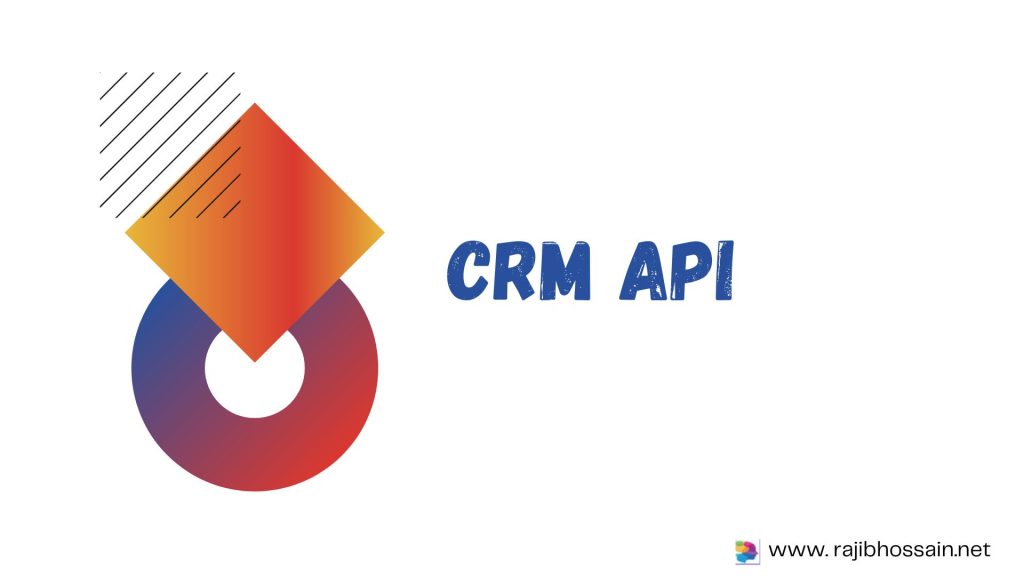
Customer Relationship Management (CRM) systems are essential tools for businesses to manage their interactions with customers and streamline various operations. One powerful feature that enhances the functionality and flexibility of CRM systems is the Application Programming Interface (API). This article explores CRM APIs, their benefits, and how they can be used to customize and integrate CRM systems with other business tools.
Key Benefits of CRM APIs
- Integration with Other Tools: CRM APIs allow seamless integration with various third-party applications such as email marketing platforms, accounting software, and e-commerce sites.
- Customization: Businesses can customize their CRM systems to meet specific needs by developing custom features or workflows.
- Automation: APIs enable automation of repetitive tasks, such as data entry, lead generation, and follow-up reminders, improving efficiency.
- Real-Time Data Access: APIs provide real-time access to CRM data, ensuring that information is always up-to-date across integrated systems.
- Enhanced Functionality: Businesses can extend the capabilities of their CRM systems by adding new functionalities through APIs.
Top CRM Systems with Robust APIs
Salesforce CRM
- Overview: Salesforce offers a powerful and comprehensive API, enabling extensive customization and integration.
- API Features: REST API, SOAP API, Bulk API, and streaming API for real-time data updates.
- Use Cases: Integrating with marketing automation tools, custom app development, and real-time data synchronization.
HubSpot CRM
- Overview: HubSpot CRM provides an easy-to-use API that supports a wide range of integrations.
- API Features: RESTful API, webhook support, and OAuth authentication.
- Use Cases: Synchronizing customer data with email marketing tools, automating lead management, and custom reporting.
Zoho CRM
- Overview: Zoho CRM offers a versatile API with support for various programming languages.
- API Features: REST API, XML and JSON formats, and webhook support.
- Use Cases: Custom app development, integrating with ERP systems, and automating sales workflows.
Pipedrive
- Overview: Pipedrive provides a user-friendly API designed for easy integration and customization.
- API Features: RESTful API, real-time webhooks, and detailed documentation.
- Use Cases: Integrating with email marketing platforms, custom sales reporting, and automating follow-up tasks.
Microsoft Dynamics 365
- Overview: Dynamics 365 offers a comprehensive API for integrating various business applications.
- API Features: REST API, SOAP API, OData, and webhooks.
- Use Cases: Integrating with financial systems, custom CRM extensions, and automating business processes.
How to Use CRM APIs
- Identify Integration Needs: Determine which tools and applications need to be integrated with your CRM system.
- Review API Documentation: Thoroughly review the API documentation provided by the CRM vendor to understand available endpoints and authentication methods.
- Develop and Test Integrations: Use the API to develop custom integrations, ensuring to test thoroughly to prevent errors.
- Implement Security Measures: Implement strong authentication and authorization mechanisms to secure API access and protect sensitive data.
- Monitor and Maintain: Regularly monitor the performance of your integrations and make necessary updates to ensure continued functionality.
FAQs about CRM API
1. What is a CRM API?
A CRM API (Application Programming Interface) allows different software applications to communicate with a CRM system. It provides a set of functions and protocols to interact with the CRM’s data and features programmatically.
2. Why do businesses use CRM APIs?
Businesses use CRM APIs to integrate their CRM system with other software applications, automate tasks, synchronize data, and extend the functionality of their CRM system to better meet their specific needs.
3. What can you do with a CRM API?
With a CRM API, you can perform actions such as creating, reading, updating, and deleting records, managing contacts, leads, and opportunities, automating workflows, integrating with third-party applications, and retrieving reports and analytics.
4. What are some common use cases for CRM APIs?
Common use cases for CRM APIs include:
- Integrating the CRM with email marketing platforms
- Syncing customer data with accounting software
- Automating data entry and updates
- Developing custom CRM dashboards
- Integrating CRM with e-commerce platforms
- Building mobile applications that interact with CRM data
5. Are there different types of CRM APIs?
Yes, there are different types of CRM APIs, including RESTful APIs, SOAP APIs, and GraphQL APIs. RESTful APIs are the most common and use standard HTTP methods. SOAP APIs use XML-based messaging, and GraphQL APIs allow for more flexible queries.
6. How do you authenticate with a CRM API?
Authentication methods for CRM APIs vary but commonly include API keys, OAuth tokens, and basic authentication. OAuth is widely used as it provides secure and scalable authentication for web applications.
7. What should you consider when choosing a CRM API?
When choosing a CRM API, consider factors such as:
- Ease of use and documentation
- Available features and endpoints
- Data security and compliance
- Rate limits and throttling policies
- Support and community resources
- Compatibility with your existing technology stack
8. Can CRM APIs handle large volumes of data?
CRM APIs can handle large volumes of data, but performance may vary based on the specific API and its rate limits. Batch processing and pagination are often used to manage large data sets efficiently.
9. How do you handle errors and exceptions with a CRM API?
Handling errors and exceptions involves checking the API response codes and messages, implementing retry logic for transient errors, logging errors for further analysis, and using appropriate error-handling mechanisms in your code.
10. Are there costs associated with using CRM APIs?
Some CRM APIs are free to use, especially for basic functionality, while others may have costs associated with advanced features, higher usage limits, or premium support. Pricing models vary between CRM providers.
11. What are some popular CRM APIs available?
Some popular CRM APIs include:
- Salesforce API
- HubSpot API
- Zoho CRM API
- Microsoft Dynamics 365 API
- Pipedrive API
12. How do you get started with a CRM API?
To get started with a CRM API, follow these steps:
- Choose a CRM that fits your business needs.
- Register for an API key or OAuth token from the CRM provider.
- Review the CRM API documentation to understand available endpoints and usage guidelines.
- Set up your development environment and start making API requests.
- Test your integration thoroughly to ensure it meets your requirements.
By addressing these FAQs, businesses can gain a better understanding of CRM APIs and how to leverage them for enhanced integration and automation capabilities.
Conclusion
CRM APIs offer significant benefits by enabling integration, customization, and automation, helping businesses enhance their CRM systems’ functionality. Whether you use Salesforce, HubSpot, Zoho, Pipedrive, or Microsoft Dynamics 365, leveraging the power of CRM APIs can streamline your operations, improve efficiency, and drive better business outcomes.
