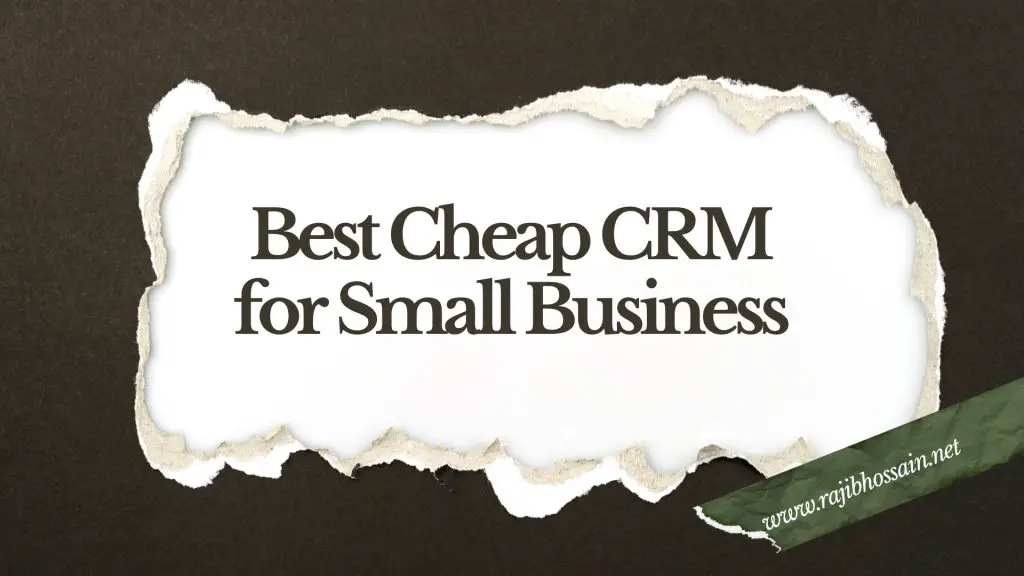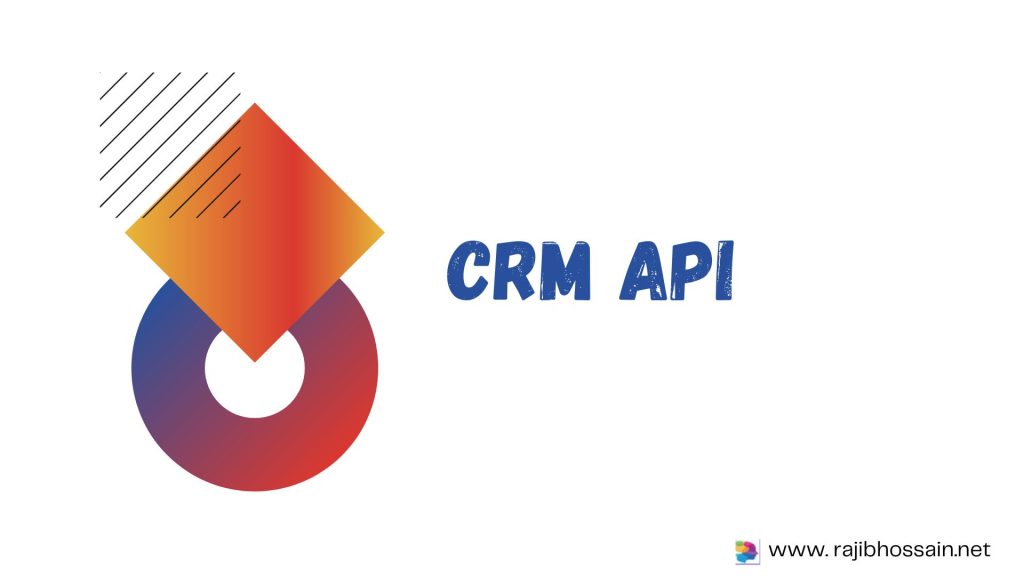In the banking industry, where customer satisfaction and efficient operations are paramount, implementing a robust Customer Relationship Management (CRM) system is crucial. A CRM tailored for banks can help manage customer interactions, streamline workflows, and provide valuable insights into customer behavior. In this article, we will explore the best CRM options for banks and how they can transform banking operations.
What to Look for in a CRM for Banks
When selecting a CRM for a banking institution, several key features and capabilities should be considered:
- Customer Data Management: Ability to handle vast amounts of customer data securely and efficiently.
- Regulatory Compliance: Ensure the CRM complies with industry regulations such as GDPR, CCPA, and banking-specific requirements.
- Integration Capabilities: Seamless integration with existing banking systems and software.
- Automation: Automate routine tasks like customer follow-ups, loan processing, and account management.
- Analytics and Reporting: Advanced analytics to provide insights into customer behavior, financial trends, and performance metrics.
- Security: High-level security features to protect sensitive financial information.
Top CRMs for Banks
- Salesforce Financial Services Cloud
- Overview: Salesforce Financial Services Cloud is specifically designed for the financial services industry, including banks. It offers a comprehensive set of features tailored to meet the needs of financial institutions.
- Features: Customer 360 view, advanced analytics, AI-driven insights, automation of client onboarding, and regulatory compliance tools.
- Why It Stands Out: Salesforce’s robust ecosystem and customization options make it an ideal choice for large banks looking for scalability and advanced features.
- Microsoft Dynamics 365 for Finance and Operations
- Overview: Microsoft Dynamics 365 offers a powerful CRM solution for banks, integrating seamlessly with other Microsoft products.
- Features: Comprehensive customer data management, predictive analytics, workflow automation, and integration with Office 365 and Azure.
- Why It Stands Out: Its strong integration with Microsoft’s suite of tools and advanced analytics capabilities make it a top choice for banks.
- nCino Bank Operating System
- Overview: nCino is a cloud-based banking platform that includes a robust CRM designed specifically for the financial services industry.
- Features: Loan origination, deposit account opening, customer relationship management, and compliance management.
- Why It Stands Out: nCino’s focus on banking processes and its ability to streamline operations make it a preferred choice for many banks.
- Oracle CRM for Financial Services
- Overview: Oracle’s CRM solution for financial services offers a comprehensive set of tools designed to improve customer relationships and streamline banking operations.
- Features: Customer segmentation, campaign management, service automation, and compliance tracking.
- Why It Stands Out: Oracle’s strong analytics and data management capabilities provide banks with deep insights into customer behavior and market trends.
- Temenos CRM
- Overview: Temenos offers a specialized CRM for banks, focusing on enhancing customer experience and operational efficiency.
- Features: Customer onboarding, loan management, marketing automation, and detailed analytics.
- Why It Stands Out: Temenos’s deep industry expertise and focus on innovation make it a strong contender for banks looking to modernize their CRM systems.
Benefits of Using a CRM in Banking
Implementing a CRM in a banking environment offers numerous benefits:
- Improved Customer Experience: Personalized interactions and timely responses enhance customer satisfaction.
- Increased Efficiency: Automation of routine tasks frees up staff to focus on more strategic activities.
- Better Data Management: Centralized data storage ensures all customer information is easily accessible and up-to-date.
- Regulatory Compliance: Built-in compliance tools help banks adhere to industry regulations.
- Enhanced Decision-Making: Advanced analytics provide insights that inform strategic decisions and drive growth.
FAQs about Best CRM for Banks
1. What is a CRM system?
A Customer Relationship Management (CRM) system is a software solution designed to manage a company’s interactions with current and potential customers. It helps businesses streamline processes, build customer relationships, increase sales, improve customer service, and increase profitability.
2. Why do banks need a CRM system?
Banks need a CRM system to effectively manage customer relationships, enhance customer satisfaction, improve service efficiency, and identify opportunities for cross-selling and up-selling financial products. It also helps in gaining insights from customer data to make informed decisions.
3. What features should a CRM for banks include?
A CRM for banks should include features like customer data management, transaction history tracking, lead management, sales automation, marketing automation, customer service management, analytics and reporting, integration with banking systems, and compliance management.
4. How does a CRM system improve customer service in banks?
A CRM system improves customer service by providing a comprehensive view of customer interactions, preferences, and history. This enables bank employees to offer personalized service, quickly resolve issues, and anticipate customer needs, leading to higher customer satisfaction.
5. Can CRM systems integrate with other banking software?
Yes, modern CRM systems can integrate with various banking software and platforms such as core banking systems, loan management systems, payment gateways, and marketing tools. This ensures seamless data flow and enhances overall operational efficiency.
6. What are some popular CRM systems used by banks?
Some popular CRM systems used by banks include Salesforce Financial Services Cloud, Microsoft Dynamics 365, Oracle CRM, SAP Customer Experience (CX), and Pega CRM.
7. How does a CRM help in regulatory compliance for banks?
A CRM helps in regulatory compliance by providing tools to track and document customer interactions, ensuring that all processes adhere to regulatory standards. It also aids in generating compliance reports and maintaining audit trails.
8. Is a cloud-based CRM system beneficial for banks?
Yes, a cloud-based CRM system benefits banks as it offers scalability, flexibility, and accessibility. It allows bank employees to access customer data from anywhere, facilitates real-time updates, and reduces the need for on-premise infrastructure.
9. How does CRM analytics benefit banks?
CRM analytics give banks insights into customer behavior, preferences, and trends. This information can be used to create targeted marketing campaigns, improve customer service, identify high-value customers, and make data-driven business decisions.
10. What is the cost of implementing a CRM system in a bank?
The cost of implementing a CRM system in a bank varies depending on the CRM provider, the features included the size of the bank, and customization requirements. It generally involves a combination of subscription fees, implementation costs, and training expenses.
11. How can banks ensure a successful CRM implementation?
Banks can ensure a successful CRM implementation by carefully selecting a CRM that meets their specific needs, involving key stakeholders in the decision-making process, providing adequate employee training, and continuously monitoring and optimizing the system.
12. What are the challenges of using a CRM in banks?
Challenges of using a CRM in banks include data integration issues, user adoption resistance, high implementation costs, and the need for ongoing maintenance and updates. It’s essential to address these challenges through proper planning and support.
Conclusion
Choosing the best CRM for a bank is a critical decision that can significantly impact customer satisfaction and operational efficiency. Whether you opt for Salesforce’s comprehensive ecosystem, Microsoft Dynamics 365’s integration capabilities, or nCino’s banking-specific features, the right CRM will help your bank stay competitive and responsive to customer needs.