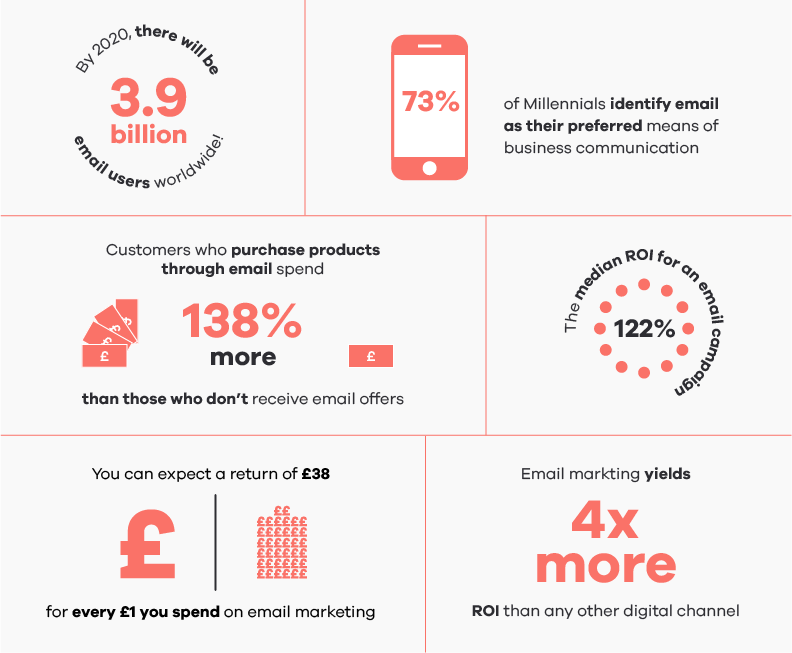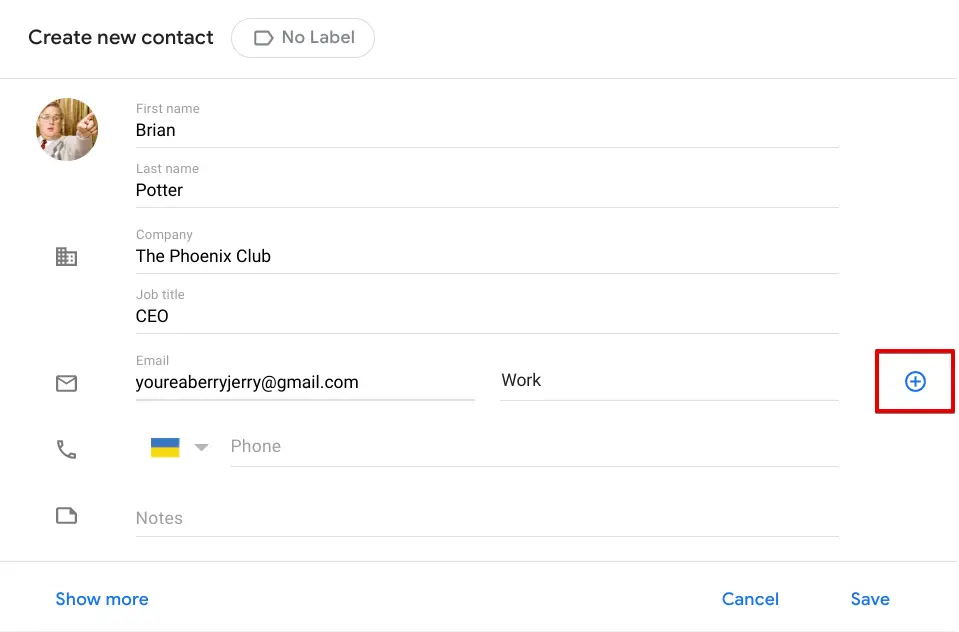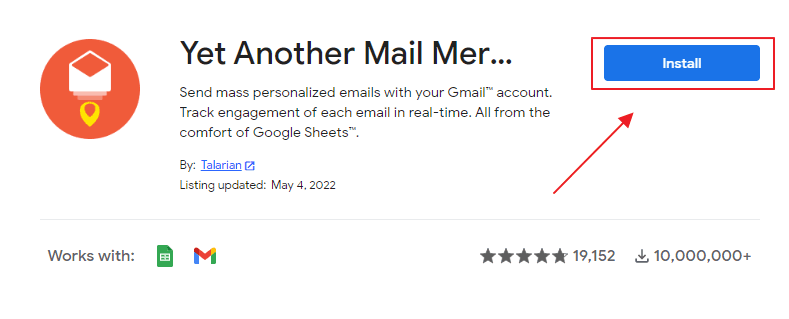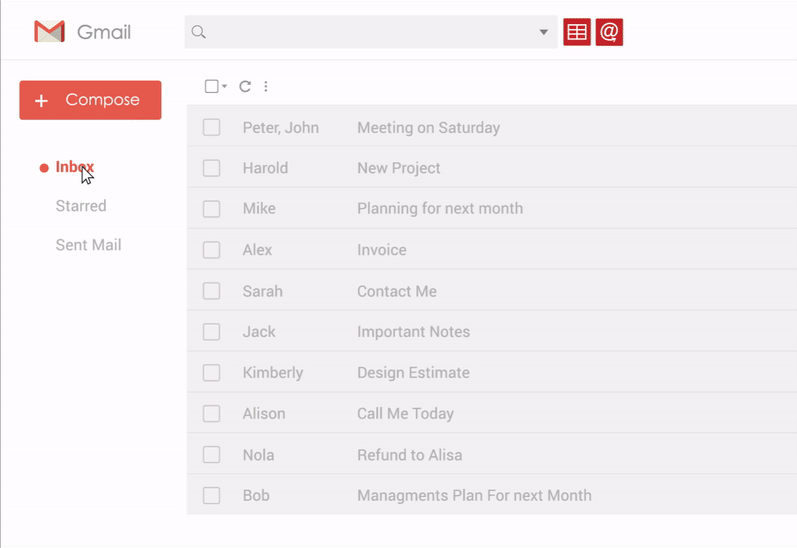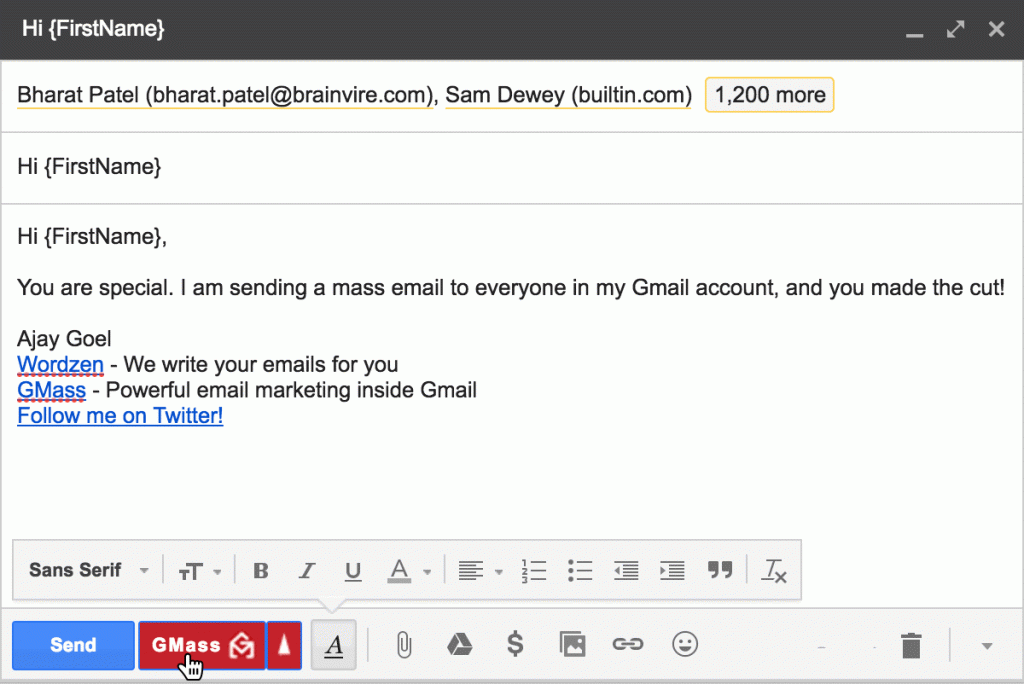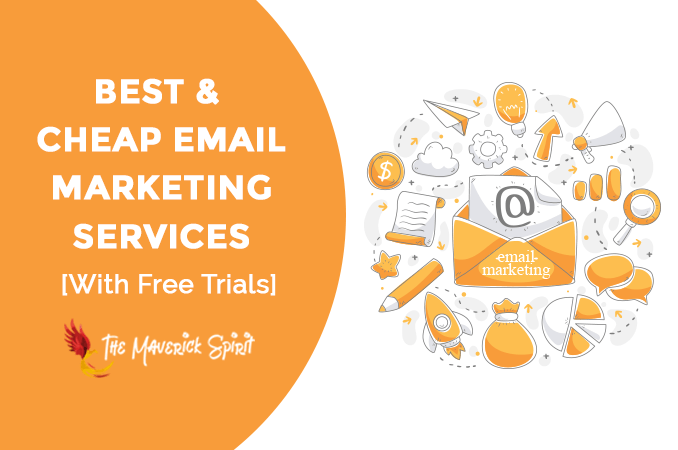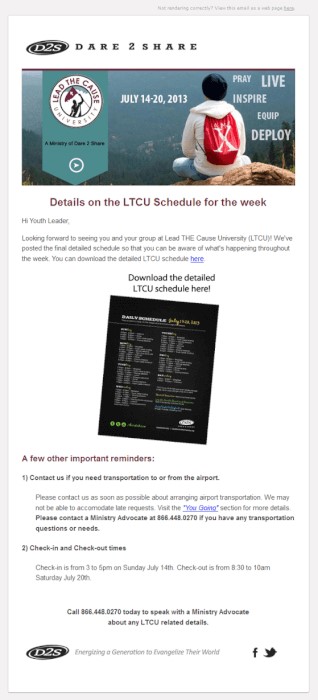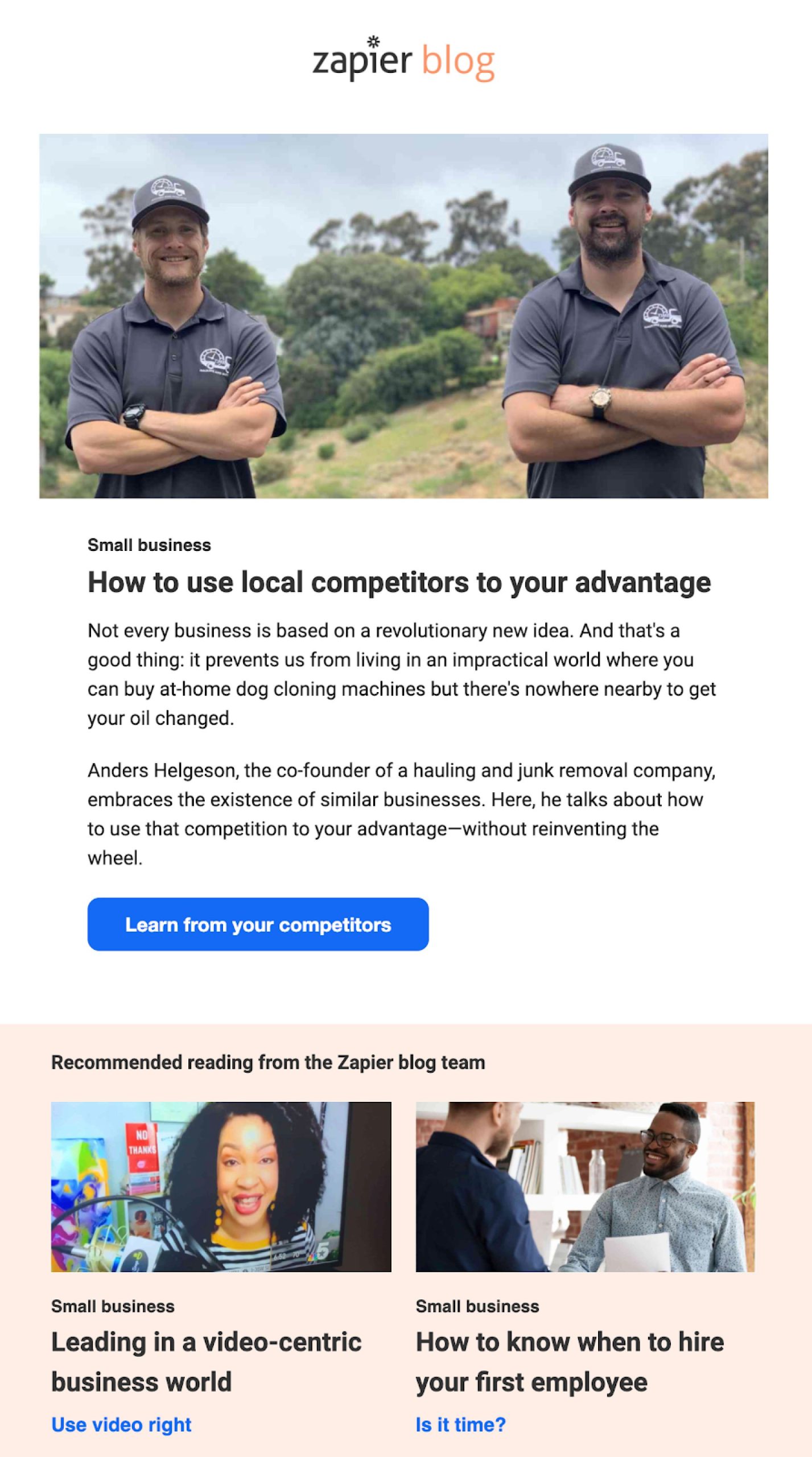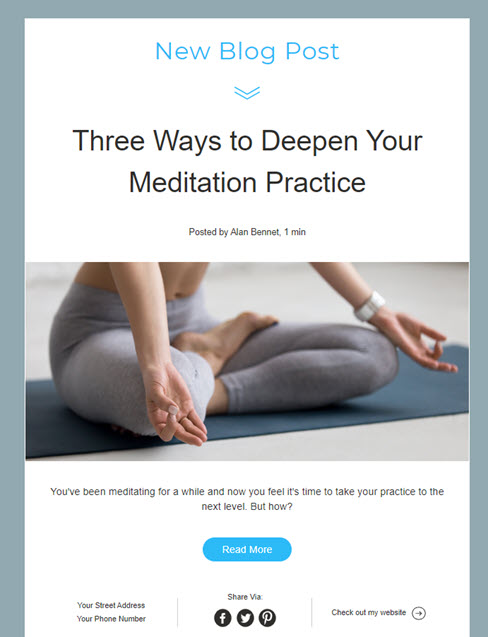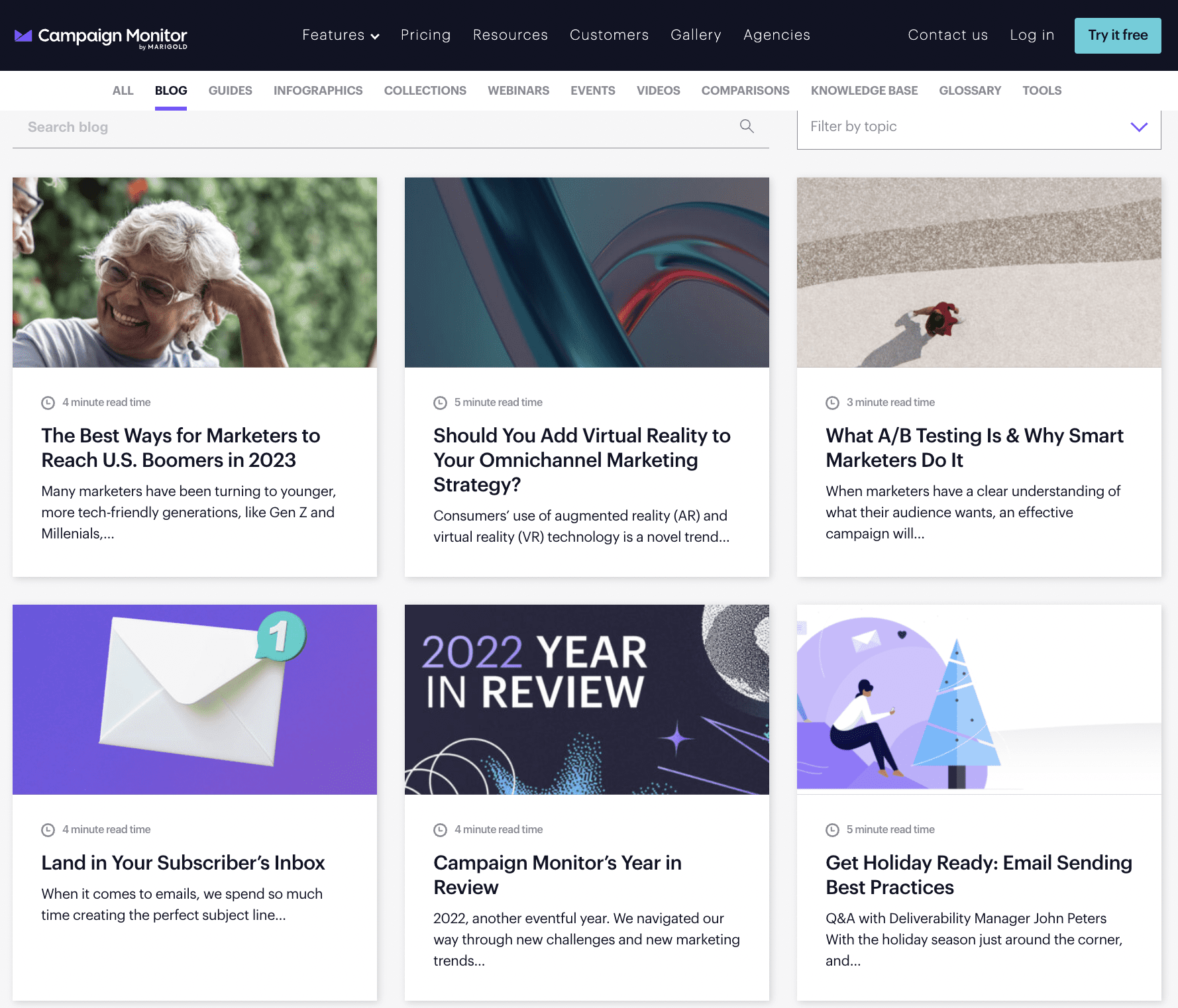In today’s competitive business landscape, customer satisfaction is more crucial than ever. Companies that excel in keeping their customers happy not only enjoy repeat business but also benefit from positive word-of-mouth, lower churn rates, and higher profitability. Whether you’re running a small business or a large corporation, understanding how to keep your customers happy is essential for long-term success. This article will delve into proven strategies and practical tips for ensuring your customers remain loyal and satisfied.

Introduction: The Power of Happy Customers
Imagine a world where your customers not only return for more but also become ambassadors of your brand, enthusiastically recommending your products or services to others. This isn’t just a dream; it’s a reality for businesses that prioritize customer happiness. Happy customers are the backbone of any successful enterprise. They are more likely to make repeat purchases, spend more money over their lifetime, and provide invaluable feedback that can help you improve your offerings.
In an era where consumers have endless choices at their fingertips, the way you treat your customers can set you apart from the competition. A happy customer is your best marketer. They spread the word about your business and can often be the deciding factor for new customers choosing between you and your competitors. On the flip side, a dissatisfied customer can share their negative experiences with a wide audience, potentially damaging your reputation. Therefore, investing in strategies to keep your customers happy is not just a nice-to-have but a necessity for sustainable growth.
In this comprehensive guide, we will explore actionable strategies to enhance customer satisfaction and keep them coming back for more.
Understanding Your Customers
Know Their Needs and Expectations
The first step in keeping customers happy is understanding what they want and need. Conducting regular market research and customer surveys can provide valuable insights into their expectations. Use these tools to gather data on their preferences, pain points, and desires. This information is crucial for tailoring your products or services to meet their needs effectively.
Personalize Their Experience
Personalization is no longer a luxury; it’s an expectation. Customers appreciate when businesses recognize their individuality and cater to their specific needs. This can be achieved through personalized marketing messages, customized product recommendations, and tailored customer service interactions. Implementing CRM (Customer Relationship Management) systems can help manage and analyze customer interactions, ensuring each experience is unique and memorable.
Providing Excellent Customer Service
Train Your Team
Your customer service team is the front line of your business. Investing in their training is critical to providing excellent service. They should be knowledgeable about your products and services, skilled in communication, and adept at handling difficult situations. Regular training sessions can keep their skills sharp and ensure they are equipped to meet your customers’ needs.
Be Responsive
In the age of instant gratification, customers expect quick responses. Whether it’s an inquiry on social media, a question via email, or a phone call, timely responses are crucial. Implementing efficient customer service channels and using automated systems for initial interactions can help manage response times effectively.
Go the Extra Mile
Sometimes, small gestures can have a significant impact. Going above and beyond to make a customer feel valued can turn a good experience into a great one. This could be a handwritten thank-you note, a follow-up call to check on their satisfaction, or a small freebie with their purchase. These extra efforts show customers that you care about their experience and are willing to invest in their happiness.
Building Strong Relationships
Engage with Your Customers
Building strong relationships with your customers involves regular engagement. This can be through social media, email newsletters, or in-person events. Sharing valuable content, asking for feedback, and responding to their comments can help build a sense of community and connection with your brand.
Show Appreciation
Never underestimate the power of a simple thank you. Showing appreciation for your customers’ business can strengthen your relationship with them. This can be done through loyalty programs, special discounts for repeat customers, or public recognition on social media. Acknowledging their loyalty and support makes customers feel valued and appreciated.
Delivering Consistent Quality
Maintain High Standards
Consistency is key to customer satisfaction. Ensuring that your products or services consistently meet high standards builds trust and reliability. Implementing quality control processes and regularly reviewing your offerings can help maintain these standards and meet customer expectations consistently.
Innovate and Improve
Keeping your customers happy also involves staying ahead of the curve. Regularly updating your products or services to include new features, improve quality, or address emerging customer needs can keep them engaged and satisfied. Innovation shows that you are committed to meeting their needs and continuously improving their experience.
Handling Complaints Effectively
Listen and Understand
Complaints are inevitable in any business. How you handle them can make or break your customer relationships. The first step in addressing a complaint is to listen carefully and understand the customer’s issue. Empathy and patience are crucial in these situations, as they show the customer that you value their feedback and are committed to resolving their problem.
Resolve Promptly
Quick and efficient resolution of complaints is essential for maintaining customer satisfaction. Empower your customer service team to resolve issues promptly and effectively. Providing solutions that meet or exceed customer expectations can turn a negative experience into a positive one, reinforcing their loyalty to your brand.
Learn from Feedback
Every complaint is an opportunity to learn and improve. Analyzing feedback and identifying recurring issues can help you address underlying problems and prevent future complaints. This proactive approach not only improves your service but also shows customers that you are committed to their satisfaction.
Measuring Customer Satisfaction
Use Customer Satisfaction Surveys
Regularly measuring customer satisfaction can provide insights into how well you are meeting their needs. Tools like Net Promoter Score (NPS) or Customer Satisfaction Score (CSAT) can help quantify their satisfaction levels and identify areas for improvement.
Monitor Social Media and Online Reviews
Social media and online reviews are valuable sources of customer feedback. Monitoring these platforms can provide real-time insights into customer sentiments and help you address any issues promptly. Engaging with customers on these platforms also shows that you value their opinions and are responsive to their concerns.
FAQs
What are the key elements to keeping customers happy?
Key elements to keeping customers happy include understanding their needs, personalizing their experiences, providing excellent customer service, building strong relationships, delivering consistent quality, and effectively handling complaints. By focusing on these areas, you can ensure your customers remain satisfied and loyal.
How can I understand my customers’ needs better?
To understand your customers’ needs better, conduct regular market research and customer surveys. Gather data on their preferences, pain points, and expectations. Use this information to tailor your products or services and improve their experience with your brand.
Why is customer feedback important?
Customer feedback is crucial because it provides insights into their experiences and satisfaction levels. It helps identify areas for improvement and ensures you are meeting their needs. Positive feedback can reinforce your strengths, while negative feedback offers opportunities to address issues and enhance your service.
How can I improve my customer service?
Improving customer service involves training your team to be knowledgeable and empathetic, being responsive to inquiries and complaints, and going the extra mile to make customers feel valued. Implementing efficient service channels and using technology to streamline interactions can also enhance your customer service.
What should I do when a customer complains?
When a customer complains, listen carefully and understand their issue. Show empathy and patience, and resolve the complaint promptly and effectively. Use the feedback to learn and improve your service, ensuring similar issues are prevented in the future.
How do loyalty programs help in keeping customers happy?
Loyalty programs reward repeat customers and encourage ongoing engagement with your brand. They show appreciation for their business and provide incentives to continue choosing your products or services. Well-designed loyalty programs can strengthen customer relationships and enhance satisfaction.
How can I measure customer satisfaction?
Customer satisfaction can be measured using tools like Net Promoter Score (NPS) or Customer Satisfaction Score (CSAT). Regular surveys, monitoring social media, and analyzing online reviews also provide valuable insights into customer sentiments and satisfaction levels.
What role does innovation play in customer satisfaction?
Innovation plays a crucial role in keeping customers engaged and satisfied. Regularly updating your products or services to include new features, improve quality, or address emerging needs shows that you are committed to meeting their expectations and continuously enhancing their experience.
Conclusion: Investing in Customer Happiness Pays Off
Keeping customers happy is an ongoing process that requires dedication and effort. It involves understanding their needs, providing excellent service, building strong relationships, and continuously delivering high-quality products or services. While the strategies discussed in this article require an investment of time and resources, the payoff is well worth it. Happy customers are loyal customers. They bring in repeat business, promote your brand, and contribute to your growth and success.
In a world where customer choices are abundant, prioritizing their happiness can set you apart from the competition. By implementing these strategies, you can create a loyal customer base that not only supports your business but also helps it thrive. Remember, a happy customer is not just a transaction; they are a long-term partner in your journey to success.