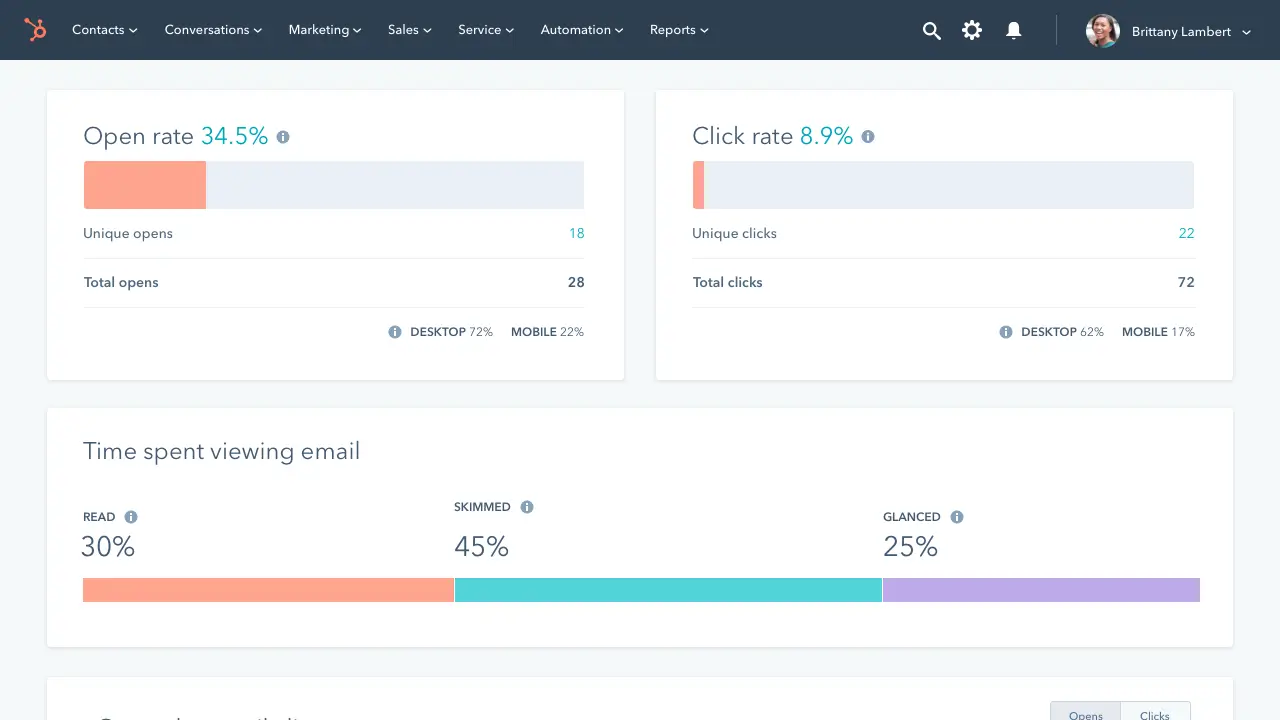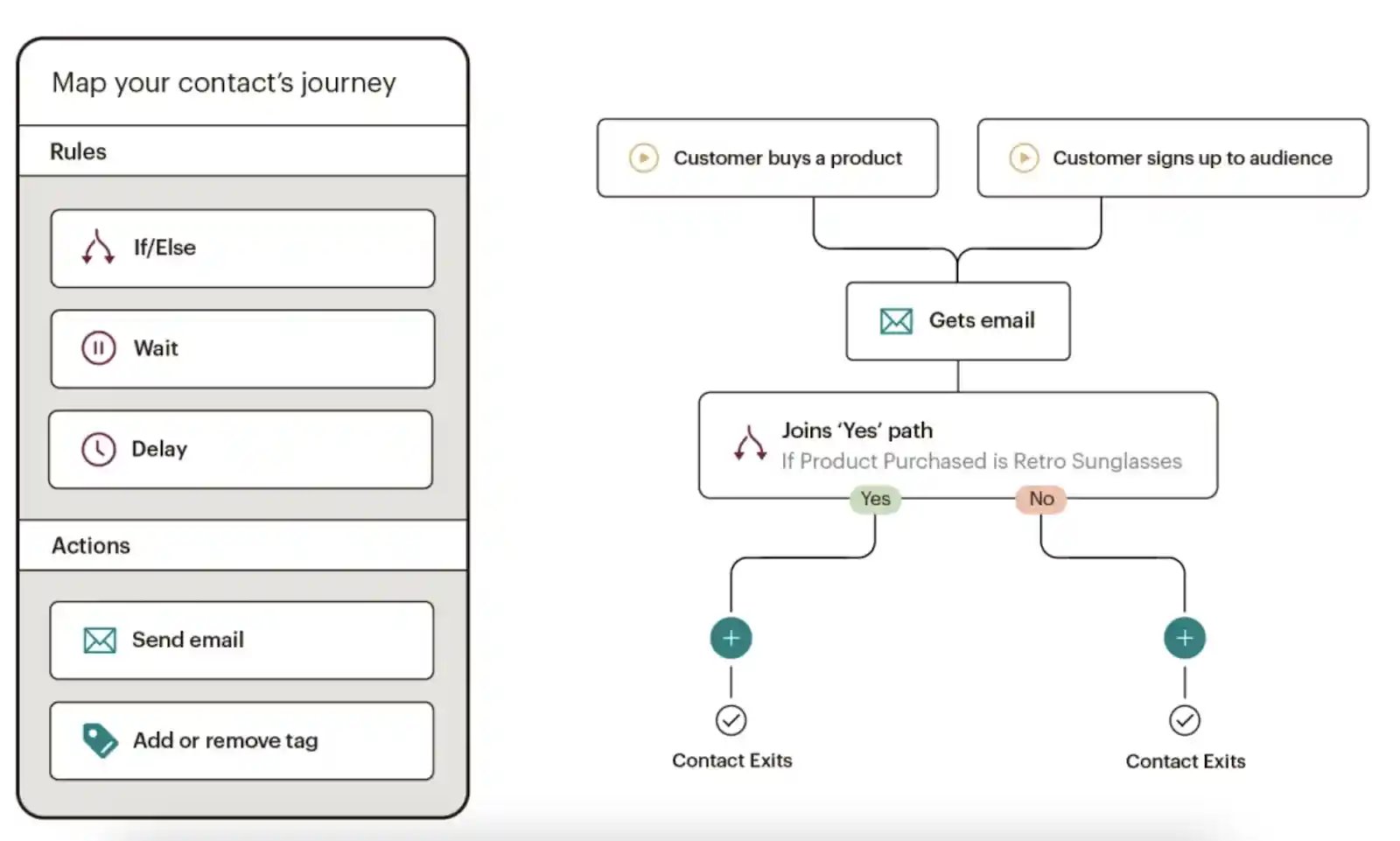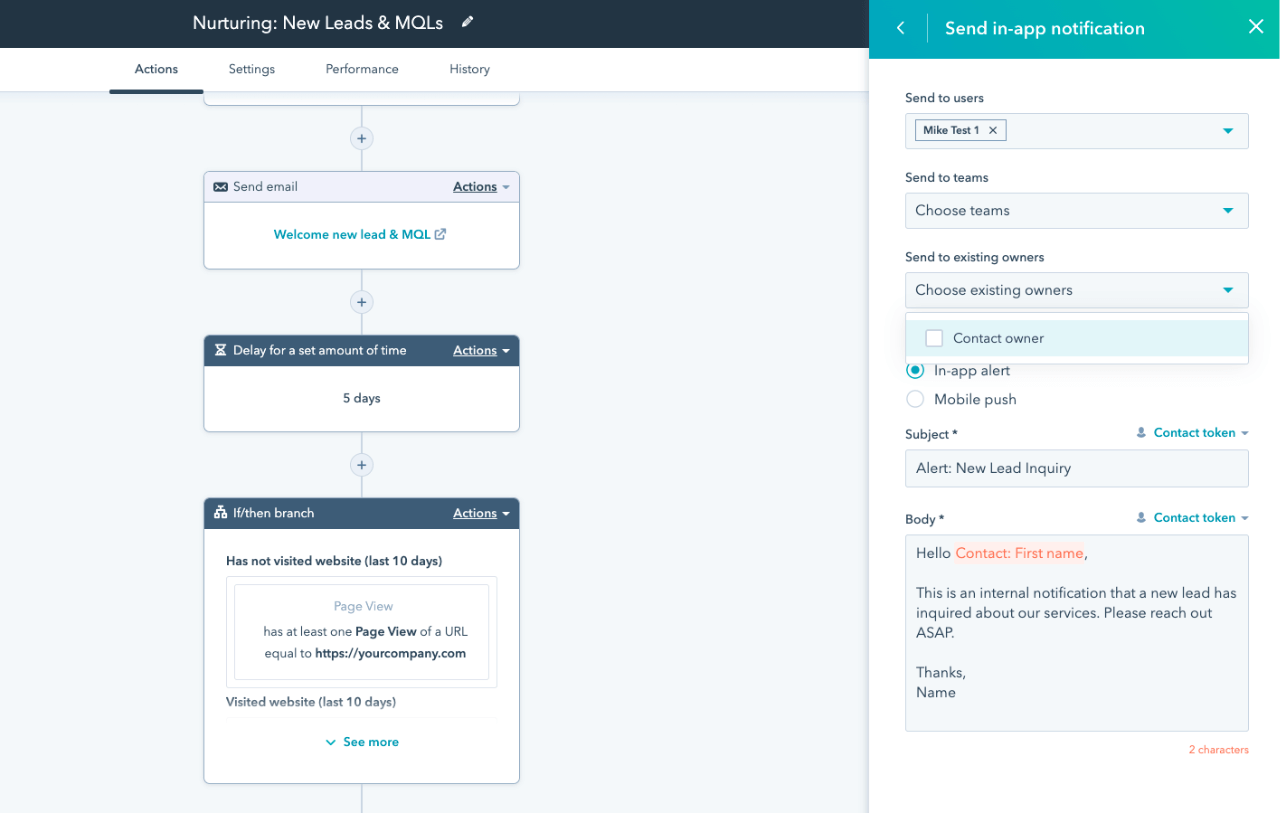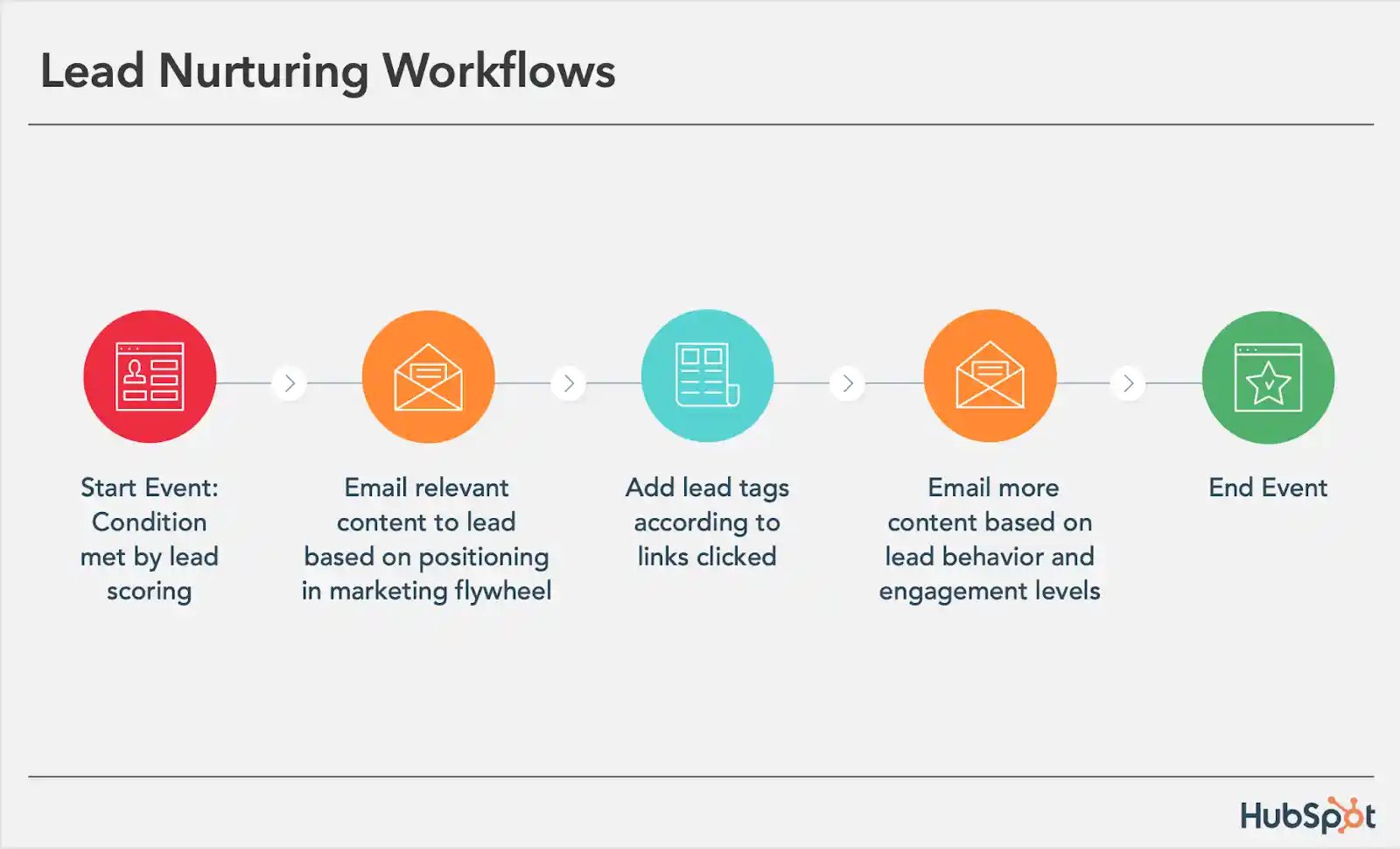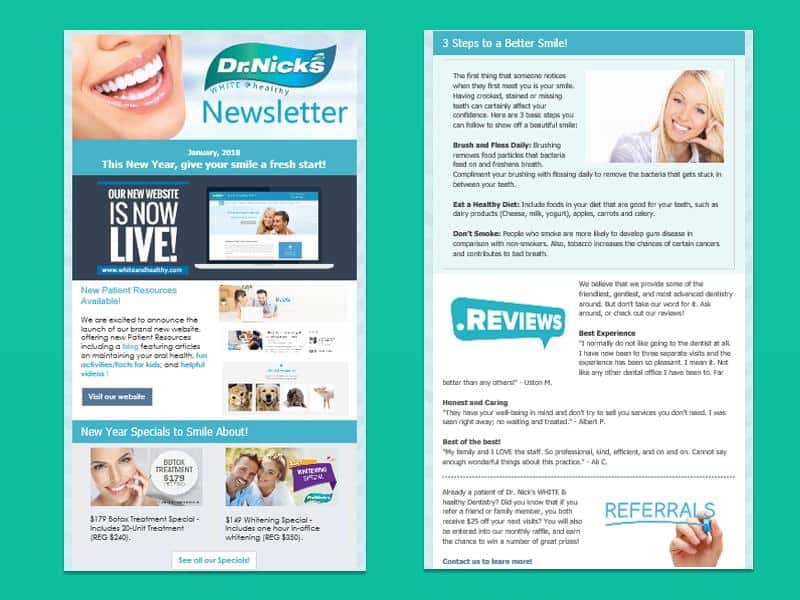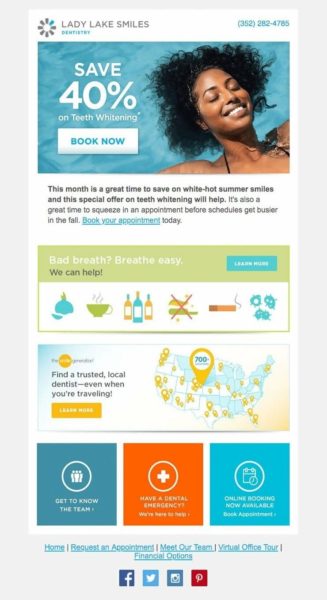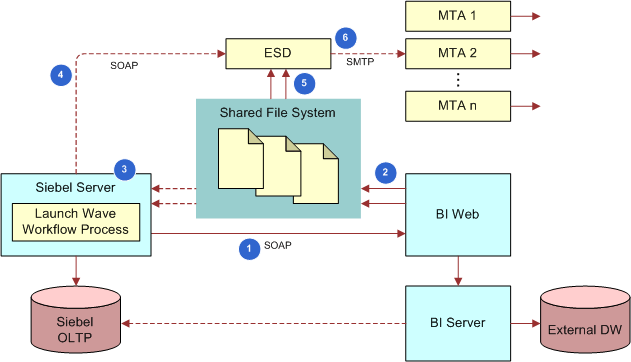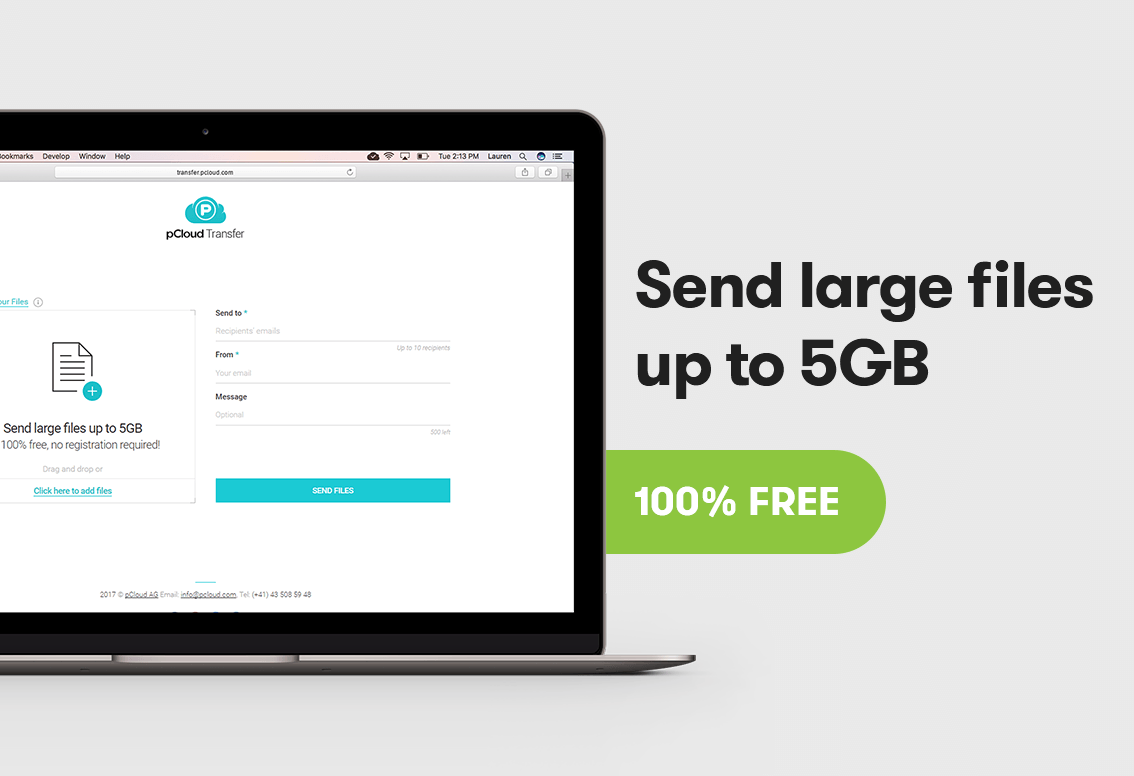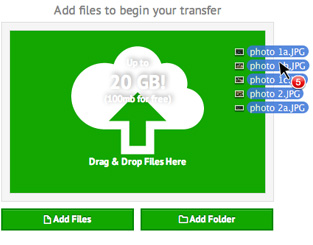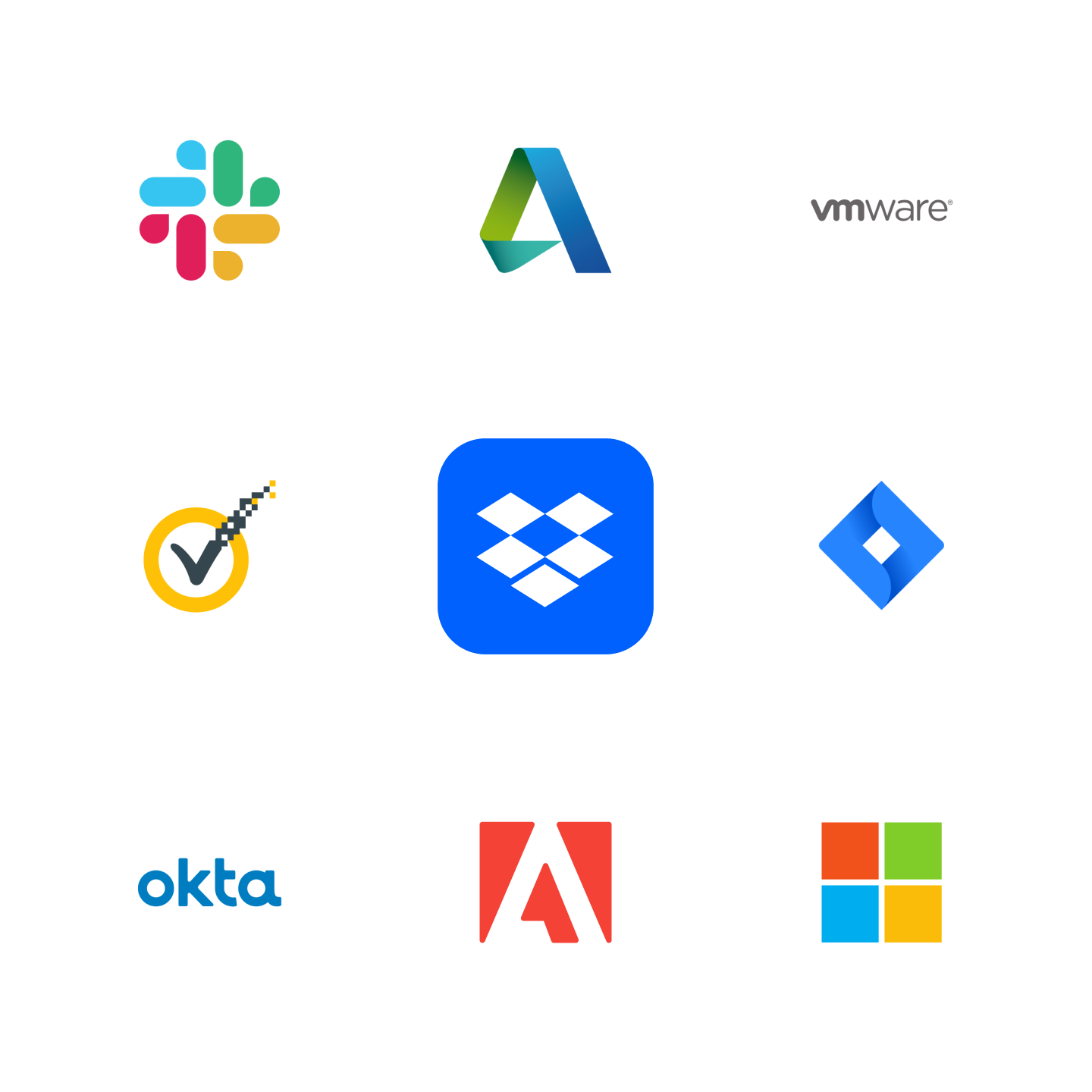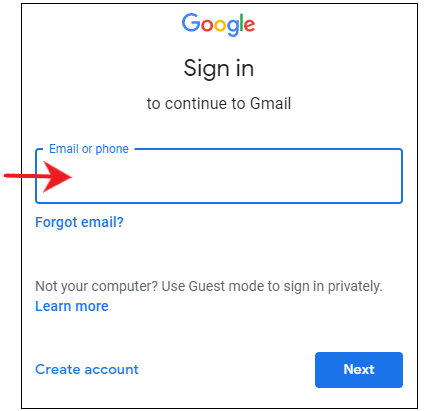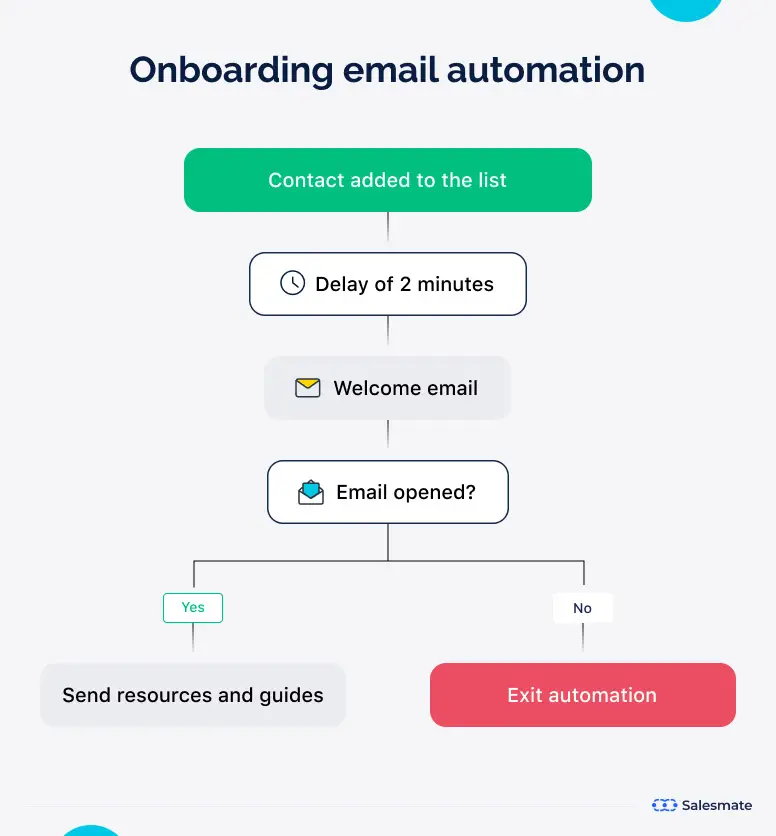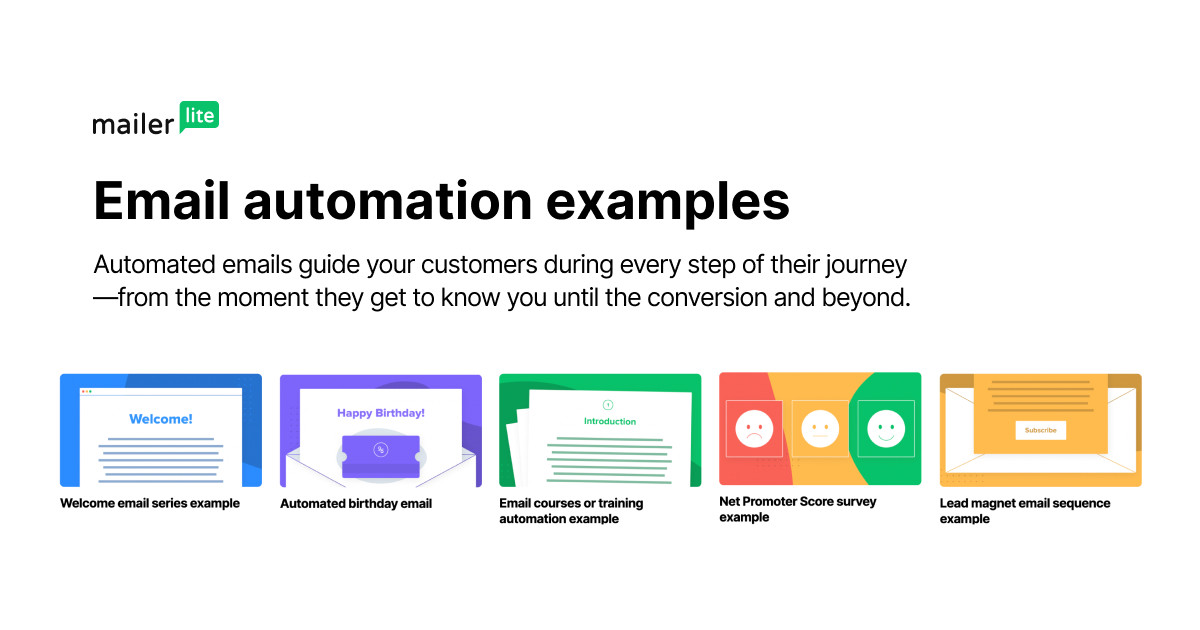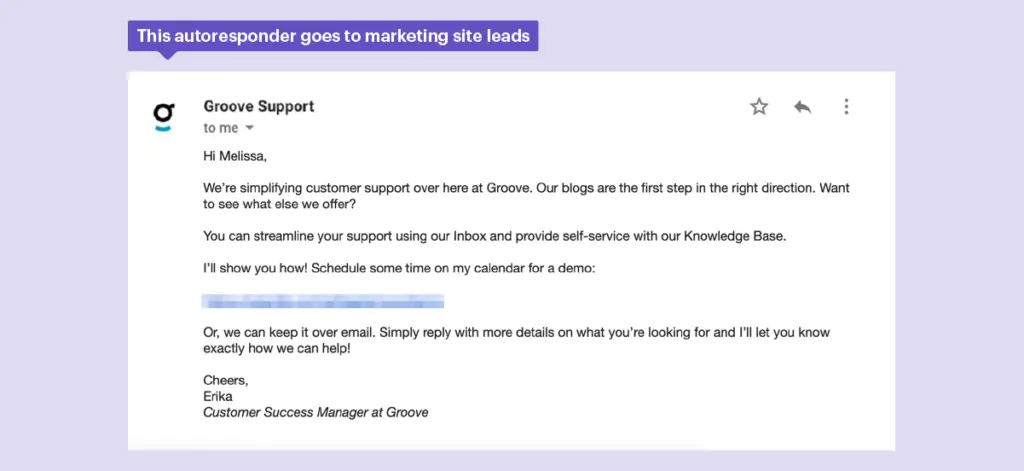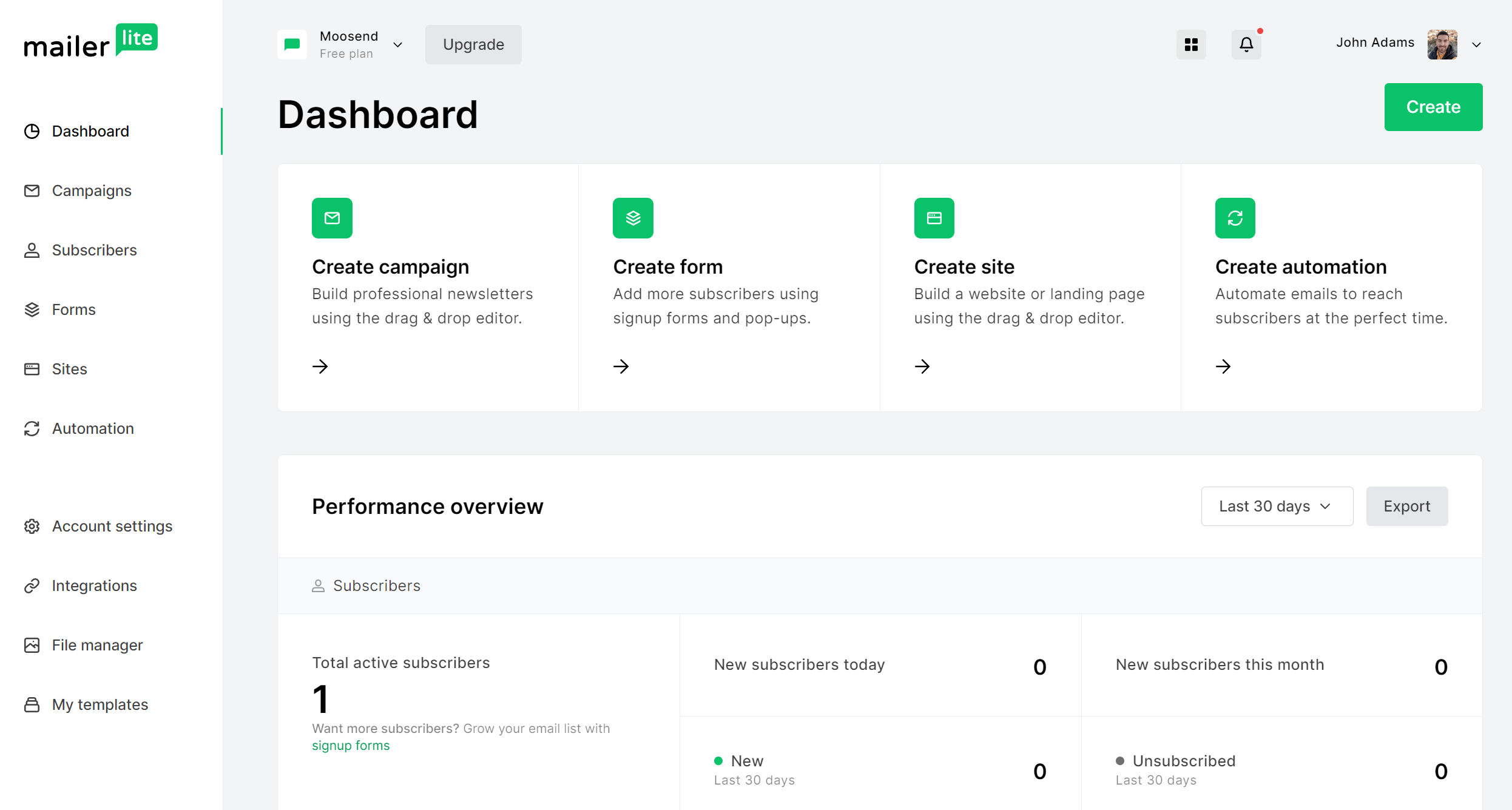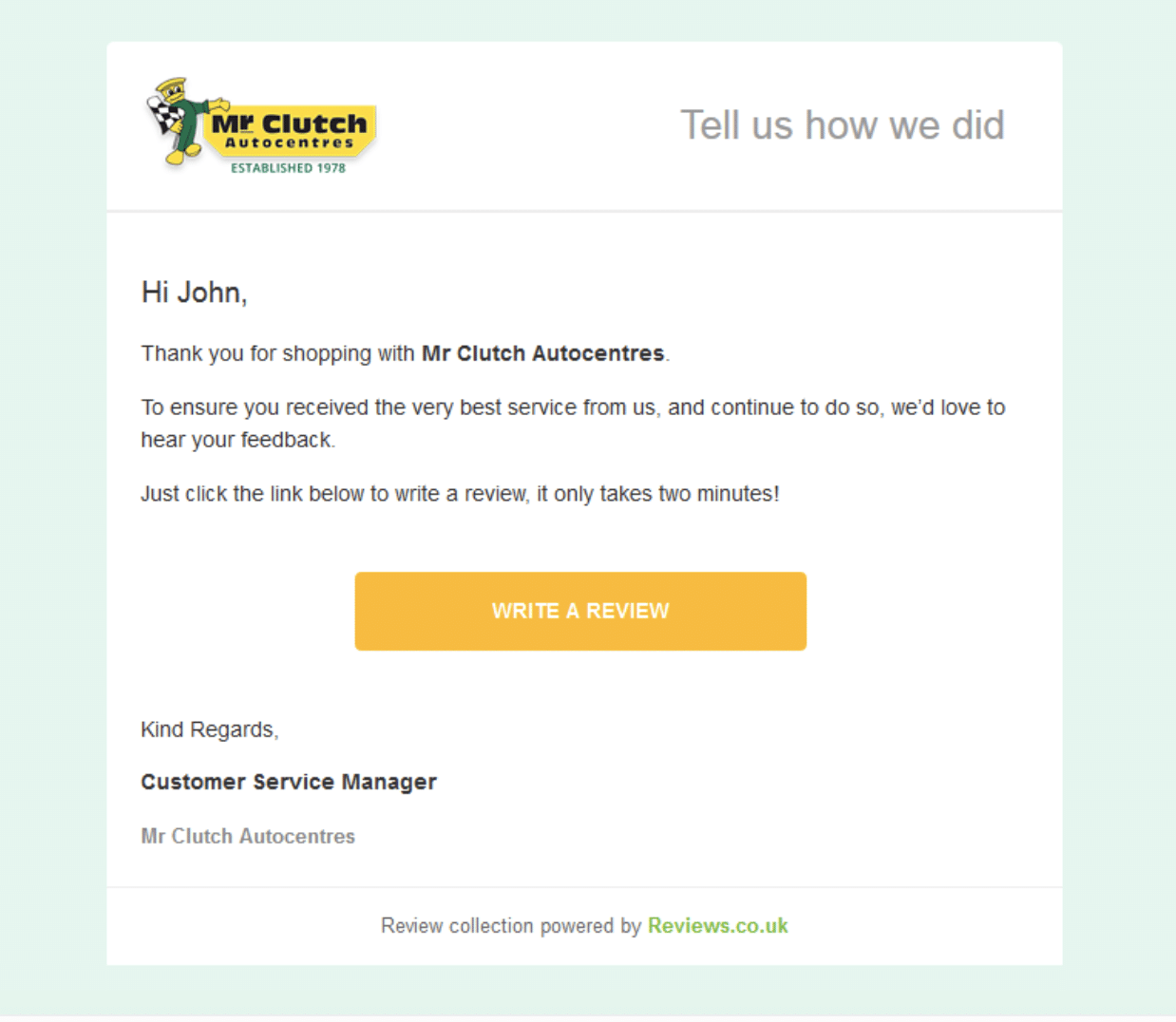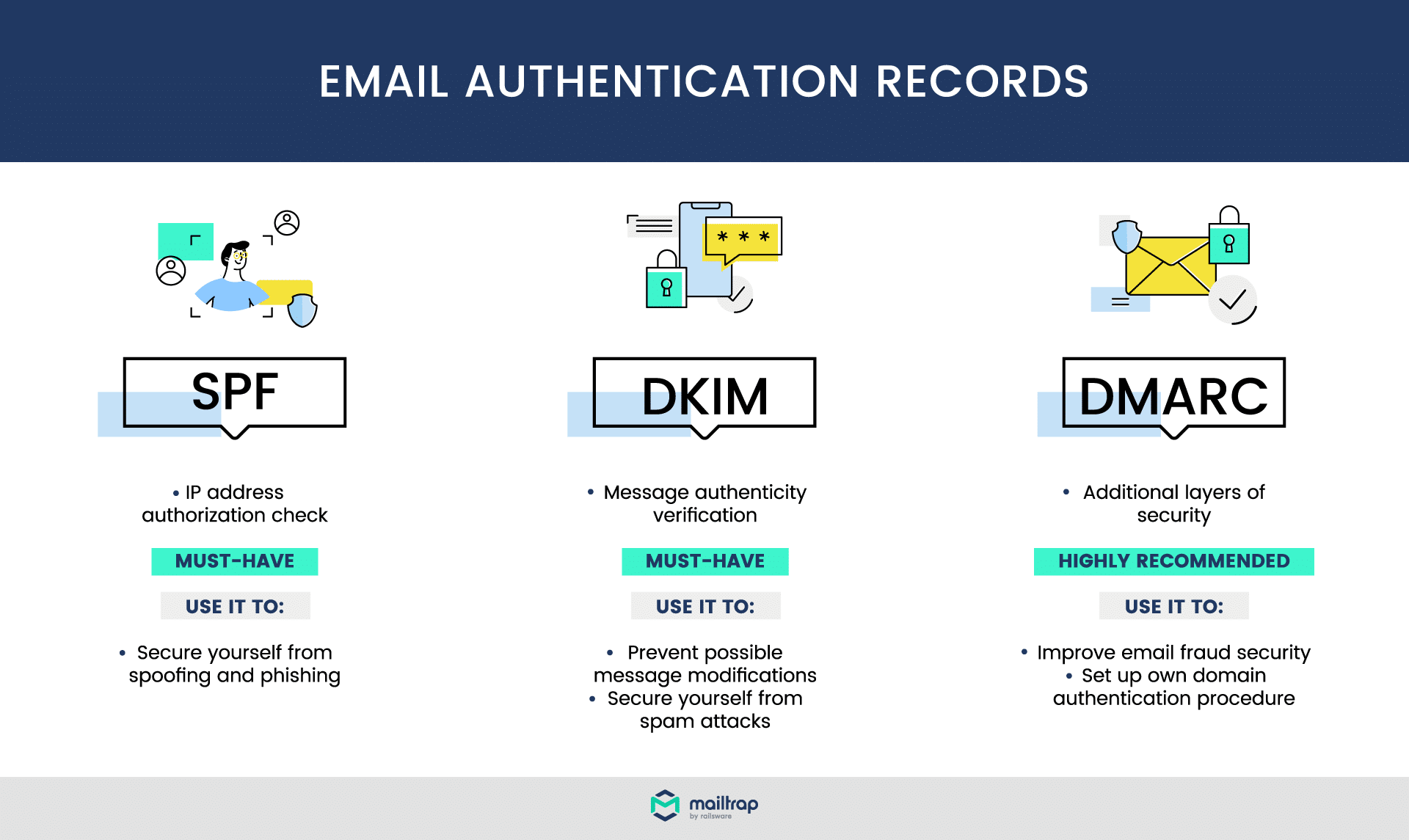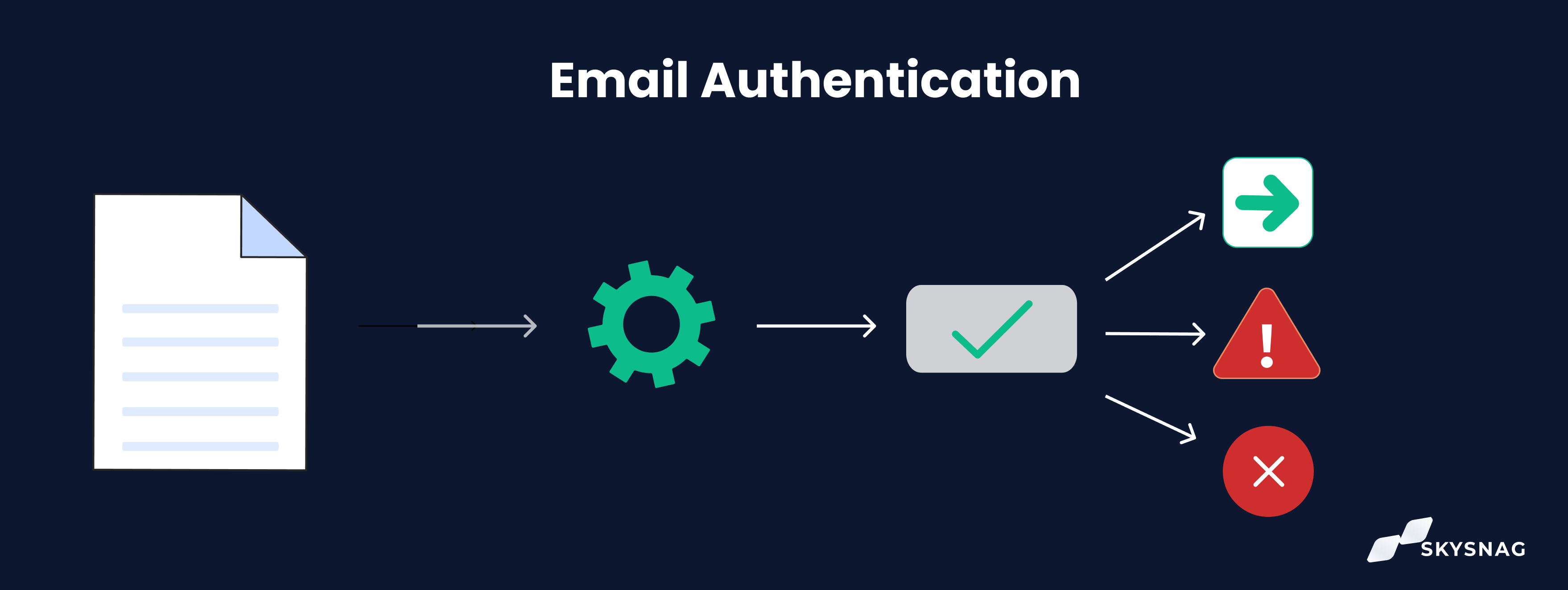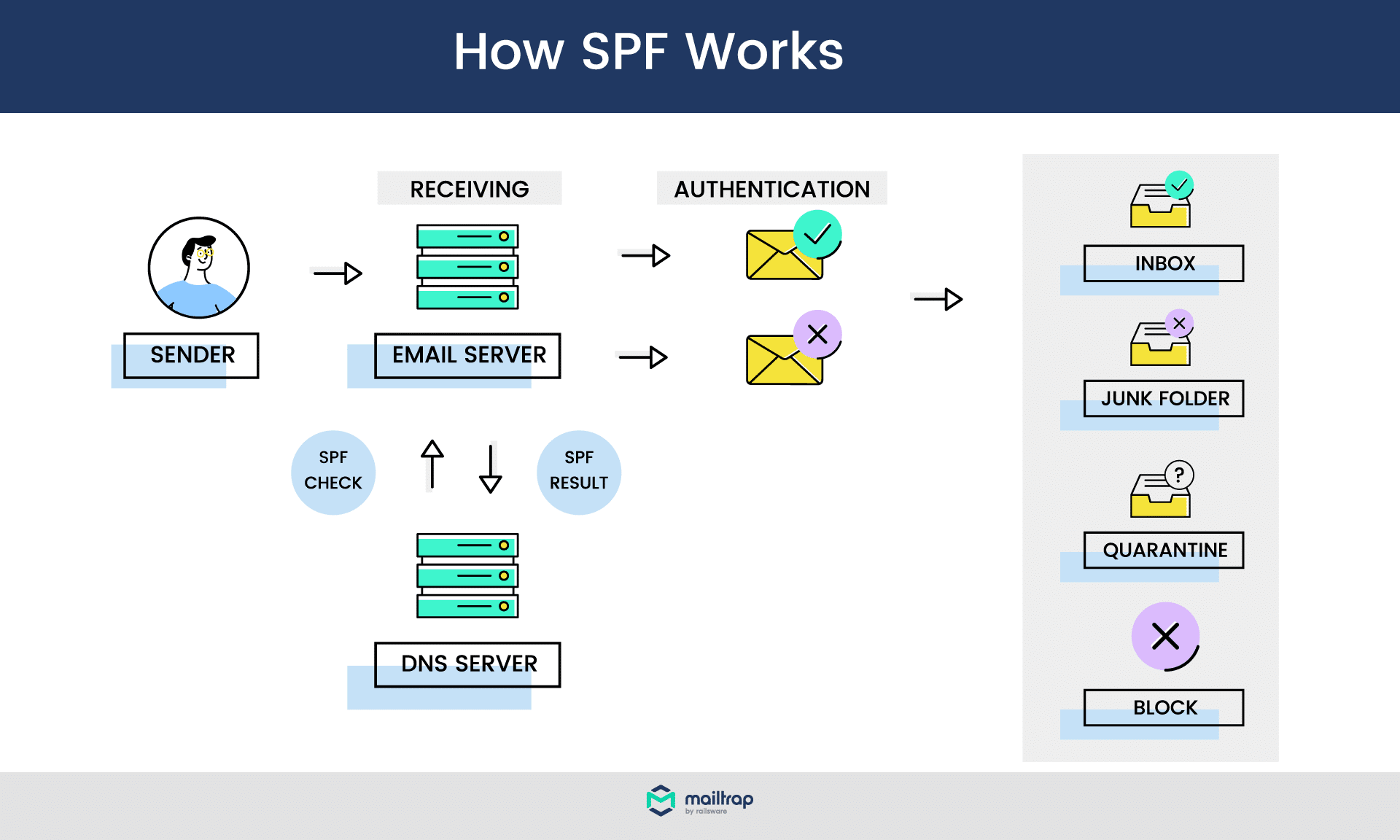HubSpot Email Marketing Software offers robust email marketing tools, automation, and analytics. It helps businesses create, optimize, and measure email campaigns.
HubSpot Email Marketing Software stands out for its user-friendly interface and comprehensive features. It provides pre-made templates, A/B testing, and detailed analytics to enhance email marketing strategies. Users can segment their audience for targeted campaigns, ensuring higher engagement rates. Integration with HubSpot’s CRM allows for seamless data management and personalization.
The automation tools streamline repetitive tasks, saving time and increasing efficiency. Whether you are a small business or a large enterprise, HubSpot’s scalable solutions cater to diverse needs. This software is ideal for those seeking to boost their email marketing efforts and drive better results.
Introduction To Hubspot Email Marketing
Email marketing is a powerful tool. It helps businesses connect with customers. Hubspot is one of the best email marketing software available. It offers many features to make your campaigns successful. This post will introduce you to Hubspot Email Marketing.
The Rise Of Email Marketing
Email marketing has grown over the years. It is a cost-effective way to reach people. Many businesses now use email marketing. It helps in building relationships with customers. Emails can be personalized and targeted. This increases the chances of engagement.
Here are some reasons for its rise:
- Cost-effective
- Easy to track
- Personalization
- High ROI
Why Choose Hubspot?
Hubspot offers many features for email marketing. It is user-friendly and powerful. Below are some reasons to choose Hubspot:
| Feature | Benefit |
|---|---|
| Drag-and-Drop Editor | Easy to create emails |
| Personalization | Send targeted messages |
| Analytics | Track performance easily |
| Automation | Save time on repetitive tasks |
Hubspot also integrates with other tools. This makes your marketing efforts seamless. You can manage everything in one place. Here are some key integrations:
- CRM systems
- Social media platforms
- Analytics tools
- Customer support software
Choosing Hubspot can boost your email marketing. It provides the tools you need for success.
Getting Started With Hubspot
Hubspot Email Marketing Software helps you grow your business. It’s user-friendly and packed with features. This guide will help you start with Hubspot. You will learn to set up your account and navigate the dashboard.
Setting Up Your Account
First, visit the Hubspot website. Click on the “Get Started” button. Fill in your personal details. You need an email address and a password. Choose a strong password to keep your account safe.
Next, you will receive a verification email. Open your email and click the verification link. This will activate your account. Once verified, log in to your new Hubspot account.
After logging in, you will see a setup wizard. Follow the steps to complete your profile. You will need to enter your company information. This includes your company name and website URL.
Navigating The Dashboard
After setting up your account, you will land on the dashboard. The dashboard is the main control center. Here, you can manage all your email marketing activities.
The dashboard has several sections. These sections help you organize your tasks. You will see tabs for Contacts, Marketing, Sales, and Reports. Each tab has different tools and features.
| Tab | Purpose |
|---|---|
| Contacts | Manage your email contacts |
| Marketing | Create and send email campaigns |
| Sales | Track sales and leads |
| Reports | View campaign performance |
To start, click on the “Contacts” tab. Here, you can add new contacts. You can also import contacts from other sources. Use the “Import” button to upload a CSV file of your contacts.
Next, explore the “Marketing” tab. This tab helps you create email campaigns. Click on “Email” to start a new campaign. Follow the prompts to design your email. You can add text, images, and links.
Finally, use the “Reports” tab to track your campaigns. This tab shows you how many people open your emails. It also tracks click rates and other key metrics.
Crafting Your First Campaign
Hubspot Email Marketing Software makes it easy to create your first campaign. Follow these simple steps to engage your audience effectively.
Designing Engaging Emails
Your email design is crucial. It captures your reader’s attention. Use Hubspot’s drag-and-drop editor to create a stunning layout. Here are some tips:
- Use clear headlines.
- Keep your text short and to the point.
- Include images to make the email visually appealing.
- Use buttons for your call-to-action (CTA).
Here’s a simple email layout:
| Section | Content |
|---|---|
| Header | Brand Logo and Title |
| Body | Text and Images |
| Footer | Contact Info and Unsubscribe Link |
Personalization Techniques
Personalization makes your emails more effective. Hubspot helps you add personal touches easily. Here are some techniques:
- Use the recipient’s name in the subject line.
- Segment your audience based on interests.
- Send emails based on user behavior.
Here’s a code snippet to personalize the greeting:
Hello, [First Name]!
Personalized emails can boost your open rates. They make your audience feel valued.
Segmentation Strategies
HubSpot Email Marketing Software offers powerful tools for segmentation strategies. This allows marketers to reach the right audience with the right message. Segmentation increases engagement and conversion rates. Let’s explore some effective segmentation strategies.
Understanding Your Audience
Before segmenting, understand your audience. This involves collecting data about your subscribers. You can gather information through:
- Surveys
- Website analytics
- Social media insights
Once you have data, analyze it to identify patterns. Look for common traits among your subscribers. These traits can include:
- Age
- Gender
- Location
- Interests
- Purchase history
Creating Targeted Lists
After understanding your audience, create targeted lists. These lists help you send personalized emails. HubSpot makes this process simple. Follow these steps to create targeted lists:
- Navigate to the Contacts section in HubSpot.
- Click on “Lists” to create a new list.
- Select criteria for your list. You can choose from:
- Demographics
- Behavioral data
- Engagement levels
- Save your list and start using it for campaigns.
Using targeted lists ensures your emails are relevant. This increases the chances of your emails being opened and read.
Below is an example of how you can segment your audience:
| Segment | Criteria | Message |
|---|---|---|
| New Subscribers | Subscribed within the last 30 days | Welcome email with introductory offers |
| Engaged Users | Opened last 5 emails | Exclusive content and special discounts |
| Inactive Users | No engagement in 60 days | Re-engagement email with incentives |
Automation Features
HubSpot Email Marketing Software’s automation features save time and increase efficiency. These features allow you to automate repetitive tasks. They help you send personalized emails at the right moment. Let’s explore the key aspects of these automation features.
Workflow Creation
Creating workflows in HubSpot is simple and intuitive. You can set up automated sequences of actions. These actions are triggered by specific events. For instance, you can create a workflow to send a welcome email. This email is sent when someone subscribes to your newsletter.
Workflows can include various actions such as:
- Sending Emails
- Updating Contact Properties
- Adding Contacts to Lists
- Assigning Tasks
Workflows help ensure consistent communication. They also save you from manual tasks.
Behavior-triggered Emails
Behavior-triggered emails are sent based on user actions. These actions might include opening an email or visiting a webpage. HubSpot lets you create triggers for various behaviors. This ensures timely and relevant communication with your audience.
Examples of behavior-triggered emails include:
- Welcome Emails
- Abandoned Cart Reminders
- Re-engagement Campaigns
- Follow-up Emails
These emails can increase engagement and conversions. They also make your communication feel more personal.
Here’s a table summarizing key automation features:
| Feature | Description |
|---|---|
| Workflow Creation | Create automated sequences of actions based on triggers. |
| Behavior-triggered Emails | Send emails based on user actions and behaviors. |
Automation features in HubSpot Email Marketing are powerful and user-friendly. They help you engage with your audience effectively.
Analyzing Campaign Performance
Analyzing your email campaign performance is crucial. It helps you understand what works. This lets you improve your email marketing strategies. HubSpot Email Marketing Software offers robust tools for this purpose.
Key Metrics To Monitor
Monitoring key metrics is essential. These metrics give you insights into your campaign’s effectiveness. Here are some important metrics to track:
- Open Rate: Percentage of recipients who open your email.
- Click-Through Rate (CTR): Number of clicks on links in your email.
- Bounce Rate: Emails that could not be delivered.
- Unsubscribe Rate: People who opt out of your email list.
- Conversion Rate: Recipients who completed a desired action.
These metrics help you gauge your email’s performance. They show what needs improvement.
Making Data-driven Decisions
Data-driven decisions improve your email marketing. HubSpot provides detailed reports for this. Use these reports to refine your strategy:
- Analyze open rates to improve subject lines.
- Check CTR to optimize email content and design.
- Monitor bounce rates to maintain a clean email list.
- Track unsubscribe rates to ensure content relevance.
- Observe conversion rates to measure success.
Making data-driven decisions enhances your campaign’s effectiveness. It ensures better engagement and results.
A/b Testing For Better Results
Hubspot Email Marketing Software offers powerful A/B testing features. These help you optimize your email campaigns. Improve open rates and click-through rates. Test different variables to find the best-performing version.
Setting Up A/b Tests
Setting up A/B tests in Hubspot is easy. Follow these steps to start:
- Choose your variable: Decide what you want to test. This could be the subject line, email content, or call-to-action.
- Create versions: Create two versions of your email. Version A is the control. Version B has the change you want to test.
- Select audience: Divide your audience into two groups. One group gets Version A. The other gets Version B.
- Set metrics: Choose the metrics to measure success. Common metrics are open rates and click-through rates.
- Run the test: Send both versions to your audience. Monitor the results over a set period.
Interpreting Test Outcomes
Interpreting test outcomes is crucial. Follow these tips to understand your results:
- Compare metrics: Look at the metrics you set. See which version performed better.
- Analyze data: Examine the data closely. Identify any patterns or trends.
- Make decisions: Use the insights to make decisions. Choose the best-performing version for future emails.
Hubspot provides detailed reports. These reports make it easier to understand your test outcomes. Use them to improve your email marketing strategy.
| Variable | Version A | Version B |
|---|---|---|
| Subject Line | “20% Off Sale” | “Exclusive 20% Discount” |
| Call-to-Action | “Buy Now” | “Shop Now” |
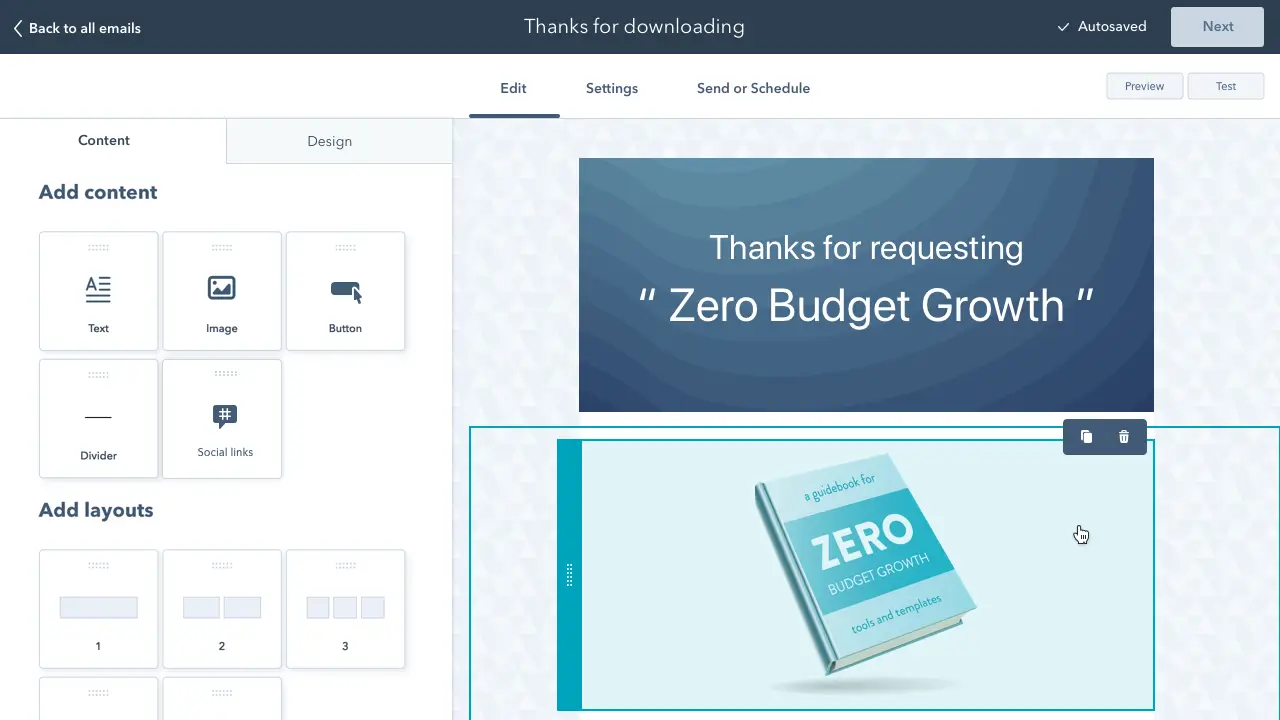
Credit: www.hubspot.com
Integrating With Other Tools
HubSpot Email Marketing Software offers powerful integration features. Integrating with other tools can enhance your email marketing efforts. These integrations streamline workflows and increase efficiency.
Leveraging Crm Integration
With HubSpot, connecting your email marketing to your CRM is seamless. This integration allows for better contact management and targeted campaigns. You can easily track customer interactions and improve personalization. Here are some key benefits:
- Unified customer data
- Automated lead nurturing
- Enhanced segmentation
Using CRM integration, you can create more relevant email content. This leads to higher engagement rates and improved customer relationships.
Connecting With Social Media Platforms
HubSpot also integrates with various social media platforms. This feature allows you to extend your reach beyond email. You can share email campaigns on social media to attract more attention. The integration supports platforms like Facebook, Twitter, and LinkedIn.
Benefits of social media integration include:
- Wider audience reach
- Increased brand visibility
- Better engagement metrics
You can schedule posts and monitor social interactions from a single dashboard. This makes managing your online presence easier and more effective.
Staying Compliant
Staying compliant in email marketing is essential. HubSpot Email Marketing Software helps you adhere to regulations. This ensures your campaigns are legal and effective.
Understanding Email Regulations
Email regulations protect users from spam. They set rules for sending emails. HubSpot ensures you follow these rules. Some key regulations include:
- CAN-SPAM Act: Governs commercial emails in the USA.
- GDPR: Protects data in the European Union.
- CASL: Regulates emails in Canada.
HubSpot provides tools to help you comply. These tools include:
- Opt-in forms.
- Unsubscribe links.
- Data protection features.
Maintaining Subscriber Trust
Maintaining trust is crucial for email marketing. HubSpot helps you build this trust. Key practices include:
| Practice | Benefit |
|---|---|
| Clear opt-in forms | Increases subscriber trust |
| Easy unsubscribe options | Reduces spam complaints |
| Regular data updates | Ensures accurate information |
HubSpot offers features to maintain trust. Use these features to:
- Send relevant content.
- Respect subscriber preferences.
- Ensure data security.
By following these practices, your emails will be effective. HubSpot makes it easy to stay compliant and maintain trust.

Credit: www.gartner.com
Advanced Techniques
HubSpot Email Marketing Software is powerful. It offers advanced techniques to enhance your email campaigns. These techniques help you engage better with your audience. Let’s dive into these advanced features.
Utilizing Dynamic Content
Dynamic content changes based on user data. It allows for personalized emails. Here are some ways to use dynamic content:
- Personalized Greetings: Use the recipient’s name in the email.
- Tailored Recommendations: Suggest products based on past purchases.
- Location-Based Offers: Provide deals relevant to the user’s location.
Dynamic content makes your emails feel more personal. This leads to higher engagement rates.
Exploring Predictive Sending
Predictive sending uses AI to send emails at the best times. HubSpot analyzes user behavior for this feature. Here’s how you can benefit:
- Optimal Timing: Send emails when users are most active.
- Increased Open Rates: Higher chances of email being read.
- Better Engagement: Users are more likely to interact.
Predictive sending takes the guesswork out of timing your emails. It ensures they reach your audience at the right time.
| Technique | Benefit |
|---|---|
| Dynamic Content | Personalized emails, higher engagement |
| Predictive Sending | Optimal timing, increased open rates |
These advanced techniques make HubSpot Email Marketing Software stand out. They help you connect better with your audience.
Case Studies
HubSpot Email Marketing Software has helped many businesses achieve success. This section explores real-life examples. Learn from both triumphs and failures.
Success Stories
Some companies saw massive growth using HubSpot. Their stories inspire and teach valuable lessons.
| Company | Industry | Result |
|---|---|---|
| ABC Corp | Retail | Increased sales by 30% |
| XYZ Ltd | Technology | Boosted open rates by 50% |
ABC Corp used targeted emails to drive sales. They segmented their audience carefully. This led to a 30% sales increase.
XYZ Ltd focused on personalized content. Their open rates soared by 50%. They crafted engaging subject lines.
Learning From Failures
Not all attempts succeed. Failures offer valuable lessons too.
- Company: DEF Inc
- Industry: Health
- Issue: Low engagement rates
- Lesson: Avoid generic messages
DEF Inc faced low engagement. Their emails were too generic. They learned to personalize their messages.
- Personalize content
- Segment your audience
- Test different strategies
Failures can guide future success. Learn from mistakes and improve.
Conclusion And Future Outlook
HubSpot Email Marketing Software is a powerful tool for businesses. It helps streamline email campaigns and boost engagement. This section will cover the future outlook for this software.
The Evolution Of Email Marketing
Email marketing has changed a lot over the years. Early emails were simple and text-based. Now, they are rich in media and highly personalized. This shift has improved engagement rates.
HubSpot has been at the forefront of this evolution. The software offers advanced features. These include automation, A/B testing, and dynamic content. These tools help create more effective email campaigns.
With HubSpot, tracking and analytics are easy. Businesses can see what works and what does not. This data helps improve future campaigns. HubSpot makes it simple to adapt to changing trends.
Staying Ahead With Hubspot
HubSpot constantly updates its features. This ensures businesses stay ahead of the curve. New features include AI-powered tools. These tools help create personalized content quickly.
Automation is another key feature. It saves time and reduces manual work. Businesses can set up automated email sequences. These sequences nurture leads and boost conversions.
HubSpot also offers excellent customer support. This ensures businesses can resolve issues quickly. The software is user-friendly, making it easy for non-tech users to navigate.
| Feature | Benefit |
|---|---|
| Automation | Saves time and reduces manual work |
| AI-powered tools | Creates personalized content quickly |
| Advanced analytics | Improves future campaigns |
Looking ahead, HubSpot aims to integrate more AI features. This will make email marketing even more effective. Continuous updates will ensure the software remains relevant. Businesses can trust HubSpot to keep them ahead in email marketing.

Credit: sproutsocial.com
Frequently Asked Questions
Is Hubspot Email Marketing Software?
Yes, HubSpot offers email marketing software. It helps businesses create, send, and analyze email campaigns effectively.
Can You Send Marketing Emails From Hubspot?
Yes, you can send marketing emails from HubSpot. It offers tools for creating, personalizing, and analyzing email campaigns.
Is Hubspot A Crm Or Esp?
HubSpot is both a CRM and an ESP. It offers customer relationship management and email marketing tools.
Is The Hubspot Crm Free?
Yes, HubSpot CRM is free. It offers essential features like contact management, email tracking, and live chat at no cost.
Conclusion
HubSpot Email Marketing Software offers a comprehensive solution for your marketing needs. Its user-friendly interface and powerful features make it a top choice. Boost engagement, track performance, and grow your business effortlessly. Start leveraging HubSpot today to transform your email marketing strategy and achieve remarkable results.