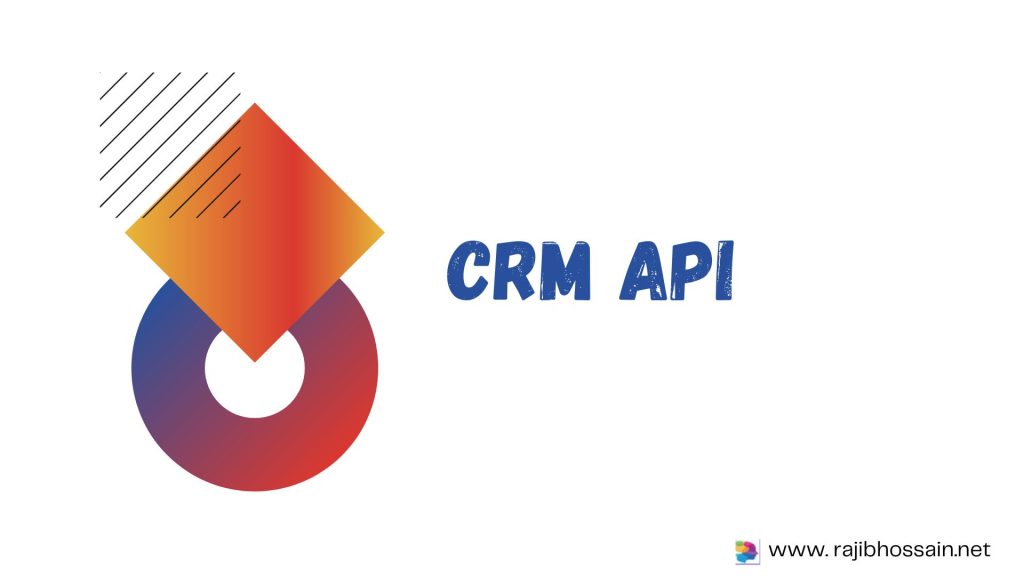Cloud-based Customer Relationship Management (CRM) software offers the advantage of accessibility and flexibility, allowing businesses to manage customer interactions from anywhere. This article explores the best cloud-based CRM software options, helping you find the right solution to enhance your business operations and customer relationships.
Key Features to Look for in Cloud-Based CRM Software
- Accessibility: Access CRM data from anywhere with an internet connection.
- Scalability: Easily scale the software to meet the growing needs of your business.
- Security: Robust security measures to protect customer data.
- Integration Capabilities: Seamless integration with other business tools like email, calendars, and accounting software.
- Customization: Ability to tailor the CRM to meet the specific needs of your business.
- Mobile Access: Access CRM data on the go through mobile apps.
Top Cloud-Based CRM Software Options
- Salesforce CRM
- Overview: Salesforce is a leading cloud-based CRM solution known for its comprehensive features and scalability.
- Features: Contact management, sales pipeline tracking, marketing automation, task automation, and integration with various tools.
- Pricing: Starts at $25 per user per month.
- Why It Stands Out: Salesforce’s extensive customization options and robust ecosystem make it ideal for businesses of all sizes.
- HubSpot CRM
- Overview: HubSpot CRM provides a free, easy-to-use cloud-based solution with powerful features.
- Features: Contact management, sales pipeline tracking, marketing automation, task automation, and integration with various tools.
- Pricing: Free plan available; additional features available in premium plans starting at $50 per user per month.
- Why It Stands Out: The free plan with robust features makes HubSpot CRM a top choice for businesses looking for a cloud-based solution.
- Zoho CRM
- Overview: Zoho CRM offers a versatile and affordable cloud-based solution for businesses of all sizes.
- Features: Contact management, sales pipeline management, marketing automation, task automation, and mobile app.
- Pricing: Starts at $12 per user per month.
- Why It Stands Out: Zoho CRM’s comprehensive feature set and affordability make it a popular choice for businesses looking to enhance their customer management.
- Pipedrive
- Overview: Pipedrive is a user-friendly cloud-based CRM designed to help businesses manage their sales processes.
- Features: Sales pipeline management, contact management, email integration, and task automation.
- Pricing: Starts at $12.50 per user per month.
- Why It Stands Out: Pipedrive’s intuitive interface and focus on sales processes make it a great choice for sales-focused businesses.
- Freshsales
- Overview: Freshsales by Freshworks provides a cloud-based CRM solution with a focus on sales and lead management.
- Features: Contact management, sales pipeline tracking, email marketing, and AI-based lead scoring.
- Pricing: Starts at $12 per user per month.
- Why It Stands Out: Freshsales’ intuitive interface and advanced features like AI-based lead scoring offer great value for businesses focused on sales growth.
Benefits of Cloud-Based CRMs
- Accessibility: Access your CRM from anywhere, anytime, using any device with an internet connection.
- Scalability: Easily scale your CRM as your business grows without the need for significant IT infrastructure changes.
- Cost-Effectiveness: Reduce IT costs by eliminating the need for on-premise servers and regular maintenance.
- Automatic Updates: Benefit from regular updates and new features without the hassle of manual upgrades.
- Enhanced Collaboration: Cloud-based CRMs facilitate better collaboration among team members, regardless of their location.
How to Choose the Best Cloud-Based CRM for Your Business
- Assess Your Needs: Determine the specific features and functionalities that are crucial for your business.
- Consider Usability: Choose a CRM with an intuitive interface and user-friendly design.
- Check Integration Options: Ensure the CRM can integrate seamlessly with your existing tools and systems.
- Evaluate Security: Look for a CRM that offers robust security measures to protect your data.
- Test with Free Trials: Take advantage of free trials to test the CRM and see if it meets your business requirements.
FAQs
Q: Are cloud-based CRMs secure?
A: Yes, reputable cloud-based CRMs use advanced security measures such as encryption, multi-factor authentication, and regular security updates to protect your data.
Q: Can small businesses benefit from cloud-based CRM?
A: Absolutely! Cloud-based CRMs are highly scalable and cost-effective, making them suitable for businesses of all sizes, including small businesses.
Q: How do cloud-based CRMs improve team collaboration?
A: Cloud-based CRMs allow team members to access and update information in real time from anywhere, facilitating better communication and collaboration.
Conclusion
Choosing the best cloud-based CRM software can significantly impact your business’s ability to manage customer relationships and drive growth. Whether you opt for Salesforce’s extensive customization options, HubSpot CRM’s robust free plan, or Zoho CRM’s versatile features, the right cloud-based CRM will help you streamline your operations and enhance customer satisfaction.