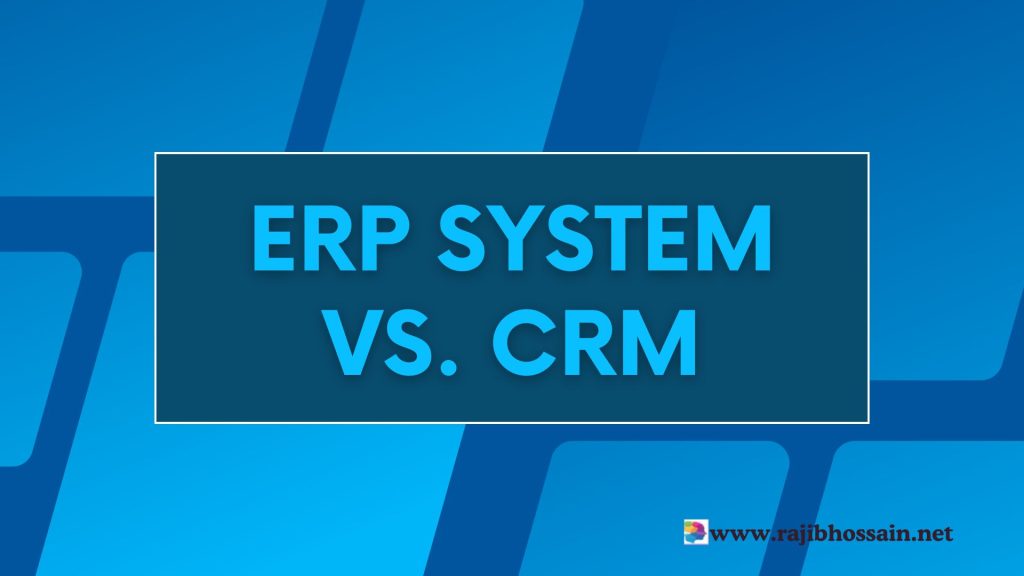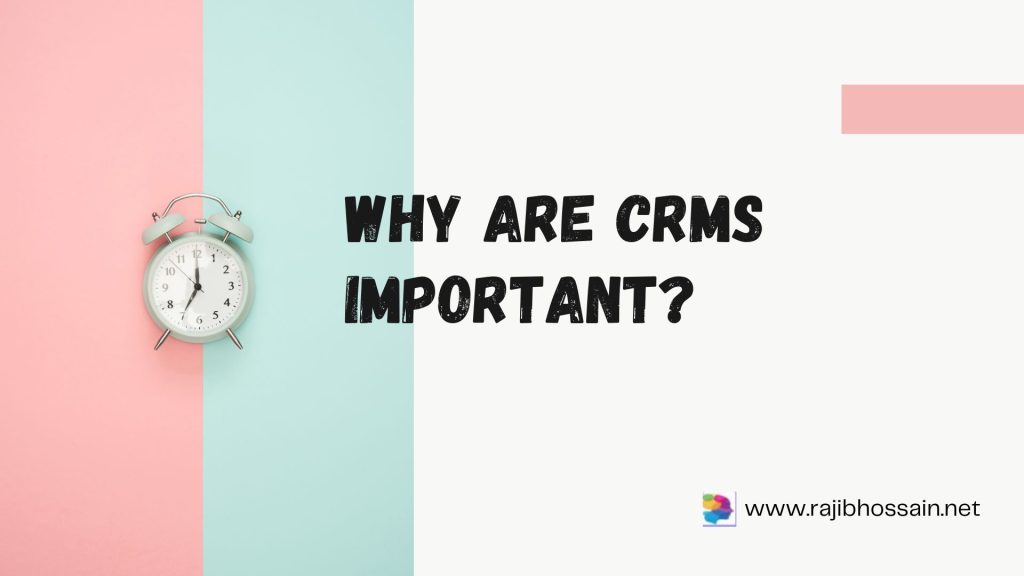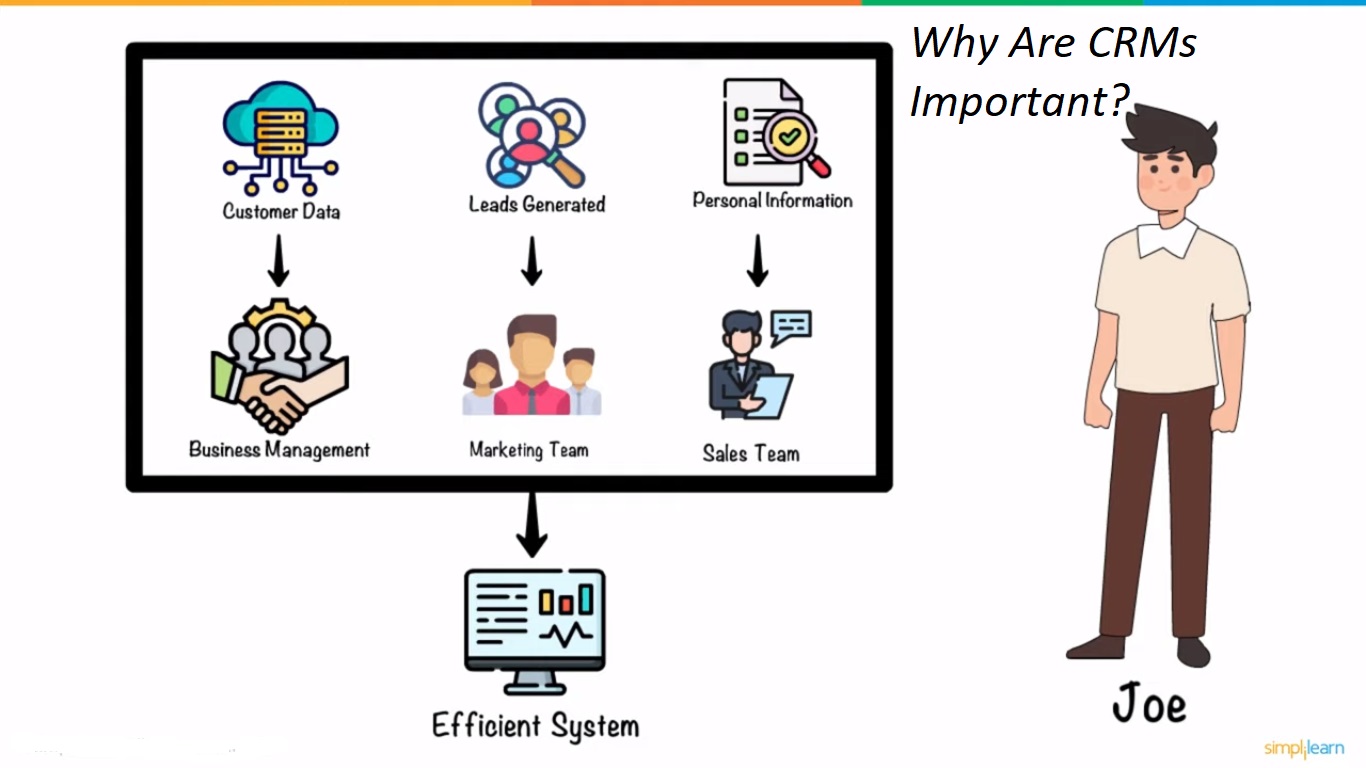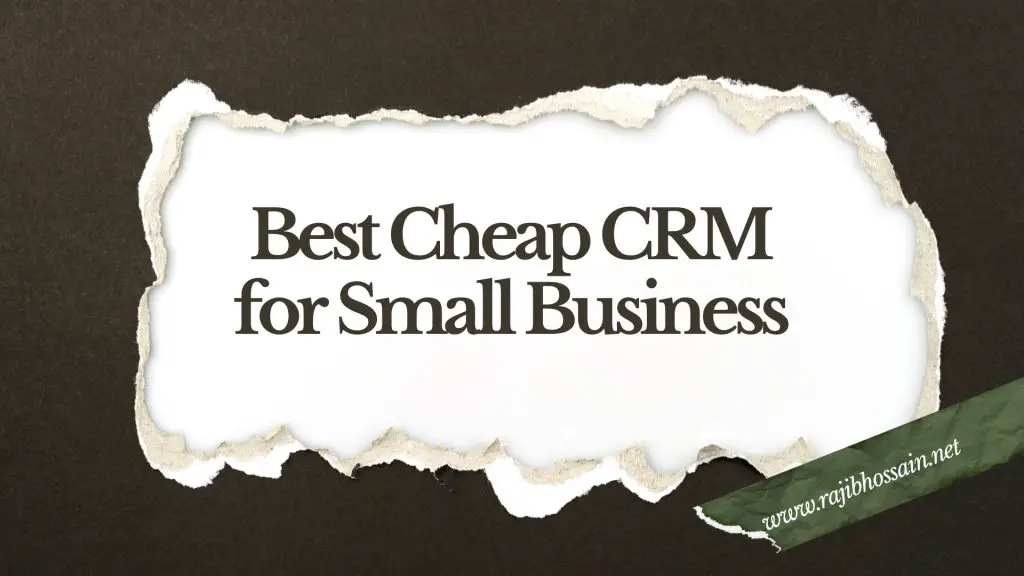Real estate investors manage multiple properties, tenants, and transactions. A robust Customer Relationship Management (CRM) system can help real estate investors streamline property management, improve client relationships, and enhance overall efficiency. This article explores the benefits of CRM for real estate investors, essential features to consider, and answers common questions about implementing CRM in real estate investing.
Why Real Estate Investors Need CRM Systems
Real estate investors face the challenge of managing property portfolios, tenant relationships, and financial transactions. CRM systems offer several advantages:
- Enhanced Property Management: Centralized information on properties, tenants, and transactions.
- Improved Communication: Automated tools for sending rent reminders, maintenance updates, and personalized property information.
- Operational Efficiency: Streamlining administrative tasks such as lease management, rent collection, and maintenance tracking.
- Data Analytics: Insights into property performance, tenant behaviors, and market trends to inform strategic decisions.
- Regulatory Compliance: Tools to ensure adherence to property management regulations and requirements.
- Personalized Services: Tailoring property services to meet individual tenant needs, enhancing tenant satisfaction and loyalty.
Essential Features of CRM for Real Estate Investors
When selecting a CRM system for real estate investing, consider the following features:
- Property Management: Centralized database for property records, tenant information, and transaction histories.
- Lease Management: Tools for managing lease details, renewals, and updates.
- Maintenance Tracking: Streamlined maintenance management, tracking, and processing tools.
- Communication Tools: Automated communication tools for sending updates, reminders, and personalized messages.
- Analytics and Reporting: Detailed reports on property performance, tenant behaviors, and market trends.
- Compliance Tools: Tools to manage regulatory compliance and ensure adherence to property management regulations.
- Integration: Compatibility with other real estate software such as accounting and property management systems.
- Customization: Ability to tailor the CRM to meet the specific needs of the real estate investor.
- Mobile Access: Access to CRM data on the go through mobile apps.
- Security: Robust security features to protect sensitive client and property information.
Top CRM Systems for Real Estate Investors
Here are some of the best CRM systems tailored for real estate investors:
- Zoho CRM
- Features: Property management, lease management, communication tools, and analytics.
- Pros: Affordable, customizable, integrates well with other Zoho products.
- Cons: Limited real estate-specific features compared to specialized CRMs.
- Pricing: Starts at $12 per user per month.
- HubSpot CRM
- Features: Property management, communication tools, analytics, and marketing automation.
- Pros: User-friendly, free plan available, customizable.
- Cons: Limited real estate-specific features compared to specialized CRMs.
- Pricing: Free plan available; premium plans start at $50 per user per month.
- Pipedrive
- Features: Property management, communication tools, and analytics.
- Pros: Easy to use, customizable, strong focus on sales and lead management.
- Cons: Limited advanced property management features.
- Pricing: Starts at $15 per user per month.
- Propertybase
- Features: Comprehensive property management, lease management, communication tools, and analytics.
- Pros: Designed specifically for real estate, robust property management features.
- Cons: Higher cost, may require significant customization.
- Pricing: Custom pricing based on business size and requirements.
FAQs
Q1: Is a CRM system necessary for small real estate investors?
- A: While not essential, a CRM system can significantly improve property management, communication, and operational efficiency, even for small investors.
Q2: How do CRMs ensure property data security?
- A: CRMs for real estate investors are designed to comply with data protection regulations, featuring robust encryption, access controls, and regular security audits.
Q3: Can a CRM system integrate with existing real estate software?
- A: Many CRMs offer integration capabilities with popular real estate software such as accounting and property management systems, ensuring seamless data transfer and workflow.
Q4: What are the initial steps to implement a CRM in real estate investing?
- A: Identify your investment’s specific needs, choose a CRM that meets those needs, train staff on its use, and gradually integrate it into your daily operations.
Q5: How can CRM improve tenant relationships in real estate investing?
- A: CRM systems help track tenant preferences, send personalized communication, and manage tenant interactions more effectively, enhancing overall tenant relationships and satisfaction.
Conclusion
Implementing a CRM system in real estate investing can enhance property management, improve communication, and streamline operations, allowing investors to focus more on growing their portfolios and fostering strong tenant relationships. By selecting a CRM with the right features and ensuring it integrates well with other real estate tools, investors can boost their operational efficiency, property performance, and overall satisfaction.