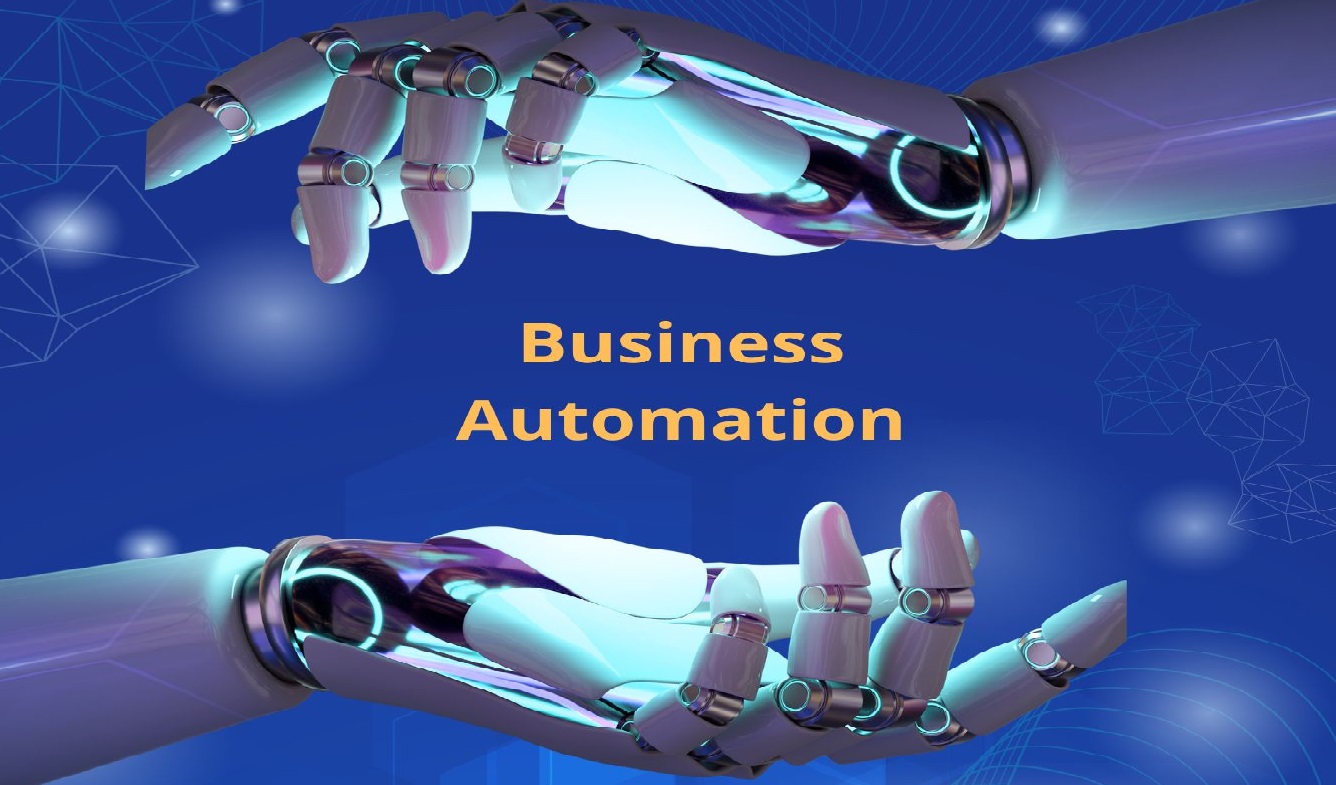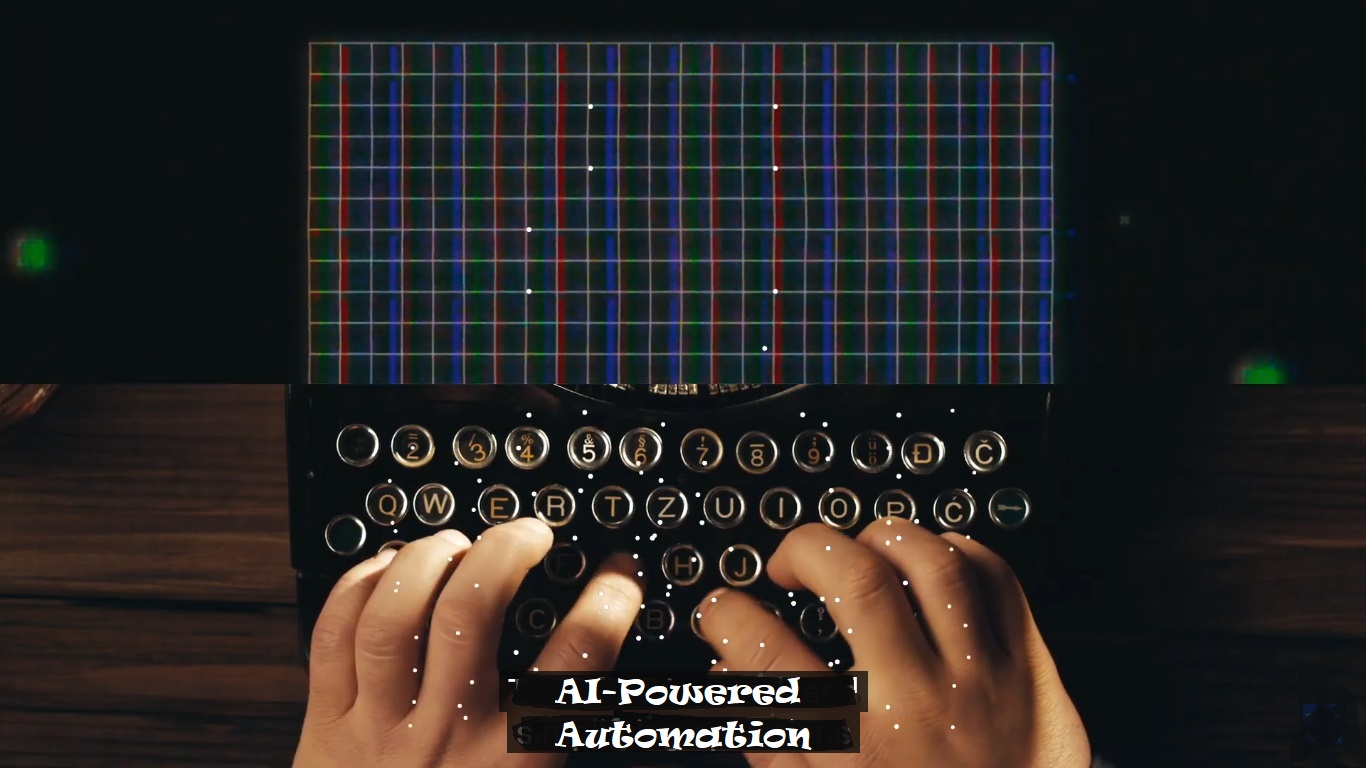In the world of business and marketing, understanding your target audience is crucial for success. One effective way to achieve this is by creating a customer avatar, also known as a buyer persona. A customer avatar is a detailed profile that represents your ideal customer. It includes demographic information, behaviors, goals, challenges, and preferences. This comprehensive guide explores the importance of customer avatars, how to create one, and how it can benefit your business.

Why Creating a Customer Avatar is Important
- Enhanced Marketing Efforts:
- Targeted Campaigns: By knowing who your ideal customer is, you can tailor your marketing messages to resonate with them specifically.
- Efficient Resource Allocation: Focus your marketing budget on channels and strategies that are most likely to reach your ideal customer.
- Improved Product Development:
- Customer-Centric Products: Design and develop products that directly address the needs and desires of your ideal customer.
- Feedback and Iteration: Use insights from your customer avatar to refine and improve your offerings.
- Better Customer Relationships:
- Personalized Communication: Craft messages and interactions that speak directly to your customer’s preferences and pain points.
- Loyalty and Retention: Build stronger relationships by understanding and meeting your customers’ needs consistently.
How to Create a Customer Avatar
- Research Your Market:
- Surveys and Interviews: Conduct surveys and interviews with your existing customers to gather insights.
- Market Research: Analyze industry reports and market research to understand broader trends and behaviors.
- Gather Demographic Information:
- Age, Gender, and Location: Basic demographic details help in segmenting and targeting.
- Education and Occupation: Understand their educational background and profession.
- Identify Psychographic Details:
- Interests and Hobbies: What are their interests, hobbies, and activities?
- Values and Beliefs: What values and beliefs do they hold?
- Understand Their Challenges and Pain Points:
- Common Problems: What problems do they face that your product or service can solve?
- Objections and Concerns: What concerns might they have about your product or service?
- Define Their Goals and Aspirations:
- Short-Term Goals: What are their immediate goals and objectives?
- Long-Term Aspirations: What are their long-term dreams and aspirations?
- Analyze Their Buying Behavior:
- Purchase Decision Process: How do they make purchase decisions? What factors influence their buying behavior?
- Preferred Channels: Which channels do they prefer for receiving information and making purchases?
Example of a Customer Avatar
Name: Sarah Johnson
Age: 35
Gender: Female
Location: New York City
Education: Bachelor’s Degree in Marketing
Occupation: Marketing Manager
Interests and Hobbies: Reading marketing blogs, attending industry conferences, yoga, and cooking
Values and Beliefs: Values innovation, sustainability, and work-life balance
Challenges and Pain Points: Struggles with staying updated on the latest marketing trends, managing a work-life balance, and finding reliable tools for her marketing campaigns
Goals and Aspirations: Wants to advance her career in marketing, build a strong personal brand, and create effective marketing strategies that drive results
Buying Behavior: Prefers online research and reviews before making a purchase, values recommendations from industry peers, and looks for products that offer great value for money
Preferred Channels: Prefers receiving information through email newsletters, social media, and industry blogs
How to Use Your Customer Avatar
- Marketing Strategy:
- Content Creation: Create content that addresses the needs, interests, and challenges of your customer avatar.
- Channel Selection: Focus your marketing efforts on channels where your customer avatar is most active.
- Sales Approach:
- Personalized Sales Pitch: Tailor your sales pitch to address the specific pain points and goals of your customer avatar.
- Building Trust: Use testimonials and case studies that resonate with your customer avatar’s industry and challenges.
- Product Development:
- Feature Prioritization: Prioritize features and improvements that solve the main problems faced by your customer avatar.
- User Testing: Involve representatives that match your customer avatar in product testing and feedback sessions.
FAQs
Q1: How often should I update my customer avatar?
- A: Regularly update your customer avatar at least once a year or whenever there are significant changes in your market or customer base.
Q2: Can I have more than one customer avatar?
- A: Yes, especially if your business serves multiple customer segments. Create separate avatars for each segment to tailor your strategies effectively.
Q3: What if my business is new and I don’t have customers yet?
- A: Conduct market research and competitor analysis to create a hypothetical customer avatar based on potential customers.
Q4: How detailed should my customer avatar be?
- A: The more detailed, the better. A comprehensive avatar will provide more insights and help create more effective strategies.
Q5: Can customer avatars be used in B2B marketing?
- A: Absolutely. In B2B, customer avatars can represent ideal companies and decision-makers within those companies.
Conclusion
Creating a customer avatar is an invaluable exercise for any business looking to understand its customers better and enhance its marketing efforts. By developing a detailed profile of your ideal customer, you can tailor your strategies to meet their needs, solve their problems, and build lasting relationships. Whether you’re a startup or an established business, investing time in crafting accurate customer avatars can drive significant growth and success.