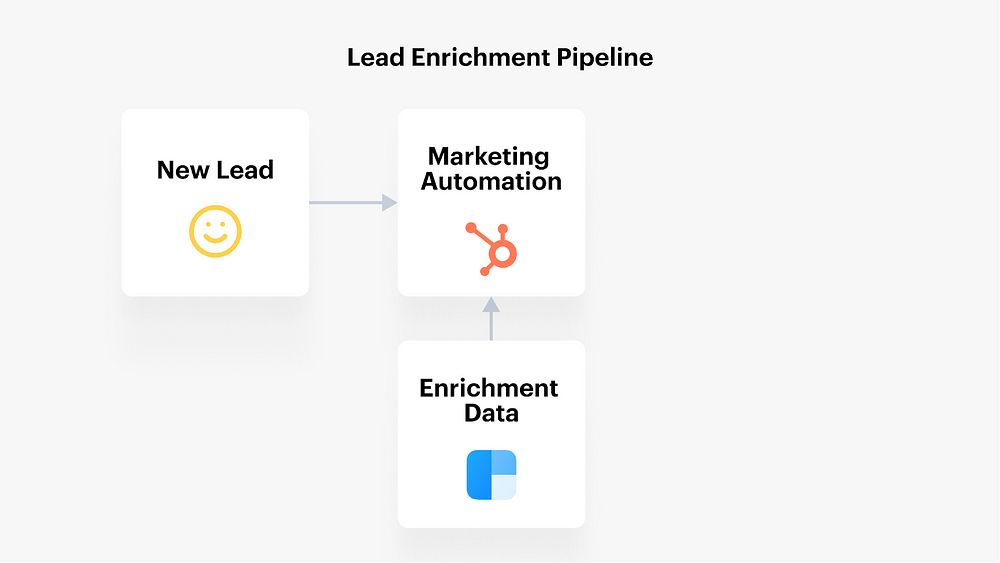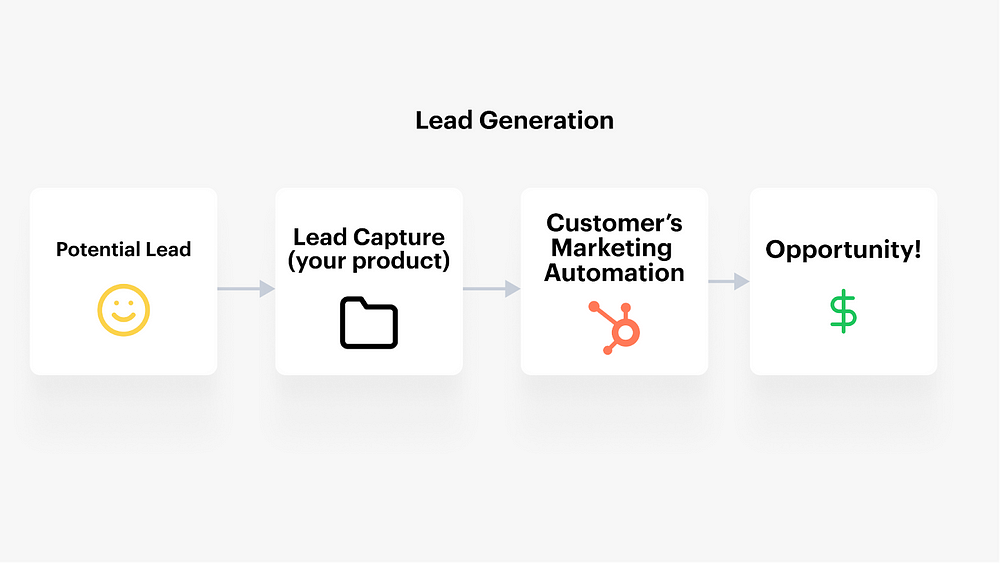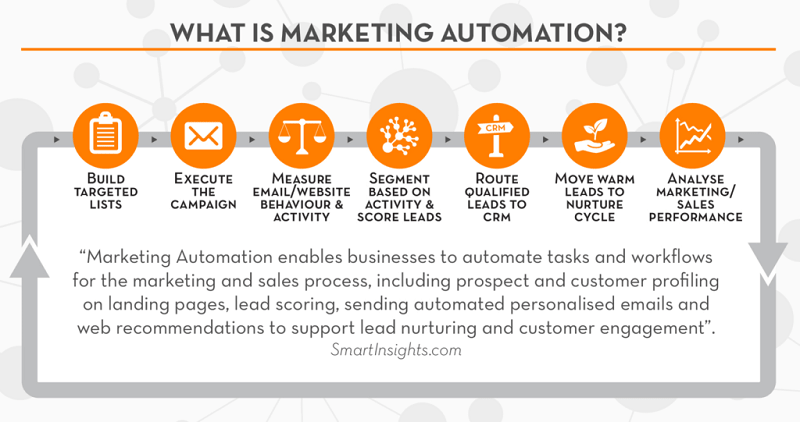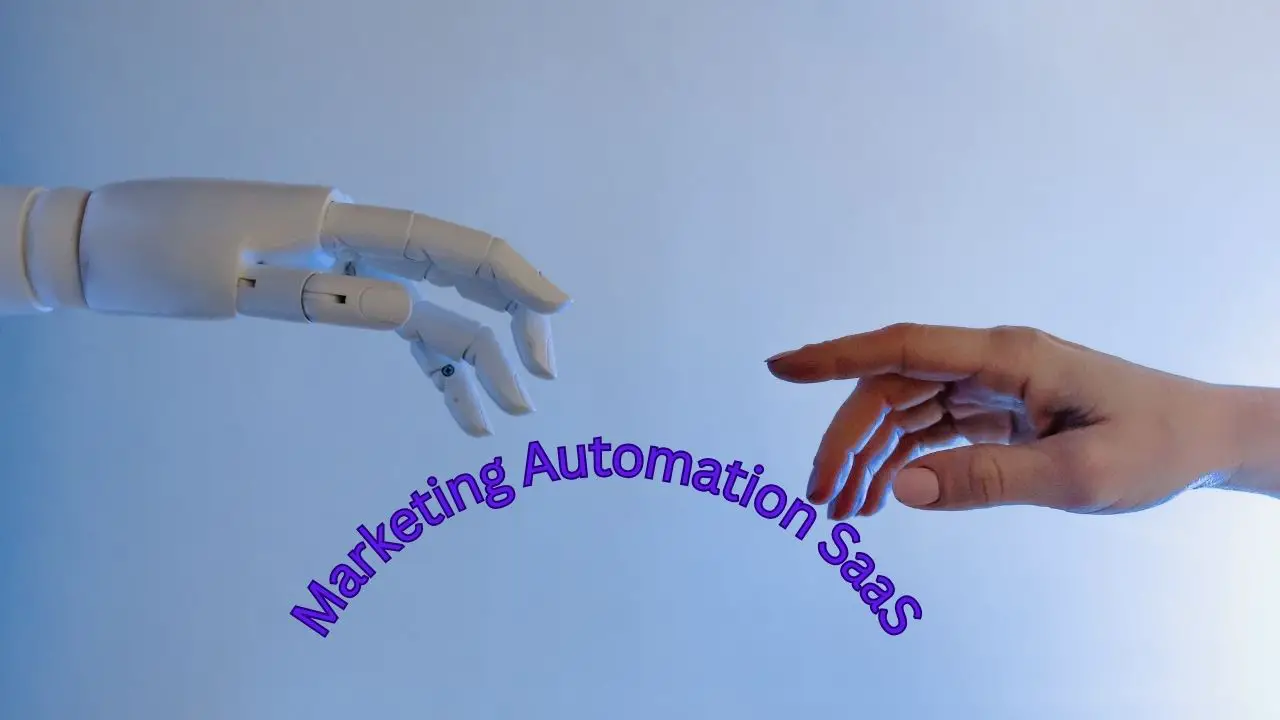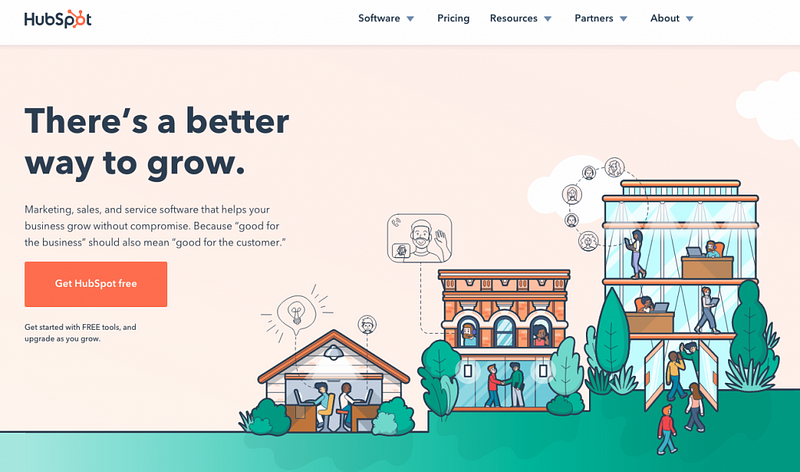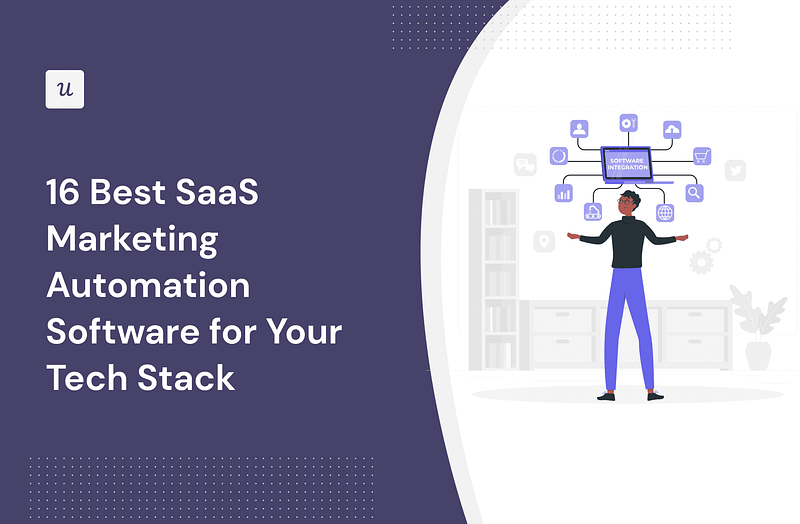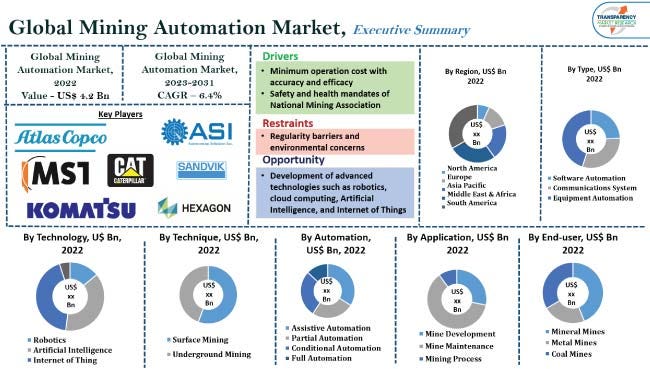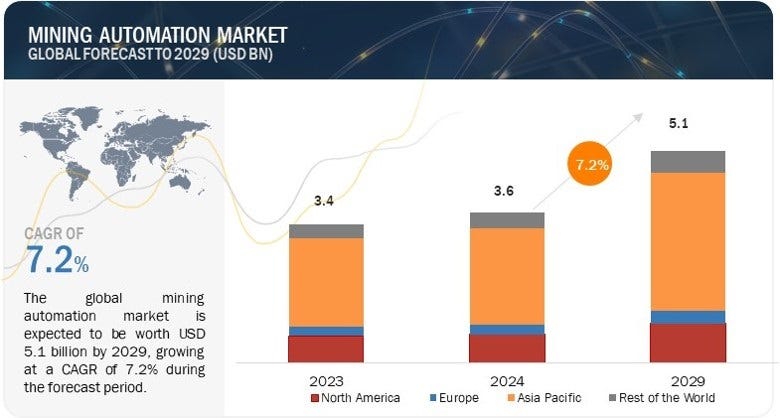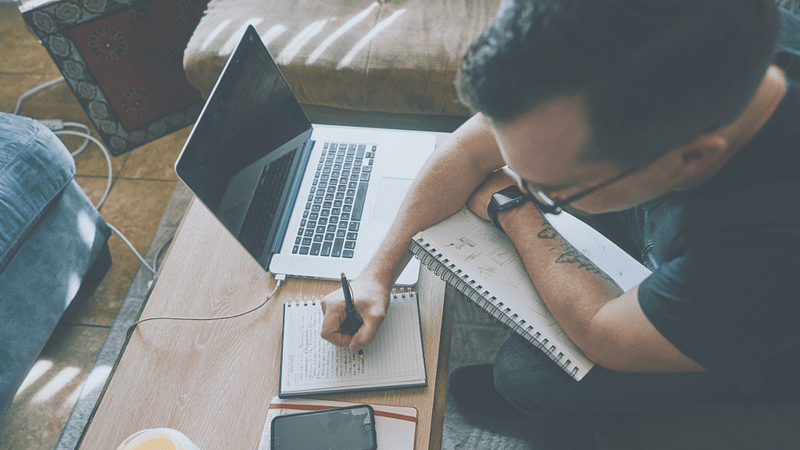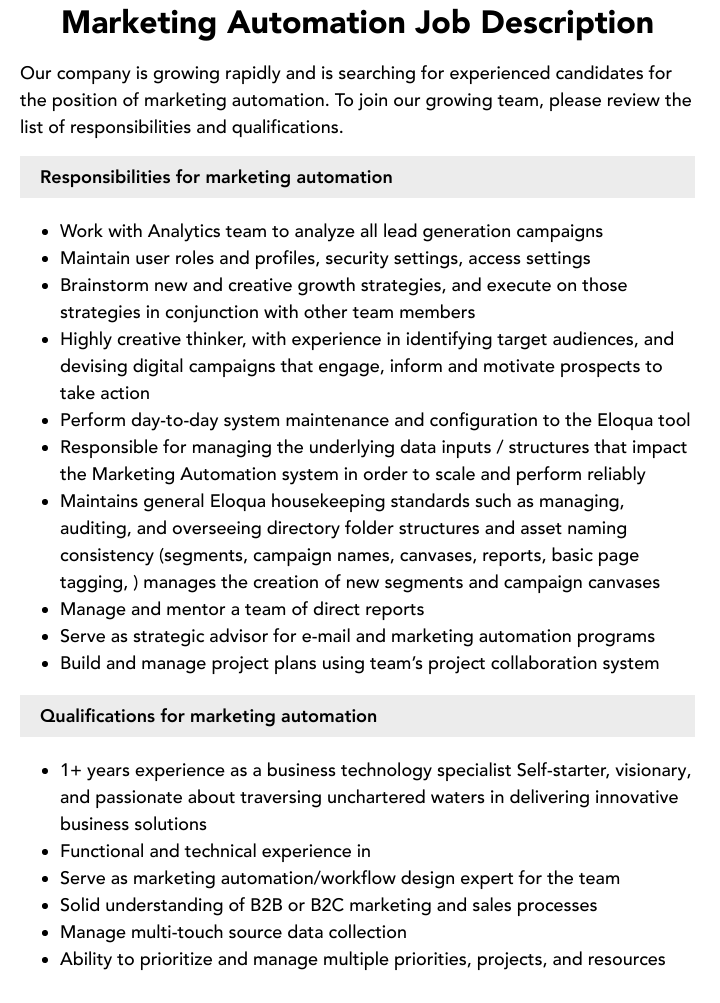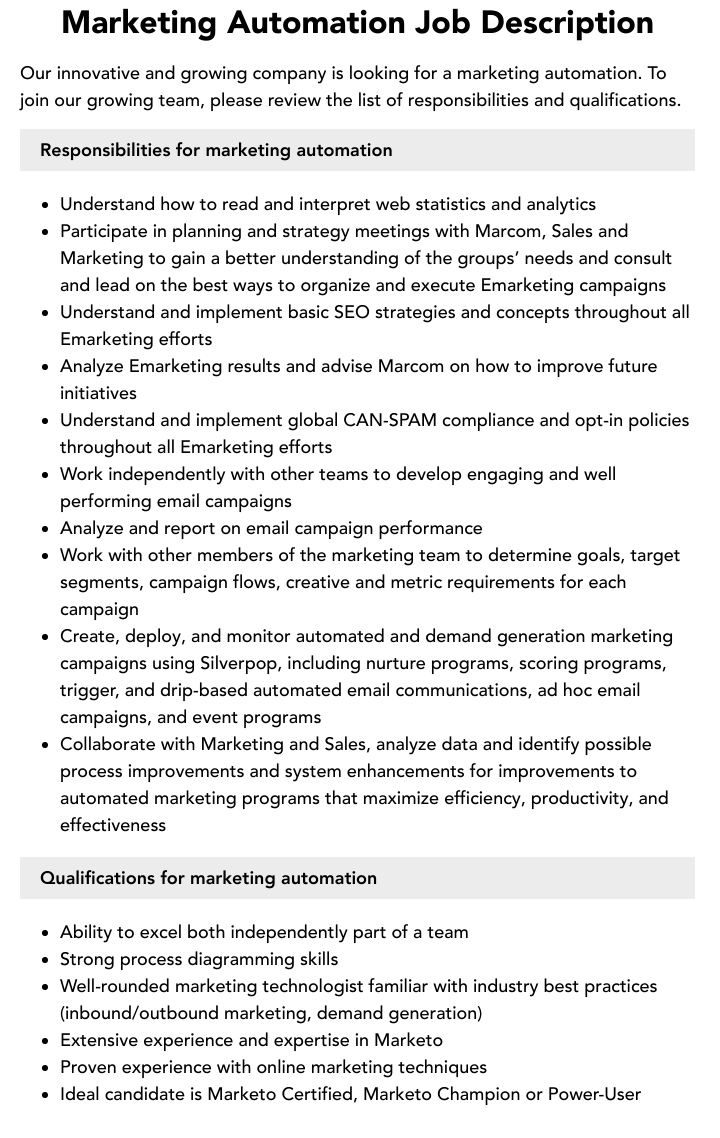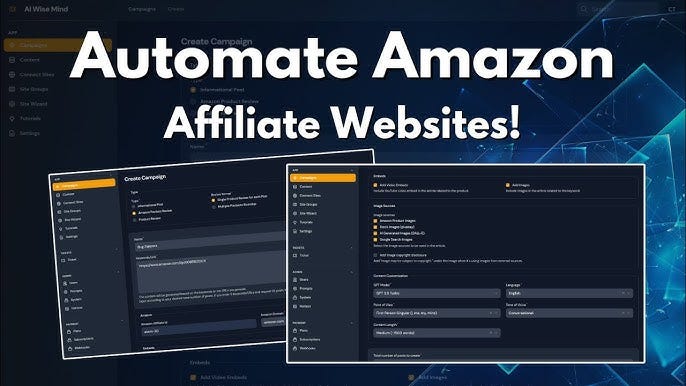Consultant Marketing Automation helps businesses streamline marketing tasks. It boosts efficiency and enhances customer engagement.
Marketing automation consultants specialize in optimizing marketing processes through technology. They implement tools that automate repetitive tasks like email campaigns, social media posts, and lead nurturing. This not only saves time but also ensures consistent communication with potential customers. Consultants analyze data to tailor marketing strategies, improving targeting and personalization.
Businesses benefit from increased efficiency and better ROI. By leveraging automation, companies can focus on strategic growth activities. Consultants provide expertise to navigate complex tools and maximize their effectiveness. Their services are essential for businesses that want to stay competitive in a digital landscape.

Introduction To Marketing Automation
Marketing automation is a powerful tool for consultants. It helps streamline and optimize their marketing efforts. Understanding its basics can give consultants an edge over their competition.
What Is Marketing Automation?
Marketing automation refers to using software to automate marketing tasks. These tasks include email campaigns, social media posts, and other repetitive actions. The goal is to make these tasks more efficient and less time-consuming.
Marketing automation tools can manage customer data, track interactions, and personalize communication. They help deliver the right message at the right time. This increases engagement and conversion rates.
Importance For Consultants
For consultants, marketing automation is crucial. It saves time, allowing them to focus on their core services. Here are some key benefits:
- Efficiency: Automates repetitive tasks, freeing up valuable time.
- Consistency: Ensures consistent communication with clients and prospects.
- Personalization: Customizes messages based on client behavior and preferences.
- Analytics: Provides insights into marketing performance and client interactions.
Marketing automation helps consultants scale their efforts. They can reach more prospects without additional effort. It also improves client retention by keeping clients engaged and informed.
Consultants can use marketing automation to nurture leads. This turns prospects into loyal clients. The right automation tools can transform a consultant’s business, making it more efficient and profitable.
Key Benefits
Consultant Marketing Automation: Key Benefits
Consultant marketing automation offers many advantages. It helps consultants enhance their marketing efforts. Below are some key benefits explained under various subheadings.
Efficiency
Marketing automation tools save time. They automate repetitive tasks. This allows consultants to focus on strategy. Efficiency is crucial in a competitive market. Automation reduces human error. It ensures consistent execution of tasks.
Consider these tasks automated by marketing tools:
- Email campaigns
- Social media posting
- Lead scoring
- Customer follow-ups
Personalization
Automation tools provide personalized experiences. They tailor content for each client. Personalization increases engagement. It leads to higher conversion rates. Clients prefer content that speaks to them directly.
Here’s how automation helps with personalization:
Feature Benefit Segmented Email Lists Targeted Messaging Behavior Tracking Relevant Content Custom Workflows Personalized Client Journeys
Scalability
Marketing automation grows with your business. It handles more clients without extra effort. Scalability ensures you never miss an opportunity. Automation tools adapt to your needs.
Consider these scalable features:
- Automated Lead Nurturing
- Dynamic Content Creation
- Advanced Analytics
These features ensure that your marketing efforts expand as your business grows.
Choosing The Right Tools
Consultant marketing automation can transform your business. But choosing the right tools is crucial. The right tools can save time and boost efficiency. Below, we’ll explore some top platforms and key features to consider.
Top Platforms
- HubSpot: A comprehensive solution for inbound marketing.
- Marketo: Offers advanced analytics and lead management.
- ActiveCampaign: Known for its email marketing capabilities.
- Pardot: Ideal for B2B marketing automation.
- Mailchimp: User-friendly and great for small businesses.
Features To Consider
Feature Description Email Automation Automate your email campaigns with ease. CRM Integration Seamlessly connect with your CRM system. Analytics Track performance and make data-driven decisions. Lead Scoring Identify and prioritize high-quality leads. A/B Testing Test different strategies to see what works best.

Credit: clever-touch.com
Implementing Marketing Automation
Implementing marketing automation can transform your consulting business. It streamlines repetitive tasks, enhances customer engagement, and boosts productivity. This section will guide you through the process with a step-by-step approach. We will also discuss common challenges you might face.
Step-by-step Guide
- Define Your Goals: Identify what you want to achieve with marketing automation.
- Select the Right Tools: Choose software that fits your needs.
- Segment Your Audience: Group your audience based on behavior and demographics.
- Create Engaging Content: Develop content that resonates with each segment.
- Set Up Workflows: Automate tasks like email sequences and social media posts.
- Monitor and Adjust: Track performance and refine your strategies.
Common Challenges
Challenge Solution Complex Setup: Start with simple automation and scale up gradually. Data Management: Ensure data is clean and well-organized. Content Quality: Create high-quality, relevant content consistently. Integration Issues: Choose tools that integrate smoothly with your existing systems. Tracking ROI: Use analytics to measure the success of your campaigns.
Marketing automation can be a powerful tool for consultants. By following this guide and addressing common challenges, you can harness its full potential.
/media/5c1ef400d8078871357b4dcd0898ccde
Integrating With Existing Systems
Integrating marketing automation with existing systems can streamline your business operations. It allows for better data management and enhances efficiency. This section will explore how to integrate with CRM systems and sync with email marketing tools.
Crm Integration
Integrating marketing automation with your CRM system can be very beneficial. It helps in centralizing customer data and tracking interactions. This integration ensures that your sales and marketing teams are on the same page.
Here are some key benefits of CRM integration:
- Centralized customer information
- Improved lead management
- Seamless communication between teams
To integrate with your CRM, use API connectors. These connectors make it easy to sync data between platforms. They ensure that data flows smoothly and accurately.
Email Marketing Sync
Email marketing sync is crucial for personalized communication. Syncing your email marketing tool with marketing automation can improve your campaigns. It ensures that your emails reach the right audience at the right time.
Some benefits of email marketing sync include:
- Personalized email campaigns
- Automated follow-ups
- Better segmentation of email lists
Using email marketing sync, you can automate your email workflows. This saves time and reduces manual errors. It also enhances the effectiveness of your email campaigns.
Below is a table that summarizes the key points:
Integration Type Benefits Tools CRM Integration Centralized data, Improved lead management, Seamless communication API Connectors Email Marketing Sync Personalized campaigns, Automated follow-ups, Better segmentation Email Marketing Tools
Creating Automated Campaigns
Creating automated campaigns can transform your marketing efforts. They save time and ensure consistent communication. Automation allows you to reach more leads and customers efficiently. This section explores how to create automated campaigns for lead nurturing and customer retention.
Lead Nurturing
Lead nurturing is vital in converting prospects to customers. Automated campaigns help keep leads engaged. Here are some steps to create effective lead nurturing campaigns:
- Segment your audience: Group leads based on interests and behaviors.
- Create personalized content: Tailor messages to each segment.
- Set up email sequences: Plan a series of emails to send over time.
- Use triggers: Automate emails based on actions, like downloads or website visits.
- Measure performance: Track open and click rates to refine your strategy.
Automation tools can make this process easier. They help you manage and analyze your campaigns.
Customer Retention
Customer retention is crucial for sustainable growth. Automated campaigns help maintain customer relationships. Here are some strategies for creating retention campaigns:
- Welcome emails: Send a warm welcome to new customers.
- Birthday and anniversary emails: Celebrate special occasions with personalized offers.
- Re-engagement emails: Reach out to inactive customers with special deals.
- Feedback requests: Ask for reviews or opinions to show you care.
- Loyalty programs: Automate rewards for repeat purchases or referrals.
Using these strategies can boost customer loyalty. Automation ensures timely and consistent communication.
Campaign Type Purpose Example Lead Nurturing Convert leads to customers Welcome series, educational content Customer Retention Maintain customer relationships Birthday emails, loyalty rewards
Automation tools can simplify these processes. They help you manage multiple campaigns simultaneously.
Measuring Success
Measuring success in consultant marketing automation is essential. It helps you understand the effectiveness of your strategies. Tracking the right metrics allows you to see what’s working. Then you can adjust your approach to maximize results.
Key Metrics
To measure success, focus on key metrics. These metrics will give you insights into your campaigns:
- Conversion Rate: The percentage of visitors who take the desired action.
- Lead Quality: The value of the leads generated from your campaigns.
- Customer Acquisition Cost (CAC): The cost to acquire a new customer.
- Return on Investment (ROI): The profit earned from your marketing efforts.
- Engagement Rate: The level of interaction with your content.
Adjusting Strategies
Once you have your key metrics, use them to adjust your strategies. If your conversion rate is low, review your landing pages. Improve the content and design to boost conversions. For high CAC, find ways to reduce costs without sacrificing quality.
Analyze the engagement rate to enhance your content. Create more engaging and relevant material. Check your ROI regularly. Ensure your efforts are profitable. Make data-driven decisions to optimize your campaigns.
Metric Action Conversion Rate Improve landing pages Lead Quality Focus on targeted leads CAC Reduce acquisition costs ROI Boost profitability Engagement Rate Enhance content relevance
By tracking these metrics and adjusting your strategies, you can achieve better results in consultant marketing automation. Stay informed and proactive to ensure long-term success.
Future Trends
The future of Consultant Marketing Automation is evolving rapidly. The integration of AI and machine learning is transforming the landscape. Predictive analytics are enabling more precise strategies.
AI And Machine Learning
AI and machine learning are revolutionizing marketing automation. These technologies allow for more personalized customer interactions. They can analyze vast amounts of data quickly. This leads to more effective marketing campaigns.
Consultants can use AI to automate repetitive tasks. This includes email marketing, social media posting, and data analysis. Machine learning algorithms can predict customer behavior. This helps in crafting tailored marketing messages.
Here’s a table showcasing the benefits of AI and Machine Learning in marketing automation:
Benefits Description Personalization AI creates personalized customer experiences. Efficiency Automates repetitive tasks, saving time. Data Analysis Quickly analyzes large datasets for insights.
Predictive Analytics
Predictive analytics is a game-changer for marketing consultants. It uses historical data to forecast future trends. This helps in making informed decisions.
Consultants can identify potential leads with higher accuracy. Predictive models can anticipate customer needs. This allows for proactive engagement.
Some key advantages of predictive analytics include:
- Enhanced Targeting: Identify and target the right audience.
- Improved ROI: Optimize marketing spend for better returns.
- Customer Retention: Predict churn and take corrective actions.
Incorporating predictive analytics into marketing strategies is crucial. It ensures better customer engagement and higher conversions.
Frequently Asked Questions
What Is Consultant Marketing Automation?
Consultant marketing automation uses software to streamline marketing tasks. It helps consultants manage campaigns, emails, and client interactions efficiently.
How Does Marketing Automation Benefit Consultants?
Marketing automation saves time and increases efficiency. It helps consultants nurture leads, manage campaigns, and improve client engagement.
Which Tools Are Best For Marketing Automation?
Popular tools include HubSpot, Marketo, and ActiveCampaign. These platforms offer comprehensive features for effective marketing automation.
Can Marketing Automation Improve Client Relationships?
Yes, marketing automation personalizes communication. It ensures timely follow-ups and tailored content, enhancing client relationships and satisfaction.
Conclusion
Boost your business with consultant marketing automation. Streamline processes, save time, and enhance customer engagement. Investing in automation tools can drive growth and efficiency. Embrace these strategies to stay ahead of the competition and achieve long-term success. Start transforming your marketing approach today for a brighter, more productive future.