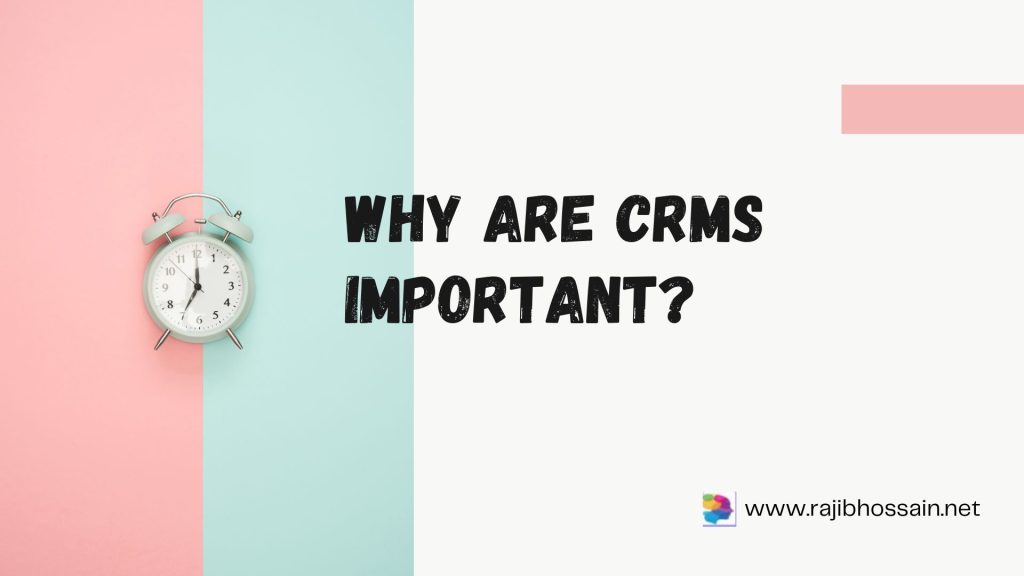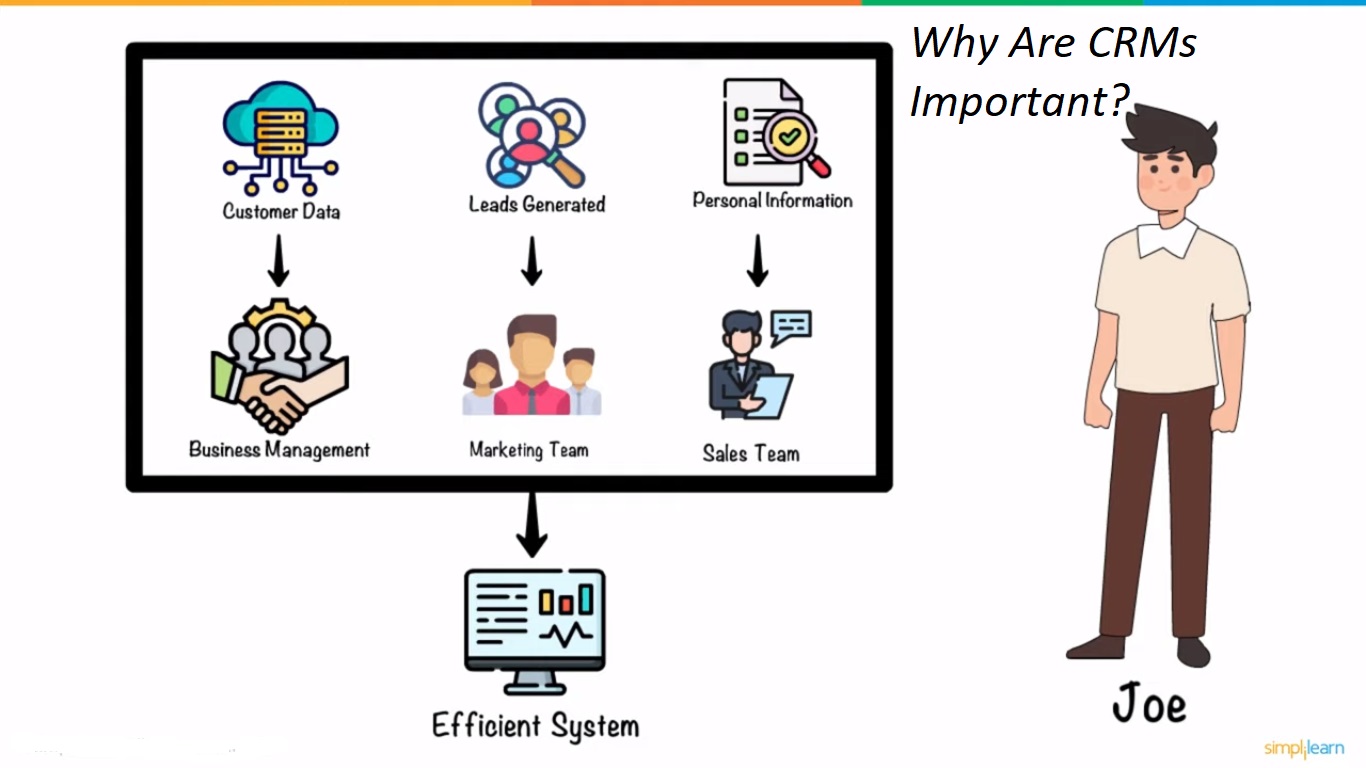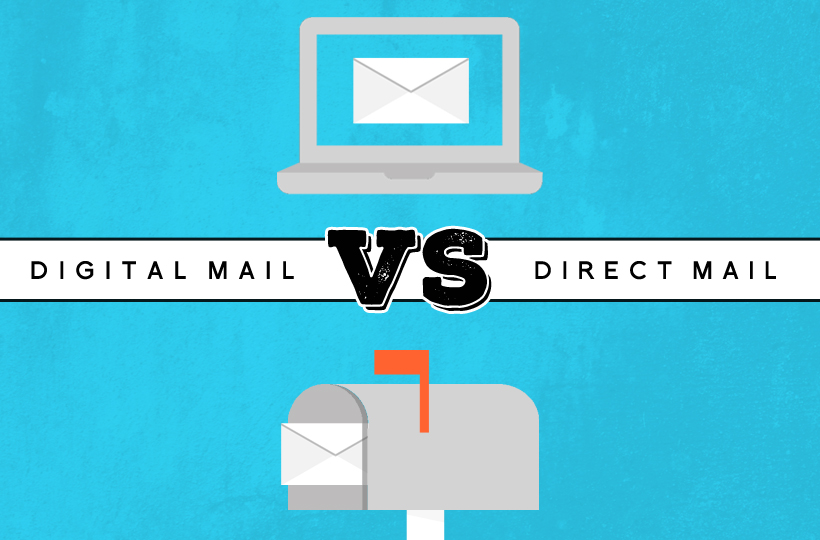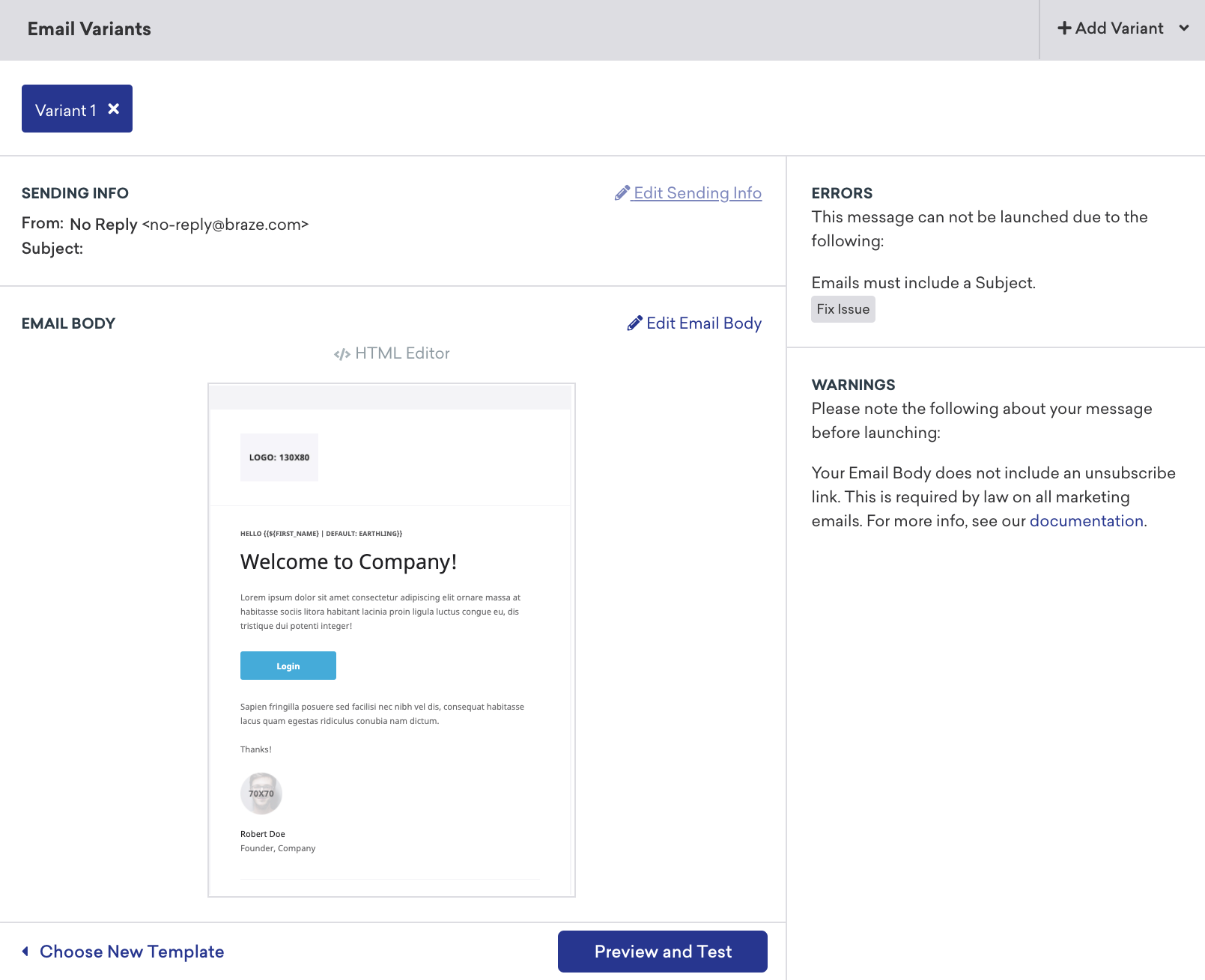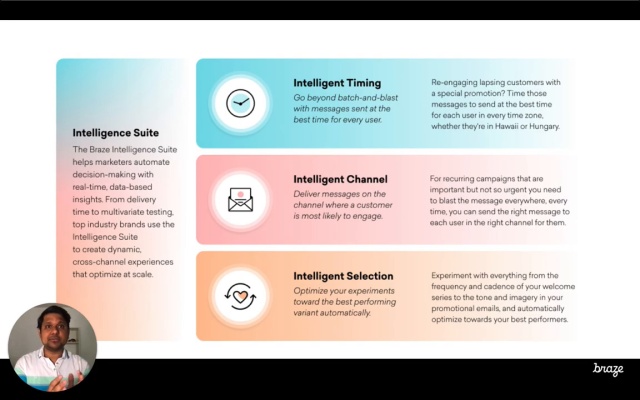The evolution of Customer Relationship Management (CRM) systems has been rapid and transformative, with significant changes expected in the future. As technology advances and consumer expectations shift, the future of CRM will be shaped by several key trends and innovations. Here’s a look at what to expect:
1. Artificial Intelligence and Machine Learning
Artificial Intelligence (AI) and Machine Learning (ML) are set to revolutionize CRM by enabling more personalized and predictive customer interactions. AI can analyze vast amounts of data to predict customer behavior, suggest optimal times for engagement, and even automate routine tasks. ML algorithms can continually improve customer insights, allowing for more accurate targeting and personalization.
2. Enhanced Customer Experience
Future CRM systems will focus heavily on enhancing the customer experience. This involves integrating various customer touchpoints to provide a seamless and consistent experience across all channels. Features like real-time chatbots, virtual assistants, and personalized recommendations will become more prevalent, making interactions more efficient and engaging.
3. Integration with Internet of Things (IoT)
The Internet of Things (IoT) will play a significant role in CRM by providing more data points and deeper insights into customer behavior. IoT devices can gather information about how customers use products in real-time, allowing businesses to offer proactive support, personalized services, and timely product recommendations.
4. Data Privacy and Security
As data privacy concerns grow, future CRM systems will place a greater emphasis on security and compliance. Regulations like GDPR and CCPA have already changed how businesses handle customer data. Future CRM tools will likely include more robust security features and easier compliance management to protect customer information and build trust.
5. Advanced Analytics
Advanced analytics will become a cornerstone of CRM systems, providing deeper insights into customer behavior and preferences. Predictive analytics, sentiment analysis, and customer journey mapping will help businesses understand and anticipate customer needs, leading to more effective marketing strategies and improved customer retention.
6. Omnichannel Capabilities
Customers now interact with brands across multiple channels, including social media, email, phone, and in-person. Future CRM systems will integrate these channels more effectively, ensuring a unified customer profile and seamless interactions regardless of the medium.
7. Customization and Flexibility
The future of CRM will also see more customization options, allowing businesses to tailor the system to their specific needs. Modular CRM solutions that offer flexibility in adding or removing features will enable businesses to scale and adapt their CRM strategies as they grow.
8. Enhanced Mobile Capabilities
As mobile usage rises, CRM systems will offer more robust functionalities. This includes mobile-friendly interfaces, offline capabilities, and enhanced mobile apps, ensuring sales and customer service teams can access crucial information and perform their duties from anywhere.
Emerging Trends in CRM and Customer Service
1. Voice-Activated CRM
Voice technology is becoming more sophisticated, with the rise of virtual assistants like Siri, Alexa, and Google Assistant. Future CRM systems are expected to integrate voice-activated features, allowing users to manage tasks, access information, and interact with their CRM using voice commands. This will streamline operations and make CRM tools more accessible, particularly for on-the-go use.
2. Social CRM
Social media is an integral part of modern communication. Social CRM integrates social media channels into the CRM platform, enabling businesses to track and engage with customers across social networks. This integration helps in monitoring brand mentions, managing customer service inquiries, and gaining insights from social interactions, ultimately driving better customer relationships and increased sales.
3. Real-Time Data Analytics
The future of CRM will heavily rely on real-time data analytics, providing instant insights into customer behavior and trends. This capability allows businesses to make timely decisions, tailor marketing strategies on-the-fly, and respond to customer needs immediately. Real-time analytics will also enhance predictive analytics, offering more accurate forecasts and personalized experiences.
4. Blockchain for CRM
Blockchain technology can revolutionize CRM by providing enhanced security, transparency, and trust in data management. Blockchain can ensure that customer data is stored securely and transactions are verifiable and immutable. This technology can also facilitate better customer consent management and data sharing practices, aligning with increasing data privacy regulations.
5. Personalization at Scale
As customer expectations for personalized experiences grow, future CRM systems will leverage AI and big data to deliver highly personalized interactions at scale. Personalized marketing campaigns, product recommendations, and customer service interactions will become more prevalent, helping businesses engage with customers on a deeper level and drive higher sales.
Implementing a Future-Proof CRM Strategy
To stay ahead of the curve, businesses need to adopt a future-proof CRM strategy. Here are key steps to consider:
1. Embrace Advanced Technologies
Integrate AI, ML, IoT, and blockchain into your CRM to harness their full potential. These technologies can automate tasks, provide deeper insights, and enhance data security.
2. Focus on Customer Experience
Prioritize creating seamless, omnichannel experiences for customers. Ensure that your CRM system integrates all customer touchpoints, providing a unified view of customer interactions and preferences.
3. Invest in Training and Support
Ensure your team is well-versed in using the CRM system and stays updated with the latest features and capabilities. Provide regular training and support to maximize the effectiveness of your CRM strategy.
4. Monitor and Adapt
Continuously monitor the performance of your CRM system and adapt to changing customer needs and technological advancements. Use real-time data analytics to make informed decisions and stay agile in your approach.
5. Prioritize Data Privacy
Implement robust data privacy measures and ensure compliance with regulations like GDPR and CCPA. Build customer trust by being transparent about how their data is used and protected.
FAQs
1. How can voice-activated CRM features improve efficiency?
Voice-activated CRM features allow users to manage tasks and access information hands-free, streamlining operations and making CRM tools more accessible, especially for on-the-go use.
2. What is Social CRM and how does it benefit businesses?
Social CRM integrates social media channels into the CRM platform, enabling businesses to track and engage with customers on social networks. This helps in managing customer service inquiries, monitoring brand mentions, and gaining insights from social interactions.
3. How does blockchain enhance CRM systems?
Blockchain technology provides enhanced security, transparency, and trust in data management. It ensures that customer data is securely stored and transactions are verifiable and immutable, facilitating better customer consent management and data sharing practices.
4. What is the role of real-time data analytics in CRM?
Real-time data analytics provides instant insights into customer behavior and trends, allowing businesses to make timely decisions, tailor marketing strategies, and respond to customer needs immediately.
5. How can businesses implement a future-proof CRM strategy?
Businesses can implement a future-proof CRM strategy by embracing advanced technologies, focusing on customer experience, investing in training and support, monitoring and adapting to changes, and prioritizing data privacy.
6. Why is personalization important in CRM?
Personalization enhances customer engagement by providing tailored experiences based on individual preferences and behaviors. This leads to higher customer satisfaction, loyalty, and ultimately, increased sales.
7. How can businesses stay compliant with data privacy regulations in CRM?
Businesses can stay compliant by implementing robust data privacy measures, ensuring their CRM system is secure, and being transparent with customers about how their data is used and protected.
8. What are the benefits of integrating IoT with CRM?
IoT integration with CRM provides real-time data on customer behavior and product usage, allowing businesses to offer proactive support, personalized services, and timely product recommendations.
Conclusion
The future of CRM is set to be dynamic and transformative, driven by advanced technologies like AI, ML, IoT, blockchain, and real-time analytics. These innovations will enable businesses to provide more personalized, efficient, and secure customer interactions. As customer expectations evolve, the integration of omnichannel capabilities and enhanced mobile functionalities will further enhance the CRM experience.
To leverage these advancements, businesses must adopt a future-proof CRM strategy, focusing on embracing new technologies, prioritizing customer experience, ensuring continuous training, and maintaining data privacy compliance. By doing so, they can drive better customer relationships, improve sales, and achieve sustained growth in an increasingly competitive market.
In summary, the future of CRM holds immense potential for transforming how businesses interact with customers. By staying ahead of technological trends and prioritizing customer service, companies can unlock new opportunities for growth, build lasting customer relationships, and maintain a competitive edge in the market.