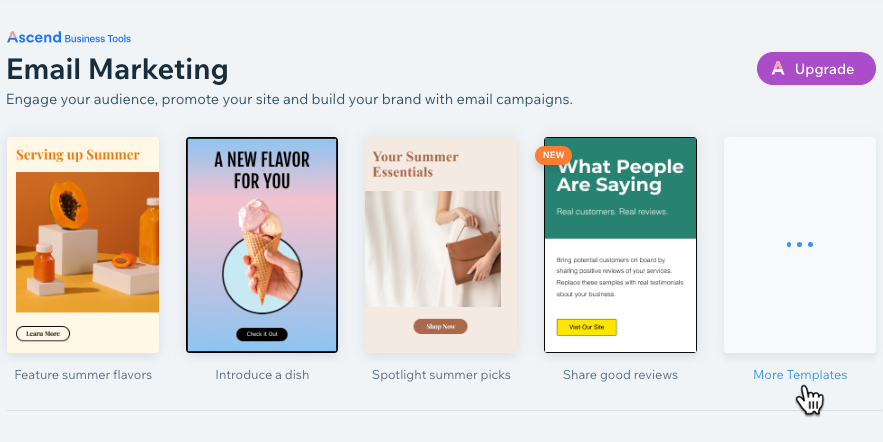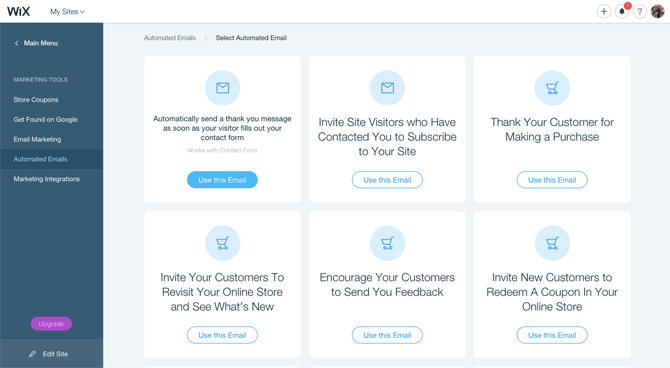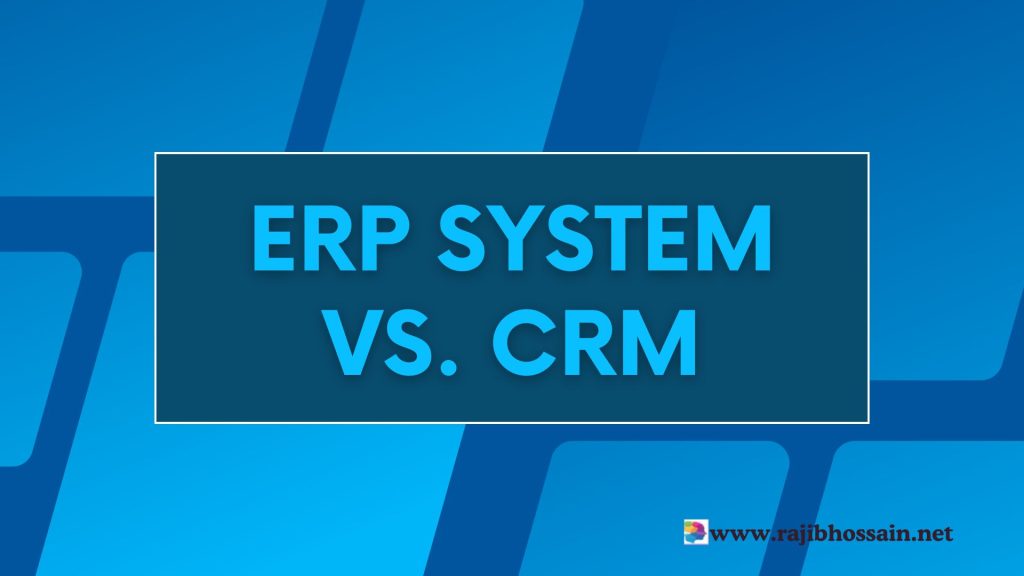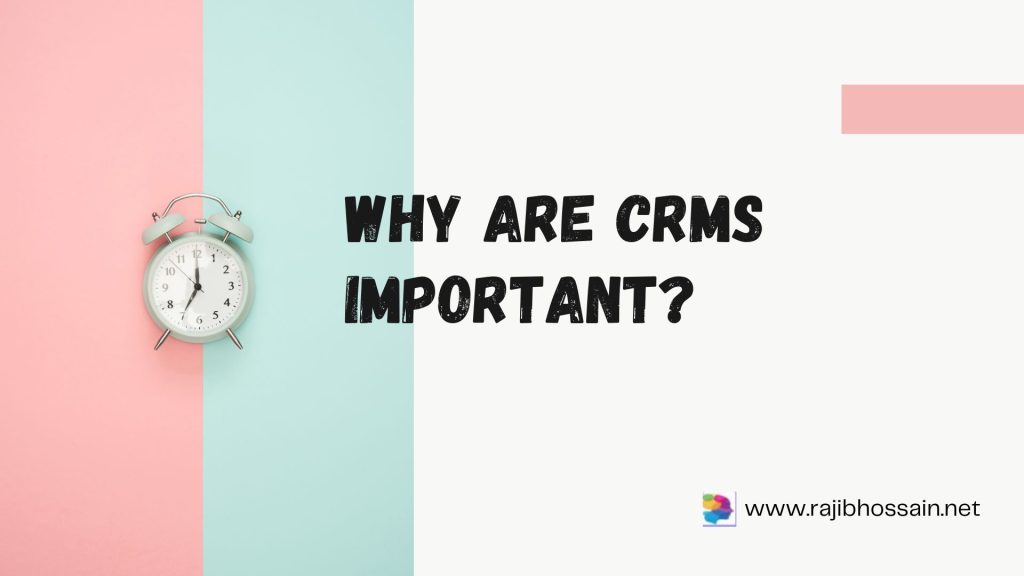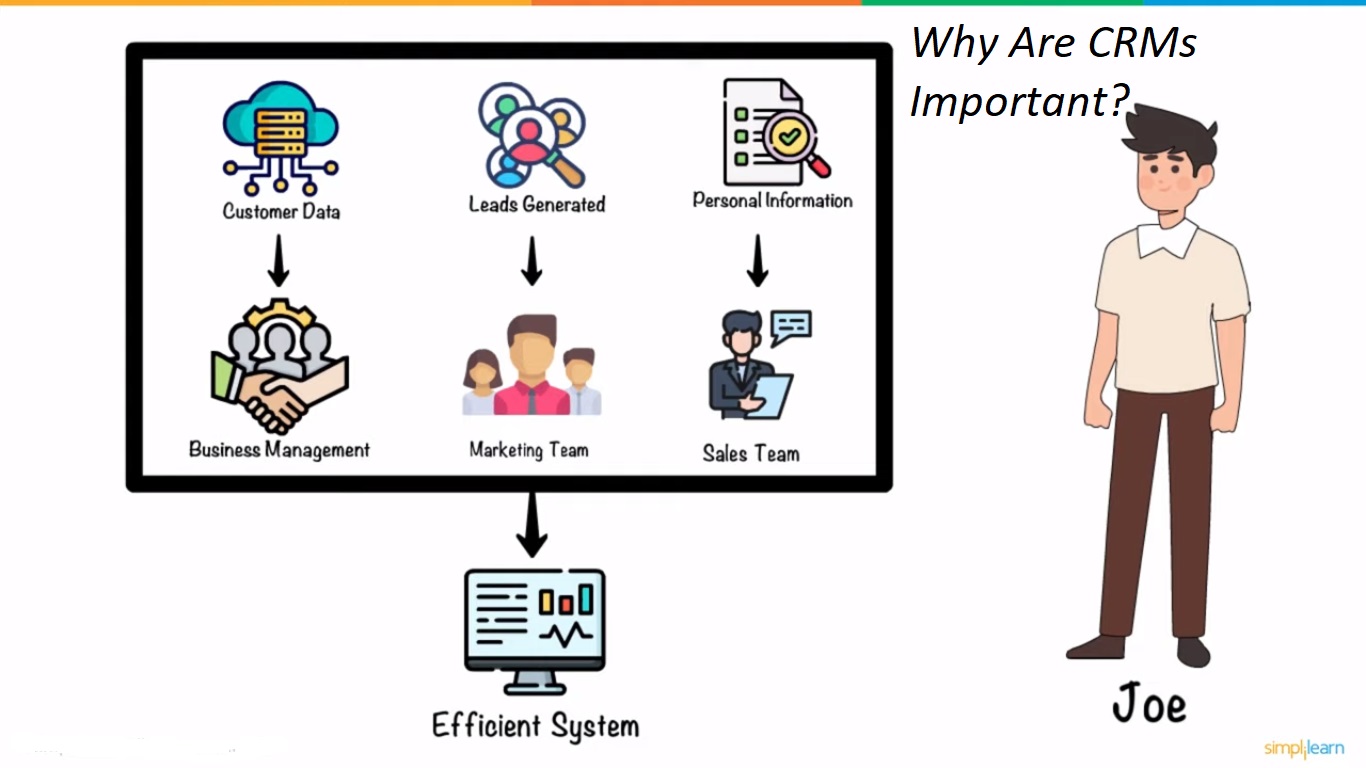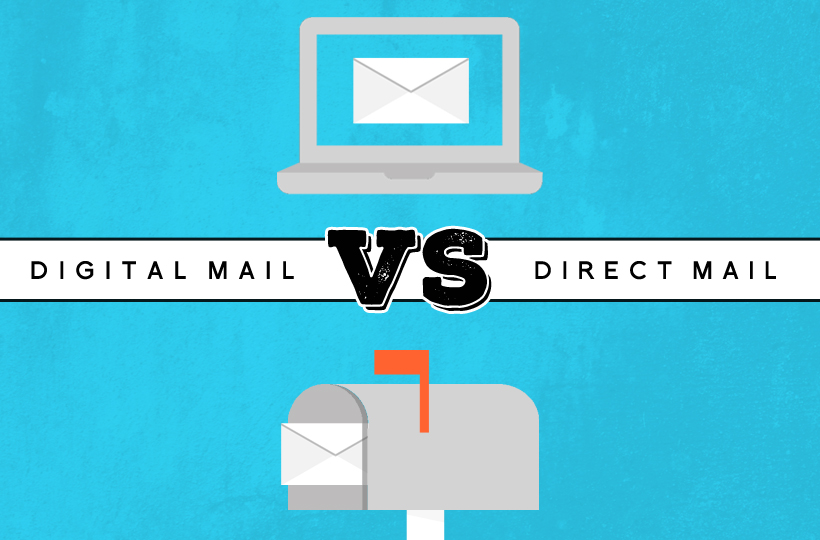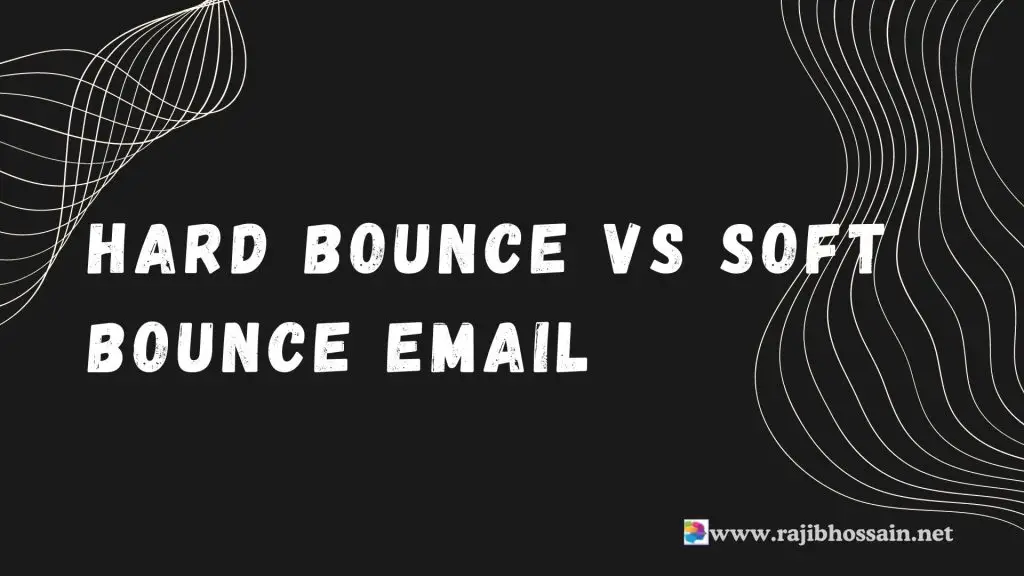
A hard bounce is a permanent email delivery failure. A soft bounce is a temporary email delivery issue.
Email marketing success hinges on understanding hard and soft bounces. Hard bounces occur due to invalid email addresses or non-existent domains, leading to permanent delivery failures. Soft bounces, on the other hand, are temporary issues caused by full inboxes or server problems.
Managing these bounces is crucial for maintaining a healthy email list and ensuring high deliverability rates. Regularly cleaning your email list and monitoring bounce rates can improve engagement and sender reputation. Knowing the difference between hard and soft bounces helps optimize email campaigns and achieve better marketing results.
Introduction To Email Bounce
Email bounce is a common issue in email marketing. It happens when an email cannot reach the recipient’s inbox. Understanding email bounce is crucial for effective campaigns. There are two types: hard bounce and soft bounce.
The Concept Of Email Bounce
Email bounce occurs for several reasons. It can be due to invalid email addresses or full mailboxes. Internet service providers (ISPs) may also block your emails. These issues prevent your message from being delivered.
Hard bounce and soft bounce are the main types of email bounces. Each type affects your email campaigns differently. Knowing the difference helps in managing email lists better.
Impact On Email Campaigns
Email bounces have a significant impact on campaigns. High bounce rates can harm your sender reputation. ISPs may flag your emails as spam. This reduces the chances of future emails reaching the inbox.
Hard bounces are more severe than soft bounces. They indicate permanent delivery failures. These include invalid email addresses or non-existent domains.
Soft bounces are temporary issues. They occur due to full inboxes or server problems. These emails might be delivered later.
Managing bounces is essential for maintaining a healthy email list. Regularly clean your email list to remove invalid addresses. This improves your deliverability and campaign success.
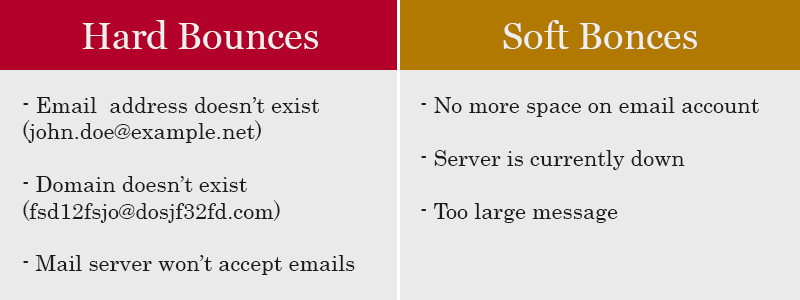
Credit: debounce.io
What Is A Hard Bounce?
A hard bounce is an email that cannot be delivered. The email fails to reach the recipient’s inbox. This failure is permanent. It means the email address is invalid or does not exist.
Permanent Delivery Failures
Permanent delivery failures happen when the email server rejects the message. This rejection is final. The email will not be retried. The reasons could be many. It is important to understand these reasons. You can then take action to fix them.
Common Causes Of Hard Bounces
| Cause | Description |
|---|---|
| Invalid Email Address | The email address does not exist. It may be misspelled or fake. |
| Domain Does Not Exist | The domain name is incorrect or does not exist. |
| Blocked by Recipient Server | The recipient server has blocked your domain or IP address. |
| Full Mailbox | The recipient’s mailbox is full. They cannot receive more emails. |
Understanding these causes helps you clean your email list. This ensures better email deliverability. You avoid sending emails to invalid addresses.
Characteristics Of Soft Bounce
Soft bounces are temporary email delivery issues. They can be fixed and this does not mean the email address is bad. Unlike hard bounces, soft bounces indicate short-term problems.
Temporary Delivery Issues
Soft bounces happen because of temporary delivery issues. The email server is temporarily unavailable. The recipient’s mailbox is full. The email is too large. These issues can be resolved over time.
Typical Reasons For Soft Bounces
Soft bounces occur for various reasons. Here are some common causes:
- The recipient’s mailbox is full
- The recipient’s server is down
- Message size is too large
- Anti-spam filters temporarily block email
Understanding these reasons helps in managing email campaigns better. Soft bounces are usually temporary and can be fixed.
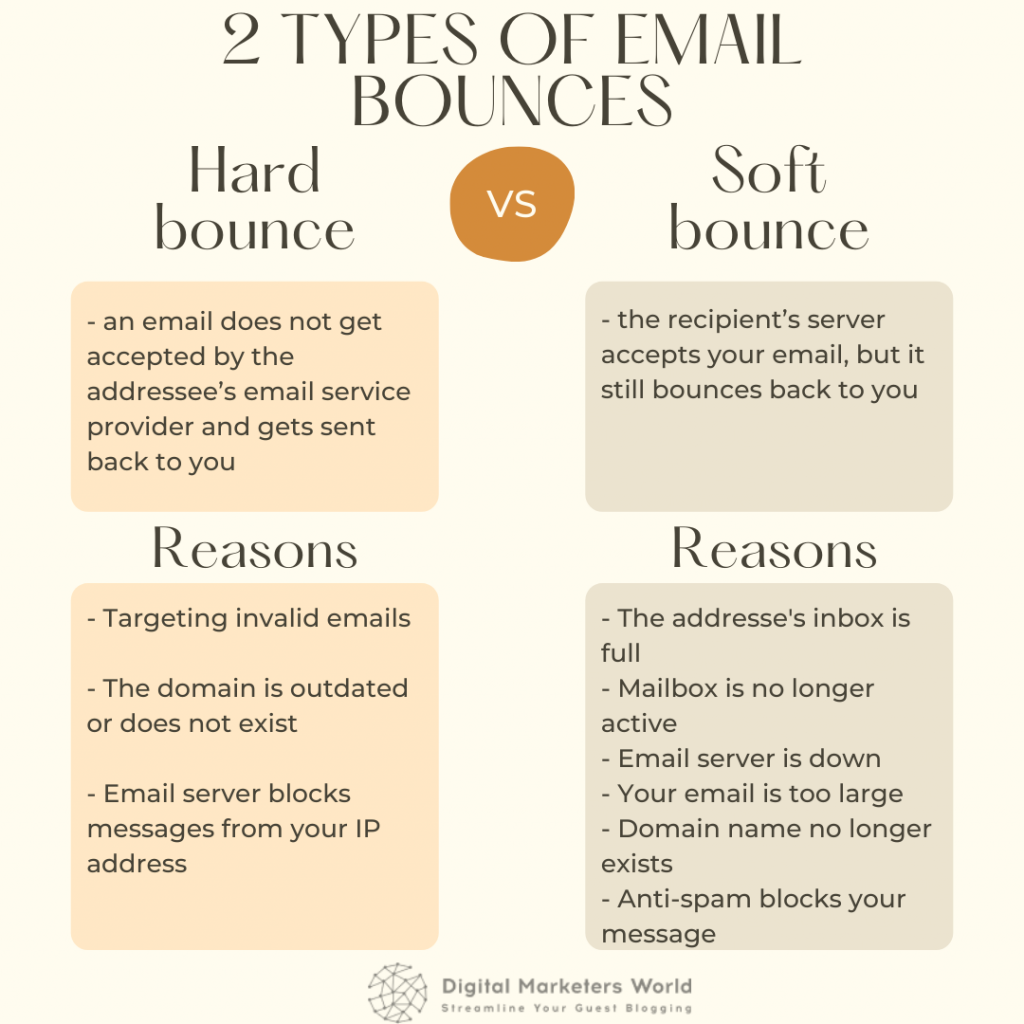
Credit: digitalmarketersworld.com
Comparing Hard And Soft Bounces
Email bounces are a common issue for marketers. They can impact the success of email campaigns. Understanding the difference between hard and soft bounces is crucial. This helps in managing and improving email deliverability.
Differences In Bounce Rates
Hard bounces are permanent delivery failures. They occur when the email address is invalid. Reasons include:
- Non-existent email address
- Domain does not exist
- Blocked email address
Soft bounces are temporary delivery failures. They happen due to temporary issues. Reasons include:
- Mailbox is full
- Server is down
- The message is too large
Effect On Sender Reputation
High bounce rates can harm your sender’s reputation. This affects your email deliverability.
| Type of Bounce | Impact on Reputation |
|---|---|
| Hard Bounce | Severe |
| Soft Bounce | Moderate |
Managing bounces is key to maintaining a good sender reputation. Remove hard-bounce email addresses from your list quickly. Monitor soft bounces and try resending later.
Technical Aspects
In the world of email marketing, understanding the technical aspects of hard bounce and soft bounce is crucial. It helps improve email deliverability and maintain a good sender reputation. Let’s dive into the technical details.
SMTP Reply Codes
SMTP reply codes are numerical codes sent by email servers. They indicate the status of email delivery. These codes help identify hard bounces and soft bounces.
| SMTP Code | Type | Description |
|---|---|---|
| 5xx | Hard Bounce | The email is permanently rejected. |
| 4xx | Soft Bounce | The email is temporarily deferred. |
Email Server Responses
Email servers provide responses that indicate the bounce type. Hard bounce responses mean the email will never be delivered.
Examples of hard bounce responses include:
- Invalid email address
- The recipient email server does not exist
Soft bounce responses mean the email might be delivered later. Common reasons for soft bounces include:
- The recipient’s mailbox is full
- Temporary server issues
Understanding these responses helps in better email list management. It also improves overall email campaign performance.
Managing Bounces In Email Marketing
Email bounces can hurt your marketing efforts. There are two types: hard and soft bounces. Hard bounces mean the email cannot be delivered. Soft bounces mean the email is temporarily rejected. Managing these bounces is crucial for success.
Strategies To Reduce Bounces
- Clean Your Email List: Remove invalid emails.
- Double Opt-In: Confirm email addresses.
- Monitor Engagement: Remove inactive subscribers.
- Use a Reputable Email Service Provider: Ensure high deliverability.
- Segment Your Audience: Send relevant content.
- Regular Updates: Keep your email list current.
Tools For Bounce Management
Several tools help manage email bounces. They provide insights and keep your list clean.
| Tool | Features |
|---|---|
| Mailchimp | Automated bounce handling, detailed reports |
| SendGrid | Real-time analytics, bounce classification |
| Constant Contact | Email list management, bounce tracking |
Using these tools can reduce email bounces. They help maintain a healthy email list. This results in better engagement and higher deliverability.
Best Practices For Lowering Bounce Rates
Lowering bounce rates is key to a successful email campaign. A high bounce rate can harm your email sender reputation. It also means fewer people see your message. Here are some best practices to reduce both hard and soft bounces.
Email List Hygiene
Keeping your email list clean is crucial. Remove invalid or inactive email addresses. This step can lower your bounce rates significantly.
- Regularly Verify Emails: Use email verification tools. This helps identify invalid addresses before sending emails.
- Remove Hard Bounces: If an email hard bounces, delete it from your list. This will improve your sender’s reputation.
- Engagement Monitoring: Track engagement metrics. Remove subscribers who never open your emails.
Engagement Techniques
Engaging your audience can also lower bounce rates. Engaged users are less likely to result in bounces. Here are some techniques:
- Personalize Content: Customize emails to match user interests. Personalized emails get higher open rates.
- Segment Your List: Divide your list into smaller groups. Send targeted content to each segment.
- Send Welcome Emails: Send a welcome email to new subscribers. This sets the tone for future interactions.
In summary, follow these best practices. Clean your email list and engage your subscribers. This will reduce bounce rates and improve your email campaigns.
Real-world Implications
Understanding the difference between hard bounces and soft bounces is crucial. This knowledge impacts your email marketing strategy. Let’s explore the real-world implications of these bounce types.
Case Studies
Many companies have faced issues with email bounces. Here are some real-world examples:
| Company | Issue | Solution |
|---|---|---|
| Company A | High hard bounce rate | Cleaned email list, improved deliverability |
| Company B | Frequent soft bounces | Adjusted sending frequency, monitored server issues |
Learning From Bounce Patterns
Analyzing bounce patterns helps improve email campaigns. Here are some tips:
- Track bounce rates regularly.
- Identify patterns in soft bounces.
- Clean your email list frequently.
- Ensure your server settings are optimal.
By learning from these patterns, you can boost email deliverability.
The Future Of Email Deliverability
Email deliverability is constantly evolving. Ensuring your emails reach the inbox is crucial. Hard bounces and soft bounces play a significant role. Understanding these can improve your email strategy. The future of email deliverability lies in new technologies and analytics.
Predictive Analytics
Predictive analytics can forecast email delivery issues. By analyzing past data, it predicts future bounce rates. This helps in preventing hard bounces and soft bounces. It also aids in refining your email lists. The result is better email deliverability and engagement.
Evolving Email Technologies
New technologies are shaping email deliverability. Advanced spam filters are getting smarter. They can now differentiate between good and bad emails. Email authentication protocols are also improving. These help in verifying the sender’s identity.
Here are some evolving technologies:
- AI-powered spam filters
- DMARC (Domain-based Message Authentication, Reporting & Conformance)
- Improved email client algorithms
These technologies ensure higher deliverability rates. They also reduce the chances of your emails bouncing.
To summarize:
| Technology | Benefit |
|---|---|
| AI-powered spam filters | Better email classification |
| DMARC | Enhanced sender verification |
| Email client algorithms | Improved deliverability |
Using these technologies can improve email deliverability. They help in reducing hard bounces and soft bounces.
Frequently Asked Questions
What Is A Hard Bounce In Email?
A hard bounce in email occurs when an email cannot be delivered due to a permanent issue. Common reasons include invalid addresses or non-existent domains. This type of bounce signals that the email should be removed from the mailing list to maintain deliverability.
What Is A Soft Bounce On Email?
A soft bounce on an email occurs when an email fails to deliver temporarily. This can be due to a full inbox or server issues.
What Is The Difference Between Hard Bounce And Soft Bounce In Mailchimp?
A hard bounce in Mailchimp means an email can’t be delivered due to permanent reasons. A soft bounce indicates temporary delivery issues.
What Is Hard Bounce Vs Soft Bounce Codes?
Hard bounce codes indicate permanent delivery failures. Soft bounce codes represent temporary issues preventing email delivery.
Conclusion
Understanding the difference between hard and soft bounces is crucial for effective email marketing. Hard bounces indicate permanent issues, while soft bounces suggest temporary problems. Monitoring these can improve deliverability and engagement rates. Always aim to maintain a clean email list for optimal results.
Enhance your email strategy by addressing bounce rates proactively.