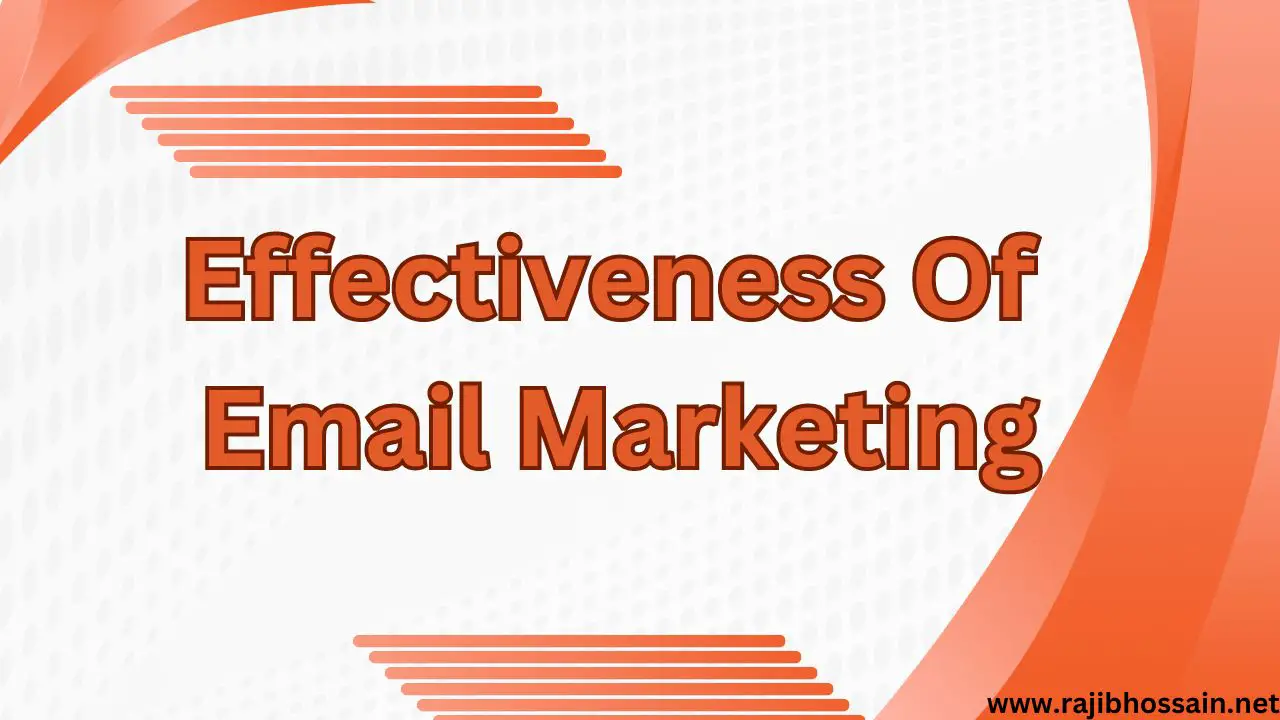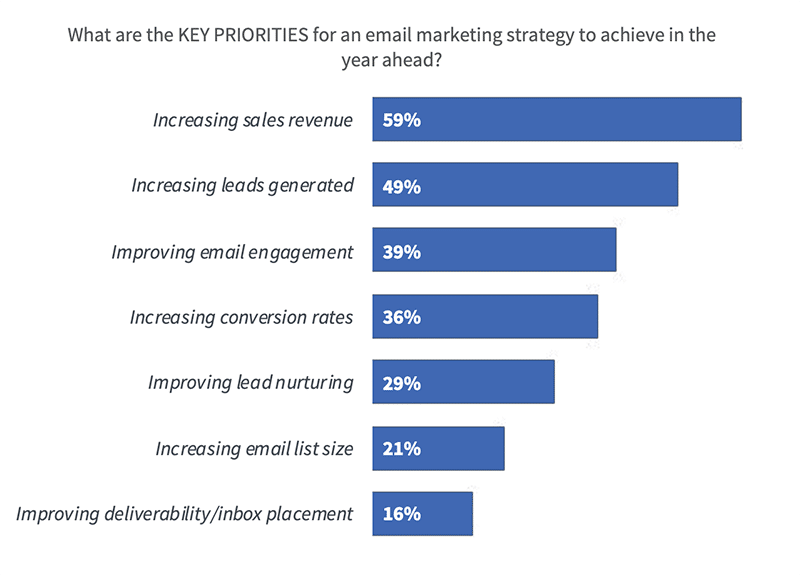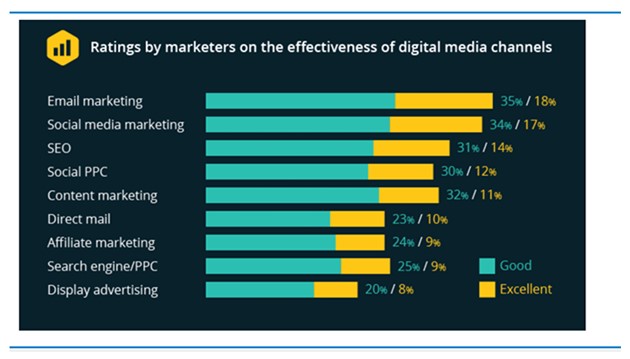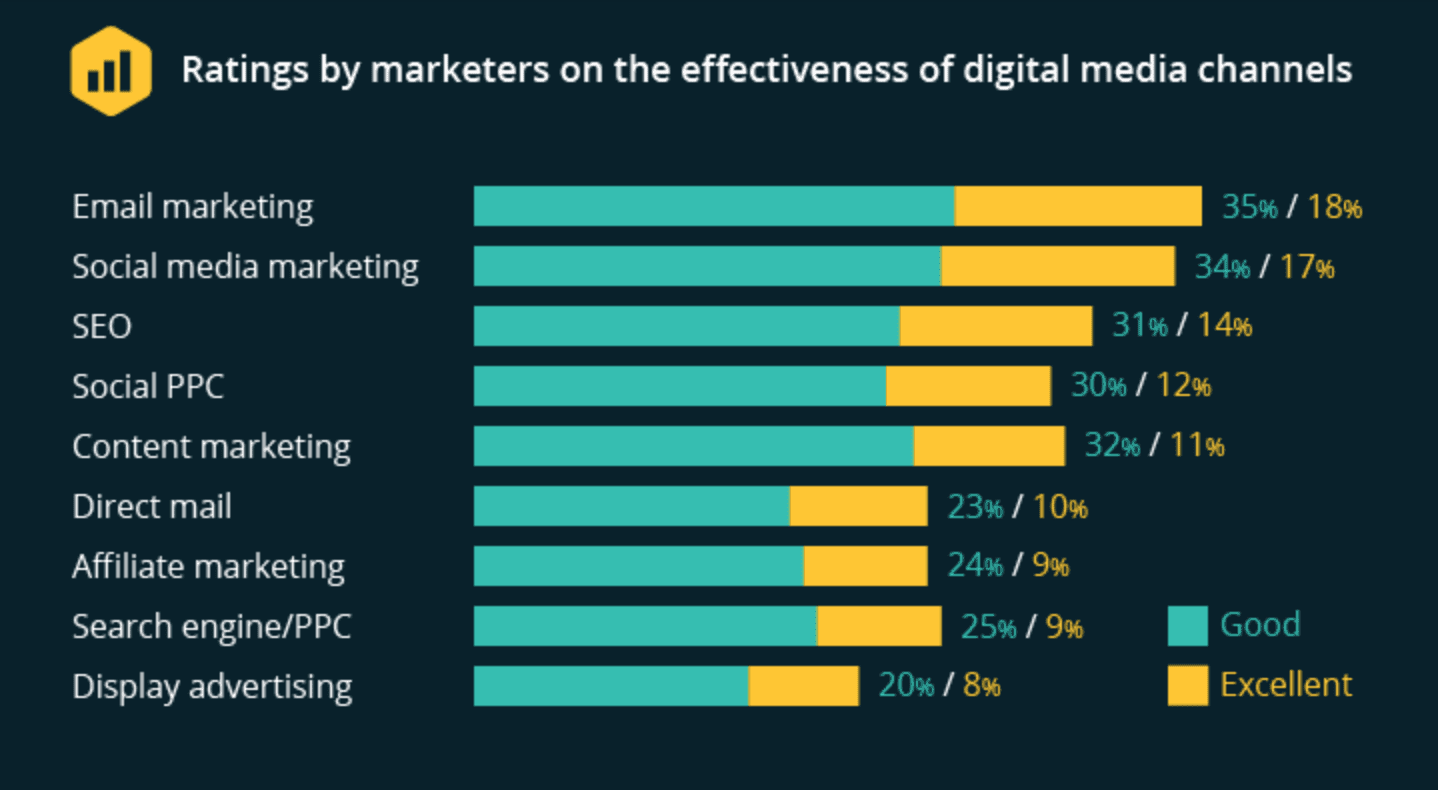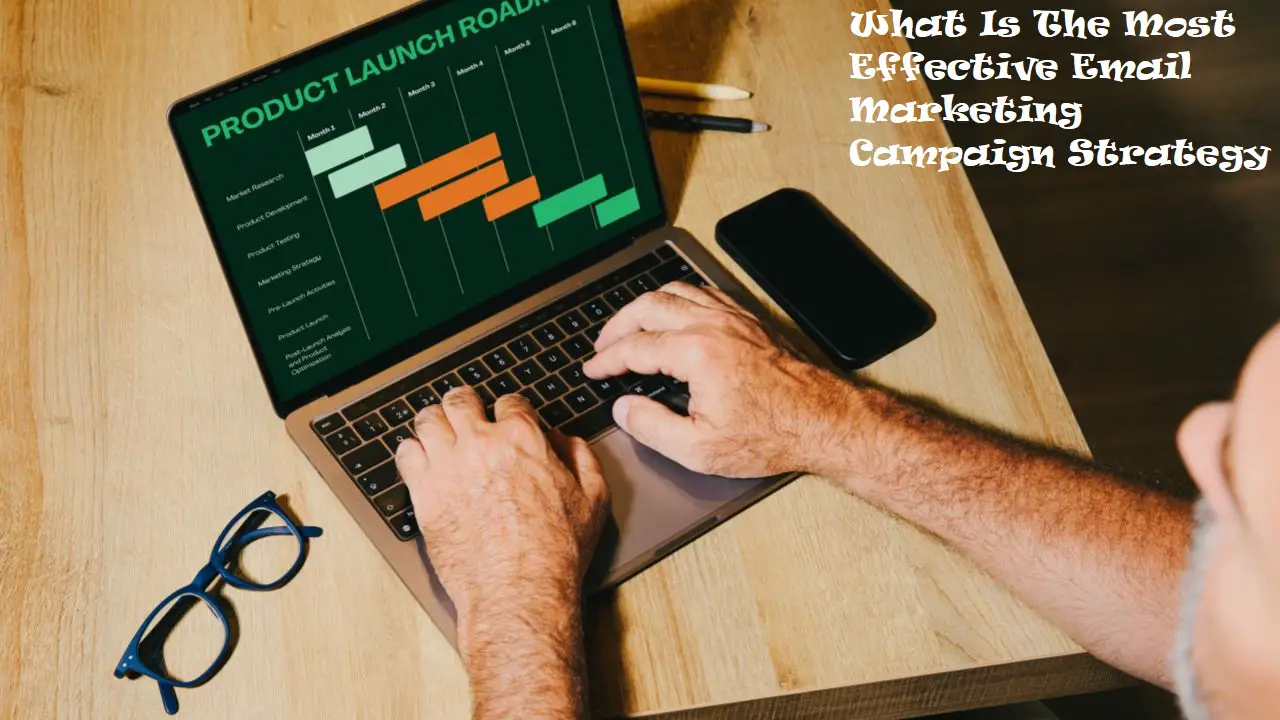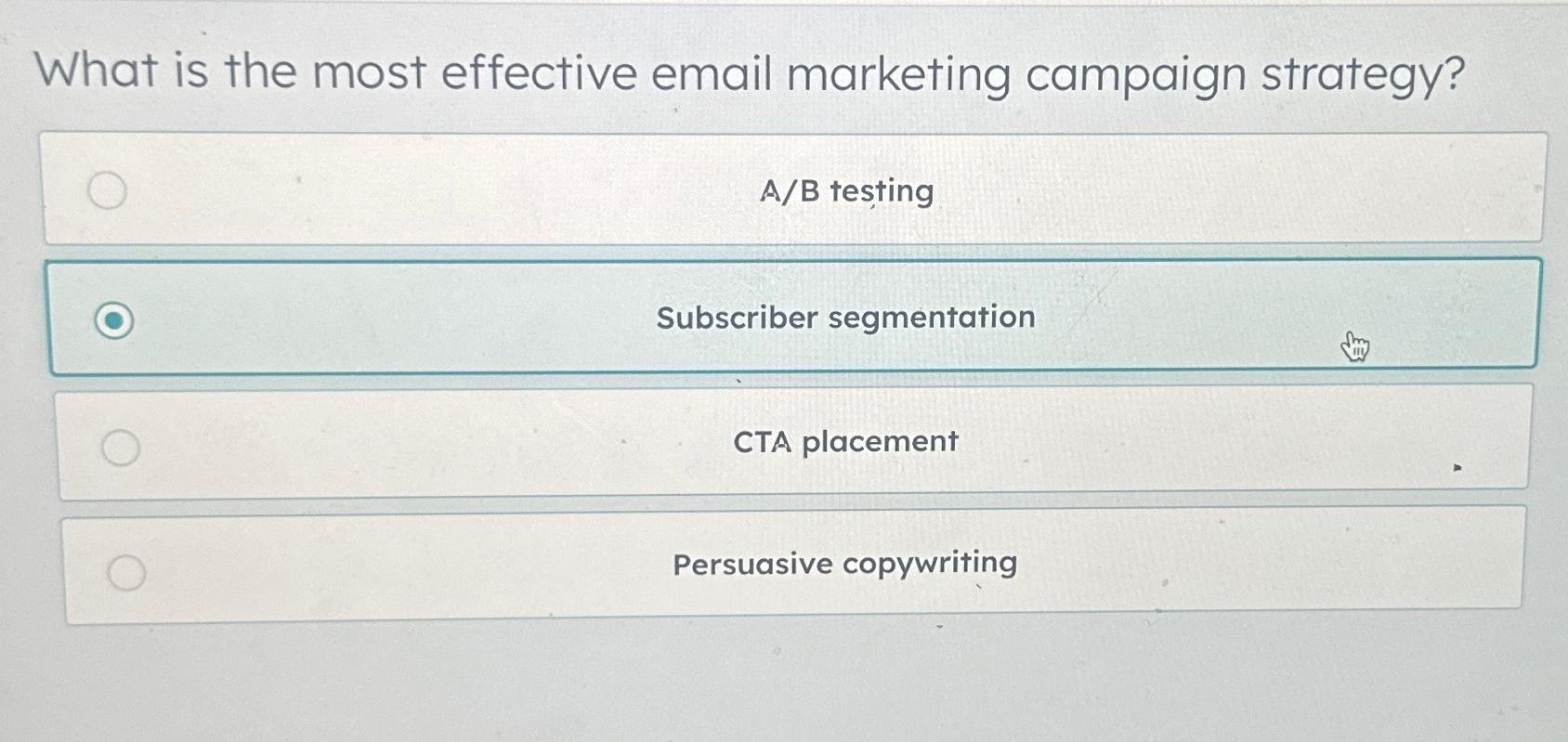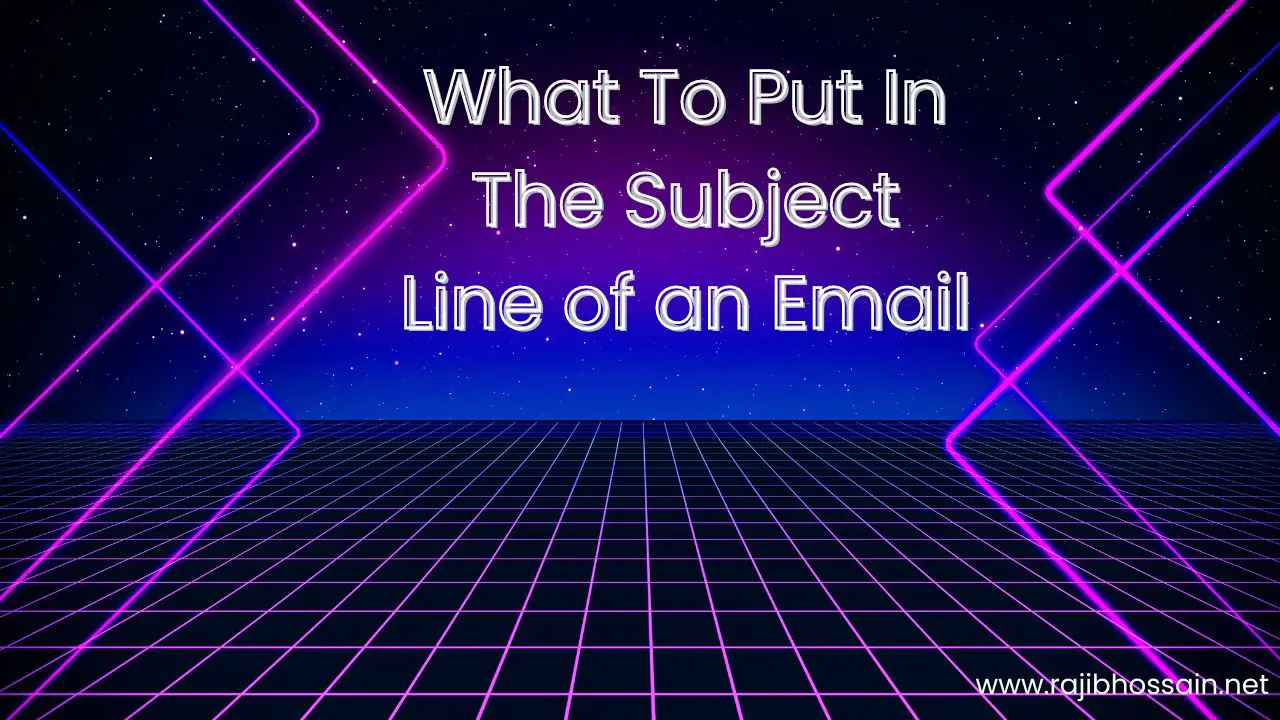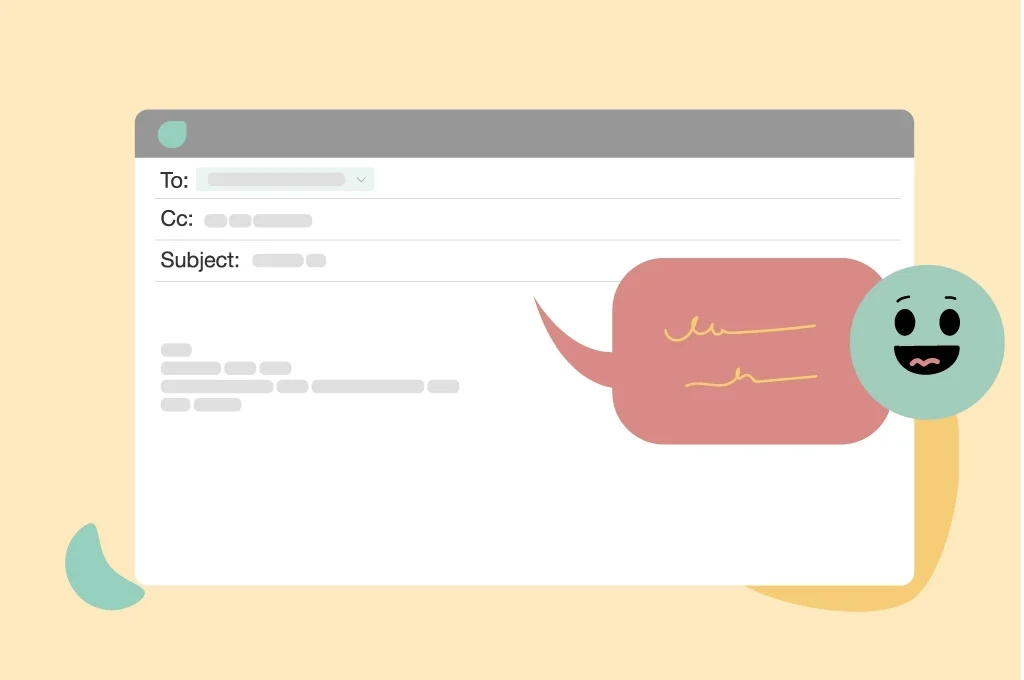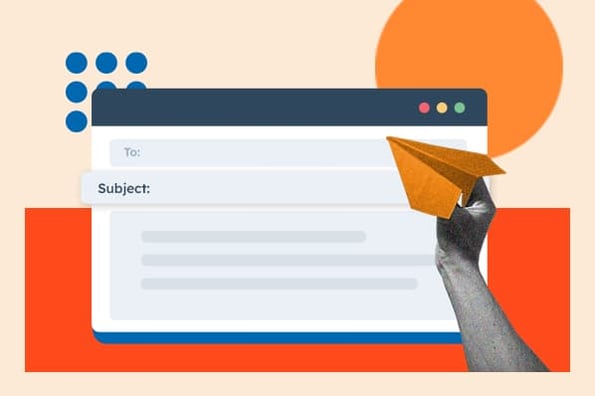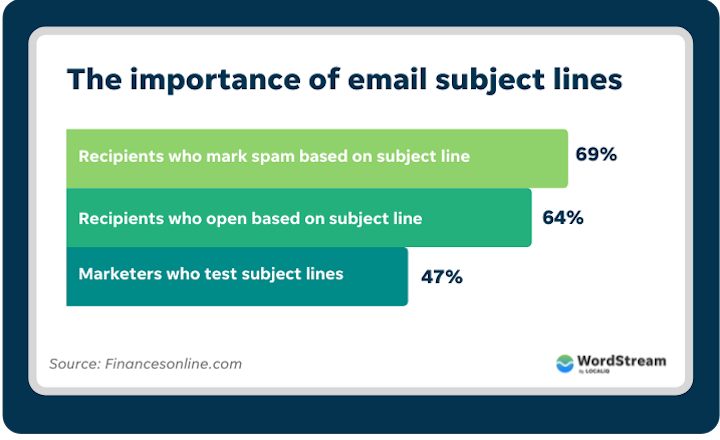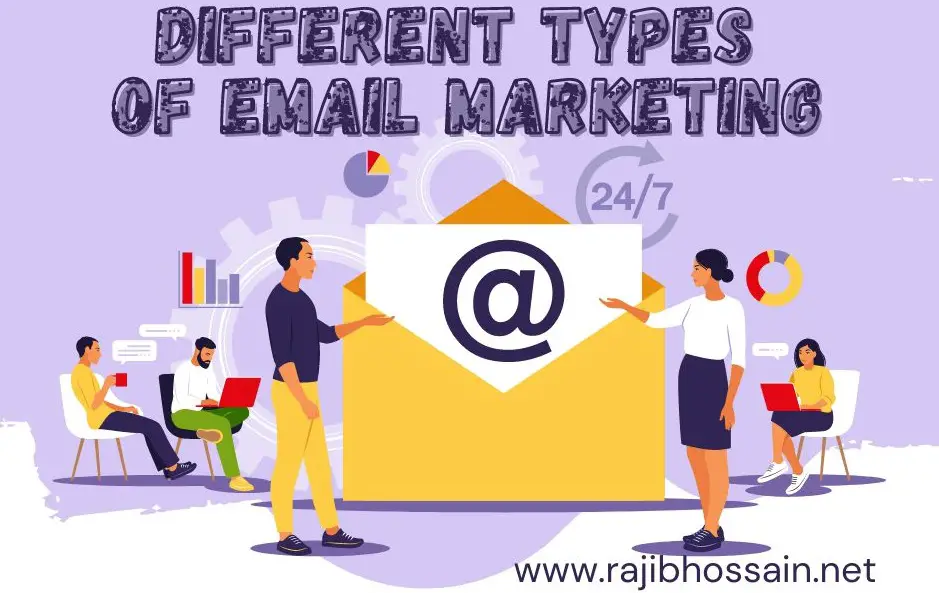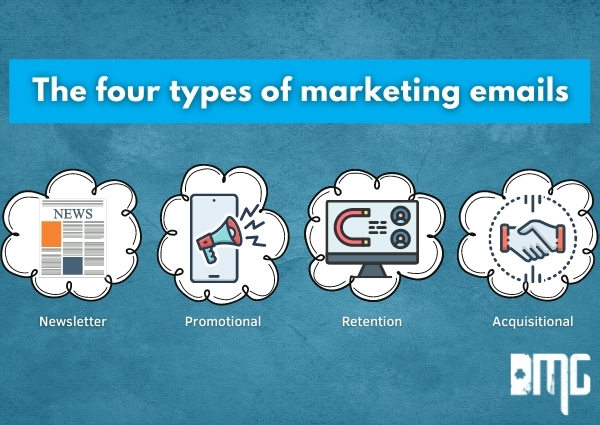Introduction
Email marketing is a powerful tool for beginners to reach their audience directly. It helps boost engagement and drive sales effectively.

Email marketing involves sending commercial messages to a group of people using email. It’s an essential digital strategy for businesses of all sizes. Beginners should focus on building a quality email list, crafting compelling content, and analyzing performance metrics. Start by choosing a reliable email marketing platform.
Create engaging subject lines to increase open rates. Personalize emails to connect with recipients. Consistency and value are key. Monitor analytics to refine your strategy. With dedication, email marketing can significantly enhance your brand’s online presence and revenue.

Credit: www.getresponse.com
The Essence Of Email Marketing
Email marketing is a powerful tool for businesses. It helps connect with customers directly. Understanding its essence can boost your business growth.
What Is Email Marketing?
Email marketing involves sending emails to a group of people. These emails can be newsletters, promotions, or updates. The goal is to engage and inform customers.
Email marketing can help build relationships. It also drives sales and increases brand awareness.
Why Email Marketing Is Key For Businesses
Email marketing offers several benefits for businesses:
- Direct Communication: Reach customers in their inbox.
- Cost-Effective: Affordable compared to other marketing methods.
- Measurable Results: Track open rates, clicks, and conversions.
- Personalization: Tailor messages to individual preferences.
Below is a table summarizing the key benefits of email marketing:
| Benefit | Description |
|---|---|
| Direct Communication | Reach customers directly in their inbox. |
| Cost-Effective | More affordable than other marketing methods. |
| Measurable Results | Track open rates, clicks, and conversions. |
| Personalization | Messages tailored to individual preferences. |
Businesses can benefit greatly from email marketing. It is a must-have strategy for success.
Setting Up Your First Campaign
Starting your first email marketing campaign can be exciting. It is a great way to connect with your audience. This guide will help you begin. You will learn to choose the right platform and build your email list.
Choosing The Right Email Marketing Platform
First, you need to select an email marketing platform. There are many options available. Each has its own features and benefits. Here are some popular choices:
- Mailchimp: User-friendly and has a free plan.
- Constant Contact: Great for small businesses.
- Sendinblue: Offers SMS marketing too.
- AWeber: Known for excellent customer support.
Consider your budget and needs. Some platforms offer free trials. This can help you decide which one works best.
Building An Email List From Scratch
Next, you need to build your email list. Start with people you know. Ask friends, family, and colleagues to join your list. You can also use social media to spread the word.
Here are some tips to grow your list:
- Create a signup form: Place it on your website.
- Offer an incentive: Give a free guide or discount.
- Run a contest: People love to win prizes.
- Use social media: Promote your signup form there.
Ensure you get permission before adding someone to your list. This is important to comply with email marketing laws.
Now you are ready to start your first campaign. Choose your platform wisely. Build your list carefully. Soon, you will see the benefits of email marketing.
Crafting Your Message
Creating an effective email is an art. You want to attract the reader. You also need to convey your message clearly. Crafting your message involves writing a compelling subject line. It also includes designing effective email content. Let’s break down these steps.
Writing Compelling Subject Lines
The subject line is the first thing people see. It needs to grab attention. Here are some tips:
- Keep it short: Aim for 6-10 words.
- Use action words: Words like “Discover” or “Learn” work well.
- Personalize it: Include the recipient’s name if possible.
- Create curiosity: Ask a question or tease the content.
Examples of compelling subject lines:
| Good Subject Line | Why It Works |
|---|---|
| Discover Your Ideal Morning Routine | Uses action word and creates curiosity |
| John, Get 20% Off Your Next Purchase! | Personalized and offers a benefit |
Designing Effective Email Content
Your email content should be clear and easy to read. Here are some guidelines:
- Use short paragraphs: Keep each paragraph to 2-3 sentences.
- Include bullet points: They make content scannable.
- Add images: Use relevant, high-quality images.
- Include a clear call-to-action (CTA): Tell readers what to do next.
Example of effective email content:
Dear [Name],
We are excited to announce our new product line!
Feature 1: High quality and durableFeature 2: Affordable pricingFeature 3: Modern design
Check out our website for more details.
Shop Now
Best regards,
[Your Company]
Keep your emails short and to the point. This ensures higher engagement.
Understanding Your Audience
Knowing your audience is crucial for email marketing. It helps in creating targeted and relevant content. Understanding your audience can improve open rates and engagement. Learn how to understand your audience with these strategies.
Segmenting Your Email List
Segmenting your email list involves dividing it into smaller groups. These groups have similar interests or behaviors. By segmenting, you can send more targeted emails. Here are some ways to segment your email list:
- Demographic Information
- Geographic Location
- Purchase History
- Email Engagement Levels
Use these segments to create specific email campaigns. This approach ensures your content is relevant to each group. Segmented emails often lead to higher open rates and more clicks.
Personalizing Emails For Better Engagement
Personalization involves tailoring your emails to each recipient. It makes your emails feel more personal and relevant. Here are some simple ways to personalize your emails:
- Use the recipient’s name in the subject line or greeting.
- Recommend products based on past purchases.
- Send birthday or anniversary emails with special offers.
- Customize the email content based on the recipient’s interests.
Personalized emails can increase engagement and build a stronger connection with your audience. Make sure to collect the right data to personalize effectively.
Timing And Frequency Matters
Understanding the timing and frequency of your emails is crucial for success. The right time and frequency can improve open rates and engagement. This guide will help you master timing and frequency for email marketing.
Best Times To Send Emails
Sending emails at the right time can increase their effectiveness. Studies show that certain times work better than others.
| Day | Best Time |
|---|---|
| Tuesday | 10 AM |
| Wednesday | 2 PM |
| Thursday | 8 PM |
These times have higher open rates. Test these times for your audience.
Determining Optimal Email Frequency
Sending too many emails can annoy your subscribers. Sending too few can make them forget you. Finding the right balance is key.
- Start with one email per week.
- Monitor open and click rates.
- Adjust frequency based on engagement.
Use A/B testing to find the best frequency. Track metrics to understand your audience better.

Credit: selzy.com
Improving Email Deliverability
Email deliverability is crucial for reaching your audience. Poor deliverability means fewer people see your emails. This can hurt your marketing efforts. Let’s learn how to improve your email deliverability.
Avoiding Spam Filters
Spam filters block unwanted emails. To avoid these filters, follow these tips:
- Use a clear subject line.
- Avoid spammy words like “free” or “urgent”.
- Include a physical address in your email.
- Use proper grammar and spelling.
- Send emails from a verified domain.
Here is a table of common spam trigger words to avoid:
| Spam Trigger Words |
|---|
| Free |
| Urgent |
| Limited Time |
| Act Now |
| Click Here |
Maintaining A Healthy Sender Reputation
Your sender reputation affects deliverability. A good reputation means your emails land in inboxes. Follow these steps to maintain a healthy sender reputation:
- Send emails to engaged users only.
- Remove inactive subscribers regularly.
- Monitor your bounce rate.
- Use double opt-in for new subscribers.
- Send relevant content to your audience.
Below is a sample HTML email structure for better deliverability:
html
Hello, welcome to our newsletter!We have exciting news to share with you.Best regards,
Your CompanyBy following these guidelines, you can improve your email deliverability. This ensures your emails reach your audience effectively.
Measuring Success
Understanding how well your email campaigns perform is crucial. This helps you make informed decisions. Without measuring, you won’t know what’s working. Let’s explore how you can measure success.
Key Email Marketing Metrics
Metrics are essential in email marketing. They show how your emails are performing. Here are some key metrics to track:
- Open Rate: The percentage of recipients who open your email.
- Click-Through Rate (CTR): The percentage of recipients who click on a link in your email.
- Bounce Rate: The percentage of emails that couldn’t be delivered.
- Conversion Rate: The percentage of recipients who complete a desired action.
- Unsubscribe Rate: The percentage of recipients who opt-out of your email list.
| Metric | Description |
|---|---|
| Open Rate | The percentage of opened emails. |
| Click-Through Rate (CTR) | The percentage of clicks on email links. |
| Bounce Rate | The percentage of undelivered emails. |
| Conversion Rate | The percentage of desired actions completed. |
| Unsubscribe Rate | The percentage of opt-outs. |
A/b Testing For Better Results
A/B testing helps you understand what your audience likes. You send two versions of an email to see which performs better. Here’s how to do it:
- Create two versions of your email. Change only one element, like the subject line or call-to-action.
- Send Version A to half of your list. Send Version B to the other half.
- Measure which version performs better using key metrics.
- Use the winning version for your next email campaign.
Simple changes can lead to big improvements. Keep testing and learning from your results.
Example:
| Element | Version A | Version B |
|---|---|---|
| Subject Line | “Exclusive Offer Just for You!” | “Don’t Miss Out on This Deal!” |
| Call-to-Action | “Buy Now” | “Get Yours Today” |
Track the performance of each version. Use this data to improve your future emails.
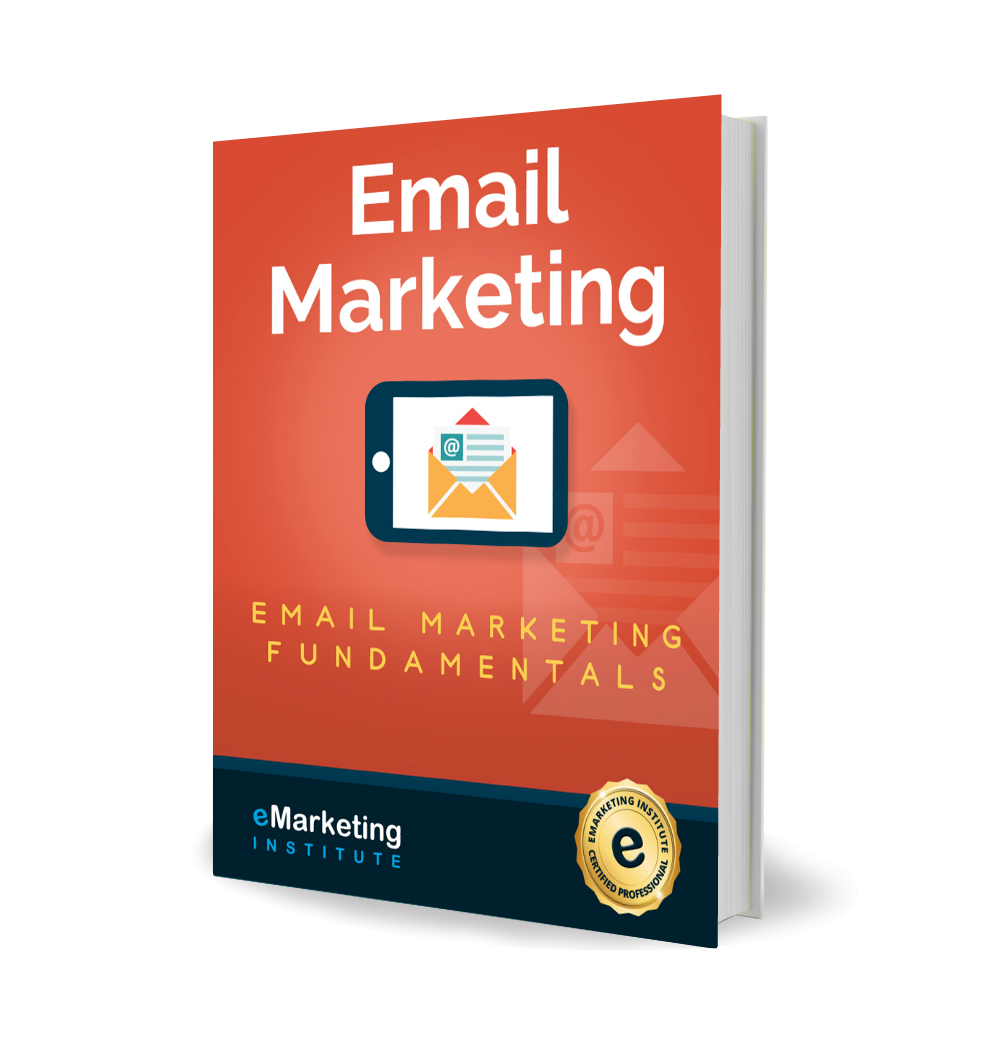
Credit: www.emarketinginstitute.org
Advanced Tactics For Growth
Email marketing can help your business grow. Beginners often start with basic strategies. As you learn more, you can use advanced tactics for growth. These tactics will help you reach more people and save time.
Using Automation To Scale
Automation can save you time. Set up automatic emails to send to customers. You can use automation for welcome emails, follow-ups, and reminders. This way, you do not have to send each email manually.
Here is a simple table to show some automation ideas:
| Type of Email | When to Send |
|---|---|
| Welcome Email | When someone signs up |
| Follow-Up | After a purchase |
| Reminder | Before an event |
Use automation tools like Mailchimp or Sendinblue. They make it easy to set up and track emails. Automation helps you focus on other tasks.
Leveraging Integrations And Apis
Integrations and APIs help connect your email tool with other software. This can enhance your email marketing efforts. For example, integrate your email tool with your e-commerce platform. This helps you track customer purchases and send personalized emails.
Here are some popular integrations:
- CRM systems like Salesforce
- E-commerce platforms like Shopify
- Social media tools like Facebook Ads
APIs allow you to customize your email marketing. You can create unique workflows and data connections. This makes your email marketing more powerful and efficient.
Use these advanced tactics to grow your email marketing. Automation and integrations can save time and boost results. Start small and gradually add more advanced techniques.
Staying Compliant And Ethical
Email marketing is a powerful tool for businesses. But, it’s important to stay compliant and ethical. This ensures trust and long-term success. Below are key aspects to focus on.
Understanding Email Regulations
Email regulations vary by country. Knowing these rules is crucial. The CAN-SPAM Act applies in the USA. It sets guidelines for commercial emails.
In the EU, the GDPR is vital. It protects consumer data. Non-compliance can lead to hefty fines.
Always provide an opt-out option. This keeps your emails legal and respectful. Include your business address in every email.
Respecting Privacy And Consent
Privacy is a major concern for users. Always ask for explicit consent. This means users must agree to receive your emails.
Use double opt-in methods. This adds an extra layer of consent. It confirms the user’s email address.
Store user data securely. Protect it from unauthorized access. Use encryption and other security measures.
| Action | Why It’s Important |
|---|---|
| Provide an opt-out option | Keeps your emails legal and respectful |
| Include business address | Required by regulations like CAN-SPAM |
| Ask for explicit consent | Respects user privacy and builds trust |
| Use double opt-in | Ensures genuine user consent |
| Secure user data | Protects against breaches and misuse |
Being compliant and ethical in email marketing is not just about following laws. It’s about respecting your audience. This fosters trust and loyalty, ensuring long-term success.
Next Steps After Your Campaign Launch
After launching your email marketing campaign, the work isn’t over. The next steps are crucial for success. You need to analyze, iterate, and improve your campaign.
Analyzing Campaign Performance
Begin by examining key metrics. These metrics help understand your campaign’s impact:
- Open Rate: How many recipients opened your email?
- Click-Through Rate (CTR): How many clicked on links in your email?
- Conversion Rate: How many completed the desired action?
- Bounce Rate: How many emails were undelivered?
- Unsubscribe Rate: How many opted out of future emails?
Use these metrics to identify strengths and weaknesses. Track the performance over time using graphs and tables.
Iterating And Improving Over Time
Improving your campaign is an ongoing process. Follow these steps:
- Segment Your Audience: Group your audience based on behavior and preferences.
- A/B Testing: Test different subject lines, content, and send times.
- Personalize Content: Use recipient’s name and tailor content to their interests.
- Optimize Send Time: Find the best time to send your emails.
- Review Feedback: Listen to subscriber feedback and make changes.
Consistent iteration improves your campaign’s effectiveness. Track changes and measure results to keep improving.
Frequently Asked Questions
Can I Start Email Marketing For Free?
Yes, you can start email marketing for free. Platforms like Mailchimp offer free plans for beginners.
How To Make Money With Email Marketing For Beginners?
To make money with email marketing for beginners, build an email list, send engaging content, promote products, use affiliate links, and track performance.
How Much Money Do I Need To Start Email Marketing?
Starting email marketing can cost as little as $0 to $20 per month. Tools like Mailchimp offer free plans.
What Are The 5 Ts Of Email Marketing?
The 5 Ts of email marketing are Targeting, Timing, Testing, Tracking, and Tactics. These elements ensure effective campaigns.
Conclusion
Mastering email marketing can transform your business. Start with clear goals, engaging content, and a consistent schedule. Analyze your results to refine your strategy. With these basics, you’ll build strong customer relationships and drive success. Stay patient and keep learning to see the best results in your email marketing efforts.