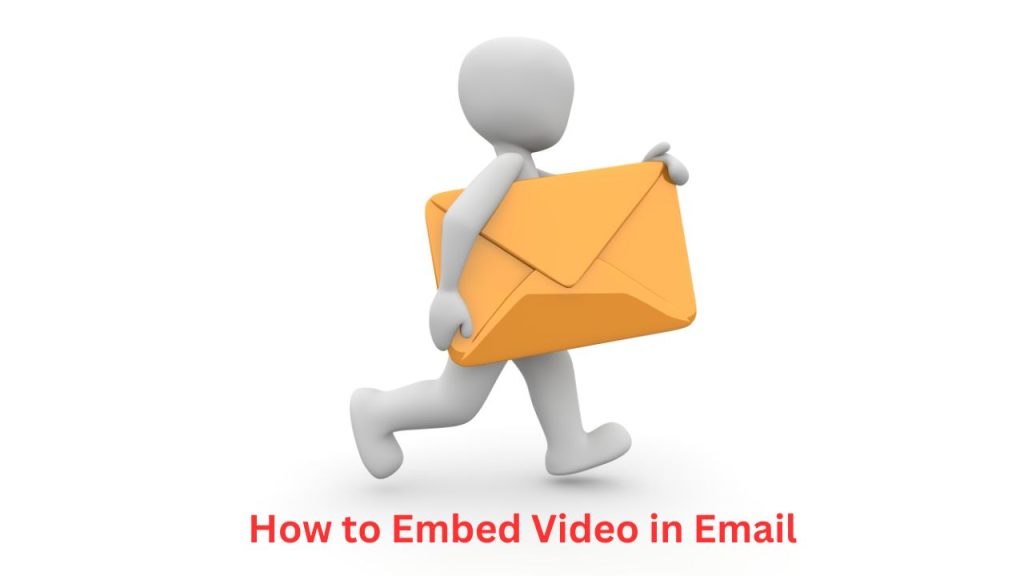
To embed a video in an email, use a static image with a play button linked to the video URL. Another method is to use an animated GIF of the video.
Embedding video in emails can significantly enhance user engagement and click-through rates. Videos capture attention and convey messages more effectively than text alone. Email clients often have limitations, so direct embedding isn’t always possible. Instead, use a static image or GIF linked to the video to create a seamless experience.
This approach ensures compatibility across various email clients and devices. Including a clear call-to-action also encourages users to click and view the video. Following these steps will help you leverage video content in your email marketing campaigns effectively.
The Power Of Video In Email Marketing
Video in email marketing is very powerful. It grabs attention quickly. People love watching videos. They find them more engaging than text. Adding video can boost email performance.
Engagement Statistics
Statistics show that videos in emails increase engagement. Here are some key points:
- Emails with videos have a 96% higher click-through rate.
- Including videos can boost open rates by 19%.
- Videos increase the time spent on emails by 88%.
These numbers prove the effectiveness of video content. People interact more with video. This leads to better results for your campaigns.
Video Vs. Text: Comparing Impact
Let’s compare video and text in email marketing.
| Aspect | Video | Text |
|---|---|---|
| Engagement | High | Low |
| Information Retention | Better | Poor |
| Emotional Connection | Strong | Weak |
| Time to Consume | Shorter | Longer |
Videos create a stronger connection with viewers. They are more engaging and memorable. Text alone cannot achieve the same impact.
Embedding videos in your emails can make a huge difference. It can turn a simple email into a powerful marketing tool.
Choosing The Right Video For Your Audience
Choosing the right video for your audience is crucial for engagement. The video must fit their needs and preferences. This section helps you pick the perfect video.
Target Demographics Insights
Understanding your audience is key. Who are they? What do they like? Here’s how to find out:
- Age: Know the age group of your viewers.
- Gender: Are they mainly male, female, or mixed?
- Location: Where are they from?
- Interests: What topics do they care about?
Use tools like Google Analytics or social media insights to gather this data. This helps you tailor your video content effectively.
Content That Resonates
Now that you know your audience, create content that resonates. Here are some types of videos that work well:
- Tutorials: Show how to use your product. Simple and effective.
- Customer Testimonials: Real users sharing their experiences. Builds trust.
- Behind-the-Scenes: Give a peek into your process. Adds a personal touch.
Ensure the video is short and to the point. Long videos may bore the viewers. Use engaging visuals and clear audio.
A table can help you decide the best video type:
| Video Type | Best For |
|---|---|
| Tutorials | New customers, product users |
| Customer Testimonials | Potential buyers, skeptics |
| Behind-the-Scenes | Loyal customers, interested prospects |
Make sure your video matches the audience’s expectations. This increases the chances of them engaging with your email.
Technical Aspects Of Embedding Video
Embedding video in email can enhance engagement. It adds a dynamic element to your message. Let’s explore the technical aspects involved.
Supported Email Clients
Not all email clients support embedded videos. Below is a table showing which clients do and don’t.
| Email Client | Supports Embedded Video? |
|---|---|
| Apple Mail | Yes |
| Outlook (Desktop) | No |
| Gmail | No |
| Yahoo Mail | Yes |
| Outlook (Web) | Yes |
To ensure your video reaches most users, consider fallback options. Use an image with a play button. Link it to the video hosted online.
Optimizing Video For Email
Video files can be large. Optimize them to reduce load times. Here are the steps to follow:
- Compress the video file using tools like HandBrake.
- Choose a suitable format. MP4 is widely supported.
- Keep the video length short. Aim for 30 seconds or less.
Also, make sure to:
- Use a thumbnail image. It should have a clear play button.
- Host the video on a reliable server. Ensure fast load times.
These steps help improve user experience. They also increase the chances of your video being viewed.
Step-by-step Guide To Embedding Video
Embedding video in email can boost engagement. Videos make emails lively and interactive. This step-by-step guide will show you how.
Html5 Video Tag Method
Using the HTML5 video tag is a direct way. You add a video tag in your email’s HTML code. Here’s how:
- Ensure your video is in MP4 format.
- Upload your video to a web server.
- Copy the URL of your video.
- Insert the following code in your email’s HTML:
This method may not work for all email clients. Some email clients do not support HTML5 video tags.
Animated GIFs as Alternatives
Animated GIFs can be a great alternative. Email clients more widely support them. Here’s how to use them:
- Create a short GIF from your video.
- Use online tools like Giphy or EZGIF.
- Upload the GIF to your web server.
- Copy the URL of your GIF.
- Insert the following code in your email’s HTML:

GIFs do not have sound. But they still engage users with visuals.
Best Practices For Video Email Campaigns
Embedding video in emails can boost engagement. Follow these best practices for success. Ensure your emails grab attention and deliver value to your audience.
Crafting An Engaging Subject Line
Your subject line is the first thing users see. Make it interesting and relevant. Use action words to create excitement. Keep it short and sweet. Aim for 50 characters or less.
Examples:
- Watch Now: Exciting New Product Launch!
- Don’t Miss Our Latest Tutorial Video!
- Exclusive: Insider Tips on Using Our Service!
Ensuring Mobile Compatibility
Many users check emails on their phones. Ensure your video email works on mobile devices. Use responsive design techniques.
| Best Practice | Description |
|---|---|
| Responsive Design | Ensure email layout adjusts to different screen sizes. |
| Video Format | Use formats supported by mobile devices, like MP4. |
| Loading Speed | Optimize video size for faster loading times. |
Test your email on various devices before sending it out. This ensures it looks good everywhere.
Overcoming Common Challenges
Embedding videos in emails can be tricky. Several challenges can arise. This section addresses common hurdles. Learn simple solutions to keep videos running smoothly.
File Size Limitations
Large video files can be problematic. Many email providers have strict size limits. This can prevent videos from being delivered. To address this, consider compressing your videos. Use tools like HandBrake or Adobe Media Encoder.
| Tool | Description |
|---|---|
| HandBrake | Free and open-source video transcoder. |
| Adobe Media Encoder | Professional-grade video compression tool. |
Another solution is to host the video online. Use platforms like YouTube or Vimeo. Embed a thumbnail image in your email. Link this image to the hosted video. This keeps your email lightweight and fast to load.
Deliverability Concerns
Video content can affect email deliverability. Many email clients do not support embedded videos. They can mark your email as spam. To avoid this, use HTML5 video tags with fallback content.
Here is a sample code snippet:
If the email client does not support videos, it shows fallback content. This ensures your message still gets through.
Another method is to use animated GIFs. They can mimic video playback. GIFs are widely supported across email clients. They load faster and are less likely to be marked as spam.
In summary, embedding videos in emails can be tricky—address file size limitations with compression. Use online video hosting. Tackle deliverability concerns with HTML5 tags and GIFs. Ensure your emails are effective and engaging.
Measuring Success: Metrics That Matter
Embedding video in email can boost engagement. But, how do you know it’s working? It would help if you tracked key metrics. These metrics tell you if your video email is successful.
Tracking Open And Click-through Rates
First, look at your open rates. This tells you how many people opened your email. A higher open rate means your subject line was good. Next, check your click-through rates (CTR). This shows how many people clicked on your video. A high CTR means your video is interesting. Use these steps to track these metrics:
- Use an email marketing tool like Mailchimp or Constant Contact.
- Check the reports section for open and click-through rates.
- Compare these rates over time to see trends.
Analyzing Viewer Engagement
After tracking opens and clicks, analyze viewer engagement. This tells you how viewers interact with your video. Key engagement metrics include:
- Play Rate: The percentage of recipients who played your video.
- Watch Time: How long have viewers watched your video?
- Completion Rate: The percentage of viewers who watched the entire video.
High engagement means your content is resonating. Use these steps to analyze viewer engagement:
- Embed your video using a platform like Wistia or Vidyard.
- Access the analytics dashboard of the platform.
- Look at the play rate, watch time, and completion rate.
By tracking these metrics, you can measure the success of your video email campaigns. Adjust your strategy based on these insights to keep improving.
Case Studies: Successful Video Email Campaigns
Embedding video in emails can boost engagement significantly. Let’s explore some successful campaigns that have done this effectively.
Industry Innovators
Many companies have mastered video email marketing. Here are some top examples:
| Company | Campaign | Results |
|---|---|---|
| Wistia | Product Launch | 50% increase in click-through rates |
| Spotify | Personalized Year in Review | 2x engagement rates |
| Dropbox | Feature Updates | 30% higher open rates |
Lessons Learned And Best Practices
From these campaigns, we’ve gathered key lessons. Here are some best practices:
- Keep it Short: Videos under 2 minutes perform best.
- Personalize: Tailor content to the viewer’s interests.
- Mobile-Friendly: Ensure videos play well on mobile devices.
- Clear Call-to-Action: Tell viewers what to do next.
Let’s break these down further:
- Short Videos: Attention spans are short. Keep videos brief.
- Personalization: Use viewer data. Make videos feel personal.
- Mobile Optimization: Many people check email on their phones. Ensure videos load quickly.
- Call-to-Action: Add a clear, easy-to-follow action step.
By following these best practices, you can improve your video email campaigns.
Future Of Video In Email Marketing
Videos in emails are the future of email marketing. They engage users more than text. Users remember videos longer than text. This makes videos a powerful tool. Let’s explore the future of video in email marketing.
Emerging Technologies
New technologies are making video emails better. Here are some key technologies:
| Technology | Benefit |
|---|---|
| HTML5 | Improves video quality in emails |
| AI and Machine Learning | Personalizes video content |
| Interactive Videos | Increases user engagement |
| Video Analytics | Tracks user behavior |
HTML5 enhances video display in emails. AI and Machine Learning personalize content. Interactive videos make users click more. Video analytics help track user behavior.
Predictions And Trends
Here are some predictions for video in email marketing:
- More brands will use video emails.
- Interactive videos will become standard.
- Video content will be more personalized.
- Video analytics will improve targeting.
More brands will use video emails to engage users. Interactive videos will become the norm. Personalization will make videos more relevant. Better analytics will enhance targeting.
To sum up, the future of video in email marketing is bright. Emerging technologies and trends will shape it. Brands must stay updated to stay ahead.
Frequently Asked Questions
Can You Embed A Video In An Email?
Yes, you can embed a video in an email. Use an email service that supports video embedding. Alternatively, include a thumbnail image with a video link.
How Do You Embed A Video In An Outlook Email?
To embed a video in an Outlook email, insert an image and hyperlink it to the video URL. Use a call-to-action.
How Do I Attach A Video To An Email That Is Too Large?
Use a cloud storage service like Google Drive or Dropbox. Upload the video there. Share the link in your email. This way, recipients can easily access and download the video without email size limitations.
How Do I Attach A Video To An Email On Gmail?
To attach a video to an email on Gmail, click the paperclip icon, select your video file, and hit “Open. “
Conclusion
Embedding video in email can boost engagement and enhance user experience. Use the steps outlined to integrate videos smoothly. Remember to test your emails for compatibility. Implementing these tips will help you create more dynamic and effective email campaigns. Happy emailing and enjoy higher open rates!
