
Gmail is the best email service for most users due to its robust features and user-friendly interface. Outlook is a close second, offering excellent integration with Microsoft Office.
Choosing the best email service can be challenging with many options available. Gmail, launched by Google, provides a clean interface, powerful spam filtering, and seamless integration with other Google services. Outlook, developed by Microsoft, is perfect for those who need strong ties with Microsoft Office products and features like a focused inbox and calendar integration.
Both services offer generous storage, reliable performance, and mobile app support. Ultimately, the best choice depends on your specific needs, preferences, and how you intend to use the email service in your daily routine.
Introduction To Email Services
Email services are crucial in our digital lives. They help us stay connected. Choosing the right service is very important. A good email service offers many features. These features include security, storage, and ease of use. This guide will help you choose the best email service.
The Importance Of Reliable Email
Reliable email is essential for communication. It ensures that messages are delivered on time. A reliable service prevents lost or delayed emails. This is important for both personal and professional use. Reliability builds trust with your contacts.
- Ensures timely message delivery
- Prevents lost or delayed emails
- Builds trust with contacts
Criteria For Judging Email Services
Several factors help judge email services. These criteria ensure you choose the best option. Consider the following points:
- Security: Look for strong encryption and spam filters.
- Storage: Choose a service with ample storage space.
- Ease of Use: The interface should be user-friendly.
- Customer Support: Good support can solve issues quickly.
- Compatibility: Ensure it works on all your devices.
| Criteria | Importance |
|---|---|
| Security | Protects your data |
| Storage | Stores all your emails |
| Ease of Use | Makes email management easy |
| Customer Support | Helps solve problems fast |
| Compatibility | Works on all devices |
Historical Evolution Of Email
The journey of email has been fascinating and transformative. From its inception, email has revolutionized communication. Let’s explore how email evolved over time.
From Arpanet To Modern Providers
Email began as a method to send messages on ARPANET. ARPANET was an early network that connected computers. In 1971, Ray Tomlinson sent the first email. He used the “@” symbol to separate the user name from the computer name. This small act changed digital communication forever.
In the 1980s, email became more widespread. Universities and research institutions started using it. Simple Mail Transfer Protocol (SMTP) was developed. This made sending emails more reliable.
In the 1990s, email went mainstream. Services like Hotmail and Yahoo! Mail launched. These services were free and accessible. People could send emails from anywhere with internet.
Today, we have many email providers. Gmail, Outlook, and Apple Mail are popular choices. These modern providers offer advanced features. They include spam filters, large storage, and integration with other tools.
Key Innovations In Email Technology
Email has seen many key innovations. These changes have improved its functionality and user experience.
- Attachments: Early emails could only send text. Now, we can attach files, images, and videos.
- HTML Emails: Emails can now include rich text and images. HTML emails are visually appealing.
- Spam Filters: Modern email providers have strong spam filters. They protect users from unwanted emails.
- Search Functionality: Users can search their inboxes easily. This saves time and enhances productivity.
- Encryption: Email encryption ensures privacy and security. Sensitive information stays protected.
- Cloud Integration: Emails can be stored in the cloud. This allows access from any device, anywhere.
These innovations have made email a powerful communication tool. Email continues to evolve, adapting to new needs and technologies.
Google’s Gmail
Google’s Gmail is one of the most popular email services worldwide. It provides a wide range of features and functionalities that cater to both personal and professional needs. Its user-friendly interface and robust security measures make it a top choice for many.
Features And Functionality
Gmail offers a clean and intuitive interface. You can easily navigate through your emails.
- Storage: Gmail provides 15GB of free storage.
- Search: Powerful search functionality helps you find emails quickly.
- Labels and Filters: Organize your emails with labels and filters.
- Integration: Seamlessly integrates with other Google services like Drive and Calendar.
- Customizable: Personalize your inbox with themes and settings.
Security And Privacy Considerations
Gmail prioritizes user security and privacy. It employs several measures to ensure your data is safe.
- Two-Factor Authentication: Adds an extra layer of security to your account.
- Spam Filtering: Effective spam filters keep unwanted emails at bay.
- Encryption: Emails are encrypted during transmission.
- Privacy Controls: Comprehensive privacy settings allow you to control your data.
Overall, Gmail stands out with its rich features and strong security. It is a reliable choice for email communication.
Microsoft Outlook
Microsoft Outlook is a popular email service. It is used by millions worldwide. It offers a wide range of features. These features make email management easy and efficient.
Integration With Office Tools
Outlook integrates seamlessly with Microsoft Office tools. This includes Word, Excel, and PowerPoint. You can easily attach documents from these apps. You can also schedule meetings using Outlook Calendar.
Using OneDrive, you can share large files. This avoids email attachment size limits. Integration with Teams allows for quick meetings. You can start a video call directly from an email.
| Office Tool | Feature |
|---|---|
| Word | Attach documents |
| Excel | Send spreadsheets |
| PowerPoint | Share presentations |
Customization And User Experience
Outlook offers many customization options. You can change the theme to suit your taste. You can also organize your inbox with folders and categories.
The Focused Inbox feature helps prioritize important emails. This ensures you do not miss crucial messages. You can also set up rules to manage incoming emails.
- Custom themes
- Organize with folders
- Focused Inbox
- Email rules
Outlook’s user experience is smooth and intuitive. The interface is clean and easy to navigate. This makes it suitable for both beginners and advanced users.
Yahoo Mail
Yahoo Mail is one of the oldest and most reliable email services. It is known for its user-friendly interface and robust features. Many users prefer Yahoo Mail for its simplicity and ease of use.
User Interface And Accessibility
Yahoo Mail offers a clean and easy-to-navigate interface. The design is modern and user-friendly. Icons and buttons are large and easy to click. This helps users, especially those who are not tech-savvy.
The accessibility features are also noteworthy. Yahoo Mail supports screen readers and keyboard shortcuts. This makes it easier for users with disabilities to navigate and use the service.
Here are some key points about its interface and accessibility:
- Simple and clean design
- Large icons and buttons
- Supports screen readers
- Keyboard shortcuts available
Storage And Attachment Limits
Yahoo Mail offers generous storage and attachment limits. Users can store many emails without worrying about space. This makes it a great choice for heavy email users.
Here are the storage and attachment details:
| Feature | Limit |
|---|---|
| Storage | 1 TB (terabyte) |
| Attachment Size | 25 MB per email |
With 1 TB of storage, users can keep many emails and files. The 25 MB attachment limit is also generous. Users can send large files without issues.
These features make Yahoo Mail a strong competitor among email services. Users can enjoy ample storage and easy-to-use features.
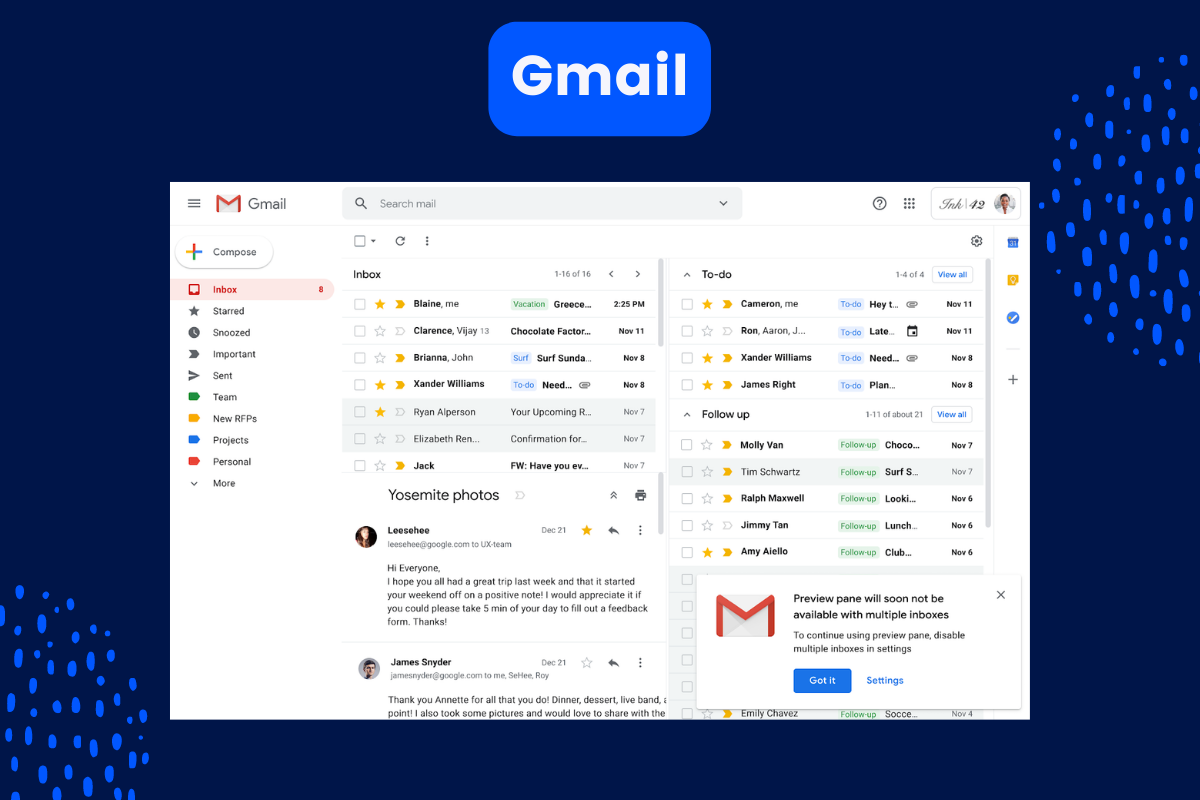
Credit: www.mailmunch.com
Protonmail
ProtonMail is known for its focus on privacy and security. It offers robust encryption to keep your emails safe. This service is ideal for users valuing their data protection.
Focus On Encryption And Security
ProtonMail uses end-to-end encryption. This means only you and the recipient can read the emails. No one else can access your messages, not even ProtonMail.
ProtonMail’s encryption includes:
- End-to-End Encryption
- Zero Access to User Data
- Open Source Cryptography
End-to-end encryption ensures emails are encrypted on your device. They remain encrypted during transmission. The recipient’s device decrypts the email. This process guarantees maximum security.
The Premium For Privacy
ProtonMail offers free and premium plans. Premium plans provide additional features. These include more storage, custom domains, and priority support.
Here is a comparison table:
| Feature | Free Plan | Premium Plan |
|---|---|---|
| Storage | 500 MB | Up to 20 GB |
| Custom Domains | No | Yes |
| Priority Support | No | Yes |
Users opting for premium plans get enhanced features. These plans improve email management and provide better security.
ProtonMail values user privacy. It does not show ads or track users. This commitment to privacy makes ProtonMail a trusted choice.
Comparative Analysis
Choosing the best email service can be tough. Many options are available, and each offers unique benefits. This section breaks down key aspects to consider. We will look at performance benchmarks and user satisfaction. This will help you make a smart choice.
Performance Benchmarks
Let’s see how different email services perform. We will focus on speed, uptime, and storage. Here’s a quick comparison:
| Email Service | Speed | Uptime | Storage |
|---|---|---|---|
| Gmail | Fast | 99.99% | 15 GB |
| Outlook | Moderate | 99.95% | 15 GB |
| Yahoo Mail | Slow | 99.90% | 1 TB |
User Satisfaction And Reviews
User satisfaction matters a lot. Here’s what users think about these email services:
- Gmail: Users love its integration with other Google services. It has a clean interface.
- Outlook: Users appreciate its calendar and task features. They also like its professional look.
- Yahoo Mail: Users like its large storage. They find it easy to use.
Reading reviews helps you understand the pros and cons. It offers insights into user experiences. This can guide your decision.
The Future Of Email
Email has been around for decades. It continues to evolve. What does the future hold for email? Let’s explore emerging trends and predictions.
Emerging Trends
Email is changing. New trends are shaping its future. Here are some key trends:
- AI and Automation: AI helps sort emails. It can write responses. Automation saves time.
- Enhanced Security: More secure encryption methods. Privacy is a top concern.
- Interactive Emails: Emails with buttons, videos, and forms. They increase user engagement.
- Personalization: Customized content for each user. It improves email relevance.
Predictions For The Next Decade
Email will continue to evolve. Here are some predictions for the next decade:
- Smarter Inboxes: AI will make inboxes smarter. It will filter important messages better.
- Voice Commands: Users will manage emails with voice. It will be faster and easier.
- Better Integration: Emails will integrate with other tools. This includes calendars and task managers.
- Advanced Analytics: Detailed insights on email performance. This will help businesses improve strategies.
- Eco-friendly Emails: Efforts to reduce email carbon footprint. More sustainable practices will emerge.
Making The Choice
Choosing the best email service can be confusing. There are many options available. Your needs will determine the best choice. We will help you make an informed decision.
Personal Vs. Business Needs
Think about your needs. Are you using the email for personal or business use? Personal email services like Gmail and Yahoo are user-friendly. They are perfect for everyday use.
Business email services like Microsoft Outlook and G Suite offer more. They have advanced features. These include custom domains, larger storage, and better security. They help manage professional communication better.
Here is a comparison table:
| Feature | Personal Email | Business Email |
|---|---|---|
| User-friendly | Yes | Yes |
| Custom Domain | No | Yes |
| Larger Storage | Limited | Yes |
| Advanced Security | Basic | Advanced |
Switching Between Services
Switching email services can seem hard. But it can be easy. First, choose your new email service. Create a new account. Next, inform your contacts about the switch. Finally, transfer your old emails. Most services offer easy transfer tools.
Follow these steps:
- Create a new email account.
- Inform your contacts of the change.
- Use transfer tools to move old emails.
Switching can help you find the best fit for your needs. Keep your new email organized. This will make the switch smoother.
Credit: www.namecheap.com

Credit: www.statista.com
Frequently Asked Questions
Which Email Service Is Best For Personal Use?
Gmail is the best email service for personal use. It offers strong security, ample storage, and easy integration with other Google services.
Is There A Better Mail Than Gmail?
Yes, there are alternatives to Gmail. Outlook, ProtonMail, and Zoho Mail offer different features that may suit your needs better.
What Is The Most Trusted Email?
Gmail is widely considered the most trusted email service. It offers robust security, user-friendly features, and extensive storage.
What Is The Best Free Email To Use?
Gmail is the best free email service. It offers robust security, ample storage, and seamless integration with other Google services.
Conclusion
Choosing the best email service depends on your needs. Evaluate features, security, and ease of use. Popular options include Gmail, Outlook, and Yahoo Mail. Each offers unique benefits. Make an informed decision to enhance your email experience. Always prioritize security and functionality.
Your perfect email service is just a choice away.
